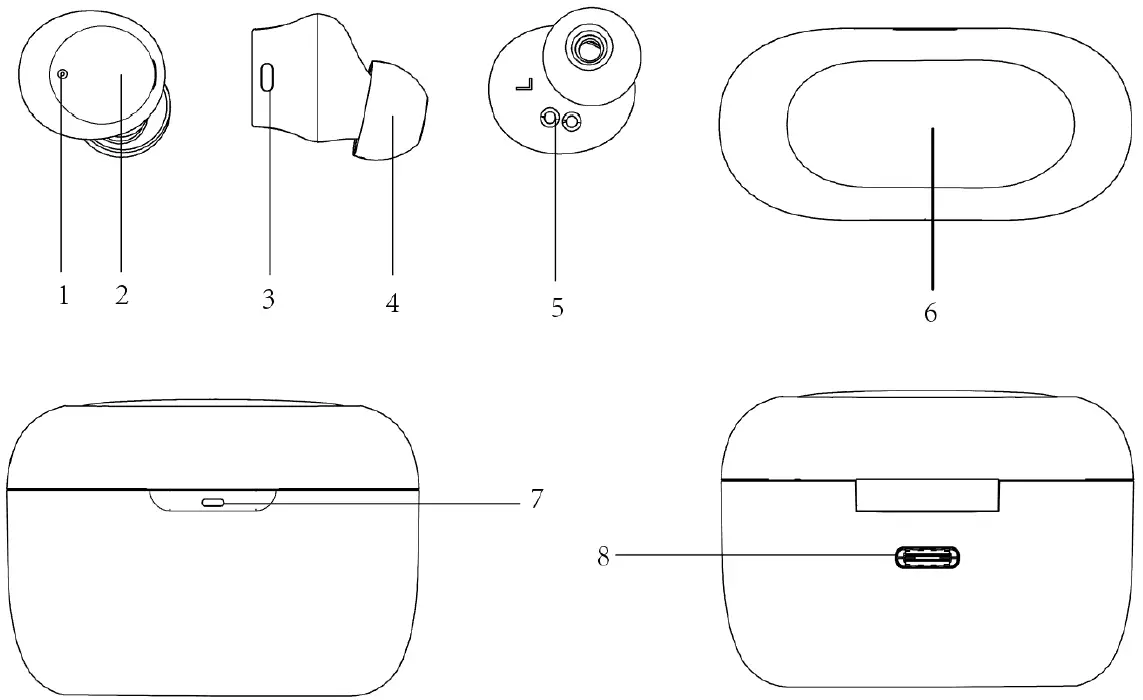The MONSTER EarBuds User Guide provides a comprehensive overview of the MH12003 Earbuds and their features. The earbuds come with a charging case, ear tips in three different sizes, and a quick start guide and warranty letter. The guide explains how to power on and off the earbuds, as well as how to charge them using the included USB-C cable or a compatible wireless charging device. Pairing the earbuds is easy, as they will automatically connect to each other and then to the designated device. The guide also provides instructions for volume control, answering and rejecting calls, playing and pausing music, and activating voice control. The LED indicator guide helps users understand the different modes and their corresponding voice prompts. The guide concludes with important notes, including the need to charge the earphones in the correct position and not to replace the battery privately. The FCC statement emphasizes the importance of using the equipment in accordance with the instructions to avoid harmful interference to radio communications. Overall, this user guide is an essential resource for anyone looking to use the MONSTER EarBuds to their fullest potential.

MONSTER EarBuds
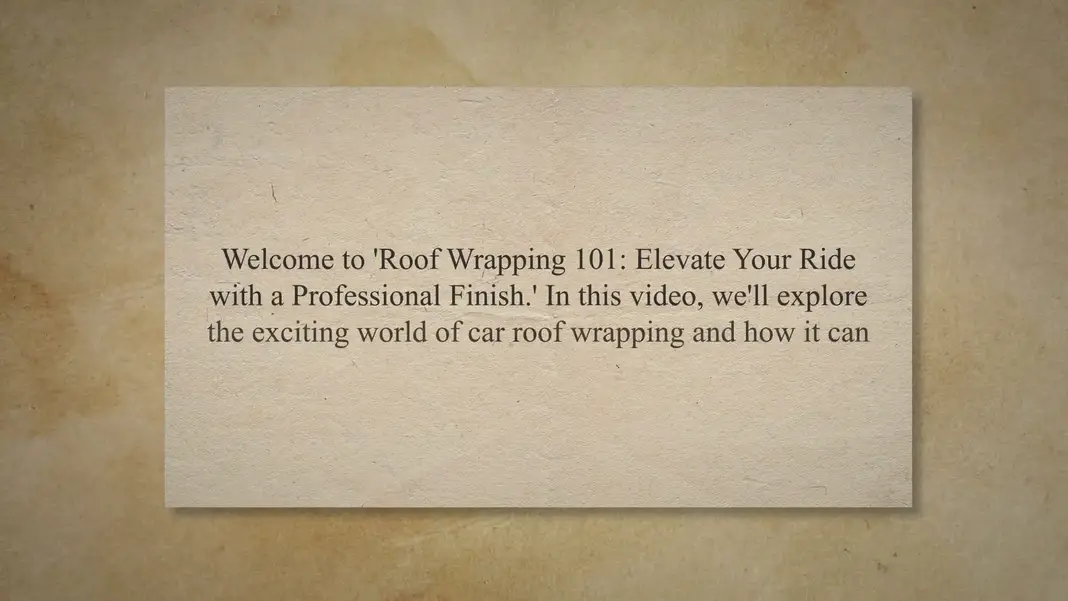
Product Overview
- In-ear Earphone x 2 (left & right)
- Charging Case
- Ear Tips × 3 pairs (M size installed)
- Quick Start Guide and Warranty Letter

- Indicator Light
- Multi Function Button (MFB)
- Microphones
- Ear Tips
- Charging Contacts
- Wireless Charging Area
- Charging Case Indicator Light
- USB-C Charging Port
Power On/Off
Open the charging case, take out the earphones, it will automatically turn on. To turn off the earphones, put back to the charging case and close. Earphones will be turned off and start charging.
Wired/Wireless Charging Case Charging
Besides using the included USB-C charging cable to charge the charging case, the charging case can be charged by compatible wireless charging device.
After charging case is fully charged, indicator turn off.
Pairing
Open the charging case, take out the earphones, it will automatically turn on. left and right earphones will be connected automatically within few seconds. Then “pairing” voice prompt will be heard. For new device connection, go to the Bluetooth settings on your mobile device and set it to search for new devices (new Monster device). Once the earphones are paired to the designated device, you will hear “connected”.
Volume Control
Volume down: quickly double press the MFB on the left earphone during music streaming. Volume up: quickly double press the MFB on the right earphone during music streaming.
Calling
Answer / End a call: Click the MFB touch button.
Reject the call: Press and hold the MFB touch button for about 2 seconds.
Music
Play/Pause music:short press the MFB button.
Previous song: Press and hold the MFB button on the left earphone for about 2 seconds.
Next song: Press and hold the MFB button on the right earphone for about 2 seconds.
Voice Control
After connecting to the phone, quickly double press the MFB to activate the voice assistant.
LED Indicator Guide
|
Mode |
Description |
Voice prompts |
|
Power On |
White LED indicator light stays on about 1 second |
“Power On” |
|
Power Off |
Red LED indicator light stays on about 1 second |
“Power Off ” |
|
Pairing |
White LED indicator light flashes quickly |
“Pairing” |
|
Connected |
Indicator light goes off |
“Connected” |
|
Earphone charging |
Red LED indicator light stays on |
– |
|
Charging case |
During charging, the indicator light of the
charging box is on and goes out after full |
– |
Note:
- After removing the earpieces from the charging case, without pressing any buttons, the left and right earpieces will connect automatically. If there is no connection found, it enters to pairing mode automatically.
- Please put the earphones in the correct position to charge.
- It is not recommended to replace the battery privately.
- The battery (battery pack or combination battery) must not be exposed to excessive heat such as sunlight or fire.
FCC Statement
Changes or modifications not expressly approved by the party responsible for compliance could void the user’s authority to operate the equipment.
This equipment has been tested and found to comply with the limits for a Class B digital device, pursuant to Part 15 of the FCC Rules. These limits are designed to provide reasonable protection against harmful interference in a residential installation. This equipment generates uses and can radiate radio frequency energy and, if not installed and used in accordance with the instructions, may cause harmful interference to radio communications. However, there is no guarantee that interference will not occur in a particular installation. If this equipment does cause harmful interference to radio or television reception, which can be determined by turning the equipment off and on, the user is encouraged to try to correct the interference by one or more of the following measures:
- Reorient or relocate the receiving antenna.
- Increase the separation between the equipment and receiver.
- Connect the equipment into an outlet on a circuit different from that to which the receiver is connected.
- Consult the dealer or an experienced radio/TV technician for help
This device complies with part 15 of the FCC rules. Operation is subject to the following two conditions (1) this device may not cause harmful interference, and (2) this device must accept any interference received, including interference that may cause undesired operation.
RF warning statement:
The device has been evaluated to meet general RF exposure requirement. The device can be used in portable exposure condition without restriction.
Specifications
| Product Specifications | Description |
| In-ear Earphone | 2 (left & right) |
| Charging Case | 1 |
| Ear Tips | 3 pairs (M size installed) |
| Quick Start Guide and Warranty Letter | 1 each |
| Indicator Light | 1 |
| Multi Function Button (MFB) | 1 |
| Microphones | 2 |
| Charging Contacts | 2 |
| Wireless Charging Area | 1 |
| Charging Case Indicator Light | 1 |
| USB-C Charging Port | 1 |
FAQ’s
What is included in the MONSTER EarBuds package?
The package includes in-ear earphones, a charging case, ear tips in three different sizes, a quick start guide, and a warranty letter.
How do I power on/off the earphones?
To power on the earphones, take them out of the charging case. To power off the earphones, put them back in the charging case and close it.
How do I charge the earphones?
You can charge the earphones using the included USB-C cable or a compatible wireless charging device.
How do I pair the earphones with my device?
Open the charging case, take out the earphones, and they will automatically connect to each other and then to the designated device. For a new device connection, go to the Bluetooth settings on your mobile device and set it to search for new devices (new Monster device).
How do I control the volume?
To decrease the volume, quickly double press the MFB on the left earphone during music streaming. To increase the volume, quickly double press the MFB on the right earphone during music streaming.
How do I answer/reject calls?
To answer or end a call, click the MFB touch button. To reject a call, press and hold the MFB touch button for about 2 seconds.
How do I play/pause music?
To play or pause music, short press the MFB button.
How do I activate voice control?
After connecting to the phone, quickly double press the MFB to activate the voice assistant.
What do the LED indicator lights mean?
The LED indicator lights indicate different modes and their corresponding voice prompts. White light indicates power on and pairing mode, red light indicates power off and charging, and no light indicates connected.
What should I note when using the earphones?
Please put the earphones in the correct position to charge. It is not recommended to replace the battery privately. The battery (battery pack or combination battery) must not be exposed to excessive heat such as sunlight or fire.
What is the FCC statement?
The FCC statement emphasizes the importance of using the equipment in accordance with the instructions to avoid harmful interference to radio communications. It also provides guidelines for correcting interference if it occurs.