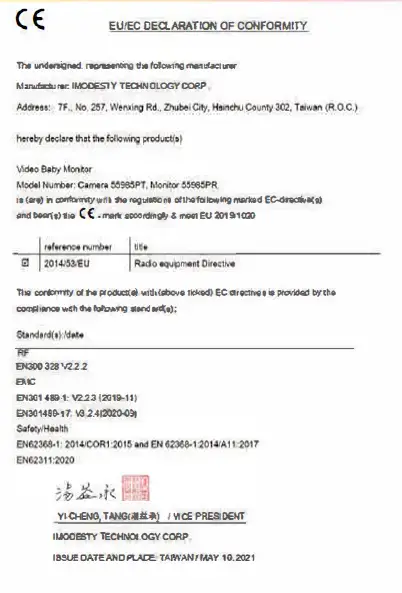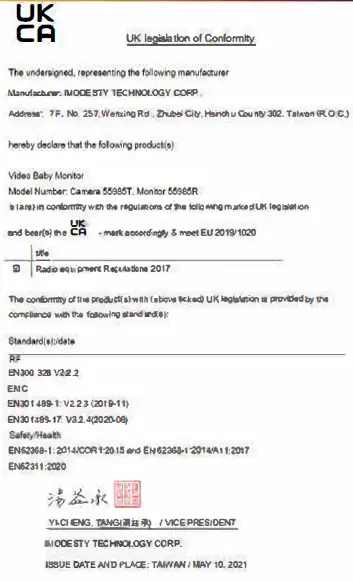Moonybaby 985PT Video Baby Monitor

Setup and use your digital video baby monitor
Installing Baby Unit
- Connect the small plug of power adapter to the Baby unit and push the DC plug to the end. Only use the end05ed adapter (51/ DC 1 OOOmA). You will see green LED is turned on.
- Place Baby Unit on a flat surface, such as a desk or shelf or mount the camera on a wall.
 Never place !he baby unit or the cord within 3.3 ft. of the crib.
Never place !he baby unit or the cord within 3.3 ft. of the crib. - 3 Connect the small plug of power adapter to Parent unit and push the connector the end. Only use the enclosed adapter (SY DC 2000mA). Recommend charging time of at least 3 hours before first time use.
Precaution: use of battery for Parent Unit
- When battery level is low, the power on off LED flashes red, monitors comes with sound alert and battery icon on LCD display flashes red.
- Extend life cycle of battery : Only charge the battery when the battery life indicator is low. Constant recharging of your battery before the low battery indicator light comes on will decrease the life of your batteries.
- Optimize battery life : Louder speaker level consume more battery power and shorten battery life. Switch on power saving mode and tune speaker sound level to level 1 to have optimized battery life.

Frequently Asked Questions
- Monitor cannot hold camera connection
Please check whether monitor is selected to CAMERA SCAN mode. Monitor switches between paired cameras around every 10 seconds. When monitor switch the camera which is not powered on, monitor display lost Link.
You could use SPLIT VIEW button to select the camera you want to watch. - Sound Bar
This sound bar is designed for deaf parents to reflect sound level picked up from camera. You could disable this display in menu.
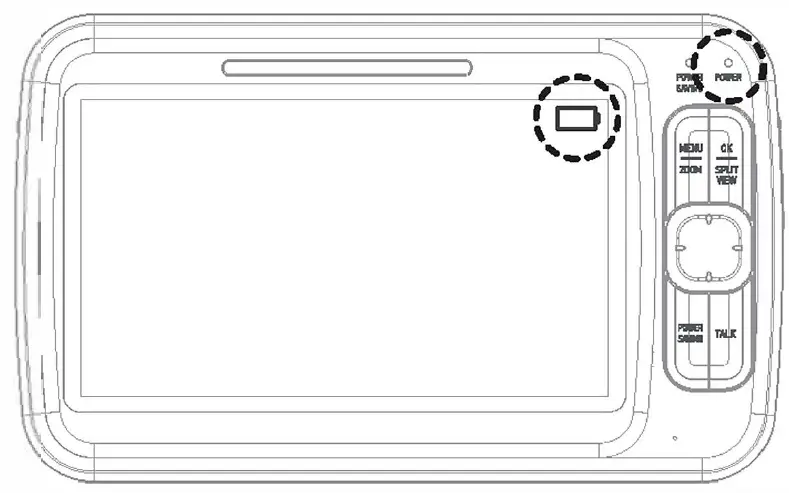
- Save more battery energy with ECO mode by switching off both screen and audio
PQWER SAVING button switches off screen and keeps audio on (default setting “SCREEN OFF”). You have another choice of switching off both screen and audio by using .ECO mode option.
In ECO mode, both sound and screen is shut off when monitor is entering
POWER SAVING. Monitor will be activated when camera detects sound that exceeds the activation sound level you selected (Default level is medium). You could select activation sound level between loud, medium, quiet level in menu.
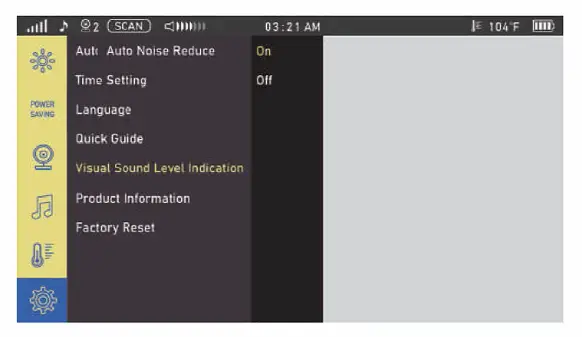
- Switch off Quick Guide
When you are familiar with the is monitor, you could switch off this Quick Guide in menu.
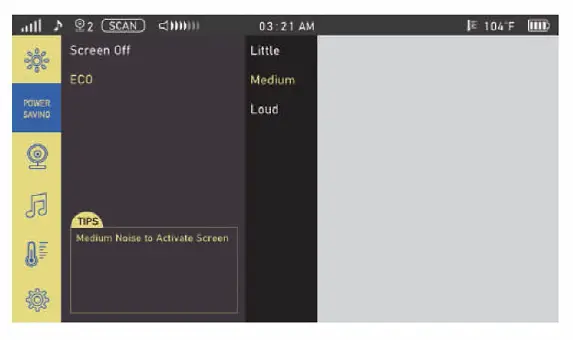
- Pairing Camera
Choose from unpaired cameras in Menu first, you would see message shows up on screen.
During the pairing message is on screen, press camera pairing button 3 seconds. When camera and monitor is paired, video is on screen automatically.
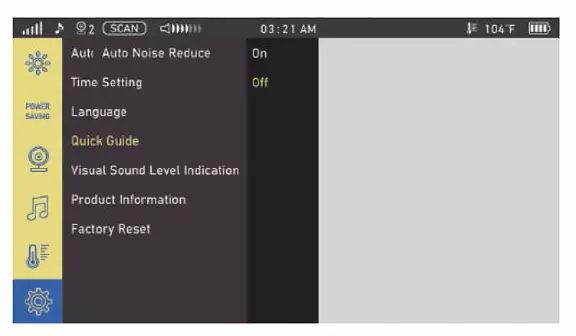
WARNING THIS PRODUCT CANNOT REPLACE RESPONSIBLE ADULT SUPERVISION
- When an AC Adapter Is placed Into an electrical outlet, do not the exposer end.
- Test baby monitor before first use, periodically. and when changing location of the baby unit(Camera).
- Do not use monitor near water (Such as bathtub, Sink, etc.)
- Keep parent unit away from beat sources (Such as stoves, radiators, etc.)
- This product is not a toy. Do not allow children to play with it.
- The mains plug or an appliance coupler Is used as the disconnect device, the disconnect device shall remain readily operable.
- The baby monitor should not be considered as a medical device. While using the baby monitor. it is strongly recommended to have an adult directly checking on your baby. Premature babies or children considered at risk must be supervised by your pediatrician or other medical stall
warning Information
* Keep this instruction manual for future reference. “‘ For adult use only.
A Battery Warning
- Use only the original rechargeable battery provided.
- Do not shot-circuit supply terminals.
- Remove battery when product is stored for long periods of lime or when battery is exhausted.
- Dispose of exhausted battery properly.
- Keep all batteries away from children.
- The apparatus shall not be exposed to dripping or splashing and that no objects filled with liquids, such as vases, shall be placed on the apparatus.
- Danger of explosion If battery Is Incorrectly replaced. Replace only with the same or equivalent type.
- Batteries (battery pack or batteries Installed) shall not be exposed to excessive beat such as sunshine, fire or the like.
Federal communication commission Interference Statement
This equipment bas been tested and round t comply with the limit for a Class B digitial device, pursuant to Part 15 of the FCC Rules. These limits are ded ID provide reasonable protection against harmful i1It19ference in a residential installation.
This equipment generates, uses and can radiate radio frequency energy and, if not Installed and used In accordance with the instructions, may cause harmful Interference ID radio communications. However, there Is no guarantee that interference will not occur in a particular installation. If this equipment does cause harmful interference to radio or television reception, which can be determined by turning the equipment olf and on, the user is encouraged to t,y to correct the interference by one of the following measures;
- Rl!or1ent or relocate the receiving antenna.
- Increase the separation between the equipment and receiver.
- Connect the equipment into an outlet on a circuit different from that to which the receiver is amnestied .
- Consult the dealer or an experienced radio TV technician for help.
FCC Caution:
To assure continued compliance, any changes or modifications not expressly approved by the Plll1¥ responsible for compliance could void the user’s authority to operate this equipment. (example – use only shielded interface cables when connecting to computer or peripheral devices).
FCC Radiation Exposure Statement:
This equipment complies with FCC RF radiation exposure limits set forth for an uncontrolled environment. This equipment should be Installed and operated with a minimum distance of 20 centimeters between the radiator and your body.
This transmitter must not be co-located or operating in conjunction with any other antenna or transmitter. The antennas used for this transmitter must be installed to provide a separation distance of at least 20 cm from all persons and must not be co-located or operating 1n conjunction with any other antenna or transmitter.
This device complies with Part 15 of the FCC Rules. Operation Is subject to the following two conditions;
(1) This device may not cau.se harmful interference, and
(2) This device must accept any interference received, including interference that may cause undesired operation.
Precautions
- Do not overload wall outlets, extension cords, or integral convenience recaptures as this can result In a risk of fire or electrics shock.
- The baby monitor words better In 121nperature ranging between O’C and 40″C (32’F and 104″1′)
- Do not dismantle the appliance. It does not contain any parts that may be used independently.
- Never Exposés the baby monitor for long period to sun’s direct rays and never place It next to a source of heat. In a damp or very dusty room.
- Never push objects of any kind into this product through openings as they may touch dangerous wage points or short-out parts that could result In a lire or electric shock Never spill liquid of any kind on the product
- Do not attempt to service this product yourself as opening or removing covers may expose you to dangerous wattage or other hazards. Refer all servicing to qualified service personnel.
Caution: risk of explosion If battery is replaced by an Incorrect type. Dispose of used batteries according to the instructions
For mobile products
RF Exposure Information (MPE)
This device meets the EU requirements and the International Commission on Non-Ionizing Radiation Protection (ICNIRP) on the limitation of expOJ1Ure of the general public to electromagnetic fields by way of health protection. To comply with the RF exposure requirements, this$ equipment mU6t be operated in a minimum of 20 cm separation distance to the user.
- Frequency: 2400 Mff2 -2483.SMH2
- Maximum output power. camer19.09dBm (e.i.r.p.)
- Receiver: 17.89dBm (e.i.r.p.)
- Nominal input values: 100-240 V AC, 50/60 Hz, 0.2A
- Nominal output values; S.OV DC- lA
- Model: ZD5CD501DDBSI!, ZD5CDS01DDEUDW,
- Nomim,1 output values: S.OV DC-2A
- Battery: LI-ION Polymer 3.7V /3000mAh
- Model: ZD012A050200BS, ZD012A0502001ill
- Manufacturer: B-TBK Electronics Manufactory Ltd.
- Device Version: V01