


16x4 686 Mbps plus AC1900 Dual Band Wi-Fi with Power Boost
The Motorola Model MG7550 cable modem with built-in router supports modem speeds up to 686 Mbps. With its high speed and IPv4 and IPv6 networking support, this is a product designed and built for use today and for years to come. The embedded AC1900 Dual Band wireless router provides the range, wireless speeds, and networking support needed for multimedia, Internet video, and high-performance networking in a home or office. Power Boost technology amplifies the wireless signal to the legal limit in the U.S. AnyBeam implicit beamforming at 2.4 GHz and 5.0 GHz focuses the wireless signal toward the wireless clients. Both Power Boost and AnyBeam extend the range. Together, they provide the fastest and most robust connections over the largest possible range, for virtually all client types.
Fast data speed – Up to 686 Mbps downstream and 123 Mbps upstream with bonding of up to sixteen channels downstream and four channels upstream. Full- Band Capture Digital Tuning lets service providers deliver faster, more reliable Internet.
High speed AC1900 Dual Band Wi-Fi Router
- AC1900 Dual Band Wi-Fi plus 4 Gigabit Ethernet ports
- AC1900 Dual Band Wi-Fi provides wireless Internet access for wireless ac, n, a, g, and b devices including smartphones, computers, tablets, and HDTVs
- Wireless Power Boost to the FCC limit for extended speed and range
- AnyBeam implicit beamforming at 2.4 GHz and 5.0 GHz focuses the signal on wireless clients to allow better performance and range
- Four 10/100/1000 Gigabit Ethernet ports for wired connection to computers, HDTVs, game stations, and other Ethernet-capable devices
Security and Safety Features
- Advanced Firewall with DoS (Denial-of-Service) attack prevention, plus double SPI and NAT firewall protection
- Guest network access gives visitors Internet services while protecting your local network’s information
- Parental control lets parents restrict access to child-inappropriate Web sites
- Browser-based Configuration Manager with easy menus and context-sensitive help
Easy installation
Supports IPv4 and IPv6 – Support for the latest Internet addressing keeps your equipment current.
Status-reporting LEDs – Power, Downstream, Upstream, Online, 2.4 GHz Wireless, 5.0 GHz Wireless, WPS, and Ethernet link lights allow easy status monitoring.
DOCSIS 3.0 compatible, and compatible with earlier standards – Provides support for DOCSIS 3.0 as well as DOCSIS 1.1 and 2.0, to ensure operation and compatibility with all U.S. operators. DOCSIS (Data Over Cable Service Interface Specication) is the industry standard for transmission of Internet data over cable-based systems in the U.S. and many other countries.
SNMP v1/v2/v3
Compact, space-saving design Experienced, U.S.-based technical support Certifed by CableLabs®, Comcast XFINITY®, Time Warner Cable®, and other service providers Two-year warranty
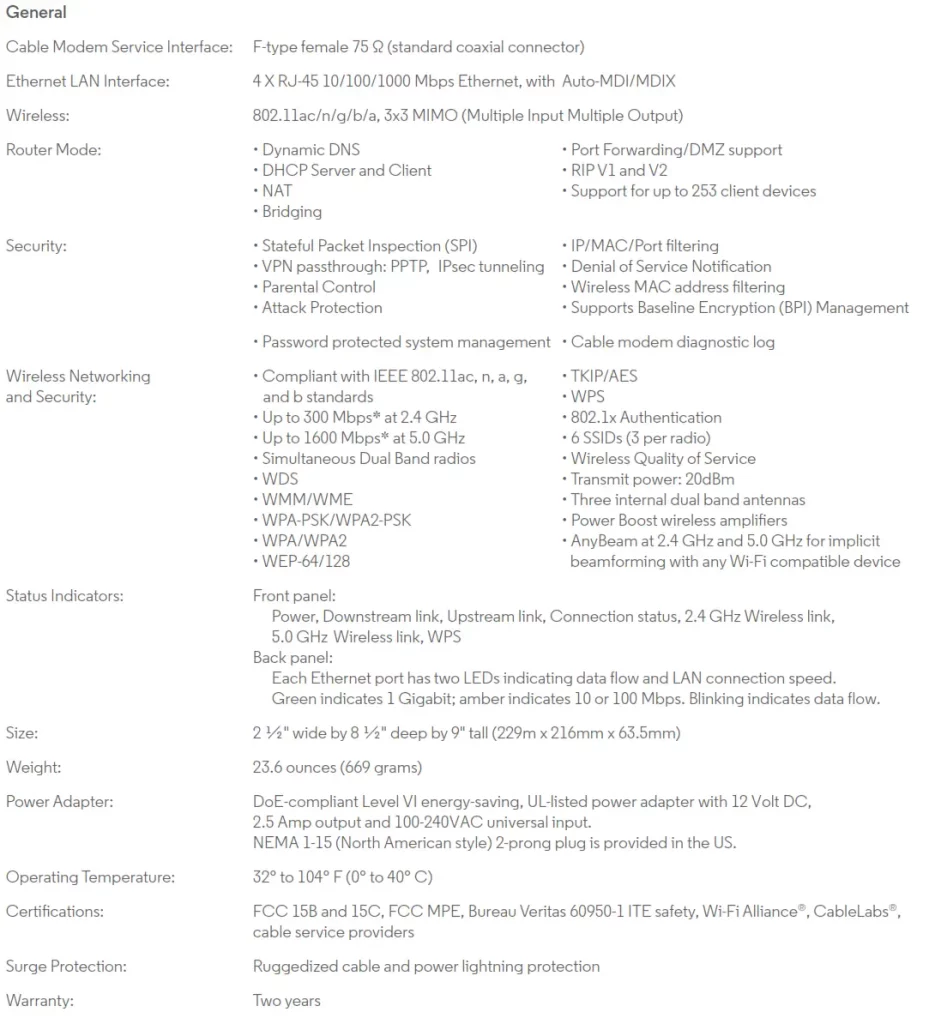
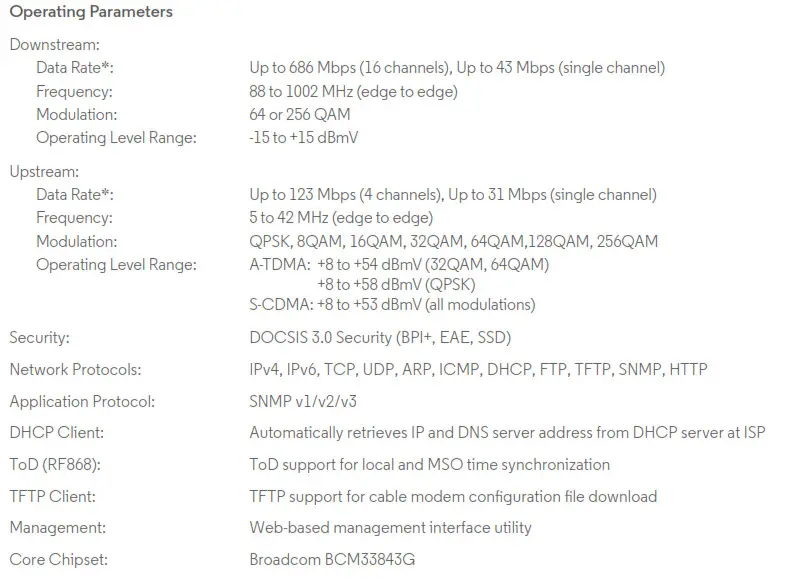
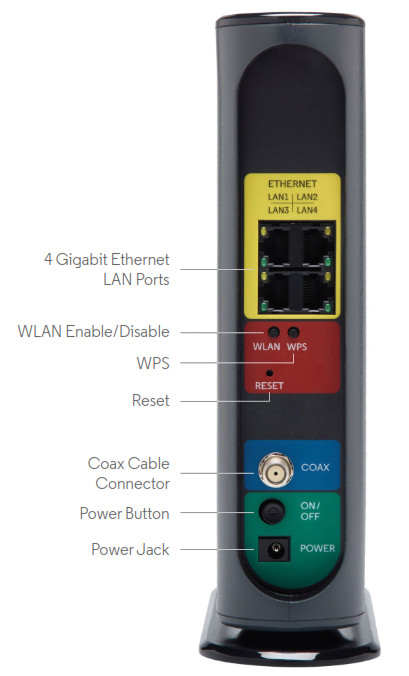
• The cable modem must be connected to a cable modem service that uses any of the DOCSIS standards – 3.0, 2.0, 1.1.
• Directly connected devices, such as computers, HDTVs, and game stations, must have an Ethernet port.
• Devices connected wirelessly must have wireless ac, n, a, g, or b capability.
• The supplied power cube plugs into the most common USA power outlet.
• Cable Modem with built-in Wi-Fi Router
• Power Cube
• Ethernet Cable
• Velcro® Cable Organizer
• Coax Connection Tool
• Quick Start Flyer

* Data throughput will be reduced by network overhead. Delivered data speeds are also dependent upon the configuration and capacity of the data-over-cable service on which the MG7550 is used.
** Speeds shown are maximum wireless speeds derived from IEEE Standard 802.11 specications. Actual speeds will vary.
MTRLC LLC
E-mail: [email protected]
Phone: 1-800-753-0772
® MTRLC LLC 2016. MOTOROLA and the Stylized M Logo are trademarks or registered trademarks of Motorola Trademark Holdings, LLC. and are used
under license. All other trademarks are the property of their respective owners. All rights reserved.
