
MouKey MTS10-2 Trolley Speaker

To Customers
Welcome to purchase and use Mou key Digital Multimedia Trolley Speaker. To ensure that this speaker could bring you desired effects when using it, please read this instruction carefully.
This product can be connected to sound equipment such as PC, TV, CD, VCD, DVD, TUNER, TAPE, USB, SD card, etc. With outstanding sound quality, this trolley speaker is portable, multifunctional and perfectly designed. We are confident that it will give you a completely new feeling.
Safety Instructions
To ensure safe use, please read this instruction carefully before using this product and use it in a right way according to the instruction. Please keep this instruction properly for future
reference.
- Power: The product can only work with power supply which is indicated in this instruction or specified in the product.
- Mind Electricity Shock: Don’t plug or unplug the power supply with wet hands to prevent the electricity shock.
- No Heavy Objects & Overheating: Do not place heavy objects on the product. It should avoid sun burning and keep away from hot source e.g. oven. No raining or immersion or put it in high temperature or moist conditions.
- Rear Plate Dis-assembly: Please do not disassemble the rear plate. If repair is needed, please ask the professional to operate.
- Power Line Protection: Power line should not be stepped dragged.
- Non-use Period: If you do not use this product for a long time, please turn off the power and unplug the power supply.
- Don’t use low power voltage regulating and regulated power supply, to avoid burning down the product or the regulated power supply.
- The Speaker Top: Don’t place objects like vase or container filled with liquid. Please maintain air ventilation to dissipate heat.
- This product is only suitable for use in places below 2000meters above sea level. It may cause danger risk when it is used over 2000 meters above sea level.
- This product is only suitable for use under non-tropical climate conditions. It may cause danger risk when it is used under tropical climate conditions.
Parameter and Data
Mobile Speaker System
- High-powered PA speaker style
- Wireless music media function
- Multi-color automatic flashing LED party lights
- Built-in rechargeable battery
- FM radio with digital display screen
- Aux (3.5mm) input
- USB, TF flash card reader
- 1/4″ microphone input
- Battery energy LED indicator light
- Solid and durable mold pressing cabinet design
- Convenient rolling wheels and retractable handle
- Suitable for indoor and outdoor party, crowd control, Karaoke
Wireless Streaming Media
- Wireless streaming media
- Simple and relaxing matching
- Suitable for present newest devices like mobile phone, tablet, laptop and
- computer, etc.
- Wireless range: 20 meters max
- wireless connection name: Mou key MTs10-2
Package includes:
- Speaker
- Remote control,
- instructions
Specifications
- RMS: 160W
- Sound System: 10-inch Speaker, 3.5″ Tweeters
- Impedance: 4 Ohms
- Frequency Response: 55-20kHz
- S/N Ratio: 76dB+/-3dB
- SPI: 94dB (1W/M)
- TH.Do : <10%
- USB Type: 2.0
- Digital Audio Document Support: Mp3
- Max USB Flash Support: 32GB
- Battery Life: 3 hours (Charging time: about 6 hours)
- Battery of Remote Control: 1.5V AA battery x 2 ( Not included )
- Rechargeable Battery: 12V4.5V Lead-acid battery
- Power:AC 100-240V,50-60Hz, 15V==2000MA adapte
- Dimensions (L *W*H): 12.4″ x 12.4″ x 22.4′
- Dimensions (L *W*H):367x367x626mm
Instructions for Function and Operation

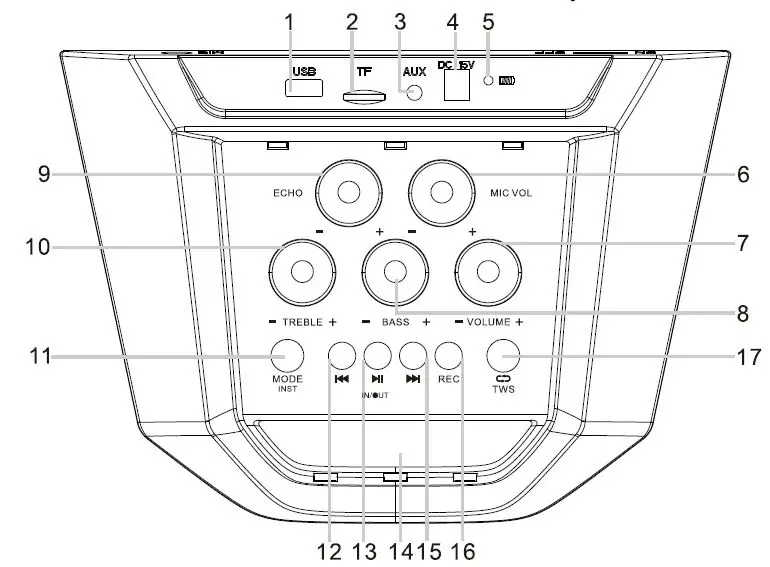
- USB:USB input port (Up to 32gb)
- TF:TF card input port (Up to 32gb)
- AUX:Aux audio input (Use it when the type is “LINE”)
- DC 15 V:Charging socket
- LED Light: Charging light indicator (Red light is charging, green light is full)
- MIC VOL: Adjust microphone Volume
- VOLUME:Adjust speaker Volume
- BASS: Adjust music bass
- ECHO: Adjust microphone echo
- TREBLE:Adjust music treble
- MODE: Mode conversion button: wireless connection, FM, AUX, three-mode conversion (Press the button for a while to hide the original singer vocal and play an accompaniment when playing music, do it again to recover the original singer vocal.)
- < Previous: Previous song at music playing mode ( Previous channel at FM mode)
- >Play/Pause the music (Automatic searching channel at FM mode)
- LED display screen (respectively shows wireless connection, Line and FM mode)
- >Next song for music playing mode( Next channel at FM mode)
- REC: When USB disk is inserted, press this button to record, and press it again to play
- Repeat playback of U disk or SD card content/Bluetooth TWS function (detailed introduction on the last page)
- POWER: Main power switch ON/ OFF
- LED light ON/OFF
- MIC1 IN: Wire microphone input 1
- MIC2 IN: Wire microphone input 2
- POWER: Main power switch ON/ OFF
- Press the number key to quickly select songs at USB disk playing mode
- EQ: Press the EQ button to change the sound effect at USB disk playing mode
- Repeat play at USB disk playing mode
- Previous: Previous song at USB disk playing mode ( Previous channel at FM mode)
- VOL-: decrease volume
- MODE: Mode conversion button:wireless connection, FM, AUX, three-mode conversion (Press the button for a while to hide the original singer vocal and play an accompaniment when playing music, do it again to recover the original singer vocal.)
- MUTE: Silent at USB disk playing mode
- Press the scan key to automatically search channel at FM mode
- Next song at USB disk playing mode( Next channel at FM mode)
- Play/Pause the music (Automatic searching channel at FM mode)
- VOL +: increase volume
Overlapping function operation
- Aux input: Press the MODE button to turn to LINE mode and use the 3.5 mm audio cable provided by our company to receive external audio.
- At playing music mode, press the MODE button for a while to hide the original singer vocal, enabling you to enjoy singing. Press it again to recover singer’s singing whenever you want.
- Turn to FM mode, press the button to automatically search FM channel, press this,.. to play the previous channel and press this … to play next channel
- At USB disk mode, press this button to have audio recordings with VHF microphone and press again to playback the record
- Press the button _Q at playing music mode to open the microphone( Microphone priority function: when playing the music and using the microphone at the same time, when microphone speaks the music will be automatically paused, resume the music playing after speaking finished. And press it for a while to close the microphone.)
Detailed operation of serial Bluetooth TWS
Must have two products of the same model
- When the first product is switched to “BLUE” mode, when the Bluetooth connection to the mobile phone hears two beeps, it means the connection is successful, and the machine defaults to the host.
- The second product switches to the “BLUE” mode, press and hold the “TWS” button for 2 seconds, after hearing the English prompt, TWS succeeds with the host, and the product defaults to the slave.
Exit Bluetooth TWS detailed operation
In the “BLUE” state, the master and slave press and hold the “TWS” button for 2 seconds to exit Bluetooth TWS.
Bluetooth TWS FAQ
- After the TWS is successful, when playing the stereo sound source, the main and sub-units respectively interpret the left and right channels.
- In TWS playback state: the volume and tone are independently controlled by the main and auxiliary computers; the previous song, the next song, play/pause functions, and the main and auxiliary computers at the same time. (Same for remote control)
- Please exit TWS before the secondary machine is turned off, otherwise the machine will automatically reconnect after turning on the machine.
MODE Button
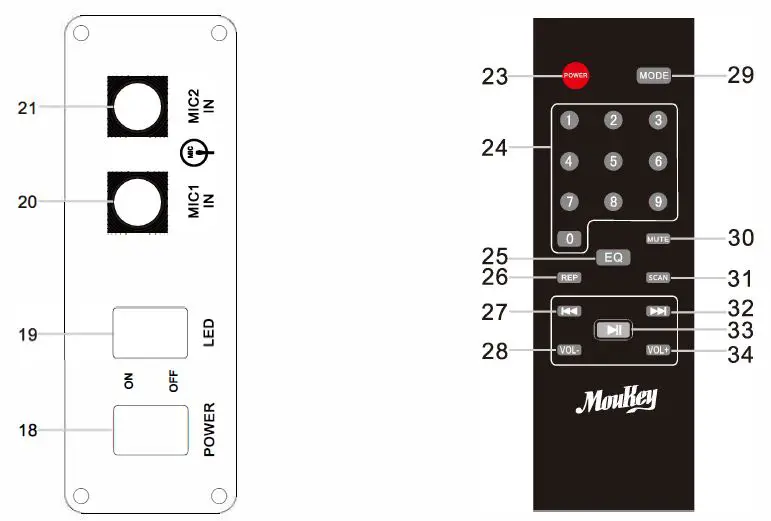
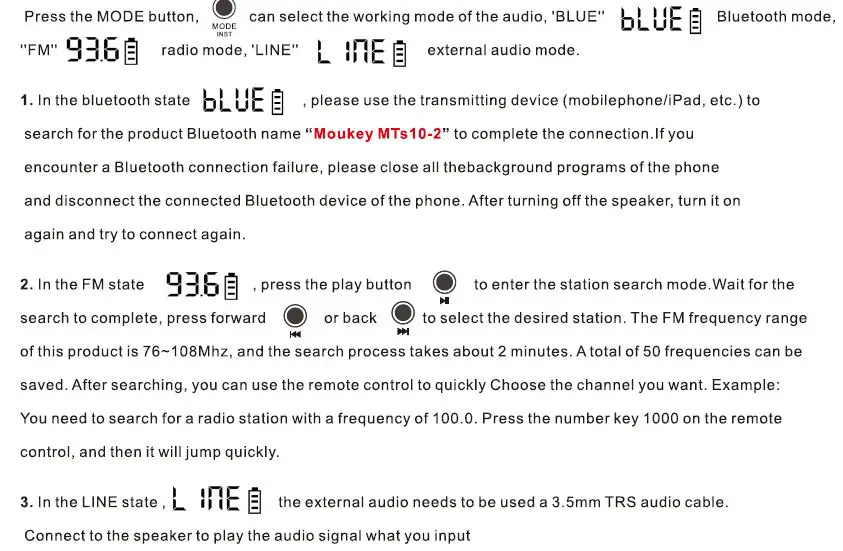
REC function description
Note: Recording notes, audio equipment can only recognize U disk or TF card below 32G, the USB or TF card for recording must have MP3 songs to record (If you insert a larger capacity U disk and TF, the system may not recognize the inserted device )
(Note: Background music cannot be recorded)
Recording function
Short press the REC key ! to record, then short press to stop recording, and play the just recorded file, (if there is an old recording file,
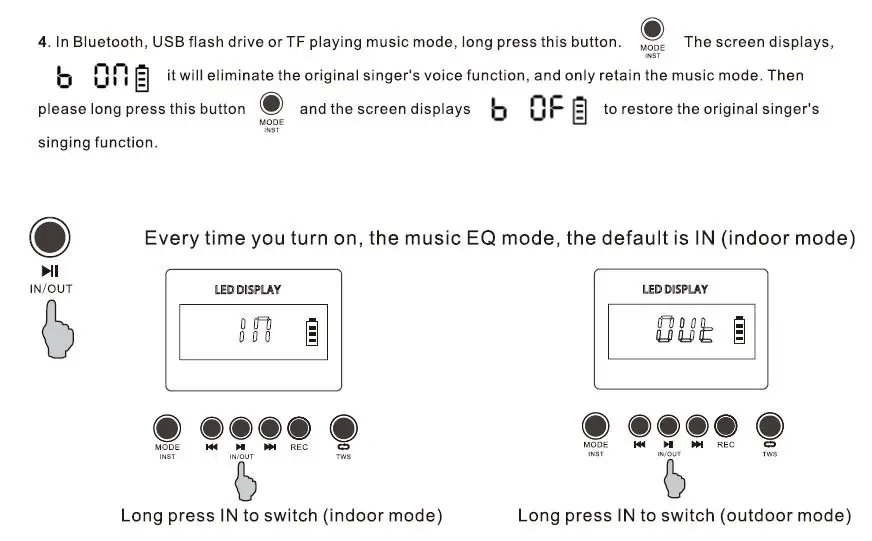
it will automatically continue to play down other recording files, or MP3 songs.) (without MP3 content) USB or TF card, cannot record, please store an MP3 in USB or TF.)
Recording playback function
If you have recorded multiple files, press the “up next song” to select the recording to play, or short press the repeat button to play back a single recording, or you can repeat all the recordings.
Recording deletion function:
In the playback recording state, if you want to delete the playback recording file, long press the REC button to delete the REC current playback recording
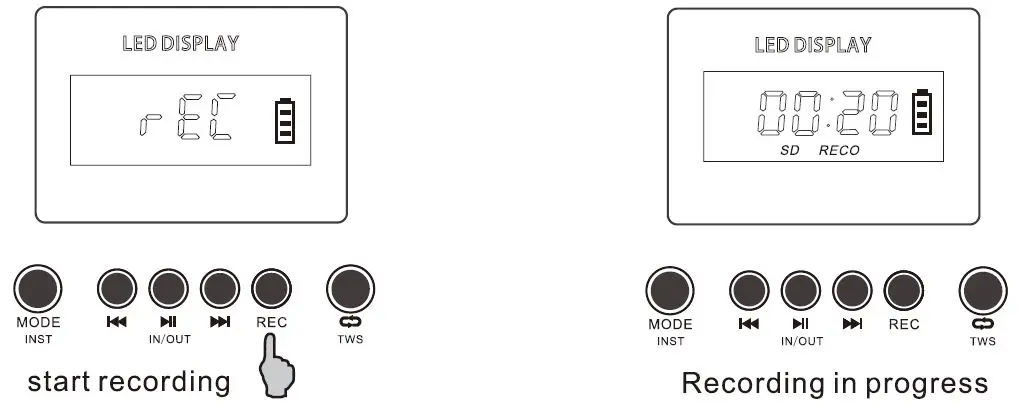
Precautions for using built-in battery
- Fully charge the battery before using it for the first time, the indicator light will turn green when fully charged, or the digital display will show full power
- Each time the battery Is fully charged, after the Indicator light tums green, charge it for about 2-3 hours. At this time, the battery is at its full capacity.
- When the sound Is abnormal or the battery indicator is too low, pleaae charge It In time.
- When charging, try not to turn the audio volume to the maximum to listen to music.
- If you do not use it for a long time, please fully charge it and store It, and recharge It every 3 months to avoid battery failure.
Bluetooth cannot conn act to the solution.
- Is the speaker In Bluetooth receiving and playing status?
- The Bluetooth device cannot be found (whether the Bluetooth speaker and the Bluetooth mobile phone are within the effective receiving range Object blocking 6-8 meters))
- There are too many Bluetooth mob lie phone connected device name records, please clear the name records of too many Bluetooth devices connected on the phone.
- Try to turn off the bluetooth speaker and turn it on again, turn off the bluetooth transmission status of the bluetooth mobile phone, restart the bluetooth transmission status of the mobile phone, and then search for the bluetooth sound device note.
FCC statement
This device complies with Part 15 of the FCC rules. Operation is subject to the following two conditions:
- This device may not cause interference.
- This device must accept any interference, including interference that may cause undesired operation of the device.
Note: This equipment has been tested and found to comply with the limits for a Class B digital device, pursuant to part 15 of the FCC Rules. These limits are designed to provide reasonable protection against harmful interference in a residential installation. This equipment generates uses and can radiate radio frequency energy and, if not installed and used in accordance with the instructions, may cause harmful interference to radio communications. However, there is no guarantee that interference will not occur in particular installation. If this equipment does cause harmful interference to radio or television reception, which can be determined by turning the equipment off and on, the user is encouraged to try to correct the interference by one or more of the following measures:
- Reorient or relocate the receiving antenna.
- Increase the separation between the equipment and receiver.
- Connect the equipment into an outlet on a circuit different from that to which the receiver is connected.
- Consult the dealer or an experienced radio/TV technician for help.
Changes or modifications not expressly approved by the party responsible for compliance could void the user’s authority to operate the equipment.
FCC Radiation Exposure Statement
This device complies with FCC RF radiation exposure limits set forth for an uncontrolled environment. This transmitter must not be co-located or operating in conjunction with any other antenna or transmitter.