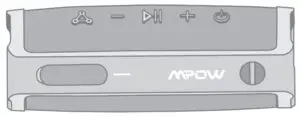
MPOW SOUNDHOT R9 BLUETOOTH SPEAKER
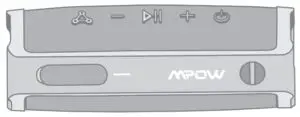
Package List

- Mpow Bluetooth speaker
- Thank-you card
- Charging cable
- User manual
Specification

Diagram

- Bluetooth/lW5,Broadcast Button
- Volume-/ Previous track
- Pause/Play
- Volume+/Next track
- Power button
- Type-C charging port
- Aux-In Port
- Power/Bluetooth ‘indicator light
Power ON/OFF

Pairing

Music

Phone

Charging
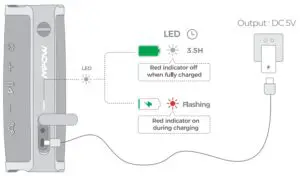
Switch Between 2 Bluetooth Devices

Tws Connection



Note: Click the button on either speaker In turn off TWS mode.
- Tum on z Mpcm sound hot R9 speakers. entering pairing mode with blue indicators flashing,
- Click the A button on both speakers simultaneously to start TWS pairing.
- TWS connection is completed with the blue indicators of both speakers staying on
- Search and connect Mpow Soundhot R9 on the phone to finish the Bluetooth paring and have 2-channel stereo sound.
Note: Click the,A,button on either speaker to tum of TWS mode.
Party cast Mode
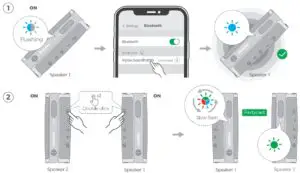

- Turn on Speaker 1, entering pairing mode with blue indicator flashing: Connect Mpow Soundhot R9 (Speaker 1) on the phone with blue indicator staying still. (Speaker 1 is the dominant speaker)
- Turn on Speaker 2 and click twice the
button simultaneously on both Speaker 1 and 2. The Party Cast mode would be turned on with the green red and blue indicators of Speaker 1 flashing alternately while the green light of speaker 2 stays still.
- Turn on Speaker 3, and click twice the
button with its green indicator flashing; The Party Cast mode would be turned on while the green light of Speaker 3 stays still.
- Repeat the last step to add more speakers (up to 100), and enjoy Part-cast mode.
Note:
The first connected speaker is the dominant one and its 3-color indicators flash on Party Cast mode. Other speakers would shutdown if the dominant Speaker 1 is turned off. PartyCast mode does not support auto -reconnecting which requires you to add the other speaker manually every time.