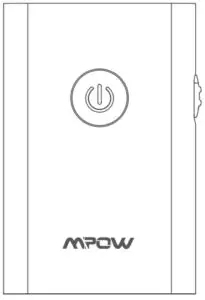
WIRELESS RECEIVER TRANSMITTER
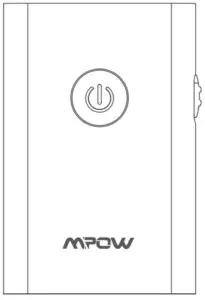
CORRECT DISPOSAL OF THIS PRODUCT
(Waste Electrical& Electronic Equipment) This Marking shown on the product or its literature, indicate that it should not be disposed with other household wastes at the end – of its working life.
To prevent possible harm to the environment or human health from uncontrolled waste disposal, please separate this from other types of wastes and recycle it responsibly to promote the sustainable reuse of material resources.
Household user should contact either the retailer where they purchased this product, or their local government office, for details of where and how they can take this item for environmentally safe recycling.
Business users should contact their supplier and check the terms and conditions of the purchase contact. This product should not be mixed with other commercial wastes for disposal.

SPECIFICATIONS
Connection Technology: Bluetooth
Product Model: BH283
Bluetooth Range: lOm
Bluetooth Protocol: A2DP / AVRCP
Battery Capacity: Li-ion 250 mAH
Working Current: < 48mA
Charging Voltage: DCS.0V
Frequency Range: 2.402 GHz-2.480 GHz
Codecs: AAC, SBC, aptX'”
DIAGRAM
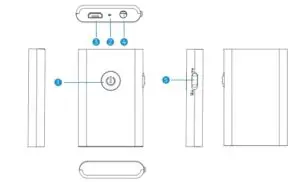

3.1 CONNECTION TO ONE BLUETOOTH HEADPHONE
- For the first use. please pair BH283 to a Bluetooth headphone or Bluetooth speaker after 3.5mm audio cable connected.
- Turn on BH283, and it will enter pairing mode automatically with the blue indicator light flashing quickly.
- Turn on your Bluetooth headphone or Bluetooth speaker etc. Ensure the distance is within 1 m. It may take 5-30 seconds to complete the pairing.
- After the pairing is complete. the blue indicator light stays on.
- Now, you can enjoy music from TV. PC etc. via a Bluetooth headphone or Bluetooth speaker.
3.2 CONNECTION TO TWO BLUETOOTH HEADPHONES
- . After completing the connection to the first headphone. double press the·(@· button to enter pairing mode with the blue indicator light flashing quickly (The first device can still function normally).
- Turn on the second Bluetooth headphone or Bluetooth speaker etc. Ensure the distance is within l meter. It may take 5-30 seconds to complete the pairing automatically.
- After the pairing is complete, the blue indicator light stays on.
- Then, BH283 is paired with two Bluetooth headphones or two Bluetooth speakers simultaneously.
3.3 DISCONNECT THE CURRENT CONNECTION
When BH283 is paired to Bluetooth headphones, long press the·@· button for 2 seconds to disconnect BH283 from the current devices and enter pairing mode with the blue indicator light flashing quickly.
Note: If you want to pair to other devices, it’s recommended to turn off the paired headphones.
3.4 BLUETOOTH RECONNECTION
After BH283 is rebooted. it will enter re connection state with the blue indicator light flashing quickly. BH283 will reconnect to last 2 paired devices (Bluetooth headphones/ Bluetooth speakers etc. should stay on). BH283 will automatically enter pairing mode when the re connection can’t be complete in 1 O seconds.
4.4 BLUETOOTH RECONNECTION
After BH283 is rebooted. it will enter reconnection state with the red and blue indicator lights flashing alternately quickly. Then, last paired device before the disconnection will be reconnected with BH283 (2 smartphones can be reconnected simultaneously). BH283 will automatically enter pairing mode when the reconnection can’t be complete in l O seconds.
Note: To complete the pairing, you can also select ·sH283A. on your smartphone and click to connect in Bluetooth reconnection state.
4.5 PLAY MUSIC
Play/ Pause: Short press ·(@· button.
5. CLEAR BLUETOOTH PAIRING
In power-off state. long press the ·@r button for 8 seconds until the red and blue indicator lights flash once simultaneously. After the pairing list is cleared, BH283 will be on and enter pairing mode.
In power-on state, long press the·(@· button for 8 seconds until the red and blue indicator lights flash once simultaneously. Then, BH283 will clear the pairing list and power off later.
Note: If it’s difficult to pair with new devices, you can clear the pairing list on BH283 and the connected Bluetooth devices and start to pair again.
6. LOW BATTERY PROMPT
When BH283 is in low power, its red indicator light will flash quickly. If the battery is too low. it will power off automatically.
7.CHARGING
When BH283 is in low power or can’t be turned on. Please charge it via a DC 5 V USB charging cable. The red indicator light stays on during the charging process and goes off automatically when the charging is complete. BH283 can be used while it is charging.
8. AUTOMATIC POWER OFF FUNCTION
If BH283 hasn’t been connected to any device in power-on state, it will power off in l 0 minutes automatically to save power.
In Bluetooth connection state, if it exceeds the effective Bluetooth range, BH283 will disconnect. After 20 minutes. BH283 will automatically power off to save power.