

QUICKSTART GUIDE
DOWNLOAD ANDROID WEAR
Begin by downloading and installing the Android Wear App on your phone from the Google Play Store or Apple App Store.

CHARGE THE WATCH
Lay the watch flat on the charging dock so the pins on the case back align with the pins on the dock. It will connect magnetically. Plug the USB side of the charging dock into a power source. Once the watch has enough power, it will turn on and begin the startup process automatically.
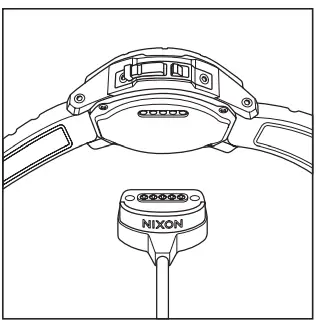
PAIR
Follow the instructions on the watch screen to pair your Mission with your phone. Once paired follow the tutorial on the Mission to walk you through setup, functions, and features. For support, FAQs, and troubleshooting tips, visit nixon.com/mission
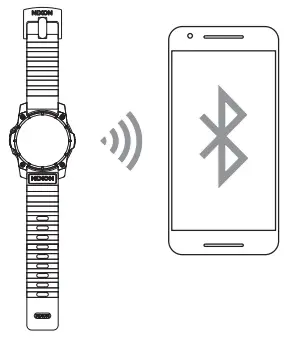
IMPORTANT:
Be sure the Mic-Lock is in the closed position before exposing the Mission to any liquid or moisture. Failure to do so may result in permanent damage to your Smartwatch.
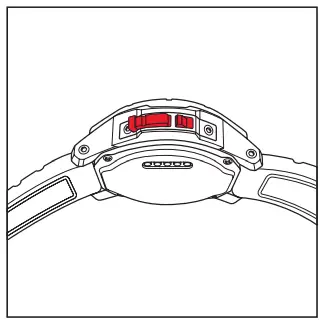
MIC-LOCK OPERATION (PATENT PENDING)
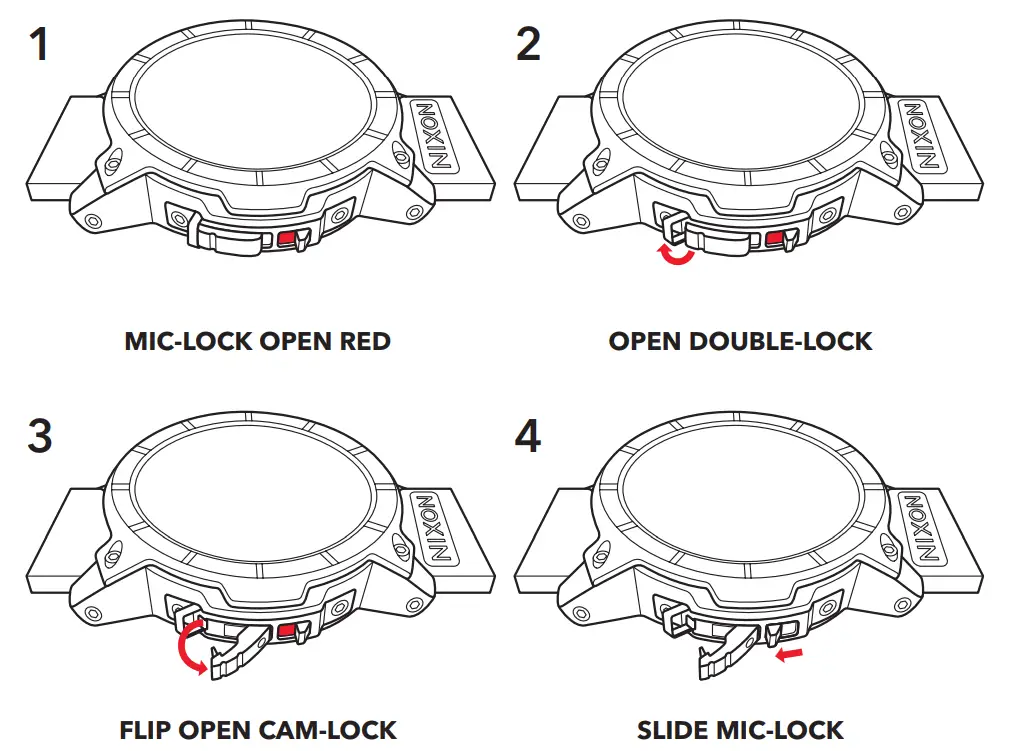
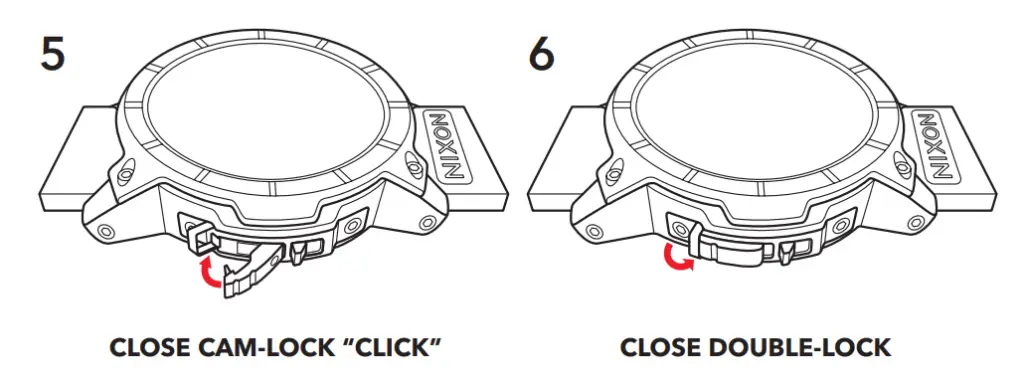
THE MISSION WARRANTY
Nixon offers a limited warranty of defects in materials and workmanship for a period of two (2) years after original purchase from an authorized Nixon dealer. This means that if the materials in your watch aren’t right or if the watch isn’t put together correctly, we’ll repair or replace it, at our option. But, this doesn’t mean you can abuse your watch and expect us to fix it for free. We don’t cover normal wear and tear or batteries, crystal, watch case, strap, bracelet, loss or theft. You will void your warranty if you open your case back, push the buttons underwater, or forget to properly close the Mic-Lock and expose your watch to moisture. Proof of purchase is required for all warranty claims and service requests, so hold onto your receipt. Nixon will not accept a warranty claim or repair request if a watch has evidence of excessive wear or misuse.
We highly recommend that you register your Nixon purchase at: registration.nixon.com

www.nixon.com
83061OG0210
