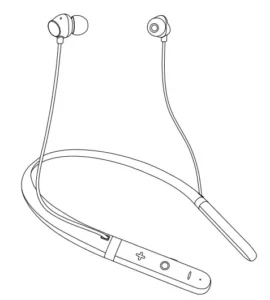
 NOISE TUNE CHARGE
NOISE TUNE CHARGE
User Manual
Please read carefully before using the product.
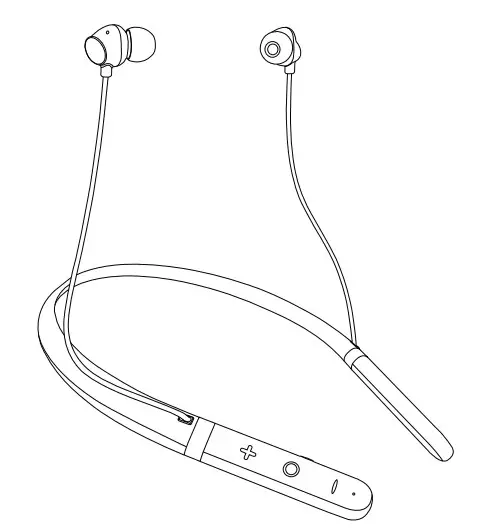
PACKAGE CONTAINS
- 1 Tune Charge Bluetooth Neckband
- 3 Pairs of Ear Tips
- (1 pair of pre-installed ear tips
- 1 Charging Cable
- Frequency Response: 2.4 G – 2.480 GHz
- Wireless Range:10 meters
- Operating Temperature: -40°C – +80°C
SPECIFICATIONS
- Bluetooth Version: v5.0
- Bluetooth Chipset: QCC 3003
- Support Profile: HSP, HFP, A2DP,
- AVRCP
- Speakers: 010mm *2 1. Volume Up
- Frequency Range: 2.4G – 2.480GHz
- Playback/Talk Time:16 Hours
- Charging Time: 2 Hours
- Charging Voltage: 5V
- Frequency Response: 2.4 G – 2.480 GHz
- Wireless Range:10 meters
- Operating Temperature: -40°C – +80°C
OVERVIEW

- Volume Up
- Multifunction Button (MFB)
- Volume Down
- MICRO USB Charging Point 3D Bass Booster
- LED Indicator
WEARING BLUETOOTH A NECKBAND
Note: Select ear tips that seal your ear canals for the best sound. You may need differently sized tips on the left and right.
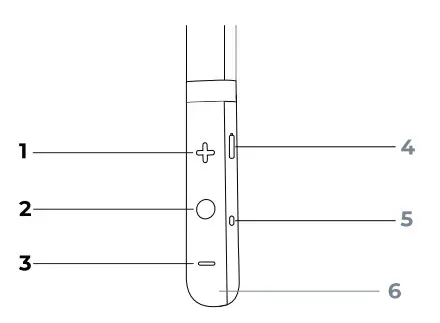
POWER ON
Long press the MFB for 4 seconds till the blue light flashes.
Note: Once on, it will play a voice prompt “Power On”.
POWER OFF
Long press the MFB for 4 seconds till the red light flashes.
Note: While turning off, it will play a voice prompt “Power Off”.
Note: The Neckband will automatically turn off after 5 minutes if no device is connected.
CHARGING
Use the included USB cable to charge your headset. Make sure it is fully charged before first use. To preserve its battery lifespan, fully charge at least once every 45 days. Plug in the Micro-USB end of the charger into the neckband charging point.
| Battery Level | LED Indicator |
| Low Battery | Blinking Red |
| Charging | Red |
| Charged | Blue |
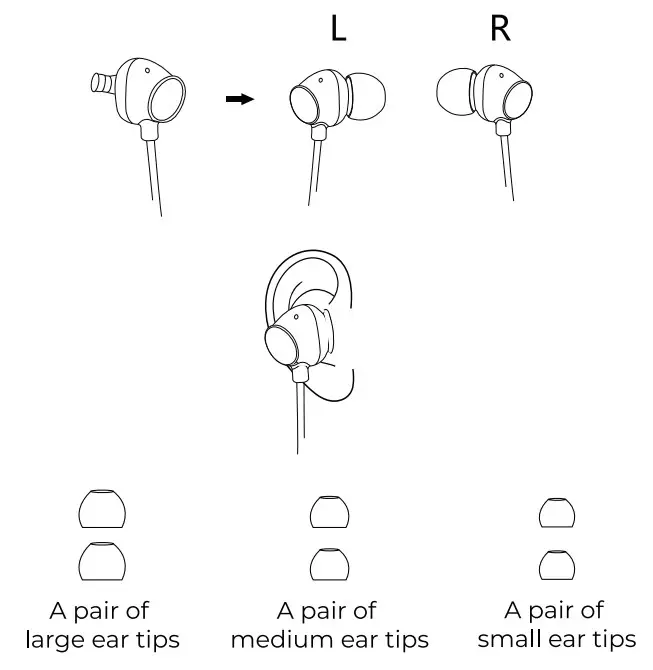
BLUETOOTH PAIRING
- Turn your Tune Charge on and press
- the multifunction button until the
- earbuds are in pairing mode and red
- and blue lights are flickering
- alternatively.
- Turn your smartphone’s Bluetooth on.
- Search and select Tune Charge from
- the list of Bluetooth devices.
- Your device is ready to pair.
| Mode | LED Indicator |
| Pairing Mode | Blinking red and Blue Alternatively |
| Connected to Device | Blinking Blue |
Tune Charge will automatically connect to the last connected device.
PAIRING TWO DEVICES MUSIC FUNCTIONS
- Once paired with the first device,
- turn the Bluetooth off on that device.
- Take the second device and repeat
- the pairing process.
- Turn on the Bluetooth of the first
- device and your Tune Charge will
- automatically connect to it.
- If your Tune Charge does not connect
- to the first device automatically, choose
- Tune Charge from its list of paired
- devices.
CALL FUNCTIONS
| Answer call | Press the MFB once |
| End call | Press the MFB once |
| Reject Call | Press the MFB twice |
| Last Call Redial | Press the MFB twice |
| Voice Assistant | Press and hold the MFB for 1 second |
MIUSIC FUNCTIONS
| Play/Pause | Press the MFB once |
| Next Track | Press and hold the (+) button |
| Last Track | Press and hold the (-) button |
| Bass Booster | Press the 3D Bass Booster |
| Increase Volume | Press the (+) button |
| Decrease Volume | Press the (-) button |
WARRANTY
- This Warranty is applicable on the Noise
- product including accessories on
- manufacturing defects (if any) for 1 Year
- from the date of purchase.
Things that are not covered by warranty:
- Unauthorized tampering, modifications
- or repairs of the product.
- Physical damage of the product on the
- account of abuse, handling, storage,
- installation or testing including any use
- that is not in accordance with the product
- manual or documentation, or any other
- instructions provided along with the
- product
- Any other clause(s) mentioned in our
- online return policy.
For further information on the product replacement and any refund-related queries, please refer to the terms and conditions mentioned in our online return policy section on www.gonoise.com
WARRANTY REGISTRATION
warranty-registration
![]() Service and Support
Service and Support
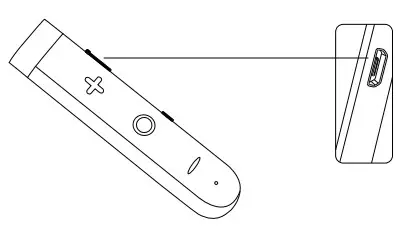 Extended Warranty
Extended Warranty

https://www.gonoise.com/pages/warranty-registration
NOTES
- Do not expose your Tune Charge to
- liquids, moisture, humidity or
- extreme temperatures.
- Do not use abrasive cleaning solvents
- to clean your Tune Charge.
- Do not throw your Tune Charge into fire
- for disposal, the internal battery may
- explode
- Do not attempt to disassemble your
- Tune Charge.
- Avoid dropping your Tune Charge and
- keep it away from sharp objects.
- Charge your Tune Charge via SV USB
- ports available on mobile phone
- chargers, laptops and/or PCs.
- Keep out of reach of children.
- For your safety, please do not use your
- Tune Charge while driving, riding a two
- wheeler or walking on the road.
- Do not listen to music on your Tune
Charge at a high volume for extended periods of time.
For any assistance, please reach out to us at gonoise.com/pages/register -your-complaint

Thank you for buying Noise Tune Charge



