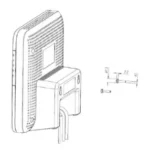NOKIA True Wireless Earbuds

What’s in the box
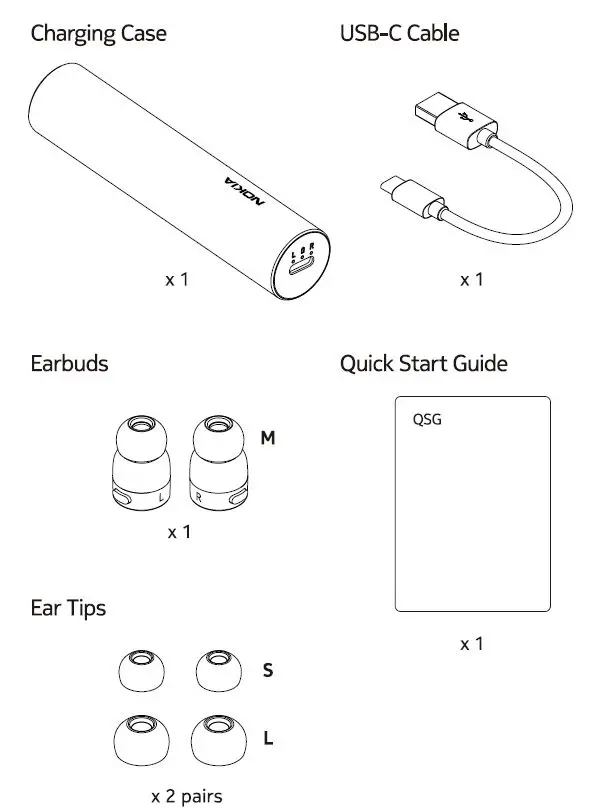
Product overview
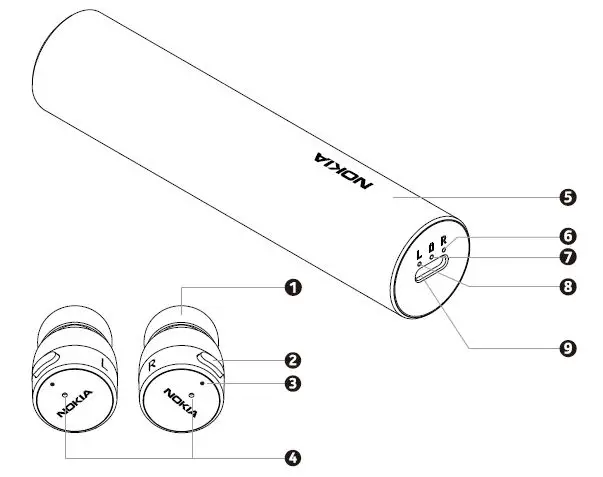
- Ear tip
- Multi-function button
- LED indicator light
- Microphone
- Charging case
- Right earbud charging status LED
- Charging case battery status LED
- Left earbud charging status LED
- USB-C Port
Get started
- Before using Nokia True Wireless Earbuds, place the earbuds in the charging case, then connect the USB-C cable to a power source to begin charging. Charge the earbuds and the charging case fully before the first use.
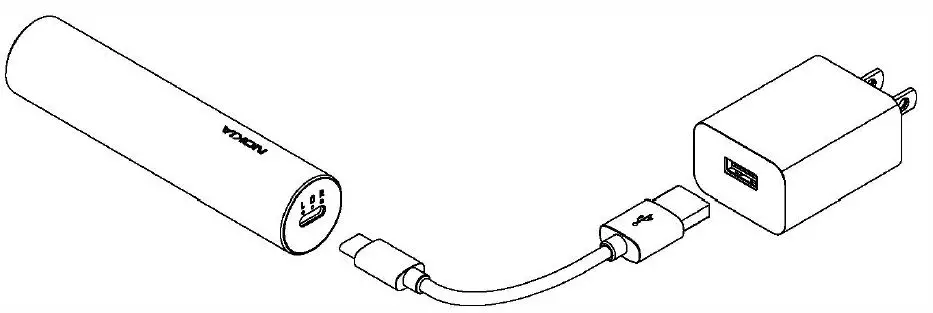
When you shake the charging case, the battery status LED flashes white to show the battery status: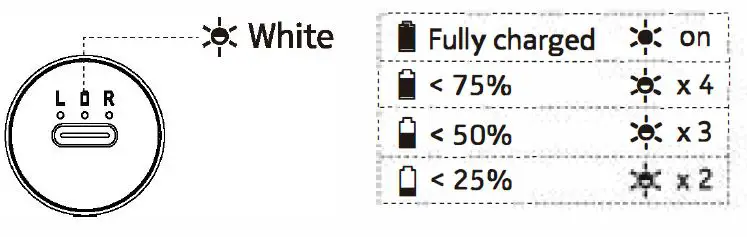
The charging status LEDs of the right and left earbuds turn red when charging, and turn off when fully charged.
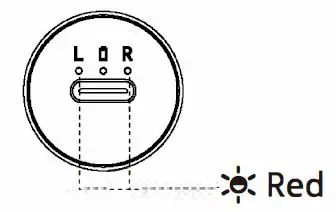
- Press the right end to open the charging case.
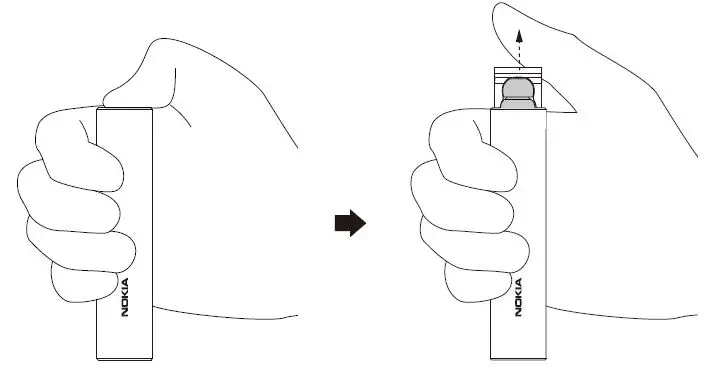 For optimal fit and audio performance, Replace the ear tips with the size that best suits you
For optimal fit and audio performance, Replace the ear tips with the size that best suits you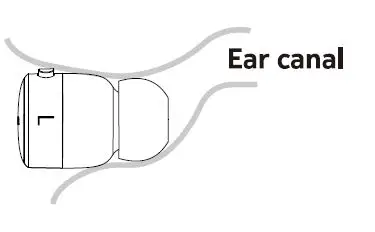
Pair and connect with Bluetooth
Pairing with device: 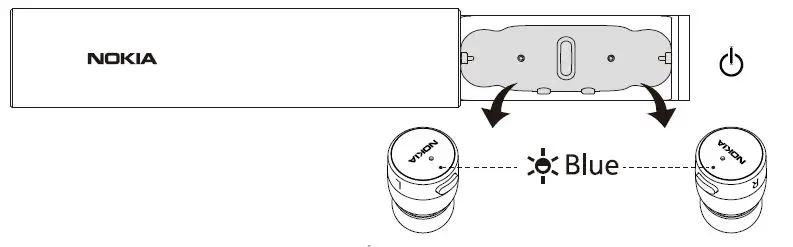
During pairing, both of the LED indicator lights flash blue and red alternately.
Connecting with your Bluetooth device
Turn on Bluetooth in your device and choose “Nokia Earbuds” from the Bluetooth menu to connect.
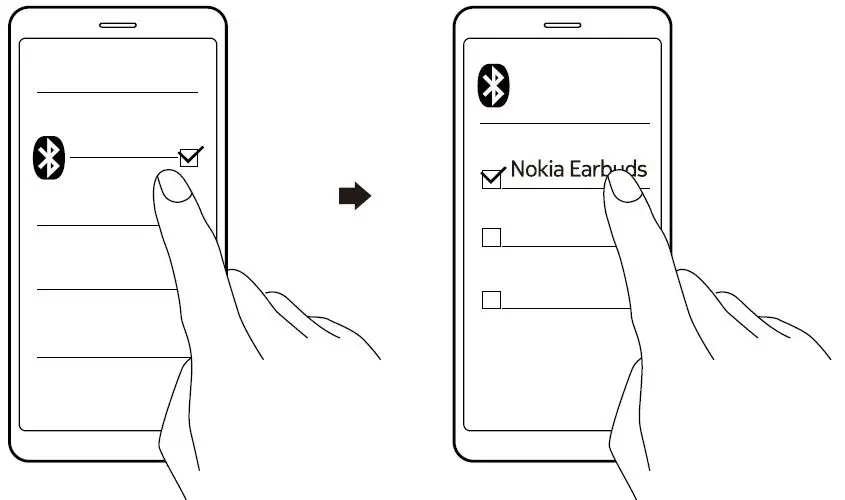
- During the connection process, the LED indicator light on the right earbud will flash blue and red alternately.
The LED indicator lights of the earbuds will flash blue when they are successfully connected via Bluetooth, as illustrated below.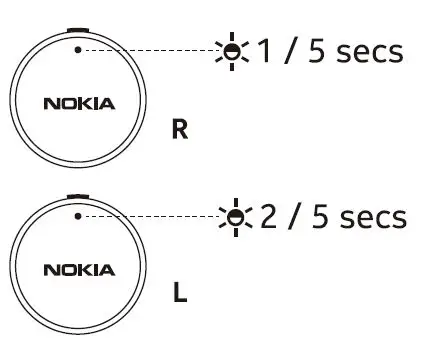
- After the pairing has been completed: The earbuds will automatically connect with your Bluetooth device when taken out of the charging case after the initial pairing.
- The earbuds will automatically power off if there is no Bluetooth connection within 10 minutes.
- The LED indicator light of the earbud will keep flashing red when it is low in battery power.
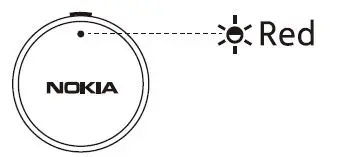
Using your earbuds
Buttons
Additional controls:
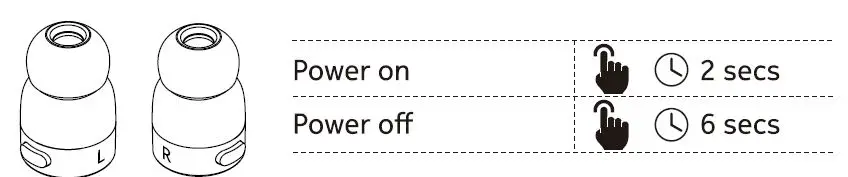
Pair the left and right earbuds manually if the connection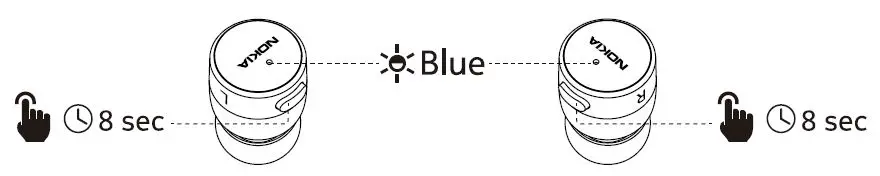
Power off the earbuds > Press and hold the multifunction key for 8 seconds (the LED will flash blue and red alternately) > Press the multifunction key 2 times (the LED will flash blue and red once and power off automatically).
A Warning: When you use the headset, your ability to hear outside sounds may be affected. Do not use the headset where it can endanger your safety. The surface of this product is nickel-free.
Small children
- Your device and its accessories are not toys. They may contain small parts. Keep them out of the reach of small children.
- Take care of your device
- Handle your device with care. The following suggestions help you keep your device operational.
- Keep the device dry. Precipitation, humidity, and all types of liquids or moisture can contain minerals that corrode electronic circuits.
- Do not use or store the device in dusty or dirty areas.
- Do not store the device in high temperatures. High temperatures may damage the device or battery.
- Do not store the device in cold temperatures. When the device warms to its normal temperature, moisture can form inside the device and damage it.
- Do not open the device other than as instructed in the user guide.
- Do not drop, knock, or shake the device or the battery. Rough handling can break it.
- Only use a soft, clean, dry cloth to clean the surface of the device.
- Do not paint the device. Paint can prevent proper operation.
- Do not put the device into the water.
Copyrights and other notices
The availability of products, features, apps, and services may vary by region. For more info, contact your dealer or your service provider. This device may contain commodities, technology or software subject to export laws and regulations from the US and other countries. Diversion contrary to law is prohibited.
The contents of this document are provided “as is”. Except as required by applicable law, no warranties of any kind, either express or implied, including, but not limited to, the implied warranties of merchantability and fitness for a particular purpose, are made in relation to the accuracy, reliability or contents of this document. HMD Global reserves the right to revise this document or withdraw it at any time without prior notice. Reproduction, transfer or distribution of part or all of the contents in this document in any form without the prior written permission of HMD Global is prohibited. HMD Global operates a policy of continuous development. HMD Global reserves the right to make changes and improvements to any of the products described in this document without prior notice.
Manufacturer and importer in EU: HMD Global Oy, Karaportti 2, 02610 Espoo, Finland. HMD Global Privacy Policy, available at http://www.nokia.com/phones/privacy. applies to your use of the device. In the unlikely event that this product is faulty, please return it to the store where you purchased it with your proof of purchase. For more information on this or other products please visit www.nokia.com/phones.
© 2018 HMD Global. All rights reserved. HMD Global Oy is the exclusive licensee of the Nokia brand for phones & tablets. Nokia is a registered trademark of Nokia Corporation.
The Bluetooth word mark and logos are owned by the Bluetooth SIG, Inc. and any use of such marks by HMD Global is under license. All other trademarks are the property of their respective owners.
Declaration of Conformity
Hereby, HMD Global Oy declares that this product is in compliance with the essential requirements and other relevant provisions of Directive 2014/53/EU. A copy of the Declaration of Conformity can be found at www.nokia.com/mobile-dedaration-of-conformitv-