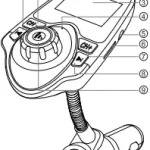nulaxy NX12 Car Wireless FM Transmitter User Manual
Product Overview

- Mic
- QC3.0 (DC3.5-6.5V/3A6.5-9V/2A9-12V11.54)
- Type-C PD 18W fast charging protocol (DC5V/3A.9V/2A/12V/1.5A)
- BASS Bass sound enhancement button
- U flash disk(max.64G)/5V-1A output
- CH button(click into FM mode. press and hold for 2 seconds to power on when power off. press and hold for 2 seconds to power off when power on)
- previous/next: rotate phone button is rotated left to previous song. rotate phone button is rotated right to next song
- Phone button: Pause/Play/Hands-free (answer/end/reject). Press and hold for 3 seconds to activate or exit Siri
Packaging accessories
- FM transmitter. 1
- Instruction manual 1
Features
The local channel and the car radio channel are adjusted to be consistent. and the U disk music can be transmitted to the car audio player. The Wireless connection with the mobile phone can realize the Bluetooth call hands-free function through the car audio.
Power on/off
Power on: Insert the C68 into the cars cigarette lighter. After the car starts. the yellow display will automatically turn on and flash once every second. If it is off. press and hold the tH’ button for 2 seconds to turn on the C68.
Power off: When the power is turned off or there is power. press and hold “CH’ for 3 seconds to shut down. ATTN: The charging port works even when the C68 is turned off.
Display
- After turning on the power. the yellow display shows bt and the frequency flash alternately
- After the pairing is successful. the screen displays tot long bright
- Click the CH button to enter the FM mode (display digital frequency).
FM and wireless pairing
ATTN: Let you enjoy higher quality music. When you use it for the first time, you need to adjust the C68 blank frequency to be the same as that of the car (non-local broadcast channel). Whenever you use it make sure that the frequency between the transmitter and your car is the same (not the local broadcast channel).
- Adjust the car radio to the white space (ie. the channel without any broadcast). The reference is clear rustling.
- Click the ‘CH° button, the number flashes and enter the FM mode. Rotate the phone key to increase or decrease the frequency to the left and right and adjust the frequency to the same as the car radio. such at FM88.8. Click the ti-r button again or wait for 3 seconds to exit the FM mode.
- Wireless connection:
A After power on. the screen of C68 displays I-II. then the current car battery voltage is displayed. After 2 seconds, it enters the bt state. that is enters the pairing state. waiting for pairing.
B. Turn on the Wireless of the smart device. search for ‘C68’. and then connect. After connecting. the screen will display bt light and the music can be played through Bluetooth. Usually the connection will be paired automatically but sometimes it will ask you to enter a password. If prompted. please enter the initial password ‘00001.
(When used for the second time. C68 will connect to the last device that was last connected.)
- Find out a blank frequency on your car radio.(In order to ensure good sound quality equipment please select the local no radio program blank channel firstly.
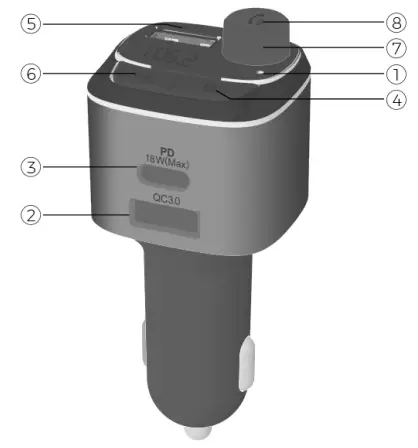
- Short press “CH” to enter into FM mode.

- Rotate clockwise to increase the frequency; Rotate anticlockwise to decrease the frequency.
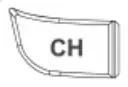
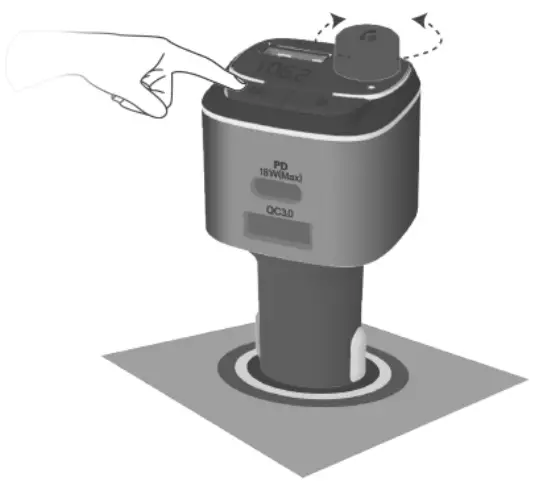
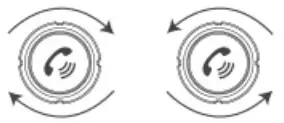
Wireless hands-free function
- Answer : click
 button .
button . - Hang up : click’
 button .
button . - Last number re-dial :double click’
 button
button - Reject press and hold ”
 ” button for 2 seconds
” button for 2 seconds - Switch private calls : hold and press’
 button for 2 seconds during a call.
button for 2 seconds during a call.
Music function
(make sure the connection is successful before use)
Audio Source: Wireless/U Disk
Music sound effect: ‘ b ‘button (red). during music playback. click b to open bl bass surround enhancement effect. which will enhance the music surround bass effect. suitable for dance music. DJ. PAP. and other heavy bass songs (Light music please use b0 sound effect. click b button to recover)
- Wireless mode See the description of the smart device. For example. the phone. After the Wireless connection is successful. the music on the smart device can be played and synchronized to the built-in speaker of the car.
- U disk mode Plug in the U disk C68 will automatically recognize and play the music inside
ATTN: To ensure a better product experience. when using this product. please select only one audio source.
Audio source selection
- Used between Bluetooth and USB flash drive the last connected device is recognized by default.
- Auto play option via USB flash drive Plug and Play.
- After power off or restart. C68 will enter the previous playback mode (automatic music is played in U disk mode. music needs to be played manually in Bluetooth mode)
Audio playback operation
- Play/Pause: Click

- Previous/Next: Turn the phone key clockwise
 to the next song. rotate the phone key counterclockwise
to the next song. rotate the phone key counterclockwise  to the previous song.
to the previous song.
Voice Assistant
- Press and hold the phone button’ voice assistant 4.2. Press and hold the phone button
 voice assistant
voice assistant - ” for 2 seconds to start the
 for 2 seconds to exit the voice assistant.
for 2 seconds to exit the voice assistant.
QC3.0 Charging Port Description
- Devices that do not support QC3.0 fast charging. the maximum output is 5V/2.4A.
- Intelligent equipment supporting QC3.0 fast charging. meeting QC3.0 fast charging protocol: DC 3.6-6.5V/3A 6.5-9V/2A. 9-12V/1.5A
Type-C charging port description
- Devices that do not support PD fast charging. the maximum output is 5v/2.4A
- Devices that support PD fast charging. meet PD 18W fast charging protocol: DCSV/3A 9V/2A 12V/1.5A (Please use C to C data cable. or C to lighting data cable to be inserted)
Frequently Asked Questions
(Block Diagram)
- Noise problem
Solve:
A: Reduce the volume of the speaker by one-third. increase the volume of the smart device
B: Signal interference. Please switch to another empty white frequency point - The other party cant hear you when you call.
Reason 1: The dialing method is incorrect.
Solve:
A : When you call. click the C68 phone button to answer the call through the speaker inside the car.
to answer the call through the speaker inside the car.
B: Activate the phone speaker to answer the call
Cause 2: The call volume is small
Solve:
A: Increase the volume of the phone.
B: When the call is too low. ask the other party to increase the volume.
Cause 3 : The microphone is broken. Suggestion: Contact customer service for help
(Waste Electrical & Electronic Equipment) The label on the product or in the literature indicates that it cannot be disposed of with household waste when it is near the end of its useful life. Prevent environmental or human health impacts caused by improper waste disposal. classify and recycle this waste with other wastes for sustainable development.
Reminder: After receiving the product, do not rush to insert the product into the cigarette lighter socket of the car. After starting the car. first turn on the idle FM radio, and patiently choose a blank channel with no local programs on the car radio. The standard is a slight rustling. Then insert the product into the cigarette lighter socket and adjust the FM frequency of the product to be the same as the FM frequency of the car. At this time, the car radio will be very quiet and there is no static electricity. (If it’s still not quiet. try to find a new blank channel again) and finally connect to your phone wirelessly. When they are paired successfully. you can enjoy songs on your mobile phone and make hands-free calls from your mobile phone.
Specification
- Wireless version: V5.0
- !tern: C68
- Work Distance: 5m
- U flash disk’ format & capacity: FA132, max64G
- FM Frequency range: 87.5MHz-108.0MHz
- Compatible audio format: MP3.WMAWAV.FLAC
- Compatible with Bluetooth protocol A2DP/AVRCP/HSP/HFP
- Orange fast filling support:: QC3.0 Protocol (DC 3.6-6.5V/3A6.5-9V/2A9-12V/1.5A)
- Type-C support: PD18W: (DC5V/3A.9V/2Al2V/1.5A)