

Universal Remote Control XRT136 for VIZIO

Specifications
- BRAND: OMAIC,
- COMPATIBLE DEVICES: Television,
- CONNECTIVITY TECHNOLOGY: Infrared,
- BATTERY DESCRIPTION: AAA,
- MAXIMUM RANGE: 12 Meters,
- PRODUCT DIMENSIONS: 6.6 x 1.8 x 0.6 inches,
- ITEM WEIGHT: 2.39 ounces
Introduction
There is no proper setup for the universal remotes. You just have to insert the AA batteries and your remote is ready to go. There are also remote shortcuts. You can easily access VUDU, NETFLIX, AMAZON, XUMO, CRACKLE, IHEART, RADIO. There is no long delay. It means that the remote works fast. It completes the command quickly. Infrared technology transmits the strongest signal for multi-angle induction. You can control precisely from a distance of 12 meters/40 ft. It supports over 120,000 clicks certified test and has a fastest reaction time of less than 0.2 seconds to your TV.
Models with the broadest scope Fits almost all VIZIO V/M/D/P/PX/E/OLED Series-LED/LCD/HD/4K/HDR/UHD Smart TVs, as well as XRT112 / XRT122 / XRT302 / XRT135 / XRT510 / XRT500 / XRT100 / XRT140 / VR1 / VR2 / VR10 / VR15 and other VI
Functions of buttons
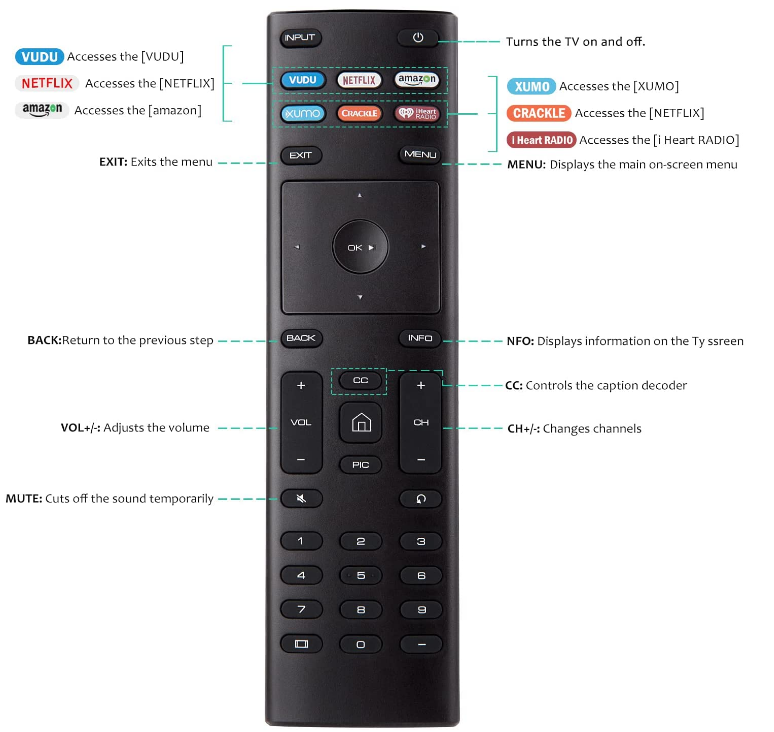
How to control the volume and channels
- Press the “+” “CH” button to change the channel station and move forward.
- Press the “-“ “CH” Down button to change the channel station and move backward.
- Press the “+” “VOL” to increase the volume.
- Press the “-” “VOL” to decrease the volume.
- Press the OK button to select any option.


How to TURN ON/OFF
- Press the

How to mute the TV
- Press the mute button once to Mute the TV.
- Press the button again to unmute

Frequently Asked Questions
- Is the XRT136 universal remote?
XRT136 Universal Replacement Remote Control Compatible with All Vizio Smart TVs, including D-Series, M-Series, P-Series, and V-Series. Image result for Universal Remote Control, XRT136 There are over 10,0000 clicks available. - What is the procedure for resetting my VIZIO XRT136 remote control?
Restart the remote control. The remote’s batteries should be removed. The Remote’s batteries must be removed. Press and hold the power button on the remote. After five seconds, release the power button. At least once, press each button on the remote. Replace the batteries in your remote control. - Are universal remote controls compatible with all devices?
A universal TV remote can control practically any kind of device from almost any manufacturer, and it may be compatible with several devices. A remote control app, which is available from most manufacturers and can be used with a smartphone or tablet, is also a viable alternative. - Are all universal remotes compatible with all televisions?
Is it possible to use a universal remote to control any television? Almost every TV may be controlled using a universal remote. Logitech Harmony remote controls, for example, work with 270,000 items from 6,000 different brands. - Is it possible to use a universal remote control with my Vizio Smart TV?
Universal remotes are also a terrific method to connect and control all of your gadgets – TV, DVD player, speakers, cable box, streaming device, and so on — with a single remote. If you want to control your home entertainment system with the best VIZIO remote, the Vizio Universal Remote Control is the ideal option. - What universal remote will work with a Vizio television?
All current Vizio Smart TVs, as well as many older models, are compatible with the Logitech Harmony Hub. It also works with Alexa and allows you consolidate remotes for up to eight home entertainment devices. - How can I connect my Vizio TV to my Vizio remote?
To programme your viZio Universal remote control, follow the steps below. Press and hold the TV (or gadget) button for 5 seconds, or until the LED blinks twice. The LED will not turn off. Use the Number Buttons to enter the programming code for your TV (or device) from the code list. - Why isn’t my Vizio Smart TV remote working?
The remote’s batteries should be removed. At least once, press each button on the remote. This also aids in the detection of stuck buttons. Replace the batteries in the remote control.