
The ONEPLUS Z2 Buds Solid ANC Earbuds are a great choice for anyone looking for a high-quality sound experience. These earbuds come with a charging box that makes it easy to keep them charged and ready to go. In this user guide, you will learn how to connect and use your ONEPLUS Z2 Buds Solid ANC Earbuds. The guide provides step-by-step instructions for pairing and connecting the earbuds to your Android or non-Android phone. It also includes information on how to restore the factory settings, replace ear tips, and customize the play control functions of the earbuds. Additionally, the guide provides details on how to control the noise, answer and end calls, switch devices, and detect in-ear usage. Lastly, you will learn how to charge both the earbuds and the charging case. Whether you are a music lover or someone who enjoys listening to podcasts on-the-go, the ONEPLUS Z2 Buds Solid ANC Earbuds are an excellent choice for anyone looking for an immersive audio experience.
ONEPLUS Z2 Buds Solid ANC Earbuds
EARBUDS
CHARGING BOX
PAIRING AND CONNECTING
For Android phones
follow the Google Fast Pair prompts
For non-Android phones
place the buds into the charging case with the cover opened. Press and hold the setup button of the charging case for 2s to enter Bluetooth settings. Then, select OnePlus Buds Z2.
To restore the factory settings
place the buds into the charging case with the cover opened. Press and hold the setup button of the charging case for 10s until the indicator lamp blinks red
Note: Only OnePlus 6 and later versions are supported.
Replacing ear tips
Use ear tips of the appropriate size to enjoy optimal comfort and noise cancellation experience. Check the buds accessories for ear tips in different sizes
Buds details
For the OnePlus 6 (or later versions)
you can set buds details and upgrade the software version of the buds under Settings Bluetooth
On a non-OnePlus mobile phone
download and install HeyMelody to obtain features of the buds and upgrade the software version for an enhanced listening experience.
Play control
You can customize the single tap. double-tap, and triple-tap functions of the left bud and right bud on the phone to perform different commands:
 Single-Tap by default: “Play/Pause” and optional single-tap functions: “Play/Pause “Previous”, and “Next”.
Single-Tap by default: “Play/Pause” and optional single-tap functions: “Play/Pause “Previous”, and “Next”.
 Double-tap by default: “Next” and optional double-tap functions: “Play/Pause”, “Previous’, “Next”, and wake up voice assistant.
Double-tap by default: “Next” and optional double-tap functions: “Play/Pause”, “Previous’, “Next”, and wake up voice assistant.
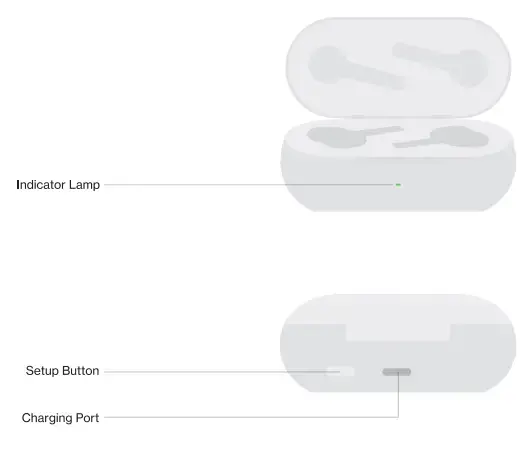 Triple-tap by default: ” Previous” and optional triple-tap functions: “Play/Pause”, “Previous”, “Next, and wake up the voice assistant.
Triple-tap by default: ” Previous” and optional triple-tap functions: “Play/Pause”, “Previous”, “Next, and wake up the voice assistant.
Noise control
Press and hold the touch area for 1s to switch the noise control mode between “Max noise cancellation” and Transparency” by default. To switch between two different modes, enter Settings > Buds details.
Other function control
Call control
Answer/End: Double-tap Reject. Press and hold the bud for 3s
Switch the device
Press and hold either bud (in powered-on status) for 3s to reconnect to the previous device.
In-ear detection
During music playback, the buds automatically pause the music when you take them off. If you put the buds back within three minutes, the buds automatically resume the music.
Charging the buds
Charge the buds
Put the buds in the charging case to initiate charging.
Charge the charging case
Connect the charging case to a power supply through the charging cable delivered with the buds to charge the charging case.
Specifications
| Product Specifications | Description |
| Product Name | ONEPLUS Z2 Buds Solid ANC Earbuds |
| Earbuds Included | Yes |
| Charging Box Included | Yes |
| Compatibility | OnePlus 6 and later versions, Android and non-Android phones |
| Pairing and Connecting | Follow Google Fast Pair prompts for Android phones, place buds into charging case and press and hold setup button for 2s for non-Android phones |
| Factory Settings Restore | Place buds into charging case and press and hold setup button for 10s until indicator lamp blinks red |
| Ear Tips Replacement | Use appropriate size ear tips for optimal comfort and noise cancellation experience. Check accessories for ear tips in different sizes |
| Buds Details and Software Upgrade | For OnePlus 6 and later versions, set buds details and upgrade software version under Settings Bluetooth. For non-OnePlus phones, download and install HeyMelody for features and software upgrade |
| Play Control | Customize single tap, double tap, and triple tap functions of left and right buds on phone for different commands |
| Noise Control | Switch between “Max noise cancellation” and “Transparency” by default by pressing and holding touch area for 1s. Switch between modes under Settings > Buds details |
| Call Control | Answer/End with double-tap, reject with press and hold for 3s |
| Device Switching | Reconnect to previous device by pressing and holding either bud (in powered-on status) for 3s |
| In-Ear Detection | Automatically pause music during playback when buds are taken off. Automatically resume music if buds are put back within three minutes |
| Charging | Initiate charging by putting buds in charging case. Charge charging case by connecting to power supply with delivered charging cable |
FAQ’s
How do I pair the ONEPLUS Z2 Buds Solid ANC Earbuds with my Android phone?
To pair the earbuds with your Android phone, follow the Google Fast Pair prompts.
How do I pair the ONEPLUS Z2 Buds Solid ANC Earbuds with my non-Android phone?
To pair the earbuds with your non-Android phone, place the buds into the charging case with the cover opened. Press and hold the setup button of the charging case for 2s to enter Bluetooth settings. Then, select OnePlus Buds Z2.
How do I restore the factory settings of the ONEPLUS Z2 Buds Solid ANC Earbuds?
To restore the factory settings of the earbuds, place the buds into the charging case with the cover opened. Press and hold the setup button of the charging case for 10s until the indicator lamp blinks red.
How do I replace the ear tips of the ONEPLUS Z2 Buds Solid ANC Earbuds?
To replace the ear tips, use ear tips of the appropriate size to enjoy optimal comfort and noise cancellation experience. Check the buds accessories for ear tips in different sizes.
Can I customize the play control functions of the ONEPLUS Z2 Buds Solid ANC Earbuds?
Yes, you can customize the single tap, double-tap, and triple-tap functions of the left bud and right bud on the phone to perform different commands.
How do I switch between noise control modes on the ONEPLUS Z2 Buds Solid ANC Earbuds?
Press and hold the touch area for 1s to switch the noise control mode between “Max noise cancellation” and “Transparency” by default. To switch between two different modes, enter Settings > Buds details.
How do I answer or end a call with the ONEPLUS Z2 Buds Solid ANC Earbuds?
To answer or end a call, double-tap the earbud. To reject a call, press and hold the bud for 3s.
How do I switch devices with the ONEPLUS Z2 Buds Solid ANC Earbuds?
To switch devices, press and hold either bud (in powered-on status) for 3s to reconnect to the previous device.
How does the in-ear detection feature work on the ONEPLUS Z2 Buds Solid ANC Earbuds?
During music playback, the buds automatically pause the music when you take them off. If you put the buds back within three minutes, the buds automatically resume the music.
How do I charge the ONEPLUS Z2 Buds Solid ANC Earbuds and the charging case?
To charge the earbuds, put them in the charging case. To charge the charging case, connect it to a power supply through the charging cable delivered with the buds.
