Getting Started
To get the best Noise Canceling experience, please select the eartips which best fit your ears.
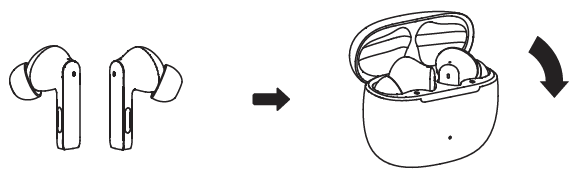
Step 1: Take earphones out from charging case and remove the insulation film, place earphones into charging case, close lid and open lid for initial activation.
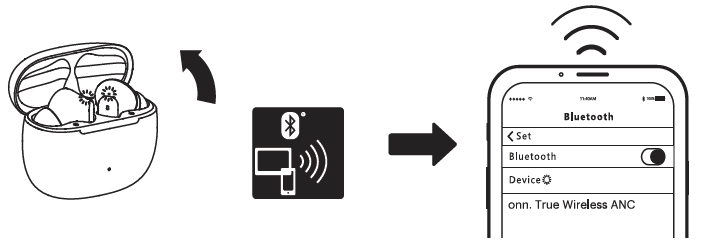
Step 2: Open the charging case lid to power on and activate the tws pairing mode.
Step 3: Connect to your device through Bluetooth wireless technology search for the entry “onn. True Wireless ANC”.
Power On/Power off/Pairing mode
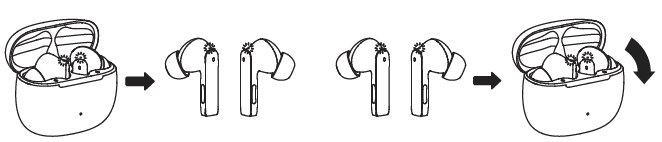
Open charging case lid, earphones will charging and disconnect the paired device.
Place earphones back into earphones will power on and charging case and close lid, connect to last paired device. The earphones do not have a manual power on or off funtion.
Earphones will power off when a device connection is missing for 5 minutes.
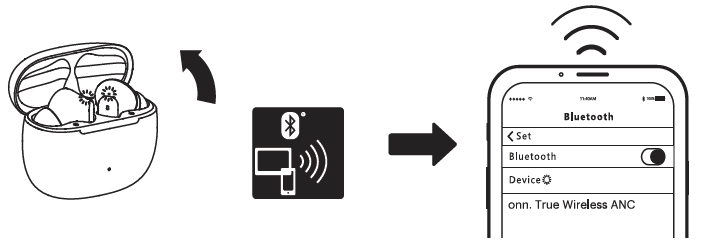
If you want to pair with another device, please turn off Bluetooth from your last paired device if it is nearby, then open charging case lid for pairing, it takes about 10 seconds for another device to search the earphones.





