On/Off Pairing
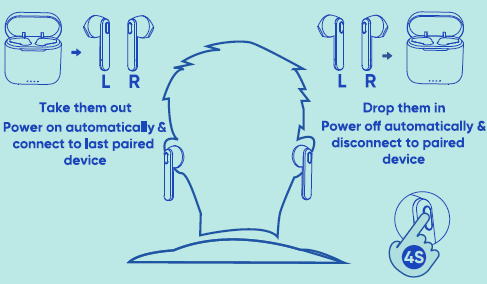
For your first-time use, take out both earphones from the charging case Do not push any buttons, they Will go into Pairing mode automatically
Can not Connect your device by searching for “Onn TWS Earphones. “
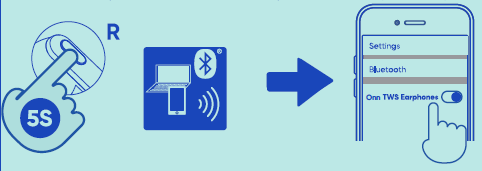
If you want to pair with another device, please disconnect Bluetooth on your last paired device if it is nearby. Take out both earphones from the charging case and power them off. When the earphones are turned off, press and hold R side earphone 5sec to reactive it connecting to another device, then power on the L side as well.
Listening To Music
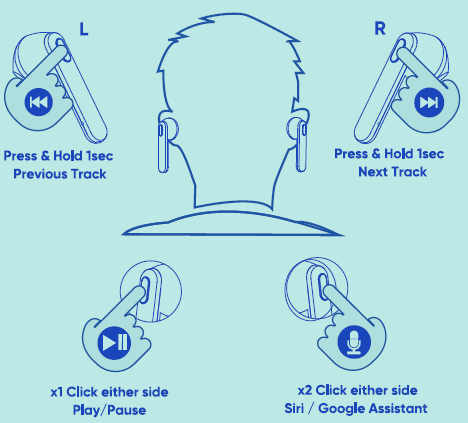
Controlling a Phone Call
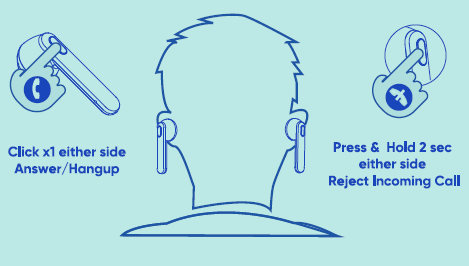
Charging the Earphones






