
User Manual

OontZ Angle 3
Designed and Engineered By
CAMBRIDGE SOUNWORK
Please visit The OontZ.com
In the Package
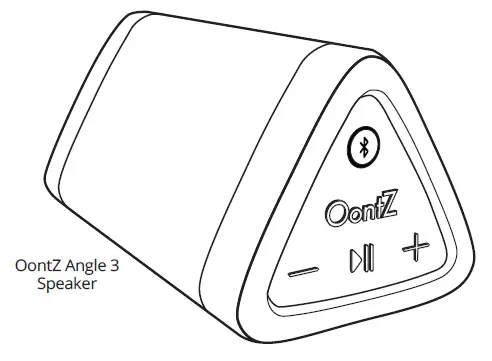
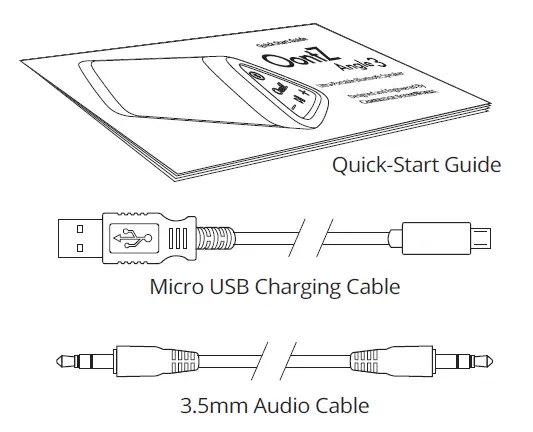
Note: The Micro USB Charging Cable and the 3.5mm Audio Cable are packed below the cardboard insert in the box. Slide out the insert to locate the cables.
Buttons and Connectors
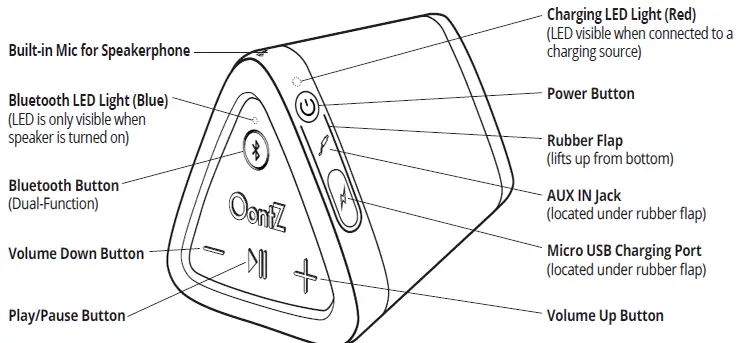
Charging the Battery
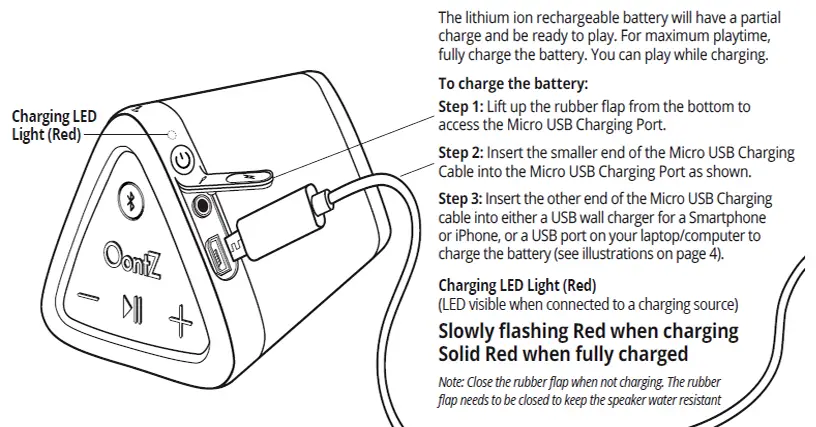
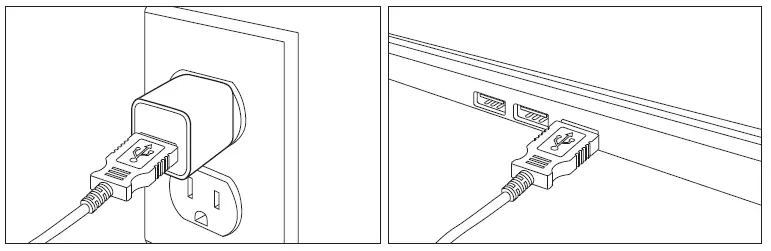
Insert the larger end of the Micro USB charging cable into either a USB wall charger (5V== 1.0A up to 5V == 2.4A maximum) for a Smartphone or iPhone, or a USB port on your laptop/computer to charge the OontZ Angle 3 battery.
Music Play Time
Up to 12 hours on a full charge, at 2/3 volume.
Louder volumes will reduce the battery play time.
Play while charging
You can play the OontZ Angle 3 while it is charging.
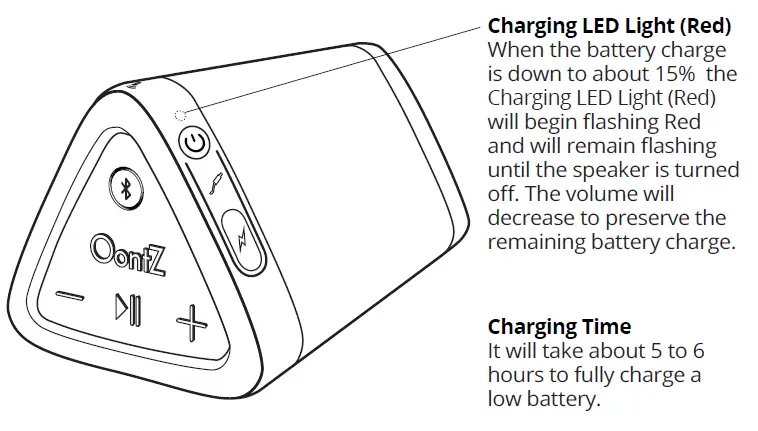
Power Saving Feature
- When playing from battery power the OontZ Angle 3 will turn off after 15 minutes of not playing audio to conserve the battery charge. Exception: when playing audio from an Amazon Echo Dot, the power saving feature on the speaker is disabled by the Amazon Echo Dot and the OontZ Angle 3 will not automatically turn off after 15 minutes.
- When plugged in to a USB wall charger or USB port on a laptop/computer (not in sleep mode) the OontZ Angle 3 will remain on until you turn the power off. You can continue to keep the speaker plugged in to a charging source even when it is fully charged.
Turning On and Off
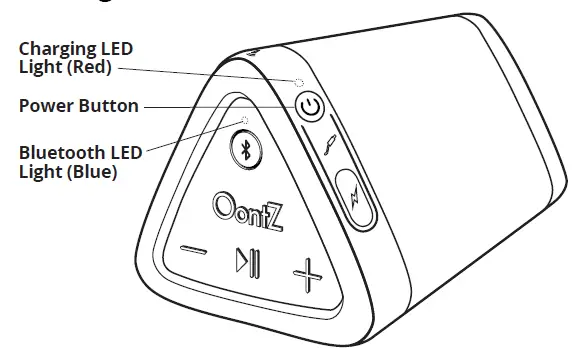
Turn ON
Press and Release the Power Button
Charging LED Light (Red)
Turns on for one to two seconds, then turns off when playing from battery power
Bluetooth LED Light (Blue)
Blue light will turn on
- Flashing Blue indicates speaker is on and in pairing mode
- Solid Blue indicates speaker is on and connected to a source device and ready to play
Turn OFF
Press and Hold Down the Power Button for 3 Seconds
Bluetooth LED Light
Blue light will turn off
Pair and Connect — Step 1
- Make sure your OontZ Angle 3 battery has a sufficient charge
- Your audio source device needs to be within 33 unobstructed feet of the OontZ Angle 3
Turn ON your OontZ Angle 3
The Bluetooth LED Light (Blue) will turn on.
If the blue light is flashing the OontZ Angle 3 is ready to pair and connect.
If the blue light is solid the OontZ Angle 3 has automatically reconnected to the last audio source device the speaker was connected to and is ready to play.
Note: The OontZ Angle 3 will automatically try to connect to the last audio source device it was connected to each time it is turned on and that audio source device is within range.
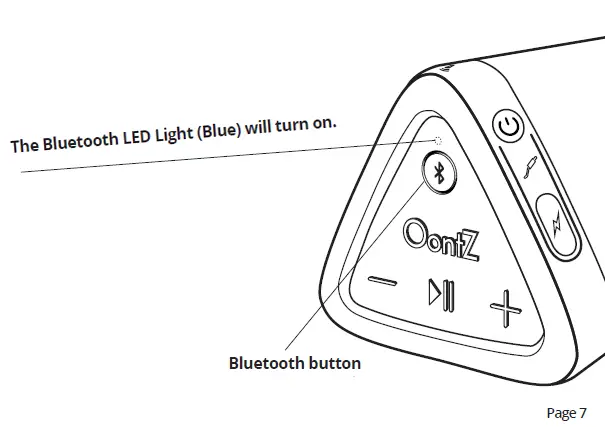
The OontZ Angle 3 can be connected to one audio source device at a time.
To pair and connect to a different audio source device, you need to first disconnect the currently paired audio source device. To disconnect it, press and hold down the Bluetooth button for 3 seconds. The blue light will begin flashing and the OontZ Angle 3 is ready to pair and connect.
Pair and Connect — Step 2
— From Your iPhone, iPad, Smartphone, Tablet and Mobile Devices
To pair and connect from an iPhone, iPad, or iPod:
- Go to Settings > Bluetooth, check Bluetooth is on
- Select ‘OontZ Angle’ when it appears under OTHER DEVICES
- The speaker will connect in a few seconds
- The Bluetooth LED Light (Blue) will be solid blue
- You can now play your audio wirelessly to your OontZ Angle 3
To pair and connect from a Smartphone or Tablet:
- Go to Settings > Bluetooth, check Bluetooth is on
- Scan or Search and select ‘OontZ Angle’ when it appears under AVAILABLE DEVICES
- The speaker will connect in a few seconds
- The Bluetooth LED Light (Blue) will be solid blue
- You can now play your audio wirelessly to your OontZ Angle 3
Note: Your Smartphone or Tablet instructions may vary, please check your mobile device’s manual for specific pairing instructions
— From Your Apple Mac or Windows 10 Laptop/Computer
For the pairing and connecting guide for your Apple Mac or Windows 10 laptop/computer, please visit: TheOontZ.com/pairing
Windows 7 or 8 laptops/computers may have difficulty pairing and connecting over Bluetooth. If this occurs it is recommended to connect and play using the 3.5mm audio cable. Please go to page 11: ‘Playing From Your Windows 7 or 8 Laptop/Computer and Non-Bluetooth Audio Devices Using the 3.5mm Audio Cable’.
— From Your Amazon Echo Dot
Turn on your OontZ Angle 3 first and make sure it is in pairing mode.
To pair and connect your OontZ Angle 3 the first time from the Amazon Echo Dot you need to use the Alexa app on your iPhone, iPad, Smartphone, or Tablet.
First make sure to disconnect any other Bluetooth device from the Amazon Echo Dot.
The Amazon Echo Dot can only connect to one Bluetooth device at a time.
- Open the Alexa app
- Go to the ‘Home’ menu by pressing the 3 horizontal lines in the upper left corner next to ‘Home’
- Press ‘Settings’
- Select your Amazon Echo Dot under ‘Devices’ by pressing it
- Press ‘Bluetooth’
- Press ‘Pair a New Device’. In a few seconds the ‘OontZ Angle’ will appear in the list of ‘Available Speakers’
- Select ‘OontZ Angle’
- In a few seconds you will hear Alexa’s voice coming through the OontZ Angle 3 : “Connected to OontZ Angle”
- The audio from the Amazon Echo Dot will now play through the OontZ Angle 3
Now that the Amazon Echo Dot is paired to the OontZ Angle 3, if the speaker becomes disconnected or turned off, to re-connect turn on the OontZ Angle 3 and just say “Alexa, connect my speaker ” or “Alexa, pair”.
Important Note: When the OontZ Angle 3 is playing from battery power and connected to the Amazon Echo Dot, the Amazon Echo Dot disables the power saving feature on the OontZ Angle 3 speaker. The speaker will remain on and it will not automatically turn off after 15 minutes of not playing audio. The Amazon Echo Dot is continuing to communicate to the speaker even when not playing audio and will use up the battery charge, at the same rate as full volume audio.
We recommend either: 1) Keeping the OontZ Angle 3 plugged into a USB wall charger or USB port on a laptop/computer, so it can remain on and available to play from the Amazon EchoD ot, without having the battery becoming drained. Or, 2) Turning the OontZ Angle 3 off when you are done listening. You can turn the OontZ Angle 3 speaker off by pressing and releasing the Power button on the OontZ Angle 3, or you can say “Alexa, disconnect my speaker” and the OontZ Angle 3 will automatically turn off after 15 minutes. When you want to playt o the speaker again turn on the OontZ Angle 3 and say “Alexa , connect my speaker ” or “Alexa, pair” and the Amazon Echo Dot will connect and the audio will play through the OontZ Angle 3.
If you need assistance with your Alexa app, contact Amazon’s support through the app. Open the Alexa app and select Help & Feedback > Email Customer Service
Playing From Your Windows 7 or 8 Laptop/Computer and Non-Bluetooth Audio Devices Using the 3.5mm Audio Cable
– Make sure your OontZ Angle 3 battery has a sufficient charge
Plug one end of the included 3.5mm audio cable into the AUX IN Jack on the back of your speaker.
Plug the other end of the 3.5mm audio cable into the headphone jack on your laptop/computer or non-Bluetooth audio device.
You are now ready to play.
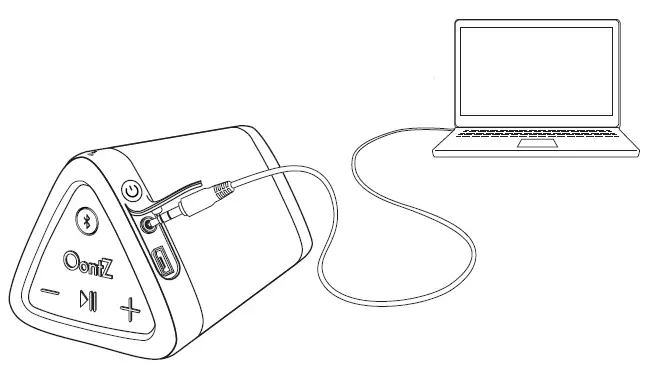
Note: The Bluetooth on the OontZ Angle 3 is disabled when the 3.5mm audio cable is connected to the speaker. You need to remove the 3.5mm audio cable from the speaker in order to connect to a Bluetooth audio source device.
Note: Close the rubber flap when not using the 3.5mm audio cable. The rubber flap needs to be closed to keep the speaker water resistant.
IPX5 Water Resistance
No more worries about the rain or getting splashed.
Listen to music in the shower.
Perfect for taking to the beach or by the pool.
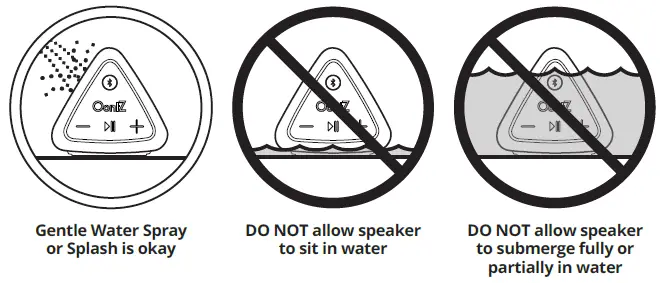
IPX5 rating – The OontZ Angle 3 can resist gentle water spray & splash but cannot be partially or fully submerged or left in a wet environment for an extended period of time, any of which could cause unrepairable damage to the speaker.
Note: The rubber flap needs to be closed to keep the speaker water resistant. When charging or using the 3.5mm audio cable, please keep the speaker away from water as it can be damaged by water entering the connectors.
Wireless Hands Free Personal Speakerphone
The Wireless Hands Free Personal Speakerphone feature works for calls with Smartphones and iPhones only, connected over Bluetooth.
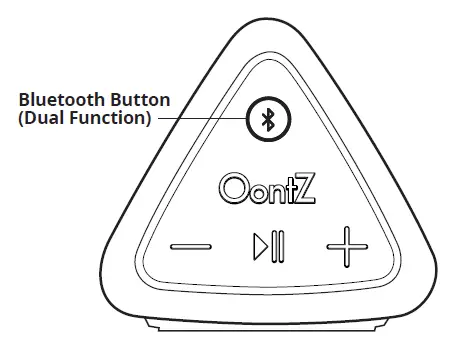
To answer an Incoming Call / To End a Call
Press and Release the Bluetooth Button
To Reject an Incoming Call
Press and Hold Down the Bluetooth Button for 3 Seconds
Please keep the speaker close in front of you so you may be heard clearly by the listener.
You can use your Smartphone or iPhone to switch between using Hands Free Speakerphone and your phone.
Troubleshooting
For the most up to date troubleshooting tips please visit: TheOontZ.com/troubleshooting/oontz-angle-3
OontZ Angle 3 will not turn on
- The battery may have become fully drained. Charge the OontZ Angle 3 using a USB wall charger from a Smartphone/iPhone or tablet for at least 15 minutes, then press the power button to turn the speaker on. Then continue charging the battery.
- Reset the OontZ Angle 3, follow the reset instructions.
Cannot pair or connect to the OontZ Angle 3
- Check that your OontZ Angle 3 has a sufficient battery charge, the speaker may not connect when the battery has a low charge. Connect the speaker to a charging source and try again to pair and connect.
- Your audio source device may be out of range. Move it closer to within 30 unobstructed feet of your speaker.
- Check the Bluetooth LED light (Blue) to make sure it is flashing. If it is solid blue the OontZ Angle 3 is already connected to another audio source device. The OontZ Angle 3 can be connected to one audio source device at a time. You need to disconnect the connected audio source device then you can connect to the next audio source device. Please see instructions.
- Your audio source device may have a temporary Bluetooth connection issue. Please try the following steps for your specific audio source device which can resolve this:
For iPhone, iPad, iPod
- Turn off the OontZ Angle 3 speaker, go to the Bluetooth device list on your iPhone, iPad or iPod and check if the OontZ Angle is listed. If it listed press the icon next to the OontZ Angle and then forget this device, twice. With the OontZ Angle removed from the list or if it was not listed, do a hard reset on your iPhone, iPad or iPod by pressing and holding down the Home and sleep buttons at the same time for about 10 seconds until the Apple icon appears and it restarts. When it restarts turn on the OontZ Angle 3 and then try again to pair and connect.
For Smartphones and Tablets
- Turn off the OontZ Angle 3 speaker, go to the Bluetooth device list on your Smartphone or Tablet and check if the OontZ Angle is listed.
If it listed press the icon next to the OontZ Angle and then press Unpair this device. With the OontZ Angle unpaired or if it was not listed, do a hard restart on your Smartphone or Tablet. When it restarts turn on the OontZ Angle 3 and then try again to pair and connect.
For Apple Mac
- Please go to the Bluetooth device list and if the OontZ Angle is listed please remove it. With the OontZ Angle removed or if was not listed, restart your Apple Mac and then try again to pair and connect. For pairing and connecting Guide for your Apple Mac visit TheOontZ.com/Pairing
For Windows systems
- Please go to the Bluetooth device list and if the OontZ Angle is listed please remove it. With the OontZ Angle removed or if was not listed, restart your Computer and then try again to pair and connect. For pairing and connecting Guide for your Windows system go to TheOontZ.com/Pairing
- If your Windows system displays an error message requesting a driver you need to update your computer’s Bluetooth driver. The OontZ Angle 3 does not require a special driver itself and there is no driver for it. Go to the support site for your system manufacturer and specific model and select the Bluetooth driver. Download and install the Bluetooth driver, restart your system and try again to pair and connect to your OontZ Angle 3 speaker. For pairing and connecting Guide for your Windows system visit TheOontZ.com/Pairing
No audio playing from the OontZ Angle 3 when connected over Bluetooth
- Reset the OontZ Angle 3, follow the reset instructions on page 19.
- Remove the OontZ Angle 3 from the Bluetooth device list on your Bluetooth audio source device, restart your audio source device, and then re-pair and connect to the speaker.
- Make sure the volume is up on your OontZ Angle 3 and your Bluetooth audio source device.
- Make sure your Bluetooth audio source device is playing audio, and is not paused and volume is up.
- Your Bluetooth audio source device may be out of range, move closer within 30 unobstructed feet.
- Turn your OontZ Angle 3 off and back on.
- Some apps have their own volume setting. Please check the app to make sure the volume is not on mute and the volume is up.
Poor sound quality when connected over Bluetooth
- Your Bluetooth device may be out of range, move closer within 30 unobstructed feet.
- Remove the OontZ Angle 3 from the Bluetooth device list on your audio source device, restart your audio source device, and then re-pair and connect to the speaker.
- Turn your OontZ Angle 3 off and back on.
- Some audio source devices need to have their WIFI turned off ot improve audio quality over Bluetooth.
No audio playing from the OontZ Angle 3 when connected with the 3.5mm audio cable
- Make sure the 3.5mm audio cable is fully inserted into the OontZ Angle 3 and audio source device. Some devices have cases that prevent a proper fit and need to be removed to connect. Make sure your audio source device is on and playing audio.
- Increase the volume level on the OontZ Angle 3 and the audio source device.
Poor sound quality when connected with the 3.5mm audio cable
- Reduce the volume level on the AUX audio source device.
- Remove the charging cable while playing.
No response when pressing any button or speaker will not turn off
- Reset the OontZ Angle 3, follow the reset instructions on page 19.
If you’re having trouble trying to connect your Amazon Echo Dot to your OontZ Angle 3
- Make sure that the OontZ Angle 3 is not connected to any other audio source device. If the blue light is solid you will need to disconnect the
currently paired audio source device (see page 7). - Check that the battery for your OontZ speaker has a sufficient charge, plug your speaker into a charging source.
- Disconnect any other Bluetooth devices from Amazon Echo Dot. Amazon Echo Dot can only connect to one Bluetooth device at a given time.
- Try to reconnect the OontZ speaker to Amazon Echo Dot. Set the speaker to pairing mode, and then say, “Alexa, connect my speaker” or “Alexa, pair”
Poor quality or skipping audio when connected to Amazon Echo Dot
- Make sure you have an adequate WiFi signal to your Amazon Echo Dot. Move your Amazon Echo Dot to a location with a stronger signal and away from sources of interference, such as microwave ovens, baby monitors, and other wireless devices.
Your OontZ speaker’s battery charge becomes drained when connected to Amazon Echo Dot despite not playing audio
- Amazon Echo Dot continues to communicate to the speaker even when it is not playing audio. The Amazon Echo Dot is keeping the speaker on and ready to play. In order to conserve your speaker’s battery charge, you can turn the OontZ Angle 3 off by pressing and releasing the Power button on the OontZ Angle 3, or say “Alexa, disconnect my speaker” when you are done listening and the OontZ Angle 3 will automatically turn off after 15 minutes.
Resetting Your OontZ Angle 3
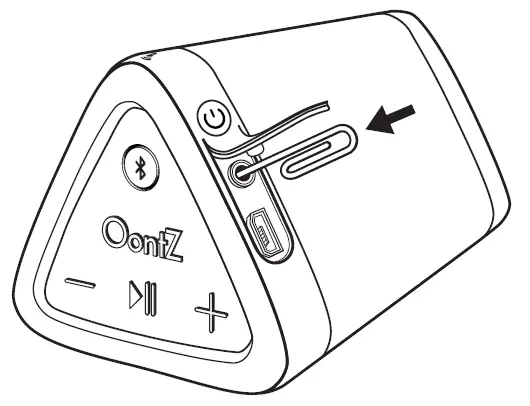
Step 1: Remove the Micro USB charging cable and 3.5mm Audio cable, if connected
Step 2: Turn on your OontZ Angle 3
Step 3: Insert either a toothpick or straightened paper clip into the AUX IN jack until it makes contact with the micro switch. Gently push and release the switch and the speaker will reset.
Customer Support
For assistance with questions or any issue with your OontZ Angle 3 that is not answered in the troubleshooting tips, please contact us by visiting: TheOontZ.com/support and filling out our customer service form.
Safety and Precautions
- When the OontZ Angle 3 speaker is plugged in to a charging source with the Micro USB charging cable, never use the speaker in the shower, bath, or near water, to prevent risk of electric shock.
- Read and follow all instructions – All operating and use instructions should be followed.
- Protect the Micro USB charging cable from being pinched, particularly at the connectors.
- Unplug the Micro USB charging cable during lightning storms or when unused for long periods of time.
- Do not place speaker near any heat sources such as radiators, heat registers, stoves, or other apparatus (including amplifiers) that produce heat.
- Refer all servicing to qualified personnel. Servicing is required when the speaker has been damaged in any way.
- Do NOT make unauthorized alterations to this speaker.
- Use this speaker only with an agency approved power supply which meets local regulatory requirements (e.g., UL, CSA, VDE, CCC) in accordance with the manufacturer’s specifications.
- Do NOT place naked flame sources, such as lighted candles, on or near the speaker.
- Do not expose products containing batteries to excessive heat (e.g. from storage in direct sunlight, fire or the like)
- If the battery leaks, do not allow the liquid to come in contact with the skin or eyes. If contact is made, seek medical advice.
This equipment has been tested and found to comply with the limits for a Class B digital device, pursuant to part 15 of the FCC Rules. These limits are designed to provide reasonable protection against harmful interference in a residential installation. This equipment generates, uses and can radiate radio frequency energy and, if not installed and used in accordance with the instructions, may cause harmful interference to radio communications. However, there is no guarantee that interference will not occur in a particular installation. If this equipment does cause harmful interference to radio or television reception, which can be determined by turning the equipment off and on, the user is encouraged to try to correct the interference by one or more of the following measures:
- Reorient or relocate the receiving antenna.
- Increase the separation between the equipment and receiver.
- Connect the equipment into an outlet on a circuit different from that to which the receiver is connected.
- Consult the dealer or an experienced radio/TV technician for help.
Any changes to this device not expressly approved by SoundWorks, INC may void the user’s authority to operate this device.
Apple, iPhone, iPad, iPod, and Mac are registered trademarks of Apple Inc.
Amazon, Alexa, Amazon Echo and Amazon Echo Dot are registered trademarks of Amazon.com, Inc.
Windows is a registered trademark of Microsoft Corporation
Bluetooth is a registered trademark of Bluetooth SIG, Inc.
OontZ Angle 3 Carry Case

Sold Separately
- Lightweight neoprene rubber with reinforced zipper
- Includes a durable aluminum carabiner for easily attaching to backpacks, luggage, laptop bags, coolers, camera bags, purses, belts, and other clippable items
Available at TheOontZ.com:
TheOontZ.com/angle3-carry-case
