

A. Read the instruction before using the product
- Please read the instructions carefully before using this bracelet, follow the operation instructions to avoid unnecessary trouble.
- This manual is based on the default settings of the bracelet.
- The images in this manual instruction may not be a full match to the actual product but for reference, please understand.
- Please properly keep instructions for future maintenance.
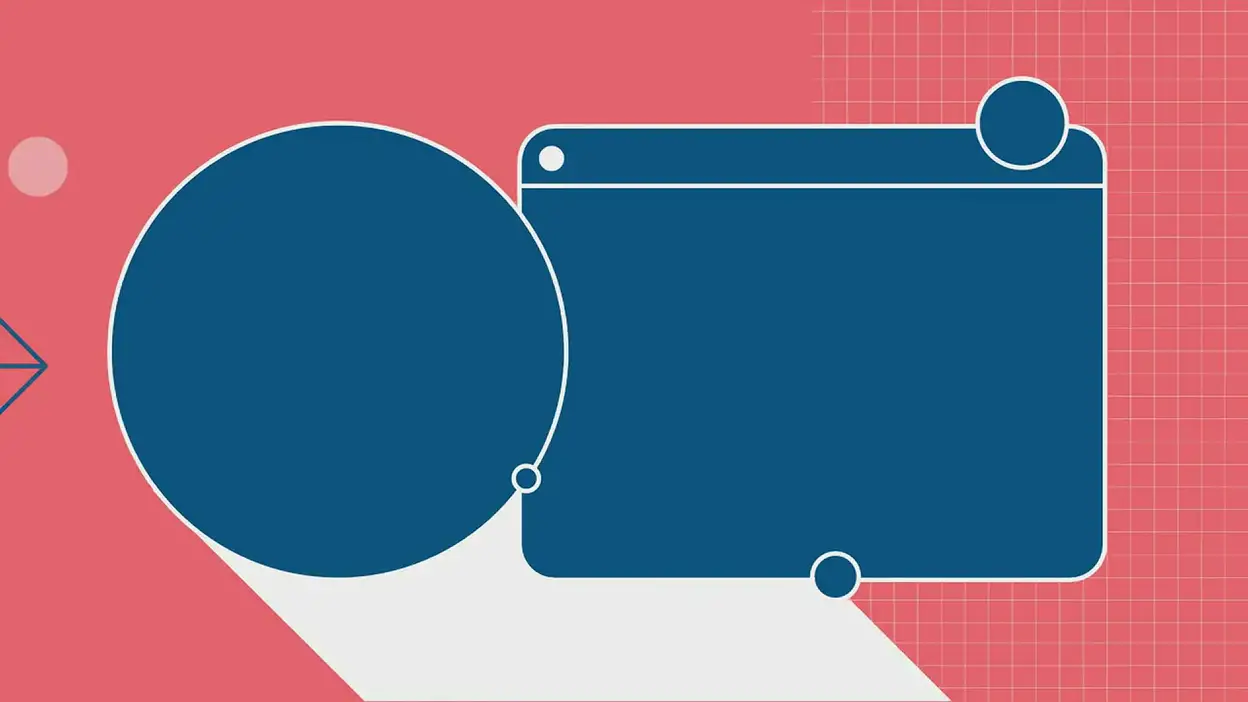
C. The attachment with product
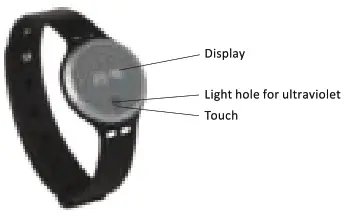
D. The battery replacement, accessories installation
Step 1: Insert the opener into the shell and pry up.
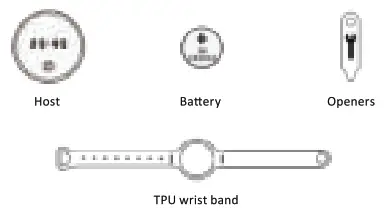
Step 2: Put the battery in to the back shell and the positive of the battery face to magnet.

Step 3: Install the back cover with LOGO align with the seam in front cover, and then press.
 Step 4: Put the device into wristband with the Logo align with the band.
Step 4: Put the device into wristband with the Logo align with the band.
E. Function introductions
- The motion detection: Record your daily walking time, jog time, running time and others.
- Energy consumption: Record your daily calorie consumption.
- Sleep Monitor: Record sleep time per day including light sleep, consciousness sleep and deep sleep.
- Heart rate detection: Detect heart rate.
- Ultraviolet detection: (Only device within UV) Please do not block the light hole when detecting Ultraviolet.
- Environment temperature detection: Please keep the device away from your body when detecting the temperature of the environment.
- Calls / SMS reminders: Bracelet screen display numbers when calls or SMS comes for android. Bracelet screen display”00000000″ when calls comes for 105. (Not support SMS reminder).
- Anti-lost: The phone will alarm if the distance between the device with the phone is too far.
- Take photo by yourself: Remote control the camera by touching key.
- Control Music: Control the music playing or pausing through touching key.
- The device screen/Touch operation: The screen is off then the device is in standby mode. You can press the touch sensor to wake up the device and will
 time 4′ steps
time 4′ steps 
 distance
distance 
 lie calorie
lie calorie 
 in temperature
in temperature
 ultraviolet in the cycle.
ultraviolet in the cycle.
(Bracelet will be smart to record your last checking, you can continue checking cycle).
F. First use instructions
- Android application downloads: Go to Google play, 360 applications market, android market, Tencent Application market and other applications market search “ORA Trackr” to download and install our application. (Supports Bluetooth 4.0/ Android4.3 above system).
- (phone application downloads: Go to APP store search “ORA Trackr” to download and install our application. (Supports Bluetooth 4.0 /10S6.1 above system).
G. Common problem
- How to connect the phone with the device?
First make sure 105 / Android device Bluetooth is turned on. Click “Bind” in the main menu and then long press the search button to search devices. And select the device to connect. - How long a battery can be used?
ORA Fit uses CR2032 button battery and it can standby about three months. - Bracelet waterproof it?
Life waterproof. - Why bracelet steps are gone in the morning?
Bracelet data will be zero at 00:00 am on each day, and record new data again.
H. Trouble Diagnoses
- Lightless when device powered on
01 Check if the positive pole or negative pole is matched.
02 No power in the battery.
03 No touch between the pole and the copper sheet. - Device can not be found by the BT
01 Check if the power supply is OK to the device.
02Restart the Bluetooth in the phone.
03 Restart the APR 04Restart the phone. - Data transfer fail between the device and the phone
01 Restart the APP.
02 Check if the APP is the latest version.
03 Restart the phone.
04 Change the battery.

Ora Wearable Tech reserves the right to make changes to
product specifications without notice.
www.orawearabletech.com