


Installation & Operation Manual Alarm Board Wiring- SmartPhone VI
Installation Instructions:
- Run one set of wires (22-24ga shielded recommended) from the screw terminals labeled ALARM on the RATH® SmartPhone to any of the paired sets of terminals labeled TB2 or TB3 on the Junction Board. Up to 10 phones can be connected to a single Junction Board. The Junction Board can be mounted in the machine room or by the Alarm Board at the landing panel.
Note: Do not provide a connection to the SmartPhone alarm terminal that has voltage on it. - Connect 24vdc to the terminal labeled Power on the Junction Board. The terminals are not polarity sensitive.
- Run a set of wires (22-24ga shielded recommended) from the screw terminals labeled Alarm on the Junction Board to the screw terminals labeled TB1 on the Alarm Board.
- Connect the LED wires to the screw terminals labeled TB2 on the Alarm Board (Connection 1 is Negative, Connection 2 is Positive).
- If connecting an external key switch, connect the wires from the key switch to the screw terminals labeled TB3 on the Alarm Board. The key switch should be set to Normally Open.
Testing:
- Disconnect the phone line from the RATH® SmartPhone. The alarm will sound within 13-14 minutes (once the test is done you can then program the phone to check the line at a longer interval up to 23 hours or leave it at 10 minutes). Otherwise, you can disconnect the phone line from the SmartPhone and press the phone push button. This will sound the alarm in 3-4 minutes.
- In an alarm state, the LED will flash and the piezo will sound. There are three ways to reset the alarm status:
1. Press the Reset Button located on the Alarm Board. This will temporarily turn off the piezo buzzer (it will resound within 24 hours unless the phone line is restored).
2. If an external key switch is connected to the Alarm Board, turn the key switch. This will temporarily turn off the piezo buzzer (it will resound within 24 hours unless the phone line is restored).
3. To turn off the LED and the piezo buzzer, reconnect an active phone line. The phone will reset the Alarm Board after a few seconds.
Troubleshooting:
- To test the LED and the piezo on the Alarm Board, and to make sure it is properly connected to the Junction Board, press the button labeled PB1 on the Junction Board. This should cause the LED to flash and the piezo buzzer to sound.
- If the alarm is always going off on the phone, verify that the line check on the SmartPhone is turned on by pressing Enter, 23 Enter 3, 23 Enter 7284, 11 Enter 1.
- Verify Alarm Terminals on SmartPhone show NO when a phone line is connected, and closed when the phone line is pulled from the phone and it is in an alarm state. · If the LED on the Alarm Board is blinking but piezo is not sounding, verify the key switch is not set to Normally Closed instead of Normally Open.

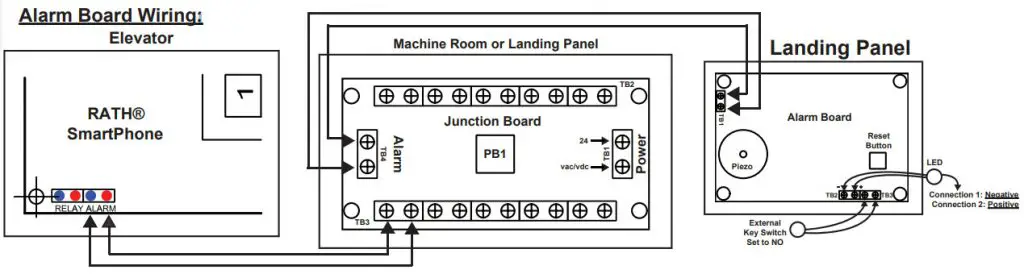
N56W24720 N. Corporate Circle
Sussex, WI 53089 800-451-1460
www.rathcommunications.com
RP8500ALARM Ver. 11 03/21
