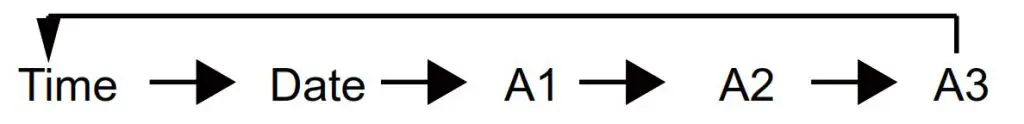Keen Wireless
Charging Desk Clock
1071-29
1. ON/OFF
2. +VOL/NEXT
3. MENU
4. -VOL/PREVIOUS
5. Micro USB Input
6. Time Display
7. Temperature Display
8. Wireless Charging Pad
9. Reset
WHAT’S INCLUDED:
1 x Wireless Charger Clock
1 x USB to Micro-USB charging cable
1 x Instruction Manual
TECH SPECIFICATIONS:
Input power: 5V1.5A / 9V1.67A
Wireless Output: 5V1A (5W ) / 9V1.1A (10W )
INSTRUCTIONS:
1. Press the ON/OFF button. LED display will display the Time and Temperature after warm-up.
2. Press![]() to choose the desired mode (Time/Date/A1/A2/A3 – shown below).
to choose the desired mode (Time/Date/A1/A2/A3 – shown below).
To choose a mode, long press![]() when the desired mode appears on the screen
when the desired mode appears on the screen
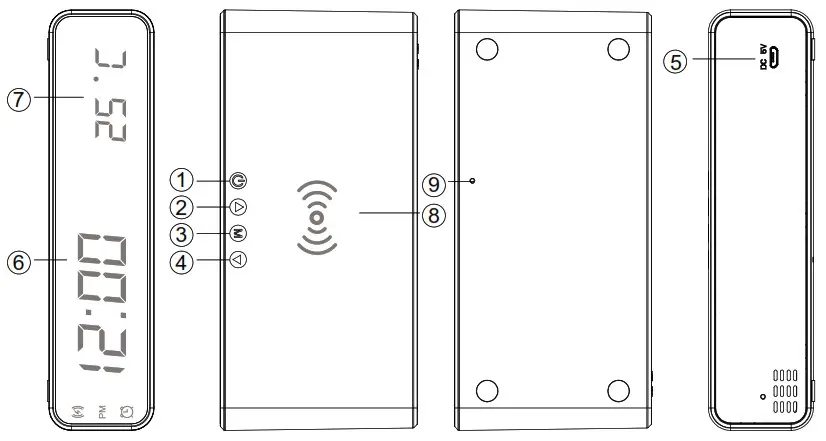
3. Press and hold![]() to enter the setting state, and to adjust the setting digit, press and hold the arrow buttons:
to enter the setting state, and to adjust the setting digit, press and hold the arrow buttons: ![]() to advance or decrease the digit rapidly.
to advance or decrease the digit rapidly.
TIME:
A. Setting range:
- Hour: 1-12 hour or 0-23 hour
- Minute: 00–59
B. PM (evening) is indicated by an illuminated PM on the left side of the time
DATE:
A. Setting range:
- Month: 1-12
- Day: 1-31
- Year: 2000-2099
B. Setting detail: If idle for 15 seconds, the settings menu will change to the chosen display mode:
- Dp-1: Displays the Time
- Dp-2: Displays the Date
- Dp-3 Displays the Date for 15 seconds and then displays the Time
ALARM:
A. When the Alarm is set, an indicator clock will illuminate on the lower-left corner of the time
B. When Alarm sounds, press any button to silence. If the Alarm is not silenced, it will turn off after 60 seconds and reset for the next day.
TEMPERATURE:
A. At startup, the current temp is automatically detected and displayed. The Default temp unit is 0˚C -50˚C (32˚F – 122˚F). The temp will automatically update every 60 seconds.
B. To switch to Fahrenheit/Calcium, press the down arrow button for 2 seconds.
C. The temperature will always display except for Power-save mode (ON).
POWER-SAVING:
Turn on/off the power-saving function by pressing the “DOWN” button. (ON with display oNSD and OFF shows– Sd). Press twice to switch Standby or Power saving status.
EXTERNAL POWER-OFF PROTECTION:
If the power supply is interrupted, the clock function will keep time thought the LED display will turn off and buttons will be unresponsive. Once power is restored, the time will resume appropriately.
SAFETY PRECAUTIONS:
WARNING–When using this product, basic precautions should always be followed, including the following:
- Do not use it on an aircraft or in a hospital.
- To reduce the risk of injury, close supervision is necessary when the product is used near children.
- Do not expose the device to any moisture.
- Do not use the device in excess of its output rating. Overloaded outputs above rating may result in a risk of fire or injury.
- Do not use the device if damaged or modified. The damaged or modified devices may exhibit unpredictable behavior resulting in fire, explosion, or risk of injury.
- Do not disassemble the device. Seek assistance from a qualified service person when service or repair is required. Incorrect reassembly may result in a risk of fire or injury.
- Do not expose the device to fire or excessive temperature. Exposure to extreme heat may cause an explosion.
- Have servicing performed by a qualified repair person using only identical replacement parts to ensure that the safety of the product is maintained.
- This device is not a toy.
- Do not overcharge the Phone. The unit may get hot with excessive use. Remove the Phone when it is fully charged. Never charge for more than 7 hours at a time.
- Attachments on the back of your phone can impede the effectiveness of the wireless charger, and lead to overheating. Please remove attachments from the phone before charging on this device.
***KEEP OUT OF REACH OF CHILDREN***
FCC STATEMENT
This device complies with part 15 of the FCC Rules. Operation is subject to the following two conditions:
(1)this device may not cause harmful interference, and
(2) this device must accept any interference received, including interference that may cause undesired operation. Any changes or modifications not expressly approved by the party responsible for compliance could void the user’s authority to operate the equipment. This equipment has been tested and found to comply with the limits for a Class B digital device, pursuant to Part 15 of the FCC Rules. These limits are designed to provide reasonable protection against harmful interference in a residential installation. This equipment generates uses and can radiate radio frequency energy and, if not installed and used in accordance with the instructions, may cause harmful interference to radio communications. However, there is no guarantee that interference will not occur in a particular installation. If this equipment does cause harmful interference to radio or television reception, which can be determined by turning the equipment off and on, the user is encouraged to try to correct the interference by one or more of the following measures:
‐Reorient or relocate the receiving antenna.
‐Increase the separation between the equipment and receiver.
– Connect the equipment into an outlet on a circuit different from that to which the receiver is connected.
‐Consult the dealer or an experienced radio/ TV technician for help.
WARNING
Changes or modifications not expressly approved by the party responsible for compliance could void the user’s authority to operate the equipment.