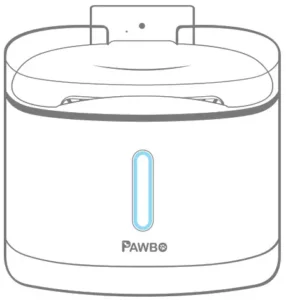
 Spring
Spring
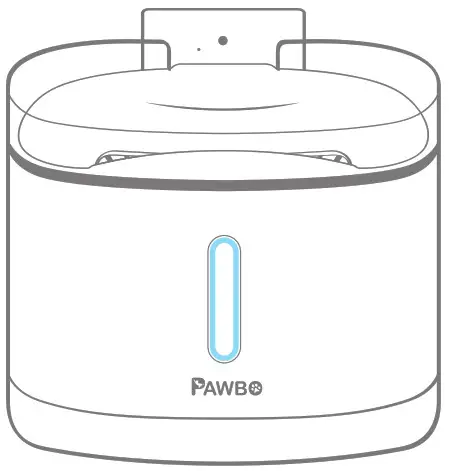 Quick Start Guide
Quick Start Guide
Features
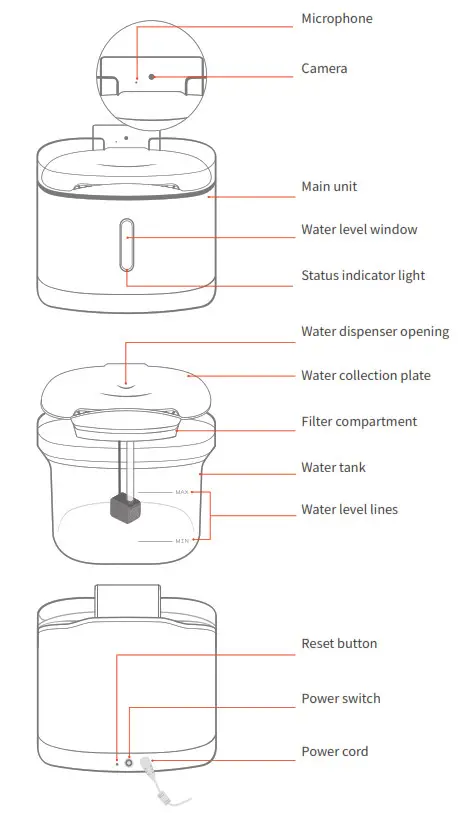
Download App
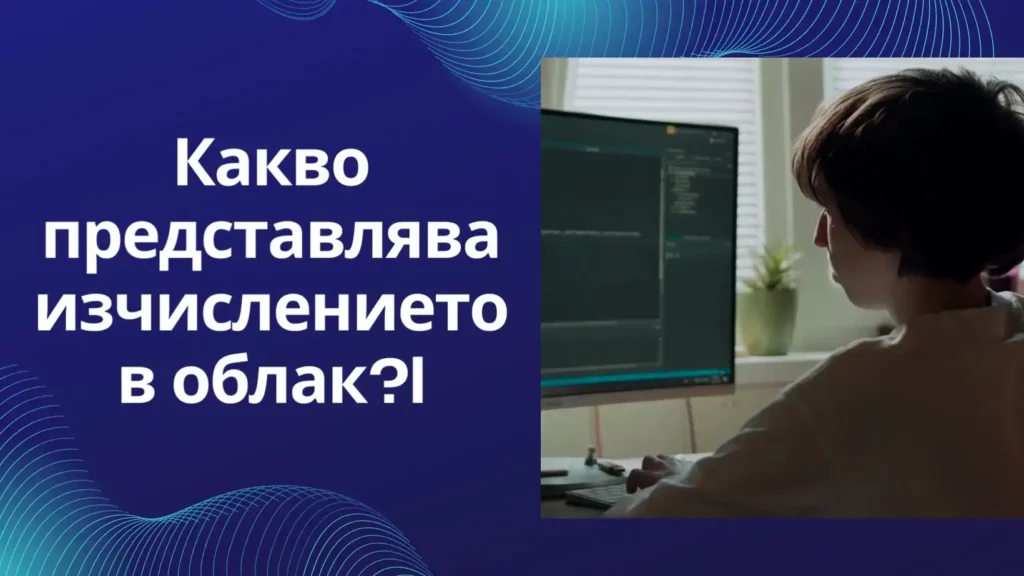
Setting Up
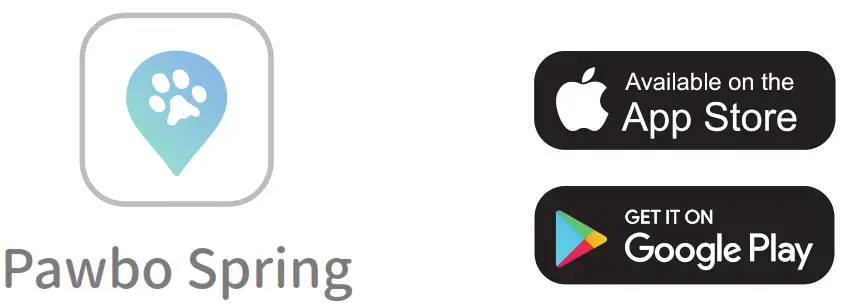
- Install the filter
Remove the outer wrapping from the filter. Pick up the water collection plate and insert the filter into the filter compartment on the underside of the water collection plate. * Recommended filter use duration: 5-6 weeks.
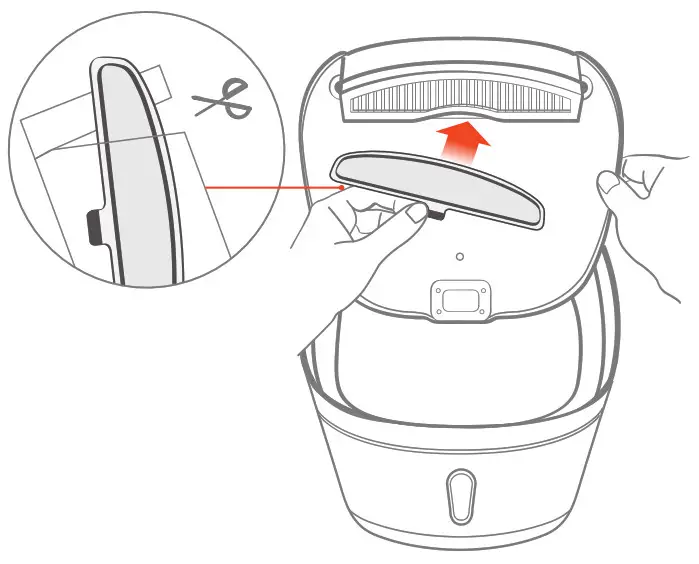
- Switch on Pawbo Spring
A. Plug in and switch on. The status indicator light should be flashing in constant blue.
B. Remove the water tank from the main unit and set it aside gently.
Re-pairing and Changing Network Settings
3. Launch the Pawbo Spring app and proceed with the setup
A. When the status indicator light is flashing blue, it means the product is pairing.
B. Launch the Pawbo Spring app and select “Pawbo Spring”, then follow the provided steps to complete pairing. Upon successful pairing, the light will flash slowly in blue. Fill the water tank with the recommended amount of water and place it back inside the main unit.
* The light flash slowly in red when the water level is low (no water).
If you are unable to pair your phone with the product, or if the network settings have been changed, please re-pair. Insert a pin into the reset button next to the power button for around 3 seconds, until the status indicator light is flashing blue. The product will enter pairing mode. Complete pairing by following the steps on the app.
Pair iPuppyGo with a Mobile Phone
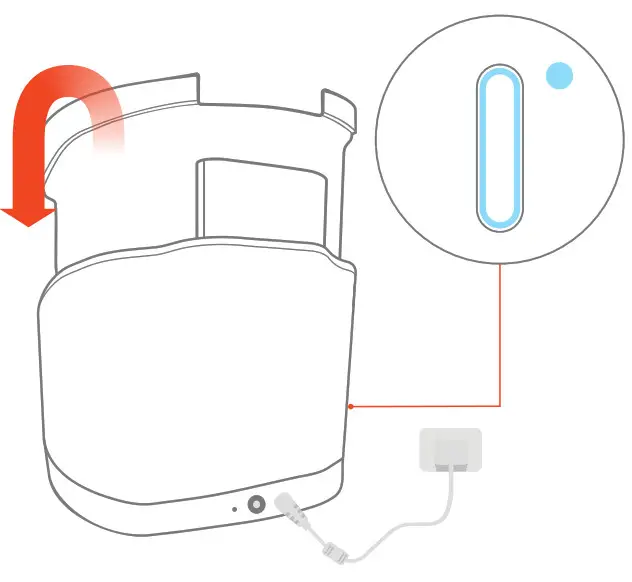
- Scan the QR code on the back of the smart activity tracker box. After successful pairing, you will receive real-time notifications for your pet’s daily water intake.
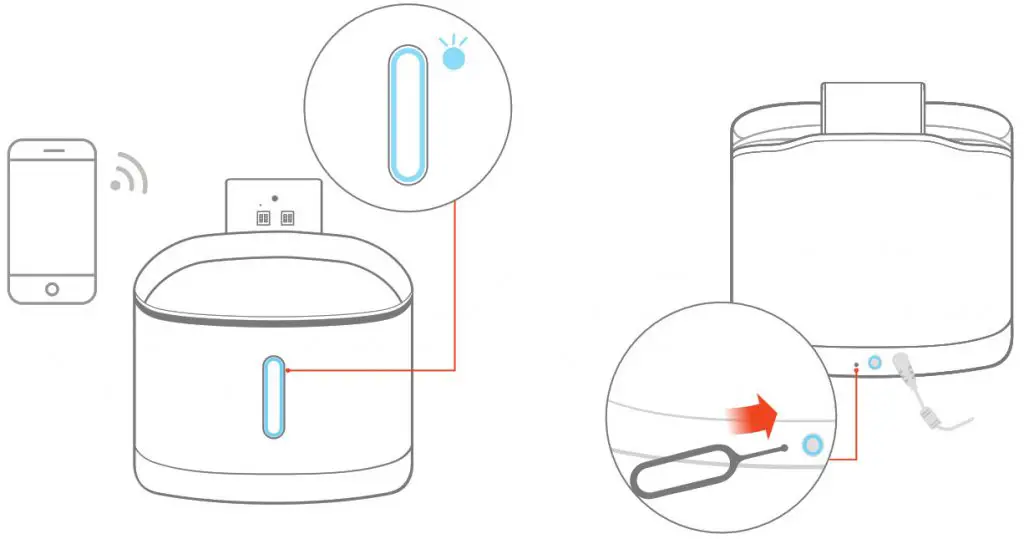
- If you have multiple pets each wearing a different tracker, edit the name and photo for each pet to easily identify all of the pets wearing a tracker.
Download the iPuppyGo App
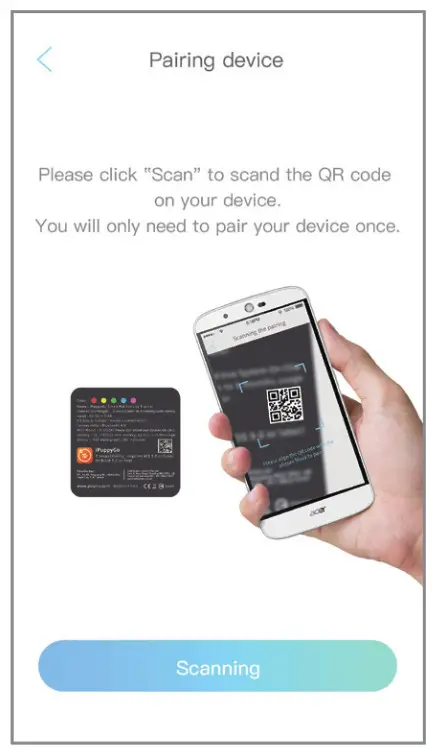
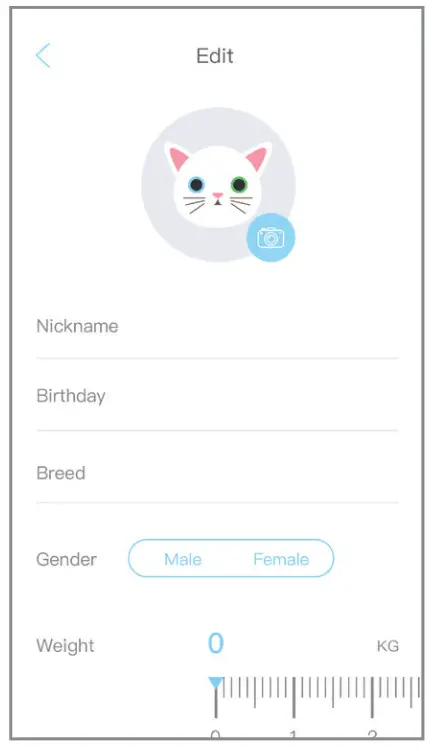 Besides water intake, you can also monitor your pet’s daily activity levels, sleep, mood, and calories burned. This app turns walks into a treasure hunt game. Go on walks with your pet and receive awesome prizes! Download now by searching for iPuppyGo in the Apple App Store or Google Play.
Besides water intake, you can also monitor your pet’s daily activity levels, sleep, mood, and calories burned. This app turns walks into a treasure hunt game. Go on walks with your pet and receive awesome prizes! Download now by searching for iPuppyGo in the Apple App Store or Google Play.
* Each smart activity tracker can only be paired to one pet. If you would like to monitor multiple pets’ drinking habits, please visit the PAWBO website to purchase additional smart activity trackers at a discount.
Change Water or Clean the Product without Powering Off
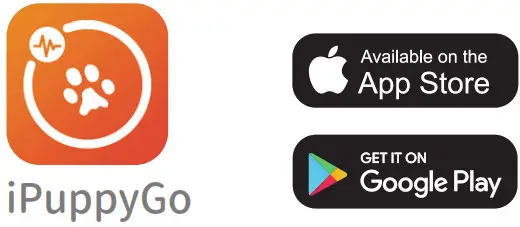
No need to turn off when cleaning. Simply remove the water tank, wash with a sponge (use a natural detergent if greasy), then refill with water to the MAX fill line and return the container to its original location.
* Do not wash with acidic or chloride-based detergents, such as bleach.
* Do not scrub the water container or the water collection plate.
* When filling up, do not fill too much over or under the recommended water level.
Automatic Software Upgrade
The product will upgrade automatically from time to time to provide better and more stable services. Software upgrade light status:
 Constant blue (when this happens, the water will stop flowing)
Constant blue (when this happens, the water will stop flowing)
 Quick flashing blue
Quick flashing blue
 Constant blue
Constant blue
 Slow flashing blue: upgrade successful
Slow flashing blue: upgrade successful
* Do not power off during software upgrades
Light Status
Regular use
 Constant Constant |
 Quick flashing Quick flashing |
 Slow flashing Slow flashing |
|
| Status | Power is turned on | Device is pairing | Device is in stand-by mode |
Unusual Events Notification
 Constant Constant |
 Quick flashing Quick flashing |
 Slow flashing Slow flashing |
|
| Status | Accessing recording files on device |
Unable to connect to the network |
Low water level |
Caution
• To prevent short-circuiting or breakage, do not pull on the power cord when moving or storing the product.
• To prevent electrical shock, do not plug or unplug the product with wet hands.
• Do not use unsuitable electrical outlets.
• Do not wash with acidic or chloride-based detergents, such as bleach. Do not scrub.
• Stop use immediately if the product is making noises or is hot.
• Do not disassemble the product or its internal hardware.
Specs
Product Name : Pawbo Spring
Model : PPC-PW01
Input : 5V 1A (micro USB)
Adapter : 100-240V ~ 50/60Hz
Weight : 2500g
Dimensions : (H)250x(W)243x(L)258 mm
Capacity : 3L
Package Content
• Pawbo Spring (PPC-PW01)
• iPuppyGo-Smart pet activity tracker
• Quick Start Guide / Warranty Card / Notices
• Filter(3 included)
• Hose
• Adapter
 MADE IN CHINA
MADE IN CHINA
Warranty Policy
The warranty for this product is valid for 1 year from the original date of purchase (receipt date). If the receipt is lost, the date of manufacture will be regarded as the start date of the warranty period. If the laws of your country/region of purchase require a warranty period longer than 1 year, the warranty period will be as specified by such laws of the said country/region.
Warranty Exclusion Provisions:
During the consumer’s use of the product, the warranty does not cover the following:
• Malfunction or damage, or loss of product parts as a result of improper care on the part of the customer.
• Human-induced damages (such as collisions or accidents), or malfunctions caused by not following the manual.
• Disassembly, modifications, or maintenance to the product done by a non-authorized party.
• Warranty certificate and/or valid receipt missing, or the warranty period for the product has ended.
• Damages or malfunctions caused by force majeure factors (such as fire, lightning, earthquakes).
• Other malfunctions or damages caused by factors not related to the product quality.
• Consumables (filters, smart pet activity tracker battery) are not covered by the warranty.
Additional Product Information and Customer Service
For more Pawbo Spring product information, or to check out other fun remote pet interaction products, please visit the PAWBO website: www.pawbo.com/tw/ Customer service: [email protected]
 CE Declaration of Conformity
CE Declaration of Conformity
We,
Pawbo Incorporated
6F., No.68, Ruiguang Rd., Neihu Dist., Taipei City 114, Taiwan Contact Person: Mr. Hsiao Hung Chin, e-mail: [email protected]
And,
Acer Italy s.r.l.
Via Lepetit, 40, 20020 Lainate (MI) Italy
Tel: +39-02-939-921 ,Fax: +39-02 9399-2913
www.acer.it
Declare under our own responsibility that the product: Product: Pawbo Spring
Trade Name: PAWBO
Regulation Model Number PPC: PPC-PW01
We hereby declare above product is in compliance with the essential requirements and other relevant Union harmonization legislation of the below Directives.
References to the relevant harmonized standards used or references to the other technical specifications in relation to which conformity is declared:
EMCD Directive: 2014/30/EU
EN 55014-1:2006+A1+2009+A2:2011
EN 55014-2:1997+A1:2001+A2:2008
EN 61000-3-3:2013 EN 61000-3-2:2014 Class A
EN 301-489-1 V2.1.1 EN 301-489-17 V3.1.1
RED Directive : 2014/53/EU
EN 300328: V2.1.1 EN 62311:2008
EN 62479:2010
RoHS Directive: 2011/65/EU
EN 50581:2012
Year to begin affixing CE marking 2018.


Manager
Regulation, Pawbo Inc.
March, 15, 2018
Date___________
FCC Declaration of Conformity
Federal Communication Commission Interference Statement This device complies with Part 15 of the FCC Rules. Operation is subject to the following two conditions: (1) This device may not cause harmful interference, and (2) this device must accept any interference received, including interference that may cause undesired operation. The following local manufacturer/Importer is responsible for this declaration:
Product: Pawbo Spring
Trade Name: PAWBO
Model number: PPC-PW01
Name of Responsible Party: Acer America Corporation
Address of Responsible Party:
333 West San Carlos St., Suite 1500 San Jose, CA 95110, U. S. A
IMPORTANT NOTE:
This Class B digital apparatus complies with Canadian ICES-003.
Operation is subject to the following two conditions: (1) this device may not cause interference, and (2) this device must accept any interference, including interference that may cause undesired operation of the device.
FCC Statement
This equipment has been tested and found to comply with the limits for a Class B digital device, pursuant to part 15 of the FCC Rules. These limits are designed to provide reasonable protection against harmful interference in a residential installation. This equipment generates, uses and can radiate radio frequency energy and, if not installed and used in accordance with the instructions, may cause harmful interference to radio communications. However, there is no guarantee that interference will not occur in a particular installation. If this equipment does cause harmful interference to radio or television reception, which can be determined by turning the equipment off and on, the user is encouraged to try to correct the interference by one or more of the following measures:
—Reorient or relocate the receiving antenna.
—Increase the separation between the equipment and receiver.
—Connect the equipment into an outlet on a circuit different from that to which the receiver is connected.
—Consult the dealer or an experienced radio/TV technician for help.
FCC Radiation Exposure Statement
This device complies with FCC radiation exposure limits set forth for an uncontrolled environment and it also complies with Part 15 of the FCC RF Rules. This equipment must be installed and operated in accordance with provided instructions and the antenna(s) used for this transmitter must be installed to provide a separation distance of at least 20 cm from all persons and must not be co-located or operating in conjunction with any other antenna or transmitter. End-users and installers must be provided with antenna installation instructions and consider removing the no-collocation statement.
This device complies with Part 15 of the FCC Rules. Operation is subject to the following two conditions:
(1) this device may not cause harmful interference, and
(2) this device must accept any interference received, including interference that may cause undesired operation.
Caution!
Any changes or modifications not expressly approved by the party responsible for compliance could void the user's authority to operate the equipment. This product supports Bluetooth communication between Pawbo Spring and iPuppyGo. According to the Bluetooth, signal to detect your pet closing and drinking.
Pawbo Inc.
Product Warranty
Please retain the original purchase receipt or approval in order to protect your right of free warranty service.

Manufacturer:Pawbo Inc.
6F, No.68, Ruiguang Rd. , Neihu Dist., Taipei City 114, Taiwan
E-mail:[email protected]
https://www.pawbo.com/us/support/