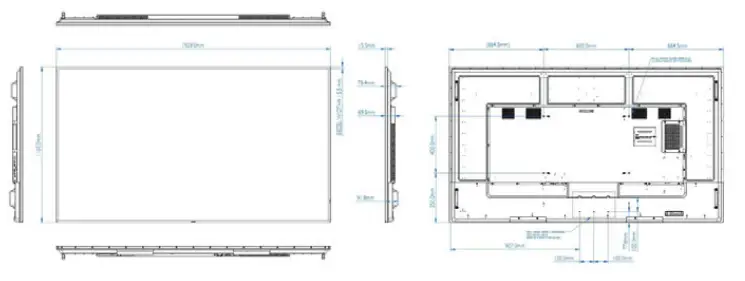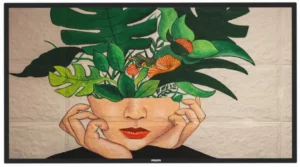
PHILIPS D-Line Display
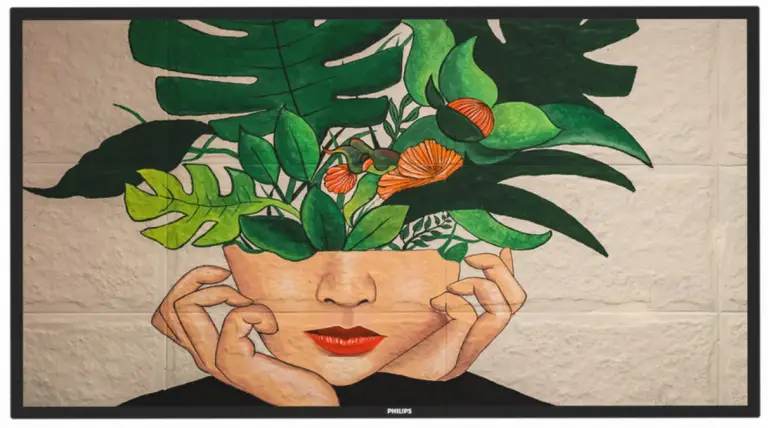
Say more
Smart, fast 24/7 display.
Make it stand out with a fast D-Line professional 4K UHD display. Philips’ superb picture quality ensures true colours and intense contrast. You can effortlessly display content from multiple sources on a single screen.
Innovative solutions for any signage application
- Save and play content with internal memory
- Integrated dual-band WiFi
- Android SoC processor. Native and web apps
Maximizing the impact of your message
- CMND: Take control of your displays
- Manage settings of multiple displays with CMND & Control
- Create and update content with CMND & Create
- Connect and control your content via the cloud
Care about you, your business and your audience
- Keep your content up and running with FailOver
- Ensure your content is running with automatic screenshots
- SmartPower for energy saving
Expand your viewing experience
- ADS wide-view panel display
Highlights
Powered by Android 8
Control your display via an Internet connection. Android-powered Philips Professional Displays are optimized for native Android apps, and you can install web apps directly to the display too. A new Android 8 ensures the software is kept secure and remain to the latest specification for longer.
Internal Memory

Save and play content with internal memory. Upload your media into the display and playback content immediately. Working in conjunction with the internal browser, it also serves as a memory cache when streaming online content. If the network ever fails, the internal memory keeps content running by playing a cached version of the content, ensuring that your media stays up even if the network goes down.
Proof of Play
Content is king, and with the automatic screenshot feature, you can make sure that your content is up and running at all times. Screenshots are taken throughout the day, which are then stored in the FTP server. From there, the screenshots can be viewed no matter when, or where you are.
FailOver

Keeping your content up and running is critical for demanding commercial applications. While it is unlikely you will face a content disaster, FailOver provides content protection with a revolutionary technology that plays back-up content on screen in the event of a media player failure. FailOver automatically kicks in when the primary input fails. Simply select a primary input connection and a FailOver connection and your ready for instant protection.
SmartPower

The backlight intensity can be controlled and pre-set by the system to reduce the power consumption by up to 50%, which saves substantially on energy costs.
CMND

A robust display management platform, CMND puts the power back into your hands. Update and manage content with CMND & Create or control your settings with CMND & Control. It’s all possible with CMND.
CMND and Create
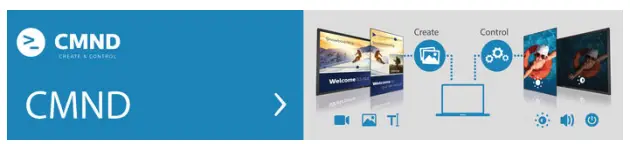
Design and create compelling content with CMND & Create, a powerful authoring tool. With a drag and drop interface, preloaded templates, and integrated widgets, you’ll be able to amaze your customers with compelling content. Available in portrait and landscape mode.
CMND and Control
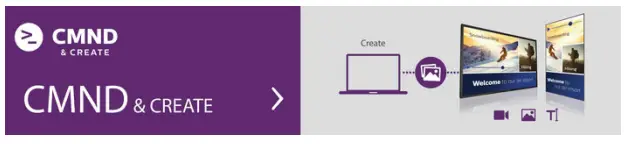
With CMND & Control, easily manage multiple displays in a central location. With real time display monitoring, setting and software updates from a remote location, and the ability to customize and configure multiple displays at once, such as video wall or menu board displays, controlling your suite of displays has never been easier.
SmartBrowser
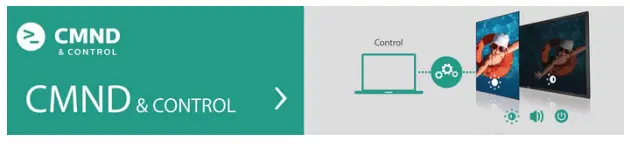
Connect and control your content via the cloud with the integrated HTML5 browser. Using the Chromium based browser, design your content online and connect a single display, or your complete network. Show content in both landscape and portrait mode, with fullHD resolution. Streaming content can also be shown in a PIP (picture-in-picture) window. Simply connect the display to the internet using WiFi or with an RJ45 cable, and enjoy your own created playlists
ADS wide-view panel display
Be seen from any angle with ADS wide-view technology. Advanced Super Dimension Switch delivers faster on-display picture processing for smoother content transitions, remarkable image accuracy, and superior colour reproduction with 180 degree viewing
Specifications
Picture/Display
- Diagonal screen size: 85.6 inch / 217.4 cm
- Panel resolution: 3840 x 2160
- Optimum resolution: 3840 x 2160 @60Hz
- Brightness: 500 cd/m²
- Contrast ratio (typical): 1200:1
- Dynamic contrast ratio: 500,000:1
- Aspect ratio: 16:9
- Response time (typical): 8 ms
- Pixel pitch: 0.4935 x 0.4935 mm
- Display colors: 1.07 Billion
- Viewing angle (H / V): 178 / 178 degree
- Picture enhancement: 3/2 – 2/2 motion pull down, 3D Combfilter, Motion compens. deinterlacing, 3D MA deinterlacing, Dynamic contrast enhancement, Progressive scan
- Operating system: Android 8.0
- Panel technology: IPS
Connectivity
- Video input: Display Port1.2 (x1), DVI-I (x 1), HDMI 2.0 (x3), USB 2.0 (x2)
- Video output: DisplayPort 1.2 (x1), HDMI 2.0 (x1)
- Audio input: 3.5 mm jack
- Audio output: 3.5mm jack
- External control: RJ45, RS232C (in/out) 2.5 mm jack, IR (in/out) 3.5 mm jack
- Other connections: OPS
Supported Display Resolution
-
Computer formats
| Resolution | Refresh rate |
| 1920 x 1080 | 60Hz |
| 1280 x 1024 | 60Hz |
| 1024 x 768 | 60Hz |
| 1280 x 720 | 60Hz |
| 1440 x 900 | 60Hz |
| 1600 x 900 | 60Hz |
| 1680 x 1050 | 60Hz |
| 3840 x 2160 | 30, 60Hz |
| 640 x 480 | 60Hz |
| 800 x 600 | 60Hz |
-
Video formats
| Resolution | Refresh rate |
| 1080p | 50, 60Hz |
| 1080i | 50, 60Hz |
| 2160p | 24, 30, 60Hz |
| 480i | 60Hz |
| 480p | 60Hz |
| 576i | 50Hz |
| 576p | 50Hz |
| 720p | 50,60 Hz |
Dimensions
- Set dimensions (W x H x D): 1929.0 x 1100 x 69.5(D@Wall mount) / 91.8(D@Handle) mm
- Set dimensions in inch (W x H x D): 75.94 x 43.31 x 2.74(D@Wall mount) / 3.61(D@Handle) inch
- Bezel width: 15.5 mm (Even bezel)
- Product weight (lb): TBD lb
- Product weight: TBD kg
- VESA Mount: 600(H)x400(V) mm, M8
Convenience
- Placement: Landscape (24/7), Portrait (24/7)
- Tiled Matrix: Up to 15 x 15
- Keyboard control: Hidden, Lockable
- Signal loop through: IR Loop through, DisplayPort, HDMI, RS232
- Network controllable: RS232
- Energy saving functions: Smart Power
- Screen saving functions: Pixel Shift, Low Bright
Power
- Standby power consumption: <0.5 W
- Mains power: 100 ~ 240 VAC, 50 ~ 60 Hz
- Consumption (Typical): TBD W
- Consumption (Max): TBD
Operating conditions
- Temperature range (operation): 0 ~ 40 °C
- Temperature range (storage): -20 ~ 60 °C
- Altitude: 0 ~ 3000 m
- MTBF: 50,000 hour(s)
- Humidity range (operation)[RH]: 20 – 80% RH (No condensation)
- Humidity range (storage) [RH]: 5 – 95% RH (No condensation)
Sound
- Built-in speakers: 2 x 10W RMS
Accessories
- Included accessories: Quick start guide, RS232 cable, AC Power Cord, IR sensor cable (1.8M) Remote Control & AAA Batteries
- Included Accessories: RS232 daisy-chain cable, Philips logo (x1), AC Switch Cover, USB Cover (x1), Screws
Multimedia Applications
- USB Playback Audio: AAC, HEAAC, MPEG
- USB Playback Picture: BMP, JPEG, PNG
- USB Playback Video: MPEG, H.263, H.264, H.265, VP8
Miscellaneous
- On-Screen Display Languages: English, French, German, Spanish, Polish, Turkish, Russian, Italian, Simplified Chinese, Traditional Chinese, Arabic, Japanese, Danish, Dutch, Finnish, Norwegian, Portuguese, Swedish
- Regulatory approvals: CE, RoHS, BSMI, CB, CCC, CU, EMF, EnergyStar 8.0, ETL, FCC, Class A, PSB, VCCI
- Warranty: 3 year warranty
Internal Player
- CPU: 2 x A53 + 2 x A73
- GPU: ARM Mali G51
- Memory: 3GB DDR
- Storage: 32 GB eMMc

Issue date 2021-01-07 © 2021 Koninklijke Philips N.V.
All Rights reserved.
Version: 1.0.1 Specifications are subject to change without notice.
Trademarks are the property of Koninklijke Philips N.V. or their respective owners.
12 NC: 8670 001 68937
EAN: 87 12581 76937 6 www.philips.com