

Philips SmartClean System

Philips SmartClean System
INTRODUCTION
What can I use my Philips SmartClean System for?
If you are curious about the functionality of your Philips SmartClean System please read further on.
Uses of the Philips SmartClean System
The Philips SmartClean System can be used to charge, clean and lubricate your Philips Shaver. The SmartClean Plus (model number 5.2) also comes with a drying program.
The Philips SmartClean 5.1 system is compatible with all Philips shavers in Series 7000 and Series 5000 (S51xx – S56xx).
The Philips SmartClean 5.2 system is compatible with all Philips shavers in Series 9000.
Where can I find the model number and the serial number of my Philips shaver?
You can find the model and serial number of your Philips shaver on the reverse side of the shaver. The serial number consists of 9 digits.
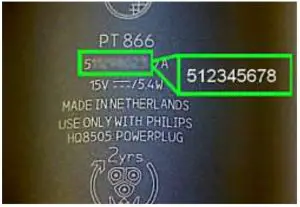
Can I charge my Philips shaver after every shave?
Yes, you can recharge your shaver after every shave. The battery in your Philips shaver is a lithium-ion battery which allows you to recharge it every day.
Which foam or gel can I use with my Philips shaver?
You can use any type of shaving foam or gel available in the supermarket or drugstore with your wet and dry Philips Shaver. If you have sensitive skin, we advise you to use a shaving foam or gel for sensitive skin.
Does using a foam of gel effect my shaver’s performance?
Wet shaving with foam or gel uses more energy and can thus drain your shaver’s battery much faster. If you use your Philips Shaver for dry shaving only, the battery can last much longer.
Is it better to dry or wet shave with my Philips Shaver?
Both dry and wet shaving have their own advantages. It comes down to your personal choice of shaving. Some points to consider are as follows:
- Dry shaving can be done almost anywhere, even on the go, and there is hardly any cleaning involved.
- Wet shaving feels refreshing and is often beneficial for sensitive skin as it reduces friction and irritation caused by a blade.
- Can I replace the battery of my Philips shaver?
- Your Philips Shaver comes with a customized built-in battery. Do not try to replace the battery yourself. If you are having trouble charging your shaver read our article on this issue or contact us for further help.
- How do I get the best results with my Philips Shaver?
- To get the best results from your Philips Shaver, follow our tips and tricks outlined below.
- Allow your skin an adjustment period
- If you are a new user of the Philips Shaver, keep in mind that your skin needs to adapt to the electric razor. This means that your skin may feel slightly irritated in the beginning. Allow yourself an adjustment period of two to three weeks with your new Philips Shaver.
- You can also use a gentle moisturizer or aftershave lotion to minimize skin irritation after shaving.
- Pre-trim your long facial hair
- Shaving long hair can be uncomfortable and may lead to skin irritation.
- If you have not shaved for a couple of days and have a heavy beard, it is a good idea to trim your beard before you start shaving. This technique also helps in reducing shaving time.
- Some Philips Shavers come with a trimming attachment that you can use to trim your beard. Otherwise, use your normal beard trimmer.
- Be gentle
- While shaving, it is important to be gentle, especially if you have sensitive skin prone to irritation. Do not press the shaver too hard against your skin. Only apply a gentle pressure which makes your facial hair stand upright and makes it easier for the shaver blades to catch and cut them.
- Gentle pressure also reduces friction between the shaver and your skin, resulting in a more comfortable experience.
How do I charge my Philips Shaver using the wireless Qi pad?
If you have a Philips Shaver that comes with a charging pad, this means that you can benefit from wireless charging. To find out details on how to charge your shaver on a wireless Qi pad read our instructions below.
Charging Philips Shaver SP9000 models with a wireless QI pad
- Plus the wireless QI pad and in a working electric socket.
- Place the shaver horizontally on the wireless charging pad. Make sure the shaver fits into the cavity of the wireless charger. Before placing the shaver on the pad, make sure you shake off any excess water from it.
- The wireless charger beeps and the ring on the pad lights up when the shaver is correctly placed and connected for charging.
Charging your shaver on the Qi pad can take approximately 3 hours. A fully charged shaver has a shaving time of up to 60 minutes.
Quick charge: After approximately 18 minutes charging, the shaver contains enough energy for one shave.

Charging Philips Shaver S8000 models with a wireless Qi pad
- Connect the USB cable to the wireless Qi pad and then plug it in the wall.
- Place the shaver vertically on the charging pad. The charging pad will beep when the shaver is correctly placed on it.
When the shaver is charging, the charging indicator on the shaver flashes white. Once the battery is fully charged the charging indicator will light up white continuously.
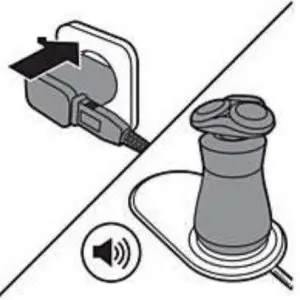
DOWNLOAD RESOURCES
- PHILIPS Philips SmartClean System [pdf] Instructions PHILIPS, Philips SmartClean System
- Read more: https://manuals.plus/philips/philips-smartclean-system-manual#ixzz7dgFLNnMB
FAQ’S
How long does Philips Smart Clean take?
The third feature is that the shaver comes with the SmartClean System PRO that cleans, dries and lubricates the shaver by just pressing one button. The cleaning phase takes about 10 minutes, but the drying phase takes up to 4 hours.
What is Philips Smart clean?
The Smart Clean works on the basis of an automatic cleaning program. It degreases and cleans the heads of your shaving device, thoroughly. For better and cleaner shaving! For a thorough cleaning of your shaving device.
How do I fix my Philips Smart clean?
If the SmartClean device is still not working, we recommend to restart it. Simply unplug the device from the power outlet, wait for 10 seconds and plug it back in. If you are still not satisfied with the performance of your SmartClean system then please contact us for further help.
Can you refill Philips Smart Clean cartridge?
The Philips Cleaning cartridge comes with a special cleaning fluid designed for this device. Please do not try to refill the cartridge with a different kind of cleaning solution. This can damage your device.
What is the difference between SmartClean Plus and SmartClean 5.1?
The SmartClean Plus model comes with a drying program.
How often can I use the SmartClean System?
You can use your Philips SmartClean System every day.
How do I reset my Philips Smart clean?
Unit needs to be reset
Simply unplug the device from the power outlet, wait for 10 seconds and plug it back in. If you are still not satisfied with the performance of your SmartClean system then please contact us for further help.
What is the orange light on my Philips shaver?
When the bottom bar flashes orange, this means that the battery is almost empty. Once your shaver is fully charged, the light stays on for 15 or 30 minutes and then automatically turns off to save energy.
How do I open my Philips Smart clean?
Press the release button to open the top part of the shaving head and pull it off the shaving head. Rinse it with water and click it back on the shaving head once it is clean and dry. Once the shaving head is completely dry, reattach it to your Philips Shaver.
How do I unlock my Philips shaver?
To deactivate the travel lock, press the on/off button on your shaver for three seconds. The lock symbol will first flash and then light up continuously to indicate that the shaver is ready for use again.
How does smart clean work?
Solution. Smart cleaner is a feature that improves the device performance by automatically optimising storage and memory depending on how frequently apps are used. The cache memory for apps is checked once per day, and if it hasn’t been used for over two weeks it’s removed from the internal storage (ROM)
Where is my smart cleaning app?
To access Smart Cleaning you just need to head into Settings > General > Smart Cleaning.
VIDEO

Philips SmartClean System
www://philips.co.uk/

