

Portenic T25 GPS RC Drone

INSTRUCTIONS
- Turn on drone, put it on a level surface.
- The drone will auto-trim on level surface
- All lights blinking red
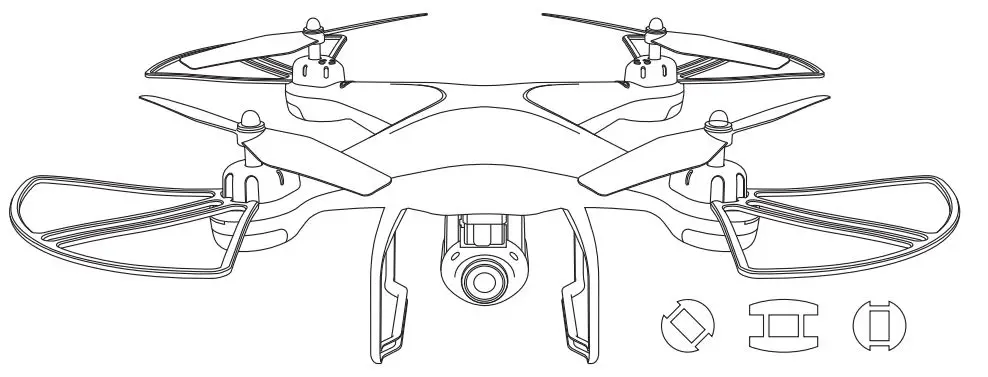
- Turn on remote
- Push up then push down left joystick
- Pair successfully. Lights flashing blue(back)+white(front)
- Lights flashing blue(back)+white(front)
NOTE: You can start to connect WiFi through the state shown in APP Potensic-G, or wait until GPS is calibrated.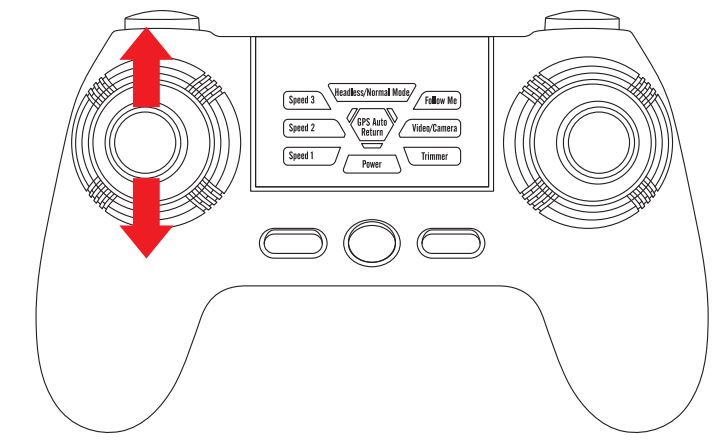
- Connect APP
- Turn on WiFi on your mobile, select WiFi named “Potensic-xxx”, then enter the APP interface.
- Lights flashing blue (back) and white (front).
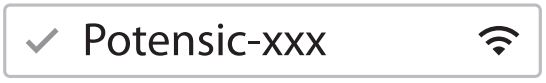
- Initiate GPS Compass Calibration
- Push the joysticks to 1 & 11 o’clock positions.
- Lights flashing alternately blue/red(back)+white/red(front)
- APP shows: “Compass Calibration”
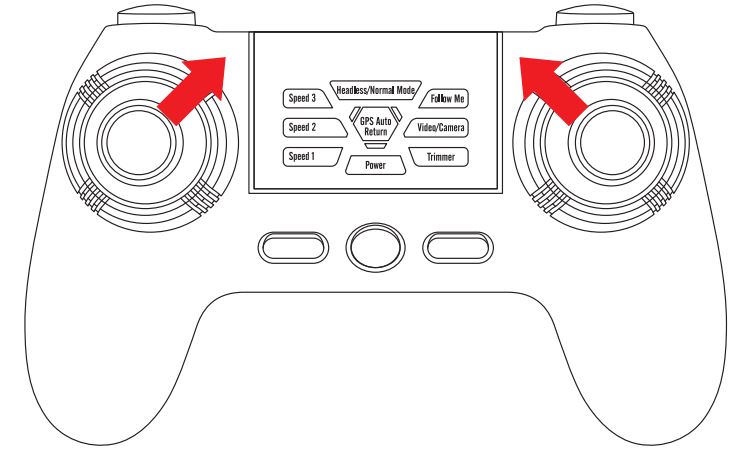
- GPS Compass Calibration Part 1
- Keep the drone level, hold the drone tail and pick up, rotate your body in one full circle (360°) .
- Back lights will turn to solid blue.
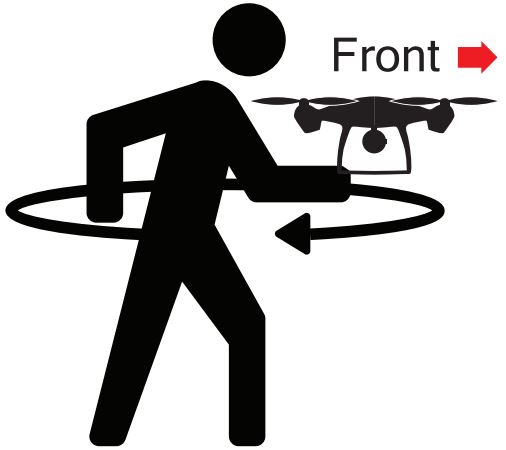
- GPS Compass Calibration Part 2
- Hold the drone bottom, pick up the drone face-down, rotate your body in one full circle(360°) .
- Front lights will turn to solid white.
- APP shows: “Compass Calibration okay”
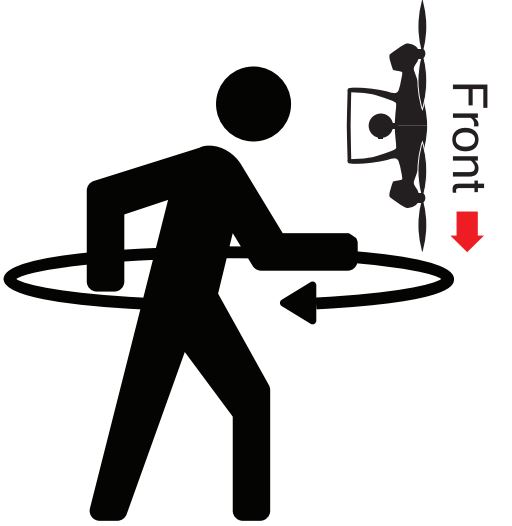
- Resume to Default Setting/Calibrate Gyroscope
- Push the joysticks to 11 & 1 o’clock positions.
- Lights flashing blue(back)+white(front)
- APP shows: “Gyroscope is being calibrated”/”Gyroscope okay” .
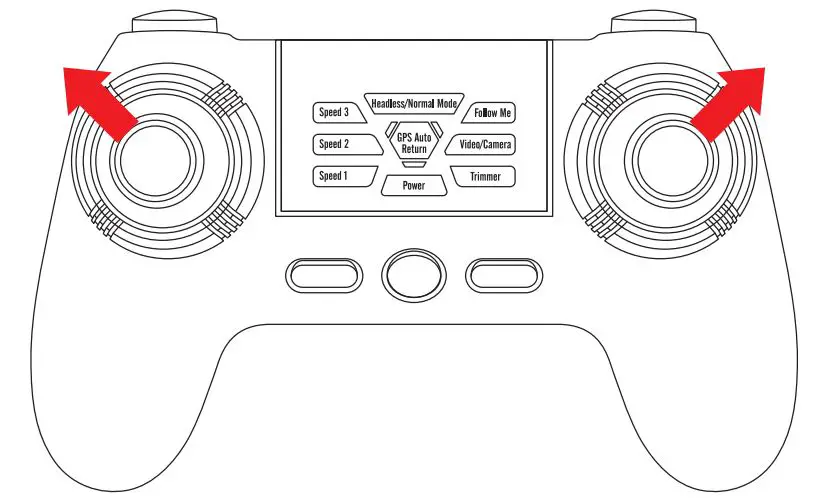
- Finalize GPS Calibration
- Put the drone back on a level surface.
- Lights flashing blue(back)+white(front), means the drone is finalizing GPS Calibration.
- This process may take a few minutes.
- APP shows: “Waiting for GPS signal”
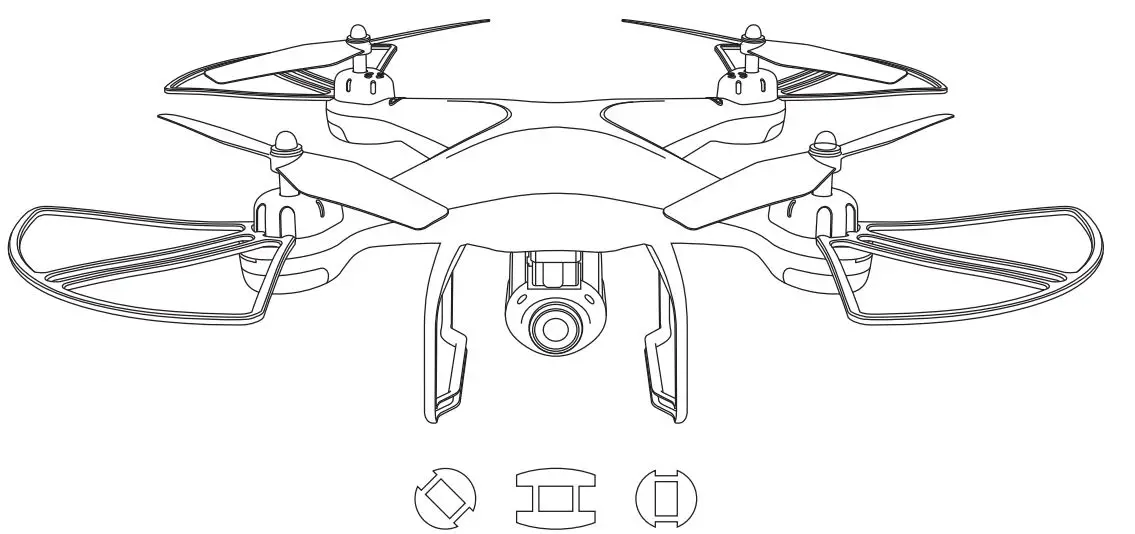
Once all the lights turn to solid, then you can fly the drone.
- Solid blue(back)+Solid white(front)
- APP shows: “Ready to fly”
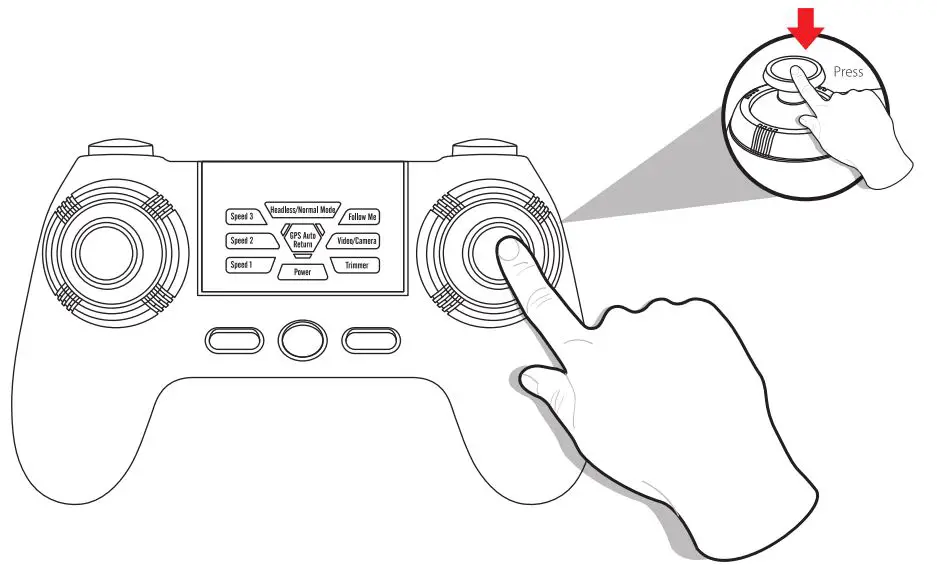
NOTICE: Under the environment of weak GPS signal(like indoors), the lights flash blue(back) and white(front); Press the Right Joystick on the remote for 2 seconds to turn off GPS Mode, then you can fly it, but all the GPS functions will shut down, including Position, Follow Me and One key Return function.