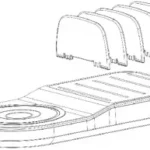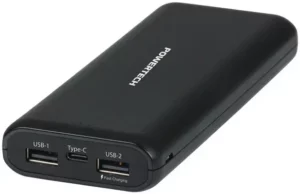

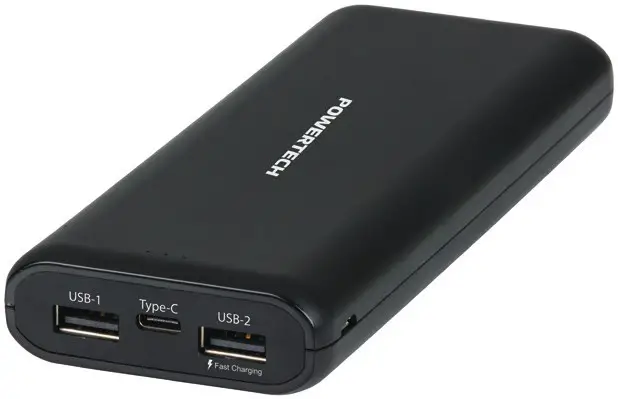
15600mAh USB
Portable Power Bank
MB3806
User Manual
Operation Instructions
- Check the Capacity
Press the power button, the LED indicator will light up to show the power remaining in the power bank, each light indicates 25% of the capacity.Number of LEDs ON · • • • · • • · • • Remaining Power 100% 75% 50% 25% - Charge Your Power Bank
Connect the Power Bank to a Wall Charger, Computer or Laptop with USB port with a Micro/Type-C Charging Cable (supplied). The indicator will light up to show that the power bank is being charged. - Charge Your Mobile Device with the Power Bank
Connect your mobile device to the Power Bank with a USB cable. The indicator will light up to show that your device is being charged.
MB3806|15600mAh

1 X 15600mAh Portable Power Bank
1 X USB-C to USB-A charging data cable
1 X Micro-B to USB-A charging data cable
1 X User Manual
Usage Notes
This product has been engineered with the utmost safety in mind, but please use common sense when using it.
- Please double-check the voltage of your electronic device before charging
- Keep the product from extreme heat or cold as well as flammable items or damp places. Avoid dropping, hitting, or throwing the product.
- Please fully charge your power bank at least once every three months to avoid shortening its lifespan.
- Do not attempt to charge a device at the same time as charging the power bank as this is harmful to the battery.
- Do not attempt to open or disassemble the unit as the battery may explode or catch fire.
Distributed by:
TechBrands by Electus Distribution Pty. Ltd.
320 Victoria Rd, Rydalmere
NSW 2116 Australia
Ph: 1300 738 555
Int’l: +61 2 8832 3200
Fax: 1300 738 500
www.techbrands.com
Made in China