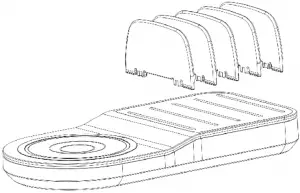

4 PORT USB CHARGING STATION WITH WIRELESS CHARGER
User Guide
Thank you for purchasing the Powertech 4 Port USB Charging Station with Wireless Charger. Please take a moment to read this guide and store it for future reference.
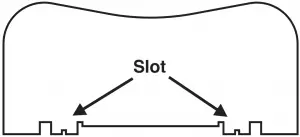
INSTALLATION
First install the Five clear plastic dividers on the charging base.
Notice that each divider has two slots at the bottom with a cut like “U” shape.
Flip the divider and match its slots with the slots on the base.
Then gently press it into the base until you hear or feel a click.
After that plug the Charger into 100V-240V Power Supply, then use USB Charging cable to connect Charger and devices.
Now it’s ready to use.
IDENTIFICATION OF PARTS
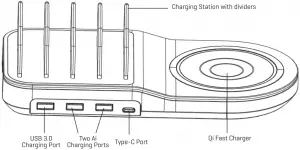
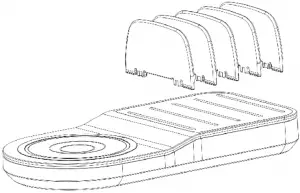
HOW TO USE THE USB CHARGER
- Place your smartphone into the divider.
- To charge non-Qi enabled smartphones: Connect a charger cable to your smartphone and connect the other end to the USB, Ai or Type-C port on the Charging Station.
- To charge Qi-enabled smartphones: Simply place your smartphone on the wireless charging pad.
- Your smartphone will automatically begin charging.
Note: Charger cables are not included. Please use the charging cable that is included with your smartphone or tablet devices.
-1-
HOW TO USE THE WIRELESS CHARGING PAD

- Take your phone case off to achieve the best charging results. Leaving your phone case on can affect the charging speed or cause overheating.
- The built-in LED indicator will flash three times once your device is on the charging pad and a blue light will turn on when wireless charging begins.
Note: The temperature of your device might slightly rise while using the wireless charger. Using your device while charging or misaligning the device may cause higher temperatures.
COMPATIBILTY
- Qi-enabled smartphones: iPhone XR, XS, XS Max , X, 8, 8 Plus, Google Nexus 4/5/6, LG V30, Sony Xpriea XZ2, Samsung Galaxy S9/S9 Plus/Note 8/S8/S8 Plus/S7/S7 Edge/S6 Edge+/Note 5 and more.
- Smartphones/tablets compatible with the USB charger: iPhone XR, XS, XS Max, X, 8, 8 Plus, 7, 7 Plus, 6S Plus, 6S, 6 Plus, 6, SE, 5S, 4S, Samsung Galaxy S9/S9 Plus/Note 8/S8/S8 Plus/S7/S7 Edge/S6 Edge/Note 5/ S5, Google Pixel XL, Pixel, Google Nexus 6P, 5X, iPad Mini 2, iPad Mini 4, iPad Air, iPad Air 2 and tablets up to 10 inches, power banks, PSP, Kindle and more.
PRODUCT SPECIFICATIONS
Input: 100-240V ~ 50/60Hz
QC3.0 Output: 5V 3A, 9V 2A, 12V 1.5A
Ai Output: 5V 2.4A
USB C Output:5V 2.4A
Qi Output:5W/7.5W/1DW
Output: 50W [Max]
-2-
WARNINGS
- Do not place smart phones that are not Qi-enabled on the wireless charging pad.
- Don’t expose to the product to liquids.
- Don’t dissemble the product.
- Avoid dropping the product.
- Avoid extreme temperatures.
Distributed by:
Electus Distribution Pty. Ltd.
320 Victoria Rd, Rydalmere
NSW 2116 Australia
www.electusdistribution.com.au
Made in China



