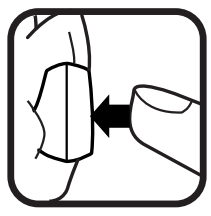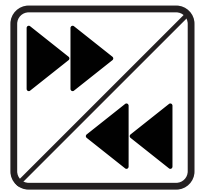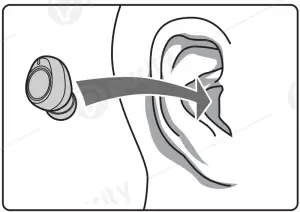

STEPS FOR WEARING THE EARBUDS
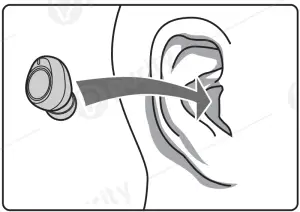
STEP 1: Place the Purity Earbud inside your ear.
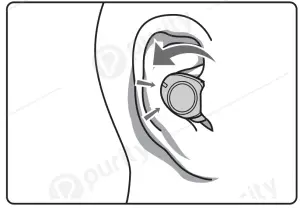
STEP 2: Then, rotate Earbud, back and away, to find a snug and comfortable fit. (Earbud fitting varies due to ear size).
EXAMPLES OF IMPROPER FIT


Pairing
- Take out both Earbuds. To pair Earbuds, go to Settings, then Bluetooth, and select “Purity One”.
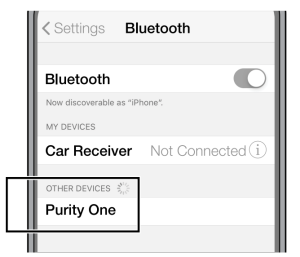
- Purity Earbuds are now paired successfully.
Using The Multi-Function Button
Music-Play/Pause |
|
| DOUBLE PRESS (LEFT / RIGHT) Music-Playback/Skip |
|
| SINGLE PRESS Calls-Answer/End Calls or Switch Between Calls |
|
| SINGLE PRESS Calls-Press and Hold For 1 Second Will Reject Call |
|
| ACTIVATE VOICE ASSISTANT (SIRI, GOOGLE ASSISTANT) Tap the MFB 3 times |
Factory Reset
Perform a Factory Reset to clear pairing history.

| Step | Action | Result | |
| 1 | Turn Off | Hold MFB buttons for 3 – 4 seconds. | LED Lights will blink signaling the Earbuds are OFF. |
| 2 | Reset | Hold MFB buttons for 10 -15 seconds. | The LED Lights will turn on, continue to blink repeatedly, and eventually stop. The Earbuds are RESET and Powered OFF. |
FAQ
Q: What if I cannot find “Purity One” on the Bluetooth Page?
Reason 1: Earbuds are paired to another device.
Solution: Turn OFF Bluetooth on the mistaken devices to disconnect the Earbuds. Then, pair to your preferred device.
Reason 2: Earbuds reached 0% battery life.
Solution: Place both Earbuds into Charging Case and close it. Then, charge Earbuds for 5 mins.
If Charging Case has a low battery, use Micro USB Cable to charge it as well.
Reason 3: Earbuds are OFR
Solution: Press and hold MFB’s for 3-4 secs. to turn ON the Earbuds.
Q: Why won’t the Left and Right Earbud synch? Why is sound only emitting from one Earbud? What if there are 2 “Purity One” choices on the Bluetooth page?
Solution: Complete the following process: Turn OFF Earbuds (hold MFB’s for 3-4 secs.).Turn ON Earbuds (hold MFB’s for 5 secs.). The Voice prompt will say “Pairing”. White & Red LED Lights will flash slowly. Double-tap MFB’s (both L/R). LED Lights will flash faster. Once LED Lights flashing slows, the synching process is complete.