

QCY T1 Pro User Manual
Overview
1. Choose EARTip:
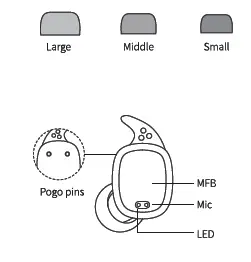
It is Suggested that you try Middle EarTip as it first most people.
2. How to Wear:
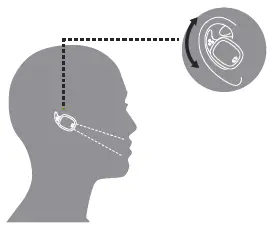
Adjust Mic towards your mouth.
TWS Mode (for first time use):
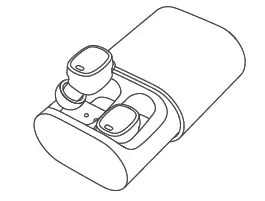
Pull both EarBuds out from the charging case then re-insert in the charging case to active two EarBuds.
Note: If Earbud fails to charging, Please charge the case via USB Cable ( for more details you can follows the following steps)
TWS Mode:
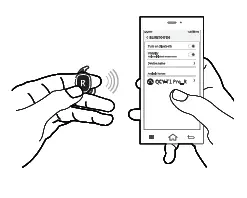
Takeout two EarBuds and they will auto power on and pair with each other. Right EarBud will auto enter pairing mode(connectable to cellphone) when the LED on the left one turn off. On cellphone, search for QCY-Tl_R and tap to connect cellphone with both two EarBuds.
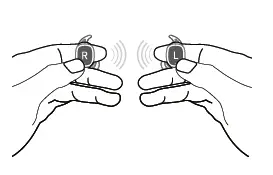
Power off two EarBuds and touch and hold MFBs on both of them for 20s (LED will blink red and blue then Wm off and 10s Later blink red and blue 3 times).Touch and hold two EarBuds for is to power on(LED blinks red blue twice) and two EarBuds will auto pair with each other. Then right EarBud will auto enter pairing mode(LED blinks red and blue) when LED on left EarBud turn off. On cellphone, search for QU-T1 ProR and tap to connect both EarBuds with cellphone. Notes: if two EarBuds failto pairMth each other in 20s, they will enter pairing mode(connectable to cellphone).
Operation in TINS Mode
Power-on
Touch and hold SIM for Is(LEO will be solid blue)
Power-off
When two EarBuds are connected touch and hold MFB on either EarBud for 3s to power off both EarBuds(LED will turn on red for 2s
Play Media in both EarBuds

Play/Pause
When two EarBuds are connected, touch MFB on either EarBud to play/pause.
Skip Track
When playing music, double touch MFB on left EarBud to skip track backward while double touch MFB on right EarBud to skip track forward.
Mono Mode:
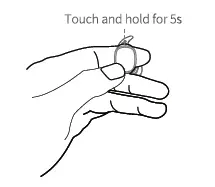
1.Touch and hold MFB on ether EarBud for 5s to power on and it will auto enter pairing mode (LED blinks red and blue).
2. 0n cellphone, search for QCY-Tl Pro_R/L and tap to connect.
3.Connection completed.
Operation on Mono Mode:
Power On:Touch and Hold MBF for 1s. ( Blue LED will turn on).
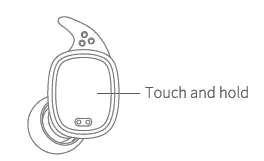
Power OFF
Touch and Hold MFB for 3s.( LED will Turn ON red 2s)
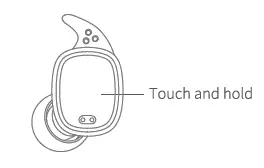
Ignore Call:
Touch and hold MFB 1s to ignore incoming call.
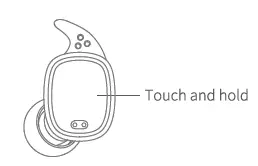
Answer Call:
Touch MFB for Answer incoming call and Touch again to end it.
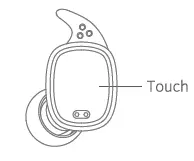
Switch Audio Output:
When calling Touch MFB for 1s to switch audio output between cellphone and earphone.
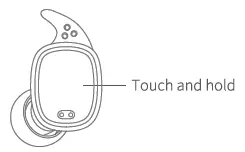
Switch Mute on/off:
When calling double tap MFB to Switch Mute on/off.
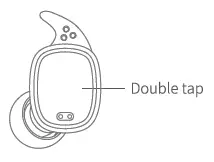
Voice Assistant
When standby, touch and hold MFB for Is to activate voice assistant like Siri),
Charging the Earphones
Low battery will be warned by voice prompt. (LED will be solid red when charging and turn to blue for 605 when fully charged)
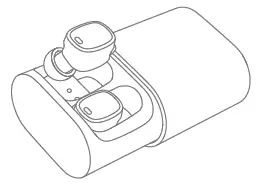
Put EarBud into charging case ( Pogo pin should be well connected)
Charging the Case
On the case,4 LEDs will start to breathe one by one as charging proceeding. Once topped-up, all of them will glow solid white for 5s.
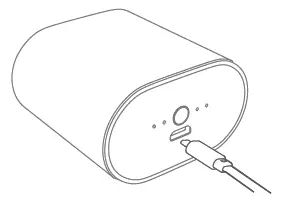
Use USB Cables to charge the Case.
Features
1. Metal charging case offers un to 6 top-ups.
2. with Bluetooth 5.0V, you can enjoy more wireless feature.
3. Innovative EarTips keep EarBuds in Place when you are not.
Specifications
Model: T1 Pro
Bluetooth version: 05.0
Operation range 10m(with no obstacles)
Standby time approx. 100hr Size 56X 54 X33mm
Talk time: approx.4 or 5hr
Battery type: li-ion
Bluetooth profiles: HEP/HSP/A2DP/AVRCP
Battery capacity(for earphones): 3.7V 4OrnAh BatterYeaPacity(for charging case):3.10 750mAh
Input parameter(for charging case): 50= 500mA (All technical specifications shall be subject to practical performance.)
Perform standard: Q/HL 1-2016; Q/HL 2-2011
Manufacturer: Dongguan Hele Electronics Co., Ltd.
Address: Dalingya Industrial Zone, Daojrao Town, Dongguan City, Guangdong, Chian.

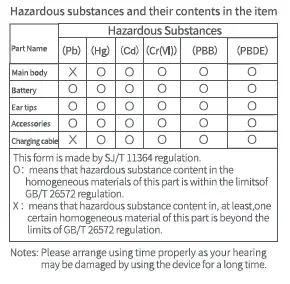
Tips:
1. Before using the headset please read the manual carefully and keep it for future references.
2. The headset need to be fully charged prior to first-time use.
3. If the headset is left unused for over two weeks, please recharge it periodically.
4. Please use the chargers made by qualified manufacturer.
5 If the headset cannot be found by your phone, please check whether it B in pairing mode; if left unconnected for a long while, the headset will exit pairing mode, please re-enter the mode; if a procedure error of your phone occurs, reboot it; if a procedure error of the headset occurs, reboot or reset it
Caveats
1. Never disassemble or modify your headset for any Masons to avoid any damages and danger.
2. Do not store the headset in extreme temperatures (under 0°C or over 45°C).
3. Avoid using the indicator close to the yes of children or animals
4. Do not use this headset during a thunderstorm to avoid irregular function and increased risk of electric shock.
5 Do not use harsh chemicals or strong detergents to clean the headset.
6. Keep the headset dry.
Warranty Card
Warranty Period 12 months after you purchase this item.(or you may inquire your local shopper Mr more details.) Free Service: Supposing am/defects caused by quality issues occur within the warranty period, please take this warranty card and purchase recepts. to your distributor for free exchange service.
Model Number:
Date of Purchasing:
User’s Name:
User’s Phone:
User’s Address:
Shop, Name:
Shops Address:
Comments:
Free exchange service will not be accessed under following circumstance:
1. Damages caused unauthorized disassembly.
2. Defects or physical damages caused by leaking or Mopping off.
3. the above dream-tan°, please return to us or your distributor for free repairing.


