Sections in this Manual
Hardware
How do I get the best life and performance from my Razer Naga Epic Chroma Battery?
Here are some tips to get the best performance from your battery:
- For optimal charging, the Razer Naga Epic Chroma should be set to the “off” position while in charging mode.
- Fully depleted batteries may not charge when the mouse is left in the “on” position.
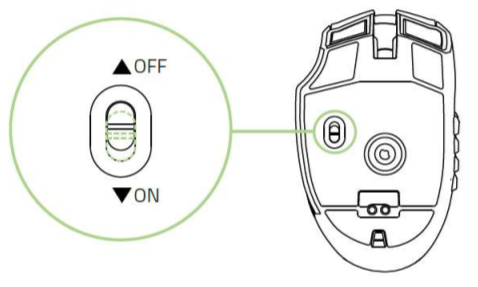
- The Razer Naga Epic Chroma uses a high performance Lithium Ion battery. Unlike NiCad batteries, Lithium Ion batteri es will not develop any type of memory and there is no need to routinely fully discharge your battery. In fact fully discharging a Lithium Ion battery can result in damage to the battery. If you are not planning on using your battery for an extended period of time it is best to store your battery just below a fully completed charge. It is not recommended to store your battery in a fully depleted state.
- To prevent a slow discharge of your battery it is best to always turn your Naga Epic Chroma to the “off” position when not in use.
- Avoid storing your battery in excessive heat. Lithium Ion batteries prefer cooler temperatures.
How do I clean and maintain my Razer Mouse for optimum performance?
Try cleaning the sensor using a Q-Tip lightly coated with rubbing alcohol. Let the sensor dry for 5 minutes and try the mouse again.
For mice with surface calibration:
If it still doesn’t work, your sensor may have been improperly calibrated when setting up surface calibration. With the mouse plugged in and flat on your mouse mat, hold down the left click, right click, and mouse wheel button for 7 seconds to reset the surface calibration. If this does not work, contact our Support team.
I cannot get the On-The-Fly sensitivity function to work on my Razer mouse. How do I set it?
If a button has been assigned to “On-The-Fly Sensitivity,” pressing and holding the assigned button down while moving the scroll wheel up or down will produce a bar on the lower right-hand corner of your screen allowing you to adjust your sensitivity settings.
What can I do when my Razer mouse doesn’t track?
Clean the sensor on the bottom side of the mouse with a Q-tip dipped in rubbing alcohol. To help isolate any problems you may also want to try the mouse on another USB port and if possible on another computer.
Are Razer products available in PS or 2 versions? Can I use the products with a USB to PS2 adapter?
Razer products are only available and supported in USB mode only. There are no plans to release a PS or 2 version, and they will not function properly using a USB to PS2 adapter.
My Razer peripheral will not work properly when used with a KVM switch. How can I fix this?
We recommend plugging your Razer product directly into your computer. KVM switches are known to cause interruptions in communications between devices and computers. If your Razer product works when plugged directly into the computer, then it is operating correctly and the issue is most likely due to the KVM switch.

