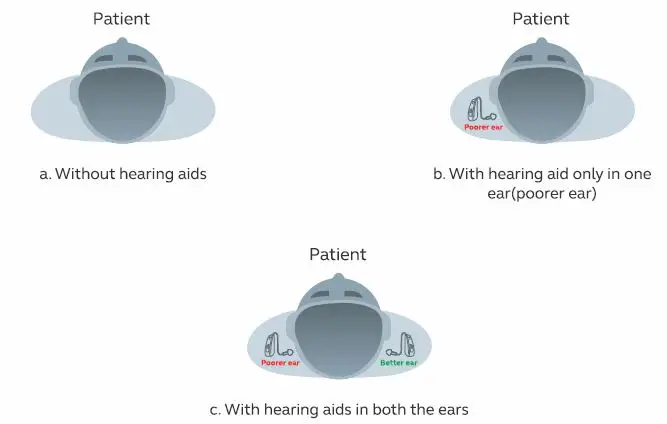ReSound Life Sound Better Hearing Aids

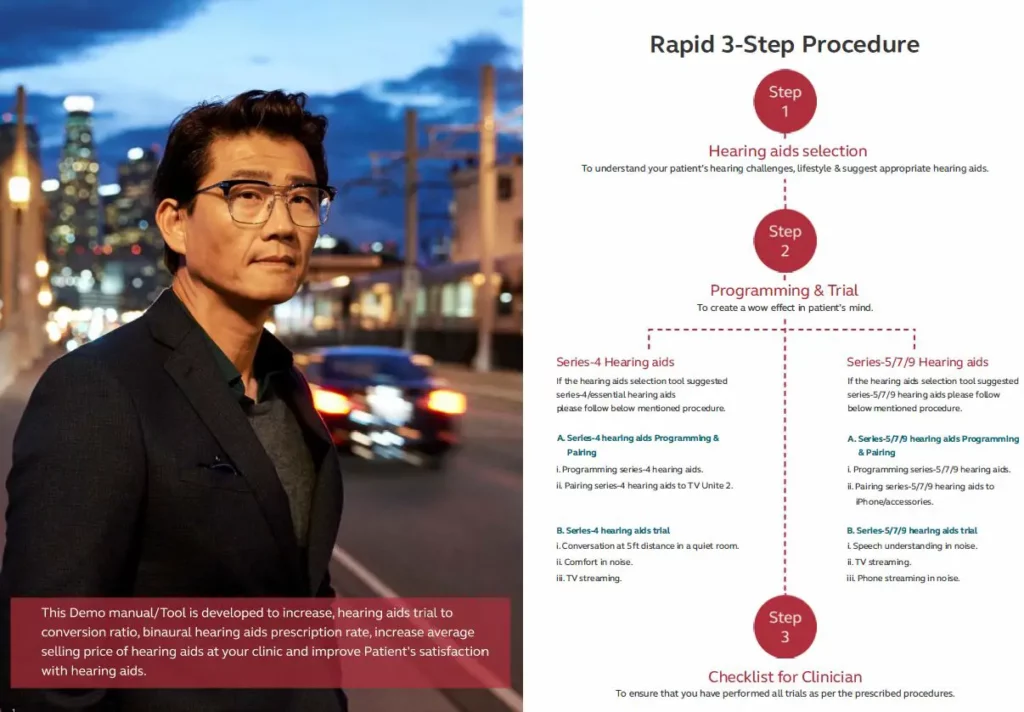
Hearing aids selection
Everyone experiences hearing Loss differently. To find the right solution for you, it is important to recognize your experiences and the situations that matter to you most.
- How have you noticed that your hearing is reduced?
- When you cannot hear, what do you do?
- How do you feel in those situations?
- Are your friends, family or colleagues affected by your hearing issues?
First signs of hearing loss
- People around you mumble
- You are sometimes told you talk too loudly
- You have to turn up the TV
- You have a hard time following a conversation
Here you can find inspiration for challenging situations:
Series-4 hearing aids must be programmed and paired to accessories in the below mentioned two step procedure, one after the other.
A. Series-4 Hearing aids Programming & Pairing to TV Unite 2
- Programming series-4 hearing aids.
- Pairing series-4 hearing aids to TV Unite 2.
i. Programming series-4 hearing aids Plot Audiogram of patient and do the first fit.
a. Add 2 Program P2 “Restaurant” (You would see two programs i.e. P1-All Around and P2- Restaurant).
b. Click on Restaurant program > Advanced features (Make changes accordingly).
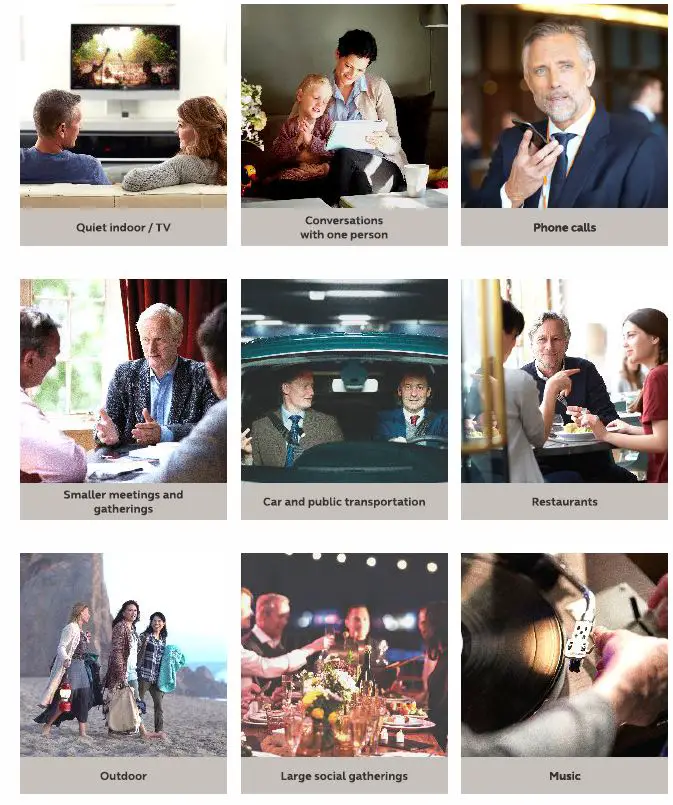
c. Click on Save.
d. Kindly ensure
i. Program 1: All-Around is ticked.
ii. Accessories: TV/Micro-Mic/Multi Mic and Accessories is ticked.
iii. Phone clip is ticked.
iv. Click on Both Ears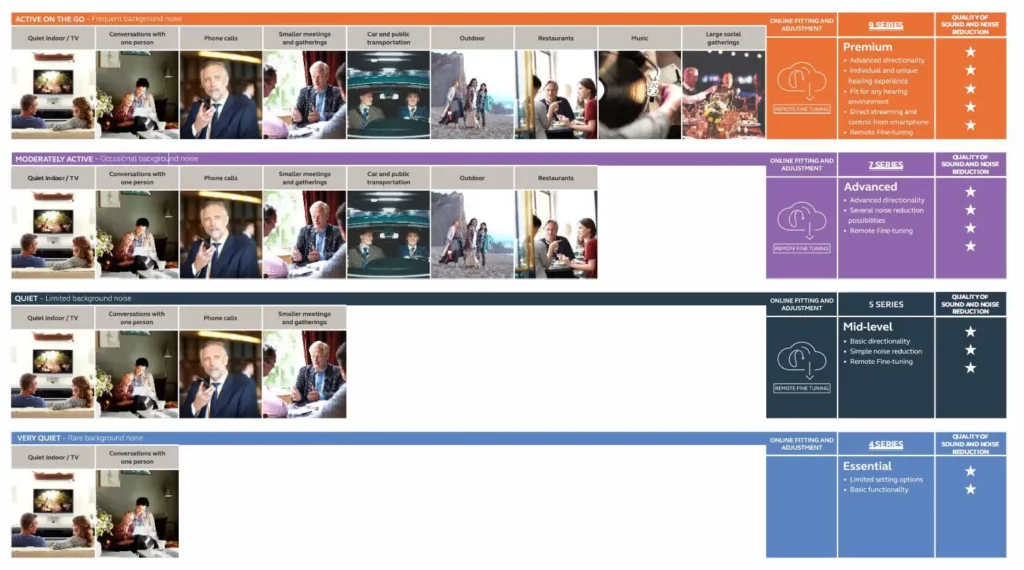
ii. Pairing series-4 hearing aids to TV Unite 2
Pair Essential 4 series hearing aids to TV unite 2.
(To know more on pairing Resound hearing aids to TV unite 2, kindly scan the QR code below).
B. Series-4 Hearing aids trial (BTE, RIC, W-ITC, WCIC)
Now that you have successfully programmed Series-4 hearing aids, perform hearing aids trial. Trial process has three steps, please implement one after the other.
- Conversation at 5ft distance.
- Comfort in noise.
- TV streaming.
Conversation at 5ft distance
Conversation at 5ft distance, must be done in three conditions.
- Without hearing aids.
- With hearing aid only in one ear/Monoaural (poorer ear).
- With hearing aids in both the ears.
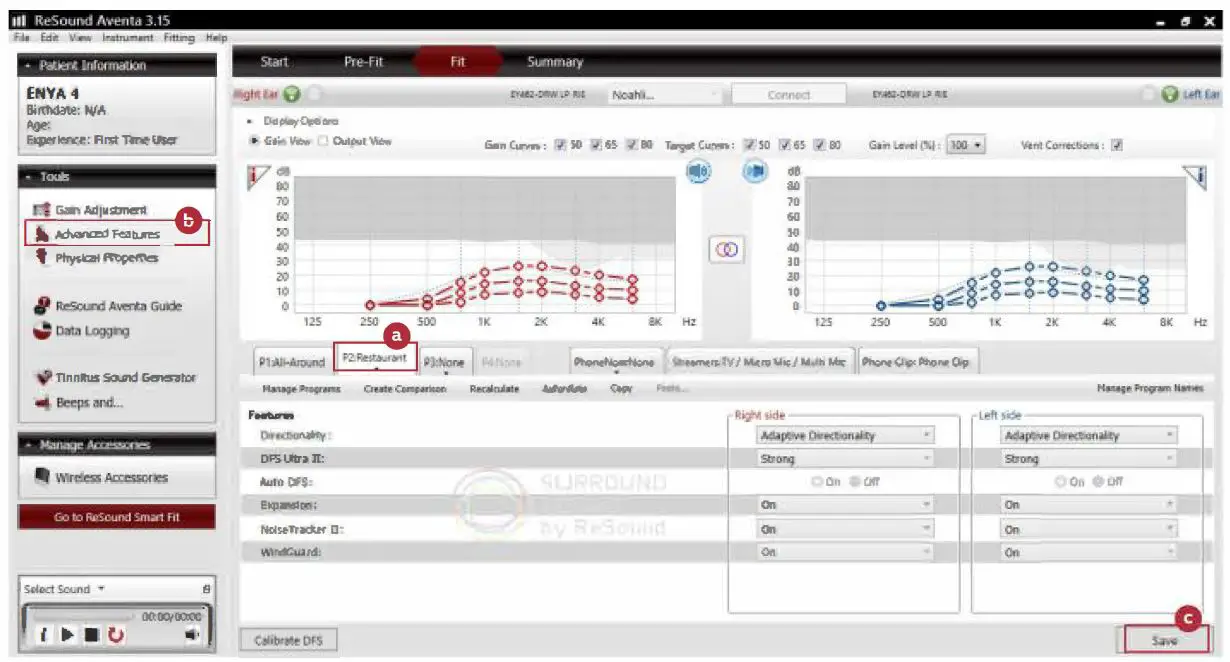
Situation/ Trail
- Make Patient sit comfortably in a chair.
- Ask 5 questions from 5ft at Soft Input level, from the poorer ear side. i.e. if your patient has moderate loss in right ear and severe loss in left ear, ask questions from the left side.
Note: (Speech levels should not exceed 60 dB SPL at the patient ear level. Use sound level meter App on Smart phone.)
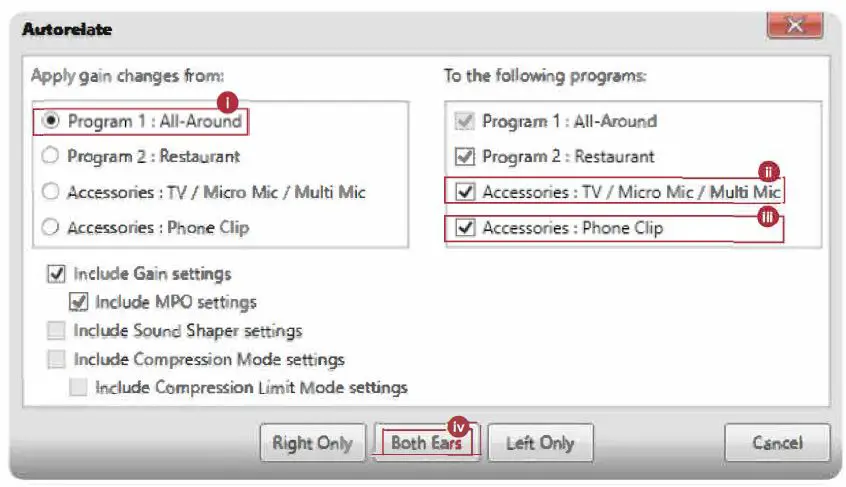
Questions can be: (Always use different questions for all 3 conditions)
Q1: -What did you have for your breakfast?
Q2:-What is the time now?
Q3: – Is 66 bigger than 77?
Q4: – Is it raining outside?
Q5: -Am I wearing a hat?
Note down how many questions could your patient follow/ hear and understand, in the clinician checklist.
Comfort in noise
- Talk to your patient that he/she is undergoing trial for Comfort in Noise with Resound hearing aids (Not Speech Understanding)
- Play noise (downloaded from You Tube using QR Code) at the back side of the patient, speaker should be 1 feet away from patient’s ear. Noise should be 70 dB SPL, on sound level meter App, on smart phone which is placed at patient’s ear level. Refer to below picture:
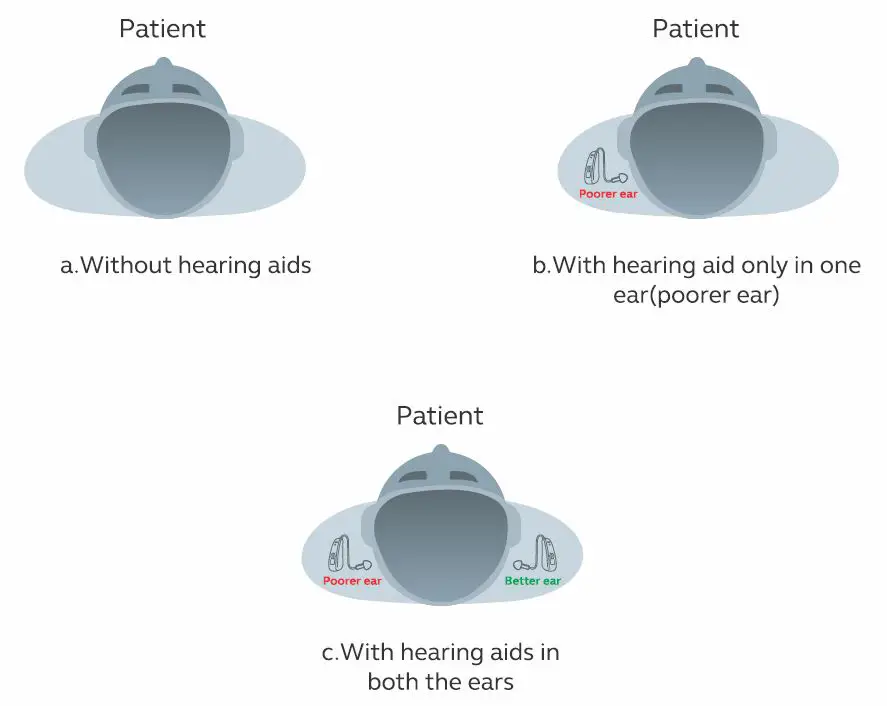
- Put hearing aids on patient’s both ears (Binaural). In All-Around Program, ask him to hear the noise.
- Change the program to Restaurant mode and ask him to hear the noise again.
- Ask patient if he/she has noticed any difference after turning to restaurant program.
- Note down, how patient’s would rate his/her experience on a 10 -point rating scale, in the clinician checklist.
TV streaming
- Make your patient know that he/she would be hearing TV directly into his ears like Bluetooth headphones.
- Play patient’s choice of video from Computer/Television.
- Ask patient to rate TV streaming experience on a 10-point rating scale, in the clinician checklist.
Programming and Trial “Series-5/7 /9 Hearing aids” (BTE, RIC, W-ITC, W-CIC)
Series-5/7 /9 Hearing aids must be programmed and paired to accessories in below mentioned two step procedure, one after the other.
A. Series-5/7 /9 Hearing aids Programming and Pairing
- Programming series-5/7 /9 Hearing aids.
- Pairing series-5/7 /9 Hearing aids to iPhone / accessories.
Plot Audiogram of patient and do the first fit.
- a. Make Program P1 “Restaurant”.
- b. Click on Restaurant program-> Advanced features and make changes in it.
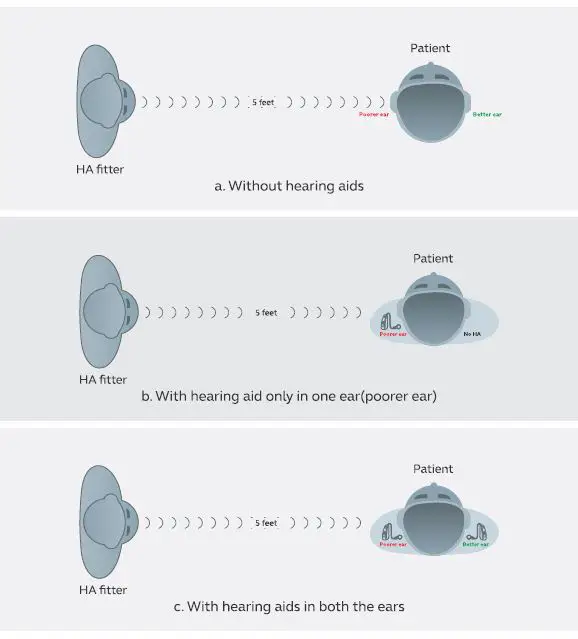
c. Make following changes to advanced features of restaurant program.
- Directionality: -Auto scope Adaptive Directionality.
- Auto scope: -Narrow (not in WCIC).
- Dir Mix: -As per default. /Don’t change anything.
- Time constants: – Slow (only available in 9 series).
- DFS ultra: -Strong. ltt.s1.1ur.an,.,.
- Noise tracker: – Strong (set to highest possible).
- Wind guard: -Strong (set to highest possible) .
- Impulse Noise Reduction: -Strong.
- Expansion: -Strong (set to highest possible).
- Sound shaper: – Off.
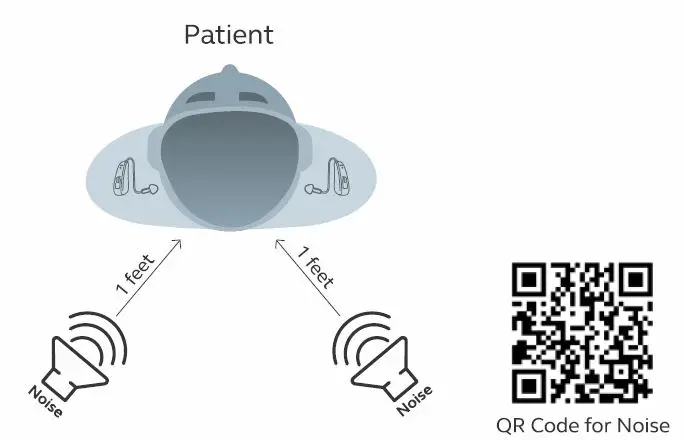
d. Click on Environmental optimizer. *This feature will only be available in 9 & 7 series hearing aids.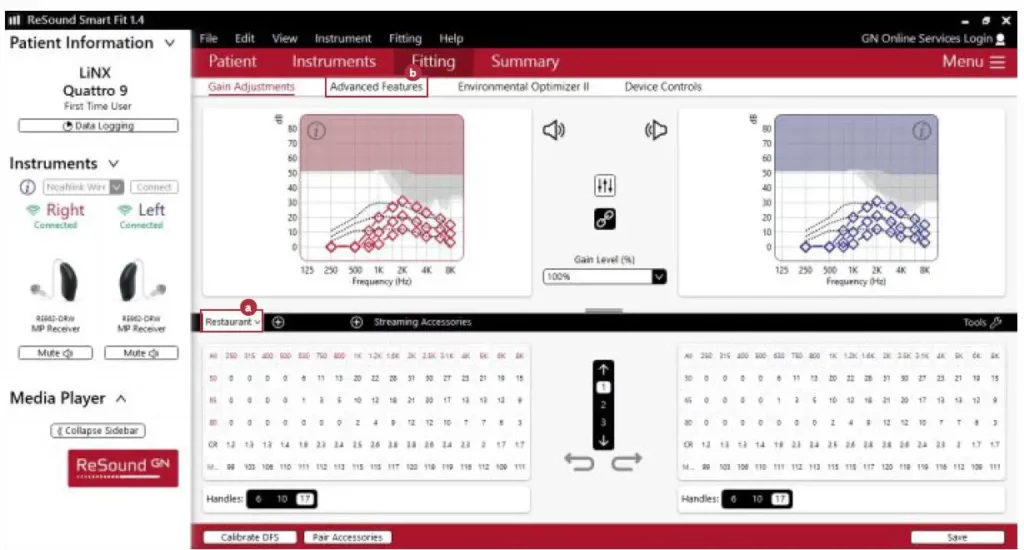
f. Make following changes to advanced features.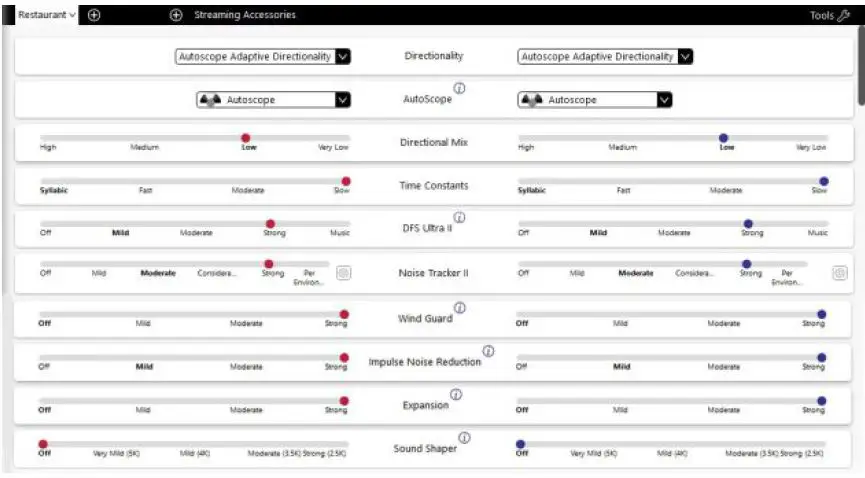
g. Click on Streaming Accessories.
- Mic relative to TV (-12) dB.
- Mic relative to Mobile Device (-12dB).
- Mic relative to Mic Accessory (-12) dB.
- Mic relative to Phone Clip+ (-12dB).
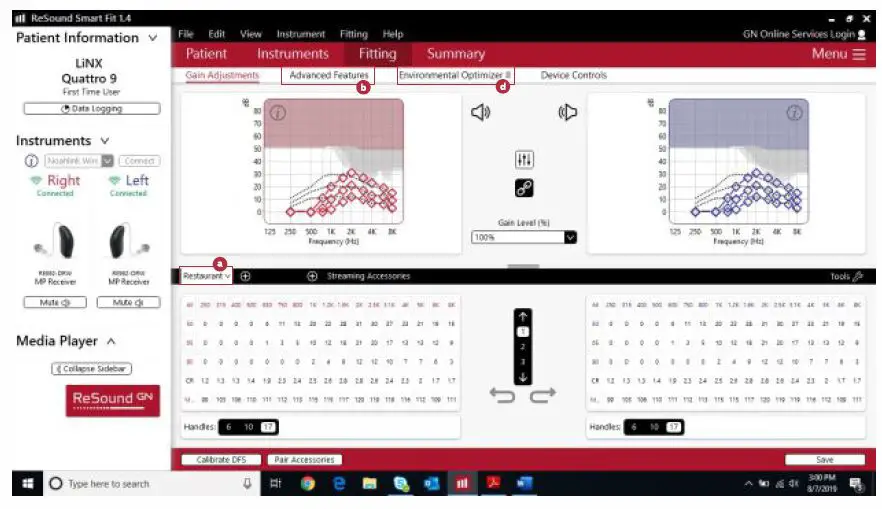
i. Click on Save.
j. Kindly ensure.
- Program 1: Restaurant is ticked.
- Accessories: Streaming Accessories.
- Click on Both Ears.
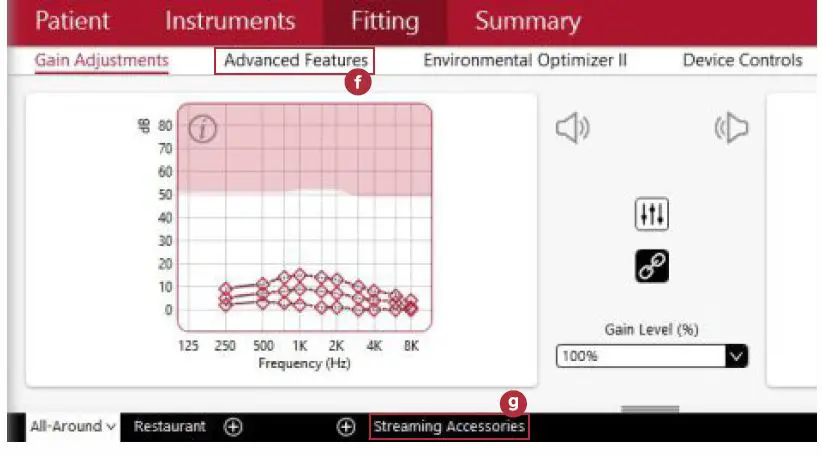
Pairing series-5/7 /9 Hearing aids to iPhone/accessories
- Pair series-5/7 /9 hearing aids to iPhone /Phone Clip+ and TV unite 2.
- (To know more on pairing Resound hearing aids to iPhone, Phone clip+ and TV unite 2, kindly scan the QR code below).
Note: If patient does not have iPhone, then pair hearing aids to Phone Clip+.
B. Series-5/7 /9 Hearing aid trial (BTE, RIC, W-ITC, WCIC)
Now that you have successfully programmed Series-5/7 /9 hearing aid, perform hearing aid trial. Trial process has three steps, please implement one after the other .
- Speech understanding in noise.
- Phone streaming.
- TV streaming.
Speech understanding in noise
a. Make your patient know that he/she would be undergoing a trial to understand, how his hearing aids will help him/her understand speech in noise. He/she is supposed to repeat the words heard.
Speech understanding in noise must be done in three conditions.
a. Without hearing aids.
b. With hearing aid only in one ear/Monoaural (poorer ear).
c. With hearing aids in both the ears.
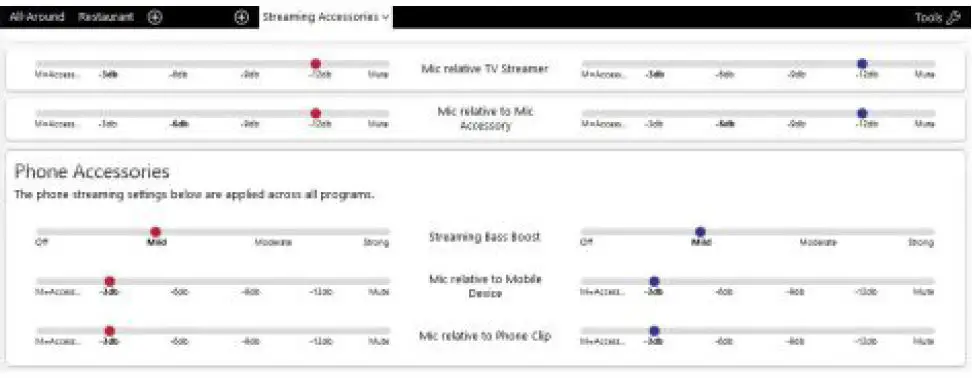
b. Play noise (downloaded from You Tube using QR Code) at the back side of the patient, speaker should be 1 feet away from patient’s ear. Refer to below picture:
c. Play noise (downloaded from You Tube using QR Code) at the back side of the patient, speaker should be 1 feet away from patient’s ear. Noise should be 70 dB SPL, on sound level meter App, on smart phone which is placed at patient’s ear level. Refer to below picture:
Note: (Speech levels should not exceed 70 dB SPL at the patient ear level. Use sound level meter App on Smart phone.) 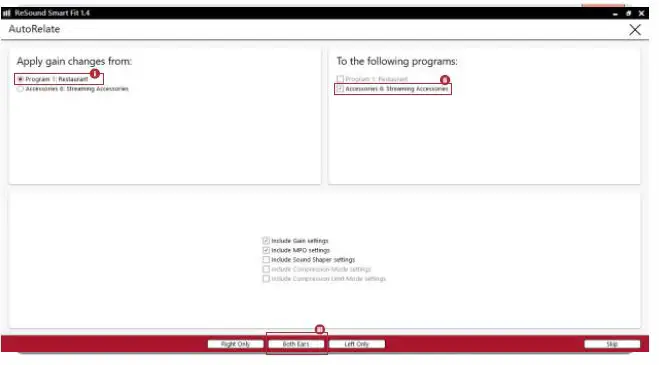
c. Put hearing aids on patient’s both ears (Binaural), in the Restaurant Program, ask him/her to repeat words that you speak.
d. Read following kind of words loudly and clearly one after the other. (Don’t repeat same words for all three conditions)
- Cupboard
- Soapbox
- Airport
- Bedroom
- Ice-cream
- Doorbell
- Sunshine
- Birthday
- Play ground
- School room
e. Mark how many words he/she has correctly repeated in the clinician checklist.
TV streaming
- Make your patient know that he/she would be hearing TV directly into his ears like Bluetooth headphones.
- Play patient’s choice of video from Computer/Television.
- Ask patient to rate TV streaming experience on a 10-point rating scale, in the clinician checklist.
Phone streaming in noise
- Make your patient know that he/she would be hearing phone call directly into his ear without he/she needing to put phone to ear.
- Dispenser should call patient from outside the test room
- Dispenser should engage patient in telephone conversation, ask him/her general/situational questions. E.g. Who is standing in front of etc.
- Ask patient to rate phone streaming experience on a 10-point rating scale, in the clinician checklist.