
Riarmo Starry Projector Light DP-2020 User Manual

WELCOME
Thank you for purchasing Riarmo Starry Projector Light.
Please read the instructions and warnings carefully before use to ensure your safety and satisfaction of this product.
WARNING
- Please operate the projector light according to the instructions and DO NOT disassemble it, unauthorized disassembly will void the warranty.
- This product is designed for indoor use.
- This product is an LED night projector. Please do not shoot the LED light directly into the eyes.
- Children should use it under adult supervision.
WARRANTY
We provide a 90-dayfree return/replacement, please contact us via email.
If you have any problems, we will try our best to solve your issues so that you don’t need to return it. Your emails will be answered within 24 hours on workdays, your satisfaction is our priority.
CUSTOMER SUPPORT
- The USA [email protected]
INTRODUCTION
The Riarmo starry projector light is a combination of different colors of lights on the ceiling, simulating the cosmic Milky River. This product has a built-in microphone that can identify sound or music so that the light effect can show rhythm effect with the change of sound/music. It can be used as a night light, atmosphere light, party light, sea wave environment lighting for meditation, game room decoration lamp, starlight dinner, etc.
PRODUCT DIAGRAM

HOWTO USE
- Connecting to Power Supply: Connect the product to electricity with an adapter at 5V / 2000mA or above.
- Select Light Effect Mode: Aim the remote control at the IR remote receiving area of the product and set it through the remote control, (see the next step for details)
- Voice Control Rhythm Mode: Aim the remote control at the IR remote receiving area of the product, and set it through the
 button.
button. - Bluetooth Mode: Open the Bluetooth of mobile phone, enter the Bluetooth setting interface, find and click ctl2. Play music after connection.
- Timing: Aim the remote control at the IR remote receiving area of the product, and set it through the
 button.
button.
FUNCTIONS

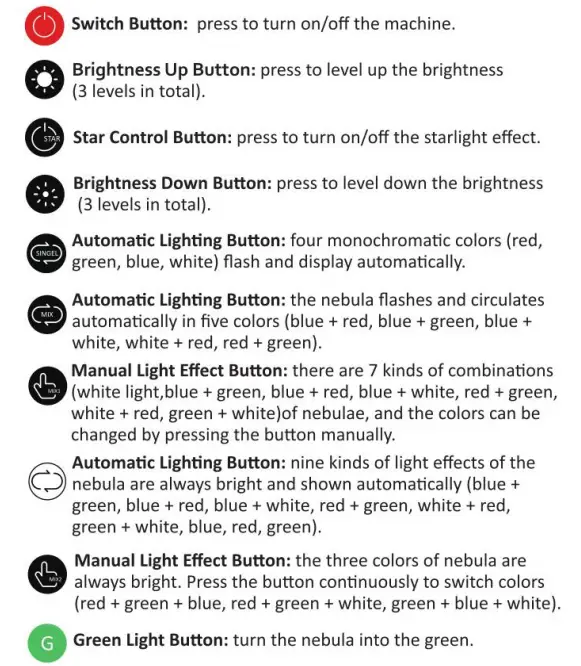
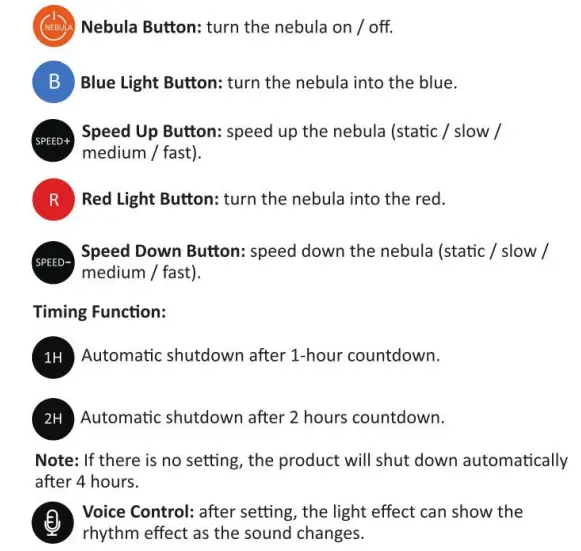
Bluetooth Mode: Open the Bluetooth of mobile phone, enter the Bluetooth setting interface, find and click ctl2. Play music after connection.
Memory Function: After rebooting, the product shows the effect before shutdown.
PACKAGE INCLUDE
- Starry Projector Light x 1
- Remote Control x2
- USB Cable x 1
- User Manual x 1
NOTE: The functions of the two remote controls are the same, one is commonly used and the other is for spare use.
SPECIFICATIONS
- Maximum LED Power: 4*3W
- Green Light: <1MW
- Input: USB DC5V
 2000mA
2000mA - Operating Temperature: 14 °F -104 °F (-10 °C-40 °C )
- Projection Coverage: 53.8-538 sq.ft (5-50 m2) Made in China
