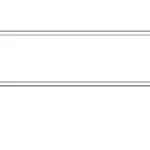RoHS Smart Bracelet User Manual

RoHS Smart Bracelet User Manual
Compatible system and requirement
 Android 4.4 or above
Android 4.4 or above ios above 8.5 iphone5s
ios above 8.5 iphone5s Bluetooth 4.0
Bluetooth 4.0
Preparation
Please charge the smart band fully before first use. Charge 1-1.5 hours if the smart band cannot turn on. The smart band are unable to use while in charging mode. 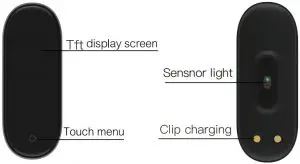
![]() Note : If the equipment is not used for a long time, make sure to charge the bracelet once every 3 months.
Note : If the equipment is not used for a long time, make sure to charge the bracelet once every 3 months.
Connection Instruction
Download the App
- Method1 : Scan the code below to download the APP.
- Method2: Please ensure the bluetooth is on,and open “Wearfitr”.Click the selection of link to bracelet,find the device name in the list and click it.Then enter the main interface.
 Scan QR code download
Scan QR code download
The bracelet function specifications
 Time: Time, date, remaining power are shown on the watch face. (Once smart band connected to the device, time will be synchronized with device time. The time cannot be set on the smart band).
Time: Time, date, remaining power are shown on the watch face. (Once smart band connected to the device, time will be synchronized with device time. The time cannot be set on the smart band). Status mode: Record user steps daily, walking distance, calories consumption
Status mode: Record user steps daily, walking distance, calories consumption Heart rate measurement: measure heart rate hourly, or measure heart rate manually. Press and hold to enter into heart rate measurement interface.
Heart rate measurement: measure heart rate hourly, or measure heart rate manually. Press and hold to enter into heart rate measurement interface. Blood pressure measurement: measure blood pressure hourly, or measure blood pressure manually. Press and hold to enter into blood pressure measurement interface
Blood pressure measurement: measure blood pressure hourly, or measure blood pressure manually. Press and hold to enter into blood pressure measurement interface Blood oxygen measurement: measure blood oxygen hourly, or measure blood oxygen manually. Press and hold to enter into blood oxygen measurement interface.
Blood oxygen measurement: measure blood oxygen hourly, or measure blood oxygen manually. Press and hold to enter into blood oxygen measurement interface. Sport mode: Press and hold on the sport mode interface to enter the sports selection page. There are five different sport modes for selection. Running indoor, running outdoor, cycling, sport walking, and exercise modes. Press and hold in the mode to start record exercise time, calories burnt. Press to pause, press and hold to return.
Sport mode: Press and hold on the sport mode interface to enter the sports selection page. There are five different sport modes for selection. Running indoor, running outdoor, cycling, sport walking, and exercise modes. Press and hold in the mode to start record exercise time, calories burnt. Press to pause, press and hold to return. Weather: The real-time weather condition will be synchronised with your device data and shown on the time display interface. The smart band needs to be connected to the APP and the device GPS function needs to turn on .
Weather: The real-time weather condition will be synchronised with your device data and shown on the time display interface. The smart band needs to be connected to the APP and the device GPS function needs to turn on . More: Do not disturb (Press and hold to cancel or turn on vibration), music (press and hold to enter music control panel, press to switch, press and hold to confirm), timer (press and hold to enter timer, press to pause or start), find my phone (press for 5 second to enter phone finding mode→press to start→find the phone according to the ringtone and vibration→press to stop). Please make sure the phone and the smart band are connected and within operating range.
More: Do not disturb (Press and hold to cancel or turn on vibration), music (press and hold to enter music control panel, press to switch, press and hold to confirm), timer (press and hold to enter timer, press to pause or start), find my phone (press for 5 second to enter phone finding mode→press to start→find the phone according to the ringtone and vibration→press to stop). Please make sure the phone and the smart band are connected and within operating range. Settings: Turn off (press and hold to turn off, press to switch), reset (press and hold to reset, press to switch), about (press and hold to check the firmware version, MAC address, press and hold to return or return after five second)
Settings: Turn off (press and hold to turn off, press to switch), reset (press and hold to reset, press to switch), about (press and hold to check the firmware version, MAC address, press and hold to return or return after five second) Others: Charging alert, alarm reminder, sedentary reminder, incoming call display shake to take picture, system update, WeChat/QQ/Text message notification .
Others: Charging alert, alarm reminder, sedentary reminder, incoming call display shake to take picture, system update, WeChat/QQ/Text message notification .
QandA
- Can’t find bracelet and can’t connect with it?
- Please ensure the bluetooth is ON and the system of mobile phone is Android 4.4 or above and iOS 8.4 or above.
- If it still unable to connect, enter the phone settings —> Application Management—) Authorization Management—) Application Rights Management—>Find application [WearFit]—> Allow all permissions as “allowed”—> Enter the phone settings and select GPS location and turn on GPS function. —>Restart the phone->Try to connect.
- Please ensure bracelet is fully charged. Do feel free to contact us if it can t work normally with plenty power.
- The APP shows no connection after bound with bracelet, or it is connected but the power is 0%? In this case, the App is not bound with bracelet successfully, please rebind
- Can’t connect the device with APP? Pull down and refresh main interface, it will manually to synchronize the data, then it can display data in the APP. Auto—sync data will only be synchronized at first binding. Then it will automatic synchronize of data hourly. In addition, don t forget to open hourly measure—ment. Otherwise histogram has it any data.
- Pull—down and refresh APP,the data is not loaded? App settings Restore the factory settings->Click restore factory settings->Turn off the bracelet->Restart bracelet->Match with APP. Then data can be loaded out.
- The bracelet time is not synchronized after connecting with the phone? Mobile phone settings—’Application management/rights management—>Open permissions of APP—’Reconnect the bracelet—’Pull down and refresh it at main interface of the APP.
Basic parameters
| OLED screen size | 0.96″ inch |
| Bluetooth version | BT4.0 |
| Waterproof | I P67 |
| Battery type | Polymer lithium battery |
| Battery capacity | 90mAh |
| Charging time | 1.5-2 hours |
| Strap size | 255mm*20mm*2.2mm |
| Charge Method | Clip charging |
| Packing | Wristband, Charging Clip, User Manual |
Remark
- If there is a product quality problem or the use of products Is not clear, please contact our store by direct mail, we will deal with it quickly.
- The measurement results of this product are for reference only, not for any medical purpose and basis. Please follow the doctors instructions and do not rely on the measurement results for self diagnosis and treatment.
- The waterproof grade Is IP67, which can be used for daily life waterproof. But the bracelet can not be used for diving and put under water for long time. In addition, this product does not prevent hot water, because steam will affect the bracelet.
- Our company reserves the right to modify the contents of this manual without notification. Some functions are different in the various software version, which is normal.
FAQS
What kind of payment methods do you accept?
T/T(Bank transfer), L/C, Western Union, Money Gram, Paypal, Cash etc.
Can you print my brand name (logo) on these smart watches?
Yes of course, please contact with our sales, they will help you to customized your own case.
How about your smart bracelet quality?
We provide unrivaled Quality – Very rigorous testing process for Incoming Quality Control, Input Process Quality Control, and Final Quality Control for every piece. We follow at least 18 QC test procedure,and do 100% FQC to ensure your satisfaction.
How will you deliver my goods to me? How long do I need to wait before my goods arrive?
You can select shipping options possibly, such as DHL, UPS, FedEx, TNT ,EMS to enable our customers get their goods rapidly at door. We also ship by economic method such as air cargo and sea cargo, Direct line, Air Mail according to clients’ request.
3-7 days for international express, 5-7 days for air cargo, 20-40 days by sea cargo.
What’s the delivery time? (How long do you need to prepare my goods?)
1-2 days for sample orders
3-10 days for bulk order (based on different quantities).
Can I get a sample of this?
Yes! You can! You are welcome to place a sample order to check our superior quality and service!
How long is your Warranty?
Usually we offer 12 Months Warranty( details please ask by email ).
How do you charge a Rohs smart bracelet?
Plug it into any USB charger or USB port on your computer. Whilst charging, the white LED flashes and stops when fully charged. Charging takes about half an hour. The fitness band can be controlled by moving the wrist or via touch.
How do you set up a Rohs smartwatch?
Download the App
Method1 : Scan the code below to download the APP.
Method2: Please ensure the bluetooth is on,and open “Wearfitr”. Click the selection of link to bracelet,find the device name in the list and click it. Then enter the main interface. Scan QR code download.
How do you set up a smart bracelet?
1 Plug one end of the USB cable into the charger or into the USB port of a computer. 2 Plug the other end of the cable into the Micro USB port of your SmartBand. 1 From the Home screen of your Android™ device, tap , then find and tap Smart Connect. 2 Tap Devices > SmartBand.
How many different smart watch chargers are there?
There are two types of chargers you can use with your Samsung smart watch: a flat charging dock or a charging dock with pins. The type you need depends on which model watch you have, and the correct charger will come with your watch. If you don’t have a compatible Samsung wall charger, they can be purchased separately.
Can a smart watch be repaired?
If your device has a warranty, you may be able to exchange or get it repaired from the brand. Make sure you learn as much as you can about the smartwatch suppliers you order from.
Can we replace battery in smart watch?
If it’s time to replace your smartwatch battery, you’re in the right place! We stock a full range of smartwatch batteries, chosen for their high-quality components and long life. Select the make and model of your smartwatch from the list to find a suitable replacement smartwatch battery in no time at all!
What battery is used in smart watch?
Any rechargeable Lithium-Ion battery cell can be used, but the maximum charge current is 300mA limited by the charger device bq25120, so, it’s better to limit your battery cell capacity to 300mAH which is usual used in smartwatch and wearable device.
What batteries are in smart watch?
Lithium Ion (Li-ion) batteries are the newest standard in rechargeable batteries for electronic devices. You probably have one in your mobile phone, and this is the type of battery used in our new smartwatches, GPS trackers and other rechargeable devices.
Is it good to wear smart watch all the time?
If you wear a smartwatch 24 hours a day, the radiation it produces can cause headaches. Therefore, smartwatches should not use too long. It has often observed that people use smartwatches late into the night, causing sleep disturbances. Mood swings can cause problems with mood swings.