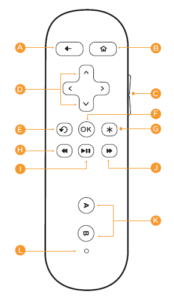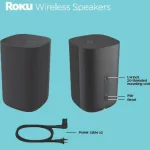The Roku remote is one of the most important parts of your streaming device. It's also the only way to navigate what's on TV. The remote has a lot of buttons, which can make it difficult for new users to understand how it works - the included button guide takes care of that. We're going to break down what each button does and how they work so you can have an easier time using your Roku remote control.
Sections in this Manual
RCB3 RF remote control User Manual Users manual Roku, Inc.

Let’s get started.
What’s in the box

What you need
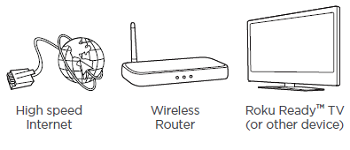
Know your Streaming Stick
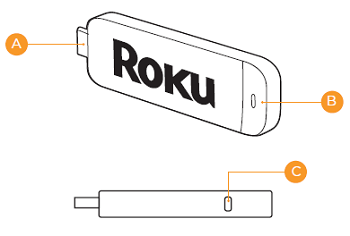
A. [MHL CONNECTOR] Plugs into the MHL port on the back of your TV.
B. [STATUS LIGHT] Signifies it is on when lit, or activity when flashing.
C. [RESET BUTTON] Used to reset your Streaming Stick (you probably won’t ever have to use this).