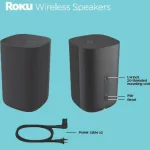Voice Remote Pro
Quick Start Guide

Details
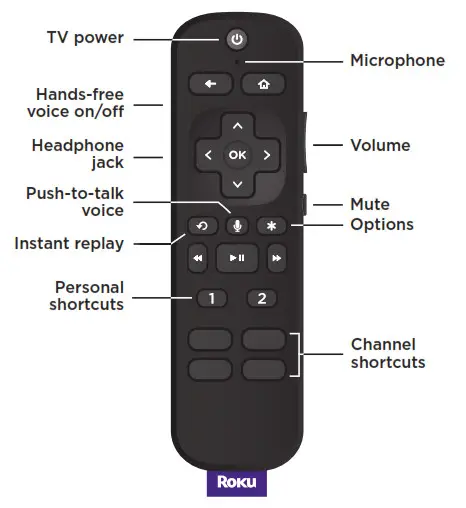
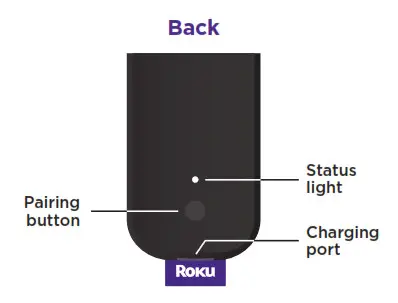
Pairing your remote
STEP 1:
Press and hold ![]() on your current Roku remote or the free mobile app for 5 seconds to open the setup menu.
on your current Roku remote or the free mobile app for 5 seconds to open the setup menu.
STEP 2:
Select Remote to start pairing.
STEP 3:
Press and hold the Pairing button on your new remote for 5 seconds until the status light turns green and starts blinking.
NOTE: Your device’s software must be updated to version 9.4 or higher to pair.
For help pairing your remote, visit go.roku.com/remotehelp
Setting up TV controls
Own a Roku TV™? You can skip this section.
- Press the
 button on your new remote.
button on your new remote. - Go into the Settings menu and select
Remotes & Devices. - Find your new remote under Remotes.
- Select Set up remote for TV control and follow the instructions.
Charging your remote
- Plug the USB cable into your remote and any standard USB power adaptor.
- The status light will stop blinking once your remote is finished charging.
Happy Streaming!
How to use your remote features
| Hands-free voice |
|
| Push-to-talk voice Press and hold the voice button if you don’t want to use hands-free voice. |
|
| Personal shortcuts Press and hold after giving a voice command to save it for one-touch control. |
|
| Lost remote finder Say “Hey Roku, where’s my remote?” or use the free Roku mobile app. |
|
| Private listening Just plug headphones into the headphone jack. Your TV will mute automatically. |
|
| Just talk to it. It’s that easy. | |
| Play entertainment “Hey Roku, play Handmaid’s Tale on Hulu” “Hey Roku, play classic rock on Pandora” |
|
| Find more to watch “Hey Roku, show me the news” “Hey Roku, search for comedies” |
|
| Control your streaming “Hey Roku, pause” “Hey Roku, turn captions on” |
|
| Control your TV “Hey Roku, turn my TV off” “Hey Roku, turn it up” |
|
© 2021 Roku, Inc. All rights reserved. Roku, Roku TV, Happy Streaming and the Roku logo are the trademarks or registered trademarks of Roku, Inc.
![]() 4100000669_1
4100000669_1