

ROO V009 Video Doorbell Camera Plus Chime
Secure your home using a host of security features including Livestream video, motion-triggered recordings, doorbell ring recordings, security alerts, and more.
GET TO KNOW YOUR VIDEO DOORBELL
- Lens
- USB
- Cover(open position)
- Status Light
- USB Charging Port
- Speaker
- Reset Button (doorbell)
- Security screw (optional)
GET TO KNOW YOUR CHIME and MOUNTING PLATE
- Reset Button (chime)
- Mounting Holes
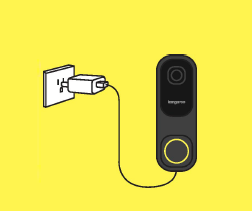
CHARGE YOUR DEVICE
Fully charge your Video Doorbell.
- Pull the yellow tab on your Video Doorbell to activate the device.
- Remove the Video Doorbell from the mount (push up and pull out).
- Peel open the micro USB cover on the bottom of the doorbell.
- Connect the included cable to a USB power source and plug in your device. A light will pulse.
- The light will turn solid when it’s done. After 5 mins. the light will turn off entirely.
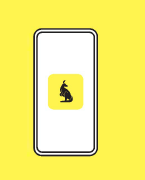
DOWNLOAD THE “KANGAROO SECURITY” APP
Search “Kangaroo Security” in the iOS or Android App Store.
GET YOUR WIFI INFO READY
Have your 2.4GHz WiFi name and password handy. You will need this when you set up the camera. Correct examples of 2.4GHz networks:
- YourWifiName2G
- YourWifiName2GHz
- YourWifiame
- YourWifiName5G
SET UP
- Open the app and create an account.
- Once your account is created, the app will walk you through device setup, step-by-step.
SUPPORT
- Call 800-371-0097
- Chat heykangaroo.com/support
- Email [email protected]
- FAQs heykangaroo.com/support
LIGHT INDICATIONS
During Set-Up
- Blinking Green Light: The device is ready to pair In Use
- Pulsing Green Light: Motion detected
- Blinking Green Light: Doorbell pressed
- Solid Green Light: Two-way talk or Livestream enabled
- Red Light: Preparing to reset Charging
- Solid Green Light: Fully charged (Turns off after 5 mins)
- Pulsing Green Light: Charging
TROUBLESHOOTING
QR Code Scan
- Check that the phone and device are 6-12in apart.
- Hold the phone and device steady by resting them on a flat surface
Video Doorbell Reset
Press and hold “Reset” for at least 5s.
Chime Reset
Press and hold “Reset” for at least 15s.
Livestream
If the Livestream won’t turn back on after it was turned off, check that it’s ON in the app, then press the doorbell button on your device.
Specs
- Size: 134mm x 46.5mm x 31.5mm
Weight:146.Sg USB Cable Length: 4.92FT (1.5m) - Mounting Method: Wall mount screw or 3M Adhesive foam
- Ports: 1 micro-B USB cable
- Power Adapter Input: 100-240VAC 50-60Hz
- Power Adapter Output: 5V/1000mA
- Operating temperature: -20C to SOC
- Battery charging temperature: 10C to 45C.
- Operating humidity: <90% at 40C
- Resolution: 1920 x 1080(1080p)
- Video: H.264 encoding, 25fps.
- Night Vision: 850 IR light, can identify the
- person in 3m without light
- Built-in microphone+ speaker
In the Box
- Video doorbell
- Mounting Plate
- Chime
- USB Power Adapter
- Device Manual
- USB Cable
- Security Screw
- Mounting Plate Screws
- AC Line-in Cables
- Line-in Screws
System Requirements
WiFi 802.11 b/g/n, 2.4GHz (WEP, WPA, or WPA2 encryption) compatible router. Mobile a device with iOS 10.0 and above I Android 5.0 and above. Active internet and cellular connections are required. The alarm monitoring service requires a Kangaroo Security subscription.
FCC STATEMENT
This device complies with Part 15 of the FCC Rules. Operation is subject to the following two conditions:
- This device may not cause harmful interference, and
- This device must accept any interference received, including interference that may cause undesired operation.
Warning
Changes or modifications not expressly approved by the party responsible for compliance could void the user’s authority to operate the equipment.
FCC Radiation Exposure Statement
This equipment complies with FCC radiation exposure limits set forth for an uncontrolled environment. This equipment should be installed and operated with a minimum
distance 20cm between the radiator and your body. 1-year worry-free warranty Learn more heykangaroo.com/warranty
Notes
This equipment has been tested and found to comply with the limits for a Class B digital device, pursuant to Part 15 of the FCC Rules. These limits are designed to provide
reasonable protection against harmful interference in a residential installation. This equipment generates uses and can radiate radio frequency energy and, if not used in accordance with the instructions, may cause harmful interference to radio or television receptions, which can be determined by turning the equipment off and on, the user is encouraged to try to correct the interference by one or more of the following measures:
- Reorient or relocate the receiving antenna.
- Increase the separation between the equipment and receiver.
- Connect the equipment into an outlet on a circuit different from that to which the receiver is connected.
- Consult the dealer or an experienced radio/TV technician for help.