
S-MANIA VENUS Smartwatch Instructions

COMPONENTS
- Venus smartwatch
- USB charging clamp
- Watch strap
- User manual
FEATURES

- Screen display area
- Touch button area
- USB charging clamp
KEY FUNCTIONS
Power on: When the smartwatch is turned off, press and hold the single-touch area for 3 seconds to boot and display the main interface of the smartwatch.
Button operation: Touch the button once to switch the screen interface, if the current interface has a sub-interface, long-press the touch button for 3 seconds to enter.
Shutdown: Touching the button once switches the screen to the “Setting” interface. After long pressing for 3 seconds to enter the sub interface, touching the button once again switches to the “Shutdown”. Interface – press and hold for 3 seconds to shut down.
PRODUCT USE
APP DOWNLOAD
When using this device, you need to connect the device after downloading the app on the mobile phone to synchronize the current time information.
- Download method 1: Search “Walkfit” (by ISO System Phone) on Google Play Store or an Apple Store for download.
- Download method 2: You can scan for the app via QR code.

- Download method 3: Press “Other Functions” for 3 seconds at the end of the smartwatch menu to enter the secondary interface. The single-touch button switches to the QR code interface which you scan with your mobile phone.
Note: The requirements of the device for the mobile phone system: Android 4.4 or above (Android phone), iOS 8.2 or above (Apple phone), temporarily not compatible with other system phones. Bluetooth version 4.0 or above.
Connect APP
- Open the downloaded and installed APP “Walkfit”.
- Select “Start scanning”
- Click on the scanned Bluetooth name of the smartwatch you want to connect to (note: The Bluetooth name can be checked on the shutdown screen)
- Confirm a successful connection.
Unpairing the app
- In the app menu, click the “settings” option to enter the settings interface.
- Click on the “Remove device” at the bottom of the interface to unbind the smartwatch.
INTERFACE THEME SELECTION
To choose the interface theme, use one of the following methods:
- Method 1: Press and hold the touch button for 3 seconds on the main interface to select the theme. There are 3 themes to choose from.
- Method 2: In the system interface, find the theme mode, long press to switch the theme interface.
MAIN FUNCTION DESCRIPTION
Sports data

The smartwatch records daily mileage information, calories burned, walking steps, and uploads to them to the app.
Sleep

At night the smartwatch monitors the quality of sleep in real-time and displays the length of sleep. You can check the details of sleep quality in the app for a long time.
Heart rate

Long press the heart rate interface to measure the heart rate, wait for the end of the measurement to display the heart rate value, and upload it to the app for further analysis.
Blood pressure

Long press the blood pressure interface to measure blood pressure, wait for the end of the measurement to display the blood pressure value (systolic pressure/ diastolic blood pressure), and upload it to the app for further analysis.
Messages

After the message push function is enabled in the app, the smartwatch can receive pushed messages from the mobile phone in real-time, and the smartwatch can store the last three message records.
Call reminder

After the call reminder function is enabled in the app, the smartwatch will vibrate to alert you of an incoming call.
Camera control

After turning on the camera control function in the app, and turning on the relevant permissions, you can remotely take a photo by longpressing the camera control interface.
Sport mode

Long press to enter the sport mode. Long press for 3 seconds to enter the chosen sport mode.
Settings menu

Long press this interface to enter the additional function selections interface, including brightness adjustment, silent mode, factory reset, shutdown operation, etc.
Reset

Press and hold this interface to restore the smartwatch to its factory settings.
Do not disturb mode
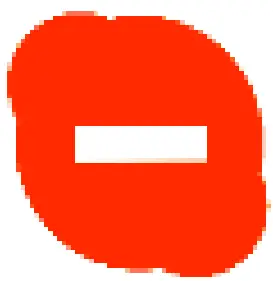
Press and hold this interface to turn on/off the “Do not disturb” feature.
Brightness adjustment

Press and hold the interface to enter the brightness adjustment mode, select the brightness level at a single point, press and confirm to return to the previous interface.
Shutdown

The shutdown screen can be used to view the Bluetooth name and version number of the device. Press and hold the interface for 3 seconds to shut down.
Lookup

Long press this interface in the connected state. The phone sends out a sound so you can find your phone easier.
QR code

You can scan the QR code with your mobile phone to install the “Walkfit” application.
CHARGING THE SMARTWATCH
When you start using this product, if the battery is low or the battery is exhausted, please charge it first. This product uses a dedicated USB charging clamp for charging. Align the 2 pins on the charging clamp with the charging interface of the smartwatch to charge the battery.
The input voltage is required to be 5V/1A or 5V/2A. When charging starts, the device indicator flashes, and the main page shows the charging status. The charging method is as shown below:
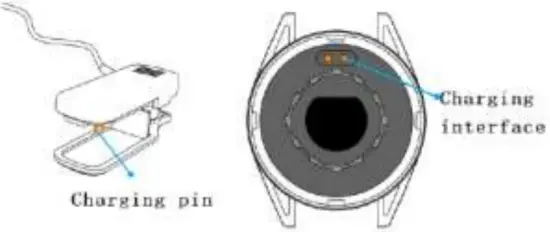
USAGE TIPS
- Due to the high water temperature while bathing, vapor can easily enter the device in a gaseous state to condense and damage the circuit board. It is strictly forbidden to expose the smartwatch to contact with benzene-based, thinners, strong acids or alkali, and other chemicals, which would cause erosion of the equipment.
- Electronic products should not be close to strong magnetic fields.
- Dispose of the packaging, batteries, and electronic products according to local policies.
- Due to Android restrictions, when the Walkfit application runs in the background, incoming calls, message alerts, and GPS motion functions may not work properly. Power consumption protection and self startup system privileges need to be turned on.
TECHNICAL SPECIFICATIONS
- Screen: 1.3” high-resolution TFT-LCD
- Color: pink, white, black
- Waterproof standard: IP67
- Charging: USB DC 5 V
- Battery capacity: 180 mAh
- Charging time: about 2 h
- Standby time: up to 5–7 days
- Weight: 141 g
- Support and compatibility: iOS, Android
- Bluetooth version: 4.0
- Material: zinc alloy, ABS, silica gel
- Supported languages: Japanese, French, German, Italian, Spanish, Portuguese, Russian, Chinese Simplified, Chinese Traditional, English
- Menu language: English

FAQ
- Can’t find the smartwatch when binding or can’t connect?
- Please check if the watch has battery. When the power is seriously lower than the safe value, the Bluetooth signal is weak.
- Please confirm that your phone has Bluetooth enabled and make sure that the watch and the phone are no more than 0–5 meters apart.
- The problem can be solved only after the Bluetooth of some mobile phones is restarted.
- Why can’t I receive a call or a reminder?
- Some mobile phone systems will forcibly turn off the background app, and need to be placed onto the exceptions list of the mobile phone system.
- Confirm that the app’s push message switch has been turned on. If it is not turned on, please enable the push function and related permissions.
MAINTENANCE
- Clean the smartwatch regularly, especially its inner side, and keep it dry.
- Adjust the tightness of the smartwatch strap to ensure aeration.
- Using excessive skincare products on the wrist with the smartwatch on is not advised.
- Please cease wearing in case of skin allergy, reactions, or any other discomfort.
IMPORTANT
- Keep away from all high-temperature heat sources.
- Keep this product & accessories away from young children to avoid any accidents.
- Only the manufacturer or staff authorized for servicing are allowed to repair this product. Disassembling or repairing without authorization may bring damage to the product and can be risky, it will also invalidate the warranty.
- The power efficiency of the built-in battery (standby time and use time) varies depending on actual use.
- The heart rate sensor must be in close contact with the skin when measuring the heart rate. Exposing the sensor to light in case of wearing the smartwatch too loosely can result in inaccurate measurements. Don’t look at the green light of the sensor. It may cause eye irritation.
WARRANTY
The warranty is valid for 24 months. You can claim it from DFVU d.o.o., Liparjeva 6a, 1234 Mengeš, Slovenia, for a replacement product or a refund. Send us your order number and purchase date in the email, which is available by clicking on our logo in the bottom right corner. The product has a lifetime of 24 months from the date of collection.

WEEE
 WEEE disposal and recycling symbol. The WEEE symbol is attached to the product in compliance with the EU directive 2012/19/EU on Waste Electrical and Electronic Equipment (WEEE). It is intended to deter the improper disposal of this product and to promote reuse and recycling.
WEEE disposal and recycling symbol. The WEEE symbol is attached to the product in compliance with the EU directive 2012/19/EU on Waste Electrical and Electronic Equipment (WEEE). It is intended to deter the improper disposal of this product and to promote reuse and recycling.
