
USER MANUAL
![]()
BUTTONS and PORTS ON SAREGAMA CARVAAN

Full battery charge time: 6-7 hours; Battery usage: Approximately 5 hours once the battery is fully charged
The battery charging indicator will display a. Red light when Carvaan is being charged b. Greenlight when Carvaan is fully charged
To choose a mode, press the corresponding mode button on the unit/ remote
 |
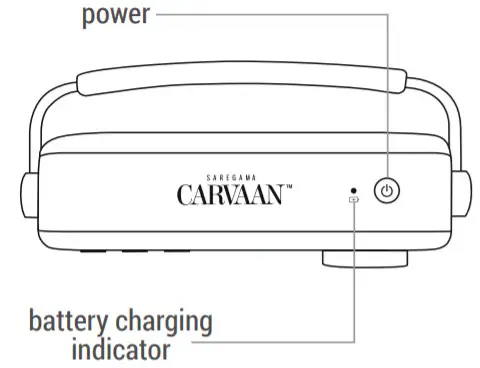 |
- SAREGAMA: 5000 pre-loaded evergreen songs categorized into Artistes, Specials,
Geetmala & Wi-Fi. This mode is the default mode on first power on/reset - USB / AUX-IN: Plug a USB into the USB port on Carvaan to enjoy your personal collection
of songs. You can also connect an Aux cable in the Aux IN port on the back panel of Carvaan to play songs from your phone/tablet. Press the mode button to switch between USB and Aux-In - FM/AM: Listen to local FM/AM stations.
Press the mode button to switch between FM and
AM
FM frequency: 87.5 to 108 MHZ
AM frequency: 520 to 1620 kHz
Note: We recommend that you do not put the unit on a charge while listening to FM/AM as it will interrupt the signal - BLUETOOTH: Pair your mobile phone/tablet with Carvaan. Enjoy songs stored on your personal device on Carvaan speakers
*Support for USB 2.0
**AM station will play as per broadcast timings
***Support for BT version 4.1
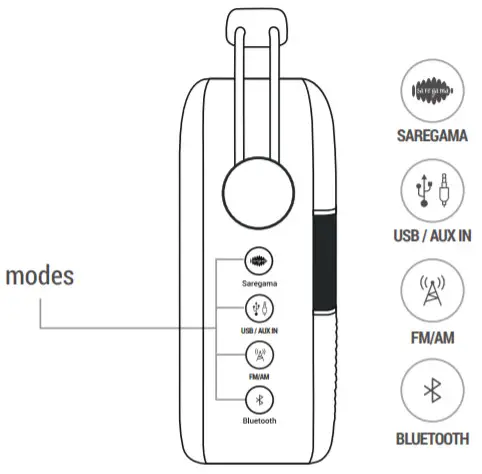
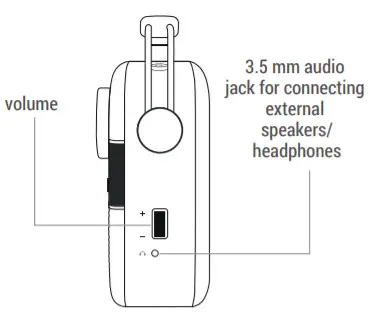
SAREGAMA CARVAAN APP
Download the ‘Saregama Carvaan app from the Apple / Android store to enjoy a host of free and subscription-based services.
Free services – Use the app to find a song, create playlists to play out on your Carvaan unit.
Note: To use the app, press the ‘Saregama mode’ button on Carvaan. Connect the app & Carvaan using Bluetooth on your phone/tablet.
Subscription services – Subscribe to the app and listen to the songs on your phone/tablet without being connected to the Carvaan unit Choose a category in Saregama mode
- Artistes: 65+ music stations dedicated to legends like
Lata Mangeshkar, Kishore Kumar, Asha Bhosle, Mohd. Rafi,
R.D. Burman, Gulzar, Rishi Kapoor, Amitabh Bachchan,
Noor Jehan, Mukesh, Nargis, Rekha etc. - Specials: 15+ music stations dedicated to Specials like
Romance, Ghazal, Gurbani, Bhakti, Kapoors, Sad, Songs with Dialogues, Hindustani Instrumental, Favourites, etc. - Geetmala: 50 years of Ameen Sayani’s Geetmala spanning across 50 music stations
- Wi-Fi: Many Wi-Fi-based stations across genres like devotional, health & wellness, kids, entertainment, and much more. To enjoy Wi-Fi-based stations connect Carvaan to a Wi-Fi network using the ‘Saregama Carvaan’ app.
Go to page 6 for details on how to connect the Carvaan unit to Wi-Fi.
Voltage: 110 – 240V
Frequency: 50/60 Hz for input and 5V 1A for output
External Antenna:
Insert the antenna into the AUX IN port for improved reception of local FM stations
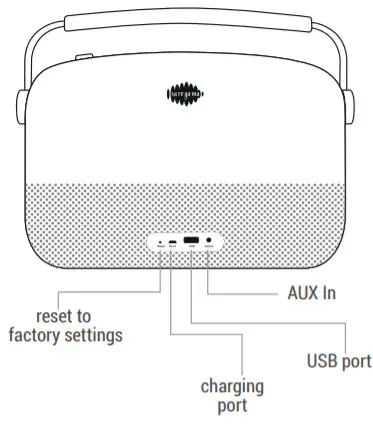
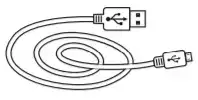

SAFETY HANDLING
- CARE FOR PRODUCT
a. Keep Carvaan away from dust and excessive heat (heat registers, stoves, etc.)
b. Prevent spillage of water or any other liquid as this can cause the failure of Carvaan or could prove to be a potential fire hazard
c. Clean the unit with a dry cloth only
d. Do not walk on or pinch the power cord close to the plug
e. Do not immerse Carvaan or the remote into water
f. Remove the remote battery when it is not used for a longer duration
g. Do not mix different brands or types of batteries in the remote - CARE FOR BATTERY
a. Do not expose the battery to heat sources greater than 60°C
b. Recycle or dispose of the battery when essential.
Please ensure proper battery handling and disposal methods
To replace the remote control battery:
1. Open the battery compartment
2. Insert a fresh CR2025 battery with the correct polarity (-/+)
3. Close the battery compartment
4. Discard the used battery
c. Do not subject the battery pack to a mechanical shock
d. In the event of a battery leak, do not allow the liquid to come in contact with the skin or eyes. If contact has been made, wash the affected area with water and seek medical advice
e. For prolonging battery life, avoid discharging the battery completely - OTHERS
a. Use attachments/accessories as specified by the manufacturer
b. To register a complaint or a service request, please send an email to [email protected]
 Waste electrical products should not be disposed of with household waste.
Waste electrical products should not be disposed of with household waste.
Please follow disposal and recycling instructions issued by the concerned local authority
![]() Carvaan meets all the applicable Innovation, Science, and Economic Development Canada (ISED) technical requirements. Prior to its launch in the Canadian market, Saregama will ensure that Carvaan is pre-registered with the Department and meets all the applicable standards throughout its life cycle. In addition to this, ISED will be informed by Saregama prior to any technical change(s) that may affect the product’s regulatory compliance under which the product was originally registered
Carvaan meets all the applicable Innovation, Science, and Economic Development Canada (ISED) technical requirements. Prior to its launch in the Canadian market, Saregama will ensure that Carvaan is pre-registered with the Department and meets all the applicable standards throughout its life cycle. In addition to this, ISED will be informed by Saregama prior to any technical change(s) that may affect the product’s regulatory compliance under which the product was originally registered
![]()
The FCC Declaration of Conformity or the FCC label or the FCC mark is a certification mark employed on electronic products manufactured or sold in USA / Canada which certifies that the electromagnetic interference from the device is under limits approved by the Federal Communications Commission.
A device that is marketed for use in the home or a residential area by the customer comes under Class B devices requires either Verification, Certification, or Self Declaration depending on the type of product.
Saregama Carvaan comes under Class-B and it undergoes all the requirements generated by FCC and has received the FCC certificate after going a Declaration of Conformity under the new FCC Doc/Self-declaration procedures.
![]() The European Directive on the Restriction of Hazardous Substances (RoHS) holds electrical and electronic equipment companies directly responsible for the chemical compliance of their products. This means all products must conform to strict standards, provide extensive compliance documentation, and ensure that electrical and electronic products sold in USA / Canada do not contain lead, cadmium, mercury, hexavalent chromium, polybrominated biphenyls (PBBs), and polybrominated diphenyl ethers (PBDEs) above the legal threshold. Manufacturers, owners, retailers, and importers alike need to ensure that their products comply in order to be distributed and sold in USA / Canada.
The European Directive on the Restriction of Hazardous Substances (RoHS) holds electrical and electronic equipment companies directly responsible for the chemical compliance of their products. This means all products must conform to strict standards, provide extensive compliance documentation, and ensure that electrical and electronic products sold in USA / Canada do not contain lead, cadmium, mercury, hexavalent chromium, polybrominated biphenyls (PBBs), and polybrominated diphenyl ethers (PBDEs) above the legal threshold. Manufacturers, owners, retailers, and importers alike need to ensure that their products comply in order to be distributed and sold in USA / Canada.
The equipment (Saregama Carvaan) has been tested and found to comply with the limits of the following hazardous substance in the product as per RoHS guidelines.
- Lead (Pb): < 1000 ppm
- Mercury (Hg): < 100 ppm
- Cadmium (Cd): < 100 ppm
- Hexavalent Chromium: (Cr VI) < 1000 ppm
- Polybrominated Biphenyls (PBB): < 1000 ppm
- Polybrominated Diphenyl Ethers (PBDE): < 1000 ppm
- Bis (2-Ethylhexyl) phthalate (DEHP): < 1000 ppm
- Benzyl butyl phthalate (BBP): < 1000 ppm
- Dibutyl phthalate (DBP): < 1000 ppm
- Diisobutyl phthalate (DIBP): < 1000 ppm
 WEEE stands for Waste from Electrical and Electronic Equipment. WEEE Directive 2002/96/EC mandates the treatment, recovery, and recycling of electric and electronic equipment. Saregama Carvaan being sold in USA / Canada market had passed all the WEEE compliance and carry the “Wheelie Bin” sticker on the label as well. Saregama has labeled its branded electronic products with the WEEE Symbol to alert our customers that their products bearing this label should not be disposed of in a landfill or with municipal or household waste.
WEEE stands for Waste from Electrical and Electronic Equipment. WEEE Directive 2002/96/EC mandates the treatment, recovery, and recycling of electric and electronic equipment. Saregama Carvaan being sold in USA / Canada market had passed all the WEEE compliance and carry the “Wheelie Bin” sticker on the label as well. Saregama has labeled its branded electronic products with the WEEE Symbol to alert our customers that their products bearing this label should not be disposed of in a landfill or with municipal or household waste.
WARRANTY OVERVIEW
1-year warranty on all parts of Saregama Carvaan (excluding accessories). This includes replacement of damaged units
The warranty does not cover the following:
- Liability for loss of data/content loaded in the product due to misuse or tampering by the customer
- The functionality of the Product(s)
- Wear and tear of the memory card, speaker, battery, and display panel if the product is used in commercial, business, industrial, educational or rental applications
- Damage caused due to act of God & force majeure events including but not limited to fire or water damage, electrical disturbances, etc.
To register a complaint or a service request, please send an email to [email protected]
WARRANTY TERMS
Warranty is provided only on Product(s) which is purchased from Saregama, Saregama Authorized Dealer, Authorized Reseller, or Authorized Online Resellers. The 1-year warranty will be provided on the Product(s).
In order to claim the Warranty Customer will have to mail their request to [email protected]
The Customer will receive a reply to his/ her email an address on which said Customers may send the defective unit of the Product (“said address”)
The defective unit of the Product and Accessories must be sent to the said address (with the original packaging
when purchased or similar packaging) at the cost of the Customer. Once the said defective unit of the Product and Accessories is received at the said address, Saregama will dispatch a fresh unit of the Product and Accessories to the Customer’s address. In the event of receipt, Saregama finds that the allegedly defective unit of Product does not have any defects, Saregama will dispatch the same unit of the Product and Accessories received from the Customer, back to the Customer’s address.
In order to avail of the Warranty, the customer will have to provide the invoice of the unit of the Product purchased by the customer to Saregama, either by dispatching it to Saregama along with the defective unit of the product or by emailing Saregama at the email address provided for the same purpose a scanned copy of the said invoice.
The replaced unit of the Product and
Accessories shall become the property of Saregama.
CARAVAN UNIT AND Wi-Fi CONNECTIVITY
To enjoy Wi-Fi-based stations the Carvaan unit needs to be connected to Wi-Fi. (ensure the Wi-Fi speed is good to enjoy an uninterrupted experience)
SET UP PROCESS:
On Carvaan
On your Carvaan unit, press the ‘Saregama’ button, followed by the ‘Wi-Fi’ category button
On your mobile phone
- Turn on the Bluetooth and Wi-Fi of your mobile phone/handset
- Download the ‘Saregama Carvaan’ app
- Open the app
- ‘Enter Carvaan 2.0 serial no.’
- Connect the unit and the app using Bluetooth
- Tap on the menu on the top left of your screen & select “Connect to Wi-Fi”
- Choose a Wi-Fi network & enter the password; the app will remember your Wi-Fi password
- Your Carvaan unit is now connected to Wi-Fi and you will see on the display screen of the unit
To change the network, go to the “Connect to Wi-Fi” page on the app & select the preferred network.
Note: Wi-Fi charges will be as per your Wi-Fi service provider
IMPORTANT LINKS
Station List & Song List: www.saregama.com/carvaan/wifi/songlist
Detailed Warranty: www.saregama.com/carvaan/wifi/warranty
Download the “Saregama Carvaan” app from the Apple/ Android store.

WARRANTY CARD
| Customer’s Name: | |
| Customer’s Address: | |
| Product Serial No.: | |
| Date of Purchase: | |
| Expiry Date: | |
| I accept the terms and conditions of the warranty. | |
| Retailer’s Name: | |
| Retailer’s Signature/Seal: | |
