
SCALE-TEC Point Scale Indicator User Guide

QUICK START GUIDE:
Use this Quick Start Guide to help you get set up and running immediately. Refer to our online help center at scale-tec.com for more information on operating your POINT scale indicator.
PACKAGE CONTENTS
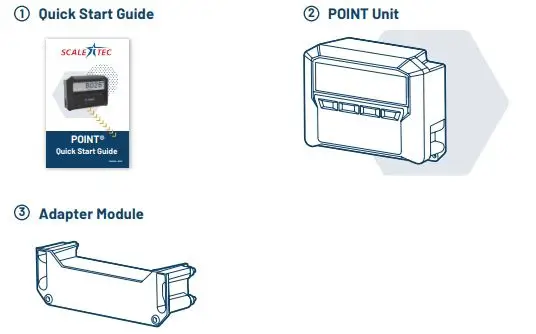
TOOLS REQUIRED

*NOTE
POINT mobile app and internet connectivity to Android or iOS device is required for initial set up. However, internet service (Cellular data/WiFi) is not needed to function in the field.
PRODUCT SETUP
(1) ASSEMBLE UNITS
- Remove both the POINT unit and adapter module from packaging. Slide the adapter module into the rails located on the back and bottom of the POINT unit.
- When the adapter is flush and in place, use a #4 Phillips screwdriver and tighten the 4 captive screws.
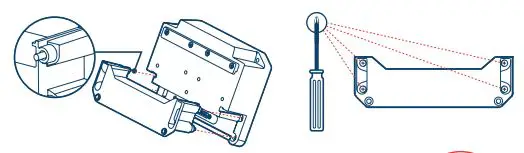
(2) MOUNTING OPTIONS
The POINT unit mounts to three different systems: Rail Mount, V-Plate Mount & Ram Mount. Refer to the illustration below that matches the mount you have.
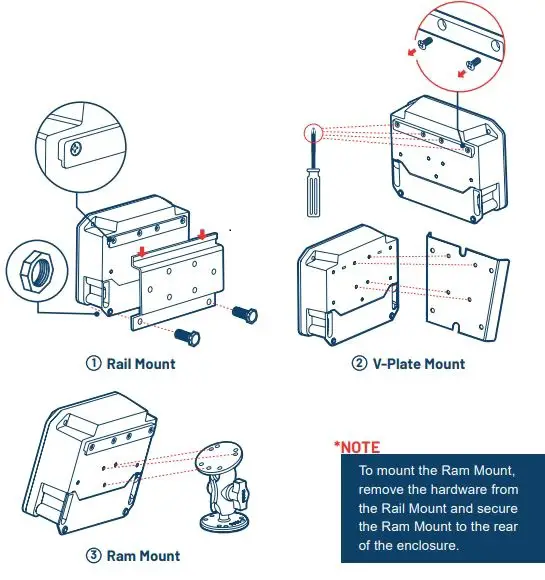
(3) CABLE CONNECTIONS
Plug power and load cell cables into the Adapter Module. Refer to the connector cable that matches your specific adapter module (as indicated on packaging). Do not turn on the unit until you have completed Step 4.
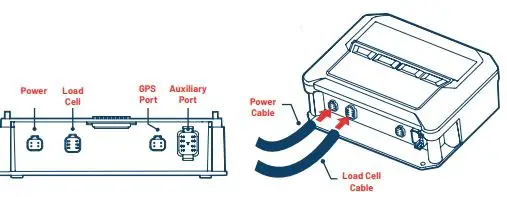
ADAPTER MODULE LOAD CELL CONNECTOR CONFIGURATIONS
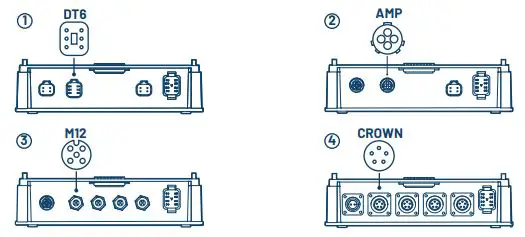
(4) APP DOWNLOAD
Your mobile device must be connected to the internet to complete this step. Download the Scale-Tec POINT mobile app. Register and log into the app.
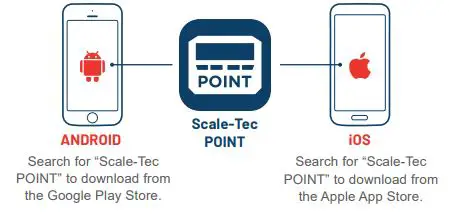
(5) POWER ON
Press the power button to power on the device.
BASIC INDICATOR OVERVIEW
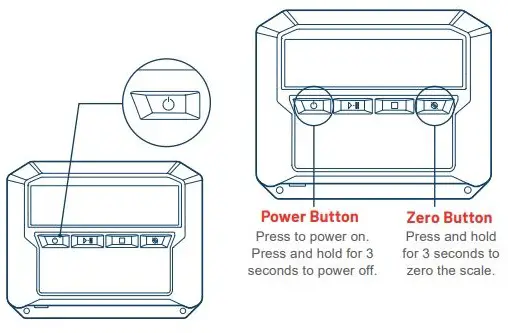
*NOTE
If the POINT unit displays UNLOAD or LOAD at the bottom of the screen on initial power up, press the square stop button to place POINT into Gross Mode.
(6) ACTIVATE DEVICE WITH APP
To correctly calibrate POINT, it is required to connect your profile to your POINT unit through the mobile app. Open the POINT app on your mobile device and follow the on-screen prompts to create your profile and complete the setup process.
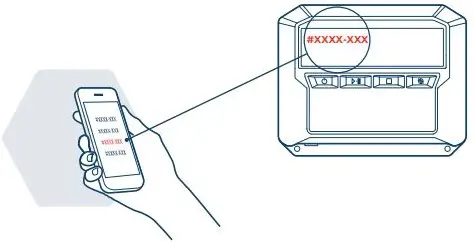
WARNING: Never charge your tractor battery with POINT connected to power source. This will void your warranty.
*NOTE
After connecting to POINT, you will be notified if there is a firmware update available. If you see this notification, follow the prompts to install the update.

www.scale-tec.com
16027 Hwy 64 East
Anamosa, IA 52205
1-888-962-2344