
SHARPER IMAGE®
LAPTOP AND TABLET TRAY WITH BUILT-IN CHARGER
Item No. 204819

Thank you for purchasing the Sharper Image Laptop and Tablet Tray with Built-in Charger. The Laptop and Tablet Tray with Built-in Charger has a built-in power bank of 10,000 mAh that conveniently charges smartphones, tablets, music players, cameras and other portable devices. Please take a moment to read these instructions and keep them for future reference.
HOW TO USE THE LAPTOP AND TABLET TRAY WITH BUILT-IN CHARGER
Follow these steps to use your Laptop and Tablet Tray with Built-in Charger.
- Unfold the product.
- Adjust the legs and height of the product.
- Lift the supporting board and adjust the board height to your liking with the clamp underneath the board.
- The left side will fit your tablet device and the right your phone.
- Use the included LED light when needed.
- Plug the LED light into USB port: OUT 1A.
- Press power on to turn the light on.
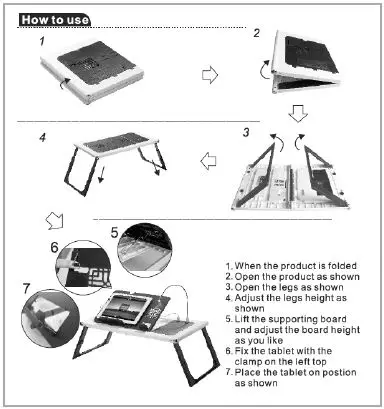
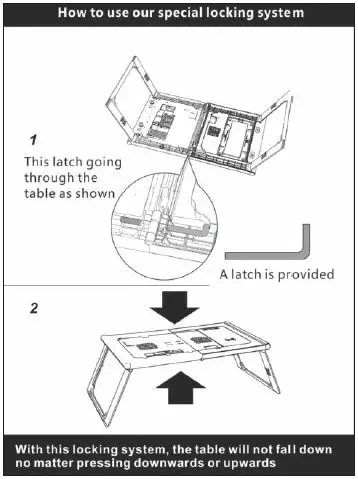
HOW TO CHARGE YOUR LAPTOP AND TABLET TRAY WITH BUILT-IN CHARGER
- Connect the USB cable to input labeled IN on the product.
- Plug the end of the USB the cable into the charging device (your computer can charge the Laptop and Tablet Tray with Built-in Charger).
- The LED lights will blink blue when the device starts to charge.
- To turn off the device, press power OFF button twice.
HOW TO CHARGE DEVICES WITH THE LAPTOP AND TABLET TRAY WITH BUILT-IN CHARGER
- Connect the USB cable to the output labeled OUT1A or OUT2A port.
- Plug the end of the USB into your device to charge (ex: smartphone).
- The LED lights will blink blue when the device starts to charge.
- Press the power button on the Laptop and Tablet Tray with Built-in Charger to turn off.
INDICATIONS OF PARTS
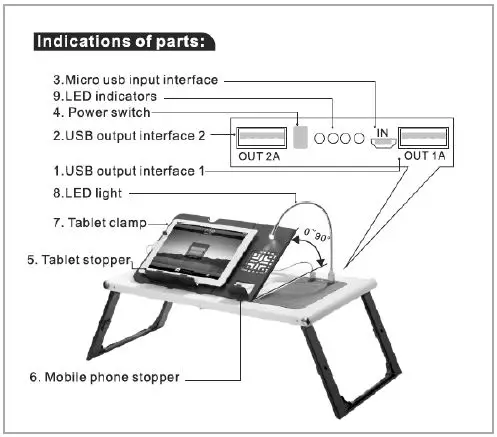
LED LIGHTS
Blinking blue- Normal charging
Blue- Stand-by or full
1 blue lights- Battery capacity 0-25%
2 blue lights- Battery capacity 25-50%
3 blue lights- Battery capacity 50-75%
4 blue lights- Battery capacity 75-100%
CAUTION
- Do not expose this product to high temperature, such as sunshine, fire, etc.
- Do not put it in water or other liquids.
- Do not drop this product.
- Do not use extension cable and/or overload printed circuit board.
WARRANTY / CUSTOMER SERVICE
Sharper Image branded items purchased from SharperImage.com include a 1-year limited replacement warranty. If you have any questions not covered in this guide, please call our Customer Service department at 1 (877) 210-3449. Customer Service agents are available Monday through Friday, 9:00 a.m. to 6:00 p.m. ET.
