
SHARPER IMAGE One Touch Can Opener

Thank you for purchasing the Sharper Image One Touch Can Opener. Please take a moment to read this guide and store it for future reference.
INTRODUCTION
The Sharper Image One Touch Can Opener is the automatic can opener that opens metal cans with the touch of a button. When the can is opened, a built-in magnet prevents it from dropping into your food.
FEATURES
• Opens cans of all shapes and sizes
• Easy one-button operation
• Built-in magnet holds the detached lid
• Cordless and battery operated
• Requires 2 AA batteries (alkaline or rechargeable)
IDENTIFICATION OF PARTS
GETTING STARTED

• Slide off the battery door and install 2 AA batteries (alkaline or rechargeable). [FIG. 1]
• Replace the battery door.
NOTE: Always replace both batteries at once. Do not mix different type of batteries.
CAUTION! The cutter may resume operation when new batteries are inserted. ALWAYS KEEP FINGERS AWAY FROM THE CUTTER.
OPERATION
- Place your One Touch Can Opener on top of the can, with the rim positioned in the groove between the cutter and the drive wheel. [FIG. 2]
NOTE: If the can has a pull tab, flip it over and open the end that does not have a pull tab.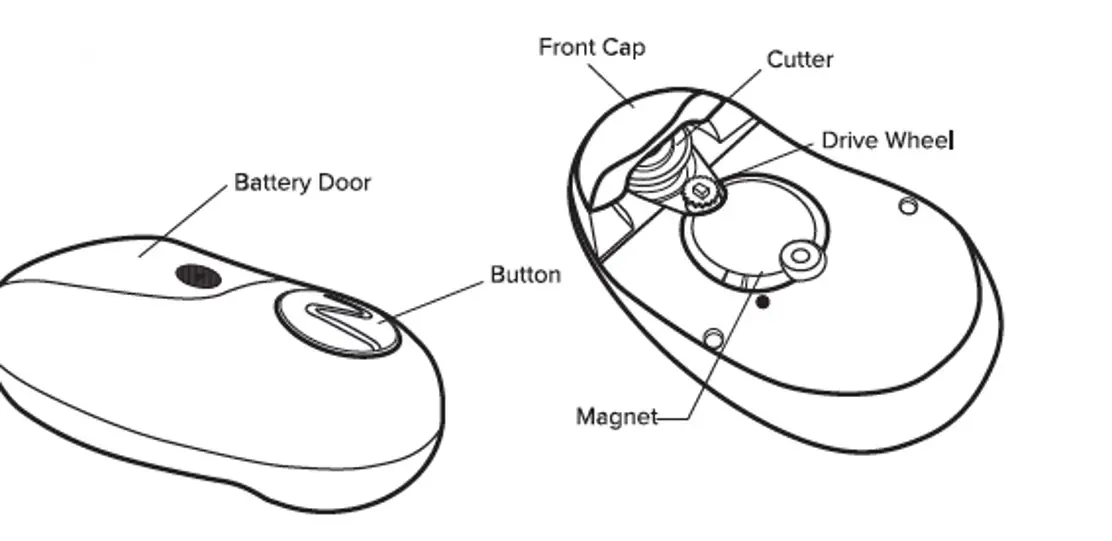
- With the can on a flat surface, press the button for about 1 second and release. The can opener will start cutting the can. [FIG. 3]
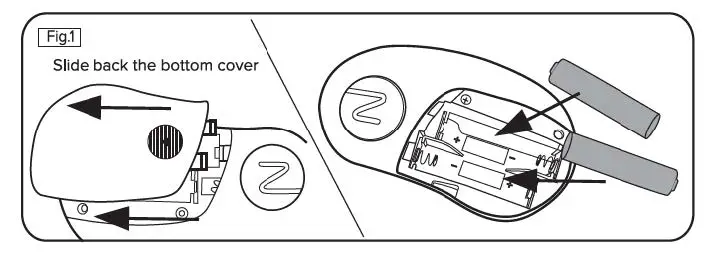
- When the cutting is complete, press the Button immediately to stop the cutter. [FIG. 4]
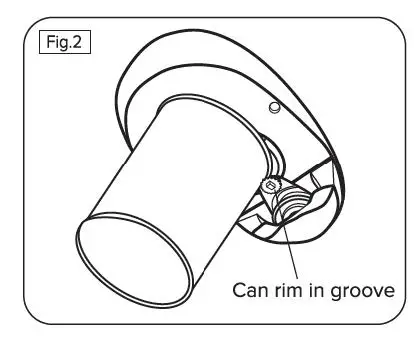
- Wait a few seconds for the cutter to reset to the starting position and the motor to stop. Then, lift the can opener off the can. The magnet on the can opener will hold the detached lid for safety.[FIG. 5]
PLEASE NOTE: The can lid may have a sharp edges. Please dispose of it carefully.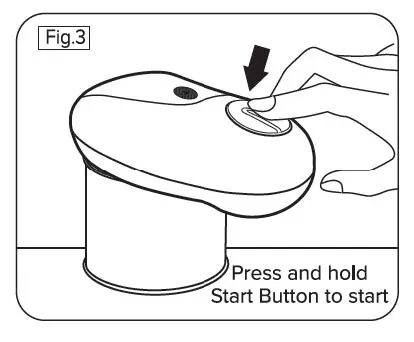
CARE AND MAINTENANCE
• If the One Touch Can Opener slows down, it may be a sign to change the batteries.
• To clean the One Touch Can Opener, remove the batteries and then remove the front cap.
• Wipe the cutter with a damp cloth or sponge, using a mild, non-abrasive cleaner.
• Dry it with a clean, dry cloth.
TROUBLESHOOTING
• If the One Touch Can Opener is jammed, press the button a second time to activate the reverse function. The device will reset to the starting position.
• If you encounter a deformity or bump on the can, reposition the can and start the cutting just beyond the bump.
• If the device stops working while opening a can, there is a strong possibility that the batteries are dead. Remove the battery door and insert 2 new AA batteries (alkaline or rechargeable). Be sure to replace the battery door. REMEMBER, ALWAYS KEEP FINGERS AWAY FROM THE CUTTER.
NOTE: The One Touch Can Opener will not open rimless cans or cans with odd corners.
SAFETY INSTRUCTIONS
• Read all instructions carefully before using this device.
• This device is not a toy. Keep it out of reach of children at all times.
• DO NOT use this device to open pressurized (aerosol) cans.
• DO NOT use this device to open flammable liquids such as lighter fluid.
• DO NOT leave this device unattended.
• DO NOT press the Button while the front cap is removed.
• Press the Button to stop the device after cutting is completed.
• DO NOT press the button while you are changing the batteries.
• Before cleaning the device, be sure to remove the batteries to prevent accidental activation.
• Avoid contact with the cutter. To avoid injury, keep hands, hair, jewelry and clothing away from the cutter during operation.
• DO NOT immerse this device in water.
• DO NOT place this device in the dishwasher.
WARRANTY / CUSTOMER SERVICE
Sharper Image branded items purchased from SharperImage.com include a 1-year limited replacement warranty. If you have any questions not covered in this guide, please call our Customer Service department at 1 (877) 210-3449. Customer Service agents are available Monday through Friday, 9:00 a.m. to 6:00 p.m. ET.