Manufactured by Shenzhen Hugsun Technology
WIFI Function
- Home Screen-+SETTINGS-Network-Select “Wi-FI” to open WIFI function
- Choose Hotspot->lnput Password-Connect to the network
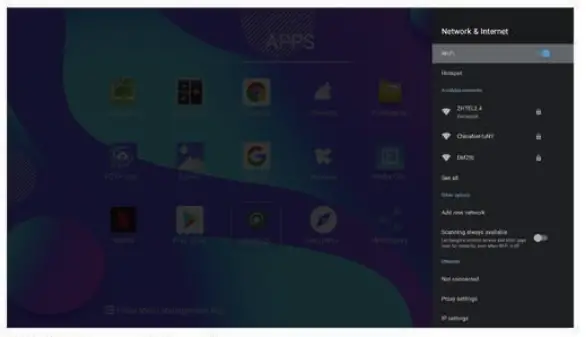
Ethernet Function
- Home Screen-+ SETTINGS-+Network-+Select “Ethernet• to open Ethernet function
- Insert network cable, network will be connected automatically
File Browser
Move to “File browser”. Press OK to enter into the device list. When insertng with USB device or SD/SDHC/MMC cards, the sign “Device is mounting” will be shown on the screen. Here you can cut, copy, paste and move the files and folder between the local disk and external storage card.
Read TF card:
Insert TF card into the device in the status of power on, when icon appears in top left corner of the desktop, open “File Browser”, the Identified External Storage Card will appear under “”Local Disk , TF card’s operation is available now.
Troubleshooting
Under no circumstances should you try to repair the TV BOX by yourself, as this wll invalidate the warranty. Do not open lheTV BOXe.s there is e risk of electric sl’loclt. If a fatAt 000Urs, first check with poin1$ listed below before taking the TV BOX for repair. If you are unable to remedy the problem by allowing hints. Koons.ult your dealer lof help.
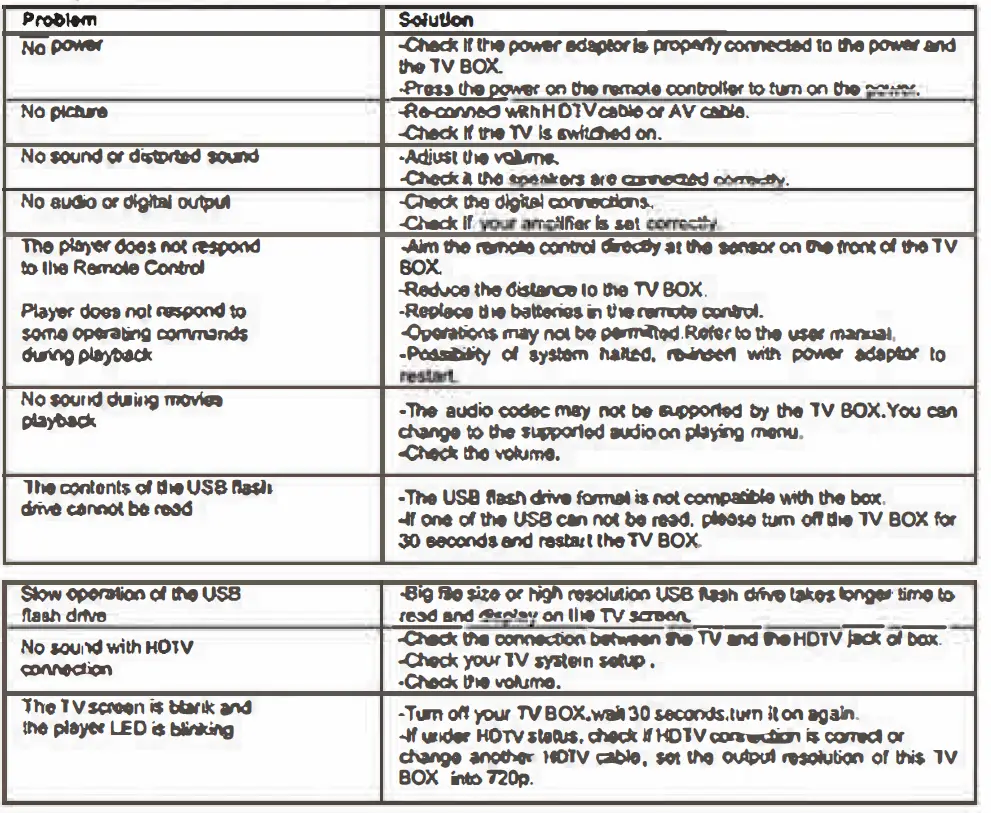
FCC Warning
Changes or modlflcatlons not expressly approved by the party responsible for compliance could void the user’s authority to operate the equipment. This equipment has been tested and found to comply with the limits for a Class B digital device, pursuant to Part 15 of the FCC Rules. These limits are designed to provide reasonable protection against harmful interference in a residential Installation. This equipment generates uses and can radiate radio frequency energy and, If not Installed and used in accordance with the Instructions, may cause harmful interference to radio communications. However, there is no guarantee that interference will not occur in a particular installation. If this equipment does cause harmful interference to radio or television reception, which can be determined by turning the equipment off and on, the user is encouraged to try to correct the Interference by one or more of the following measures:
- Reorient or relocate the receiving antenna.
- Increase the separation between the equfpment and recefver.
- Connect the equipment into an outlet on a circuit different from that to which the receiver is connected.
- Consult the dealer or an experienced radio/TV technician for help.
This device complies with part 15 of the FCC Rules. Operation is subject to the following two conditions:
- This device may not cause harmful interference.
- This device must accept any interference received, including interference that may cause undesired operation.
RF Exposure Statement
To maintain compliance with FCC’s RF Exposure guidelines, This equipment should be installed and operated with minimum distance of 20cm the radiator your body. This device and its antenna(s) must not be co-located or operation in conjunction with any other antenna or transmitter.
