

SHIMANO DI2 Battery Charger
IMPORTANT NOTICE
- Contact the place of purchase or a distributor for information on installation, adjustment, and replacement of the products which are not found in the user’s manual. The dealer’s manual for professional bicycle mechanics is available from our website(https://si.shimano.com).
- Do not disassemble or modify the product.
- Please observe the appropriate rules and regulations of the country, state or region in which you conduct your business as a dealer.
- The Bluetooth word mark and logos are registered trademarks owned by the Bluetooth SIG, Inc. and any use of such marks by SHIMANO INC. is under license.
- Other trademarks and trade names are those of their respective owners.
![]() For safety, be sure to read this “user’s manual” thoroughly before use, and follow it for correct use.
For safety, be sure to read this “user’s manual” thoroughly before use, and follow it for correct use.
Important safety information
![]() Consult your place of purchase or a distributor regarding items requiring replacement.
Consult your place of purchase or a distributor regarding items requiring replacement. 
![]() DANGER
DANGER
- Use the dedicated charging cable when charging the battery. If any non-specified items are used, fire, overheating, leakage, or damage to the connected PC may occur.
- Do not get the charging cable wet and do not touch or hold it while it is wet or with wet hands. If this is not observed, problems with operation or electric shocks may occur.
- Use an AC adapter with a USB port with a voltage of 5.0 V DC and with a current equal to or higher than 1.0 A DC. If the one with a current lower than 1.0 A is used, the AC adapter may heat up, potentially causing a fire, smoke, overheating, destruction, electric shock, or burns.
- Do not heat the battery or throw it into fire. If this is not observed, fire or bursting may occur.

- Do not use or leave the battery in hot and humid places such as where the battery is exposed to direct sunlight, in a closed vehicle on a hot day, or near a heater. If this is not observed, leakages, overheating or bursting may cause fire, burns or another injury to occur.
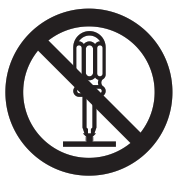
- Do not deform, modify, disassemble, or apply solder directly to the battery. If this is not observed, leakages, overheating or bursting may cause fire, burns or another injury to occur.
- Do not touch the metal terminals with metal items such as hairpins. If this is not observed, short-circuits, overheating, burns or other injuries may occur.
![]() WARNING
WARNING
- Do not disassemble or modify the product. This may cause the product to not operate correctly, and you may suddenly fall and be seriously injured.
- When connecting or disconnecting the USB cable or the charging cable, be sure to hold the cable by the plug. Failure to do so may cause a fire or electric shock.
- If the following symptoms are observed, stop using the device and contact a dealer. A fire or electric shock may be caused. – If heat or acrid-smelling smoke is coming out from the power plug. – There may be a bad connection inside the power plug.
- If it thunders while charging with an AC adapter with a USB port, do not touch the device, bicycle, or the AC adapter. If lightning strikes, electric shocks may occur.
- Do not use a USB hub when connecting the cable to a PC USB port. This may cause a charge error or fire due to heating.
- Be careful not to damage the charging cable. Do not damage, process, forcibly bend, twist or pull them, bring them near hot objects, place heavy objects on them or bundle them tightly together. If they are used while damaged, fire, electric shocks or shortcircuits may occur.
- If the battery does not become fully charged after 4 hours of charging, stop charging. If this is not observed, fire, bursting or overheating may occur.
- Do not place this product in freshwater or seawater, etc., and do not allow the terminals to get wet. If this is not observed, fire, bursting or overheating may occur.
- Do not throw or subject this product to strong shocks. If this is not observed, bursting, overheating or problems with operation may occur.
- Do not use the battery if leakages, discoloration, deformation or any other abnormalities occur. If this is not observed, bursting, overheating or problems with operation may occur.
- Clean the chain and QUICK-LINK with an appropriate chain cleaner regularly. Intervals between maintenance depend on the use and riding circumstances. Never use alkali-based or acid-based solvents, such as rust cleaners. If those solvents are used the chain or QUICK-LINK might break and cause serious injury.
- Check the chain for any damage (deformation or cracking), skipping, or other abnormalities such as unintended gear shifting. If any problems are found, consult your place of purchase or a distributor. The chain may break, and you may fall.
![]() CAUTION
CAUTION
- Store in a safe place out of the reach of small children to avoid letting them swallow by mistake.
- Do not let grease adhere to the metal terminals. A conduction failure may result.
- Do not leave the charging cable connected when performing maintenance.
Notice
- The gears should be periodically washed with a neutral detergent then lubricated. In addition, cleaning the chain and QUICK-LINK with a neutral detergent and lubricating them can be an effective way of extending the life of the chain and QUICK-LINK.
- Do not use thinners or strong solvents to clean the products. Such substances may damage the surfaces.
- If gear shifting operation does not feel smooth, consult the place of purchase for assistance.
- If the chain keeps skipping, ask the place of purchase to replace the gears and the chain.
- If there is a large amount of excess play in the pulleys and extra noise is generated while riding, replace the pulleys at your place of purchase.
- The electric wire has small waterproof connectors, so do not repeatedly connect and disconnect it too often. It may impair the function.
- The components are designed to be fully waterproofed to withstand wet weather riding conditions; however, do not deliberately place them into water.
- Do not clean the bicycle with a high-pressure washer. If water gets into any of the components, operating problems or rusting may result.
- Contact the place of purchase for updates of the component software. The most up-to-date information is available on the SHIMANO website.
- Do not get the charging cable or charging port wet when connecting them.
- Be careful not to get water into the E-TUBE ports.
- Handle the components carefully, and avoid subjecting them to strong shock.
- Disconnect the Bluetooth LE connection when not using E-TUBE PROJECT for smartphones/tablets. The rear derailleur does not shift gears when connected over Bluetooth LE.
- Regarding 2.4 GHz digital wireless This product adopts digital communication technologies in the 2.4 GHz frequency, which is used for wireless LAN, etc. It may receive interference in the following locations or environments that prevents wireless communication from being performed correctly. * Near a device such as a television, computer, radio, or motor, or inside an automobile or railway car * Near a railway crossing or railway track, television transmitting station, or radar base, etc. * When using the product in combination with another cordless device or some lights
- Do not bundle the charging cable.
- Do not connect the battery charger to PC when it is on standby. This may cause a PC failure depending on its specifications.
- Do not apply excessive tension to the charging cable.
- Do not extend the charging cable using an extension cable etc. Extending the cable may disrupt charging.
- Do not ride the bicycle while the charging cable is still connected to it.
- Charging stops if E-TUBE PROJECT is connected while charging. Reconnect the charging cable after E-TUBE PROJECT is disconnected.
- Charge the battery indoors to avoid exposure to rain or wind.
- Charging can be carried out at any time regardless of the amount of charge remaining. Always use the dedicated charging cable and charge the battery until it is fully charged.
- If the ambient temperature is low, the battery’s usable time will be shorter.
- Store this product or the bicycle with this product installed in a cool indoor location away from direct sunlight and rain (estimate: 10 to 20°C). If the storage temperature is low or high, the performance of the battery is reduced, and its useable time will be shorter. When you use the battery after a long storage period, make sure to charge it first.
- If the battery has become completely empty, charge it as soon as possible. If you leave the battery without charging it, it will cause the battery to deteriorate.
- The battery is an exhaustible item. The battery will gradually lose its capacity to charging after repeated use. If the length of time that the battery can be used and its traveling distance becomes extremely short, contact the place of purchase.
- Products are not guaranteed against natural wear and deterioration from normal use and aging.
- For maximum performance, we highly recommend SHIMANO lubricants and maintenance products.
- This equipment has been tested and found to comply with the limits for a Class B digital device, pursuant to part 15 of the FCC Rules. These limits are designed to provide reasonable protection against harmful interference in a residential installation. This equipment generates, uses and can radiate radio frequency energy and, if not installed and used in accordance with the instructions, may cause harmful interference to radio communications. However, there is no guarantee that interference will not occur in a particular installation. If this equipment does cause harmful interference to radio or television reception, which can be determined by turning the equipment off and on, the user is encouraged to try to correct the interference by one or more of the following measures: —Reorient or relocate the receiving antenna. —Increase the separation between the equipment and receiver. — Connect the equipment into an outlet on a circuit different from that to which the receiver is connected. —Consult the dealer or an experienced radio/TV technician for help.
This device complies with part 15 of the FCC Rules. Operation is subject to the following two conditions: (1) This device may not cause harmful interference, and (2) this device must accept any interference received, including interference that may cause undesired operation.
Regular inspections before riding the bicycle
Before riding the bicycle, check the following items. If any problems are found, consult your place of purchase or a distributor.
- Are the fastening sections fixed securely?
- Is there sufficient charge remaining in the battery?
- Is there any noticeable damage to the electric wires?
- Is gear shifting carried out smoothly?
- Has excess play increased in the links?
- Has excess play increased in the pulleys?
- Are there any abnormal noises coming from the derailleur?
- Has the chain become elongated?
- Is there any noticeable damage on the chain?
Names of parts
- Special battery This product can only charge a SHIMANO lithium-ion battery. Refer to “Product Lineup” on our website (https://productinfo.shimano.com) for details about compatible batteries. Never connect other batteries. Doing so may cause bursting or ignition. * Fully understand the precautions for use before using the product.
About wireless functions
Cycle computer connection This product transmits the following information wirelessly to cycle computers or receivers that support ANT +TM or Bluetooth ® LE connections.
- Gear position information (front and rear)
- DI2 battery level information
- Dual control lever battery level information
- Adjustment mode information
For information on which of the above is displayed, refer to the manual for your cycle computer or receiver. * You can check the latest functions by using E-TUBE PROJECT to update the software. Please contact your place of purchase for details. „ Bluetooth ® LE connection E-TUBE PROJECT for smartphones/tablets may be used if a Bluetooth LE connection is established with a smartphone/tablet. „ Connecting to a wireless shifting switch This product can use an original wireless standard to wirelessly communicate with a compatible shifting switch.
Connection method
„ Cycle computer connection To connect, the cycle computer needs to be in “connection mode.” For information on how to put the cycle computer into connection mode, refer to the manual for your cycle computer.
- Put the cycle computer into connection mode.
- Perform gear shifting operations.
- Follow the instructions on the cycle computer screen to select the target to connect to.
- The connection is complete.
Check on the cycle computer to see if the connection has been successful. If the connection cannot be performed in the way described above, refer to the manual for your cycle computer. E-TUBE PROJECT connection Before setting up a connection, turn on the Bluetooth LE function on the smartphone or tablet.
- Start E-TUBE PROJECT and set it to listen for Bluetooth LE signals.
- Press the mode switch until the green LED lights up. The bicycle side is ready to connect. The unit name is displayed on the E-TUBE PROJECT screen.
- Select the unit name displayed on screen. * When disconnecting, cancel the Bluetooth LE connection from the smartphone/tablet. (The bicycle will switch from the connection mode to the normal operation mode.)
Connecting to a wireless shifting switch Refer to the user’s manual for E-TUBE PROJECT for details.
How to operate
Switching operation modes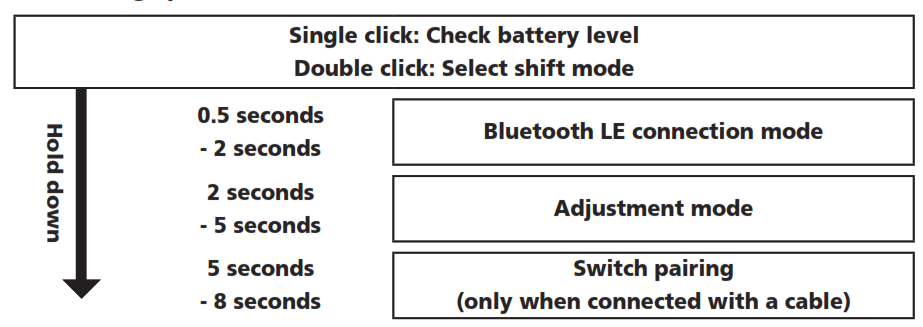
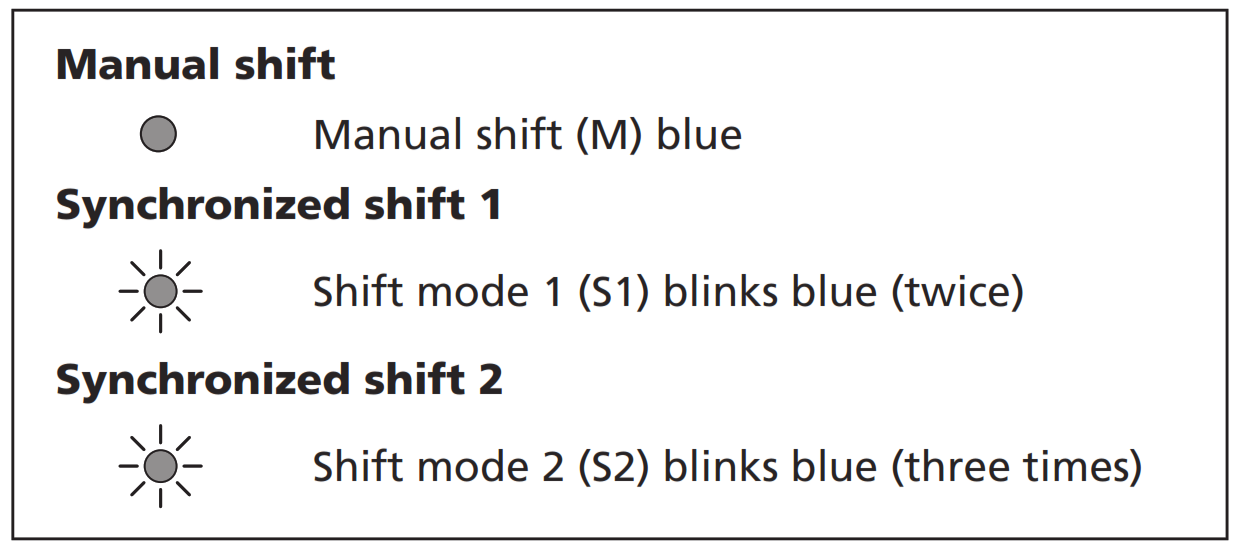
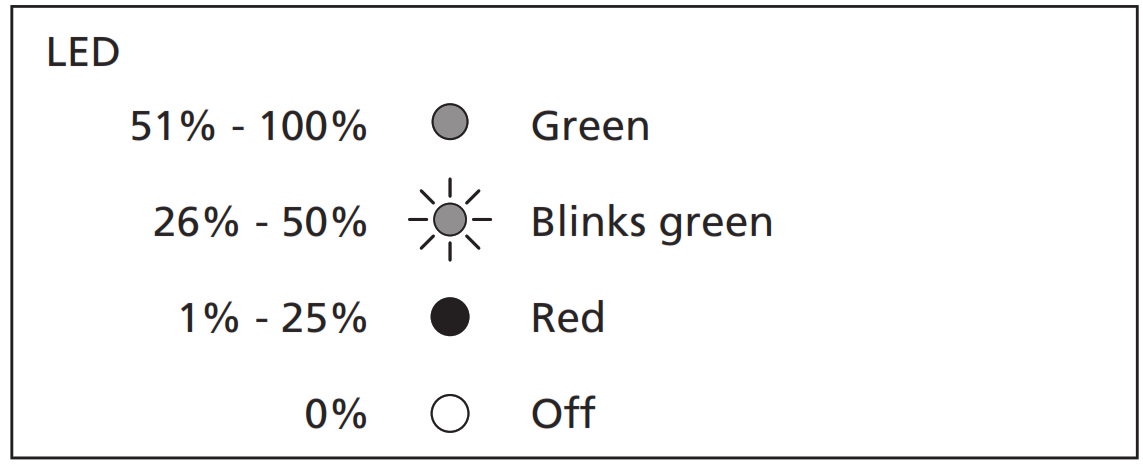
* When the battery level is low, the front derailleur stops operating first, and then the rear derailleur. When the battery is completely drained, the derailleurs are fixed at the last gear position. It is recommended to charge the battery as soon as possible when the LED lights are red. „ Charging method This product can be charged by using an AC adapter with a USB port or by connecting it to the USB connector of a PC. 1. Connect the battery to this product. 2. Connect the charging cable to the charging port of this product as indicated in the figure. The LED lights are blue when charging starts. * The charging time of an AC adapter with a USB port is about 1.5 hours, and that of a computer USB port type is about 3 hours. (Note that the actual charging time will vary depending on the remaining battery level.) Depending on the specifications of the AC adapter, recharging via the AC adapter may require as much time (about 3 hours) as recharging via PC. „ Overview of connecting for charging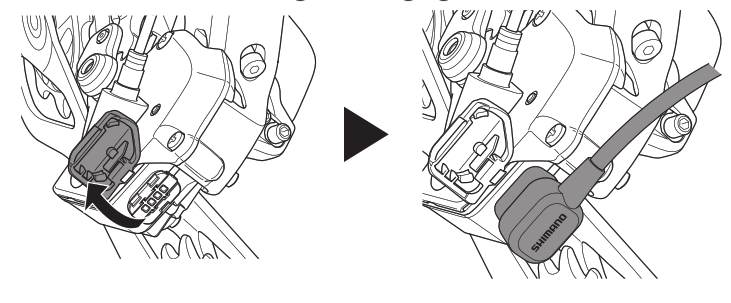
3. When the LED (blue) turns off, charging is complete. * If the LED blinks red, refer to “Troubleshooting.” 4. Disconnect the charging cable, and keep it at the location specified in the precautions.
Downloading the application
E-TUBE PROJECT must be installed to a PC in order to use the PC linkage device to update the firmware and perform customization. Download E-TUBE PROJECT from our support website (https://e-tubeproject.shimano.com). For information on how to install E-TUBE PROJECT, check the support website. For information on how to use E-TUBE PROJECT on your PC, refer to the user’s manual for E-TUBE PROJECT.
Specifications
| Operating temperature range | -10°C – 50°C | Wireless specifications | Adam / Bluetooth LE |
| Charging temperature | 0°C – 45°C | ||
| Frequency band | 2.4 GHz | ||
| Maximum radio-frequency power | +10 dBm | ||
| Firmware version | 4.0.0 or later | ||
Troubleshooting
Check the following information if you have a problem handling the product. If the problem is not covered below or cannot be solved with the indicated method, contact the place of purchase or a distributor.
| Details | Causes/possibilities | Remedies |
| Gear shifting Is not performed. | Has the shifting switch been paired? | if not, conned to E-TUBE PROJECT and pair the included shifting switch. |
| is there sufficient charge remaining in the battery? | Charge the battery and check again. | |
| is the battery charging? | Gear shifting is not performed while charging. Disconnect the charging cable and check again. | |
| When using the shifting switch wirelessly, gear shifting is not performed when the switch is next operated if a certain amount of time has elapsed since the last time gear shifting was performed. | Operate the shifting switch once to activate the rear derailleur, then operate the shifting switch again to shift the gear. | |
| The RD protection function• may be operating. | While turning the front chainwheel, operate the shifting switch until the gear is shifted from the largest sprocket to the smallest sprocket. | |
| Cannot charge. | Are the battery, rear derailleur, charging cable, AC adapter, and electric wire securely connected? | Connect the various parts securely, and charge the battery again. If it still does not charge, contact the place of purchase. |
| Are the connection terminals of the battery, rear derailleur, charging cable, AC adapter, or electric wire dirty? | Wipe the connection terminals clean with a dry cloth, and then charge again. If it still does not charge, contact the place of purchase. | |
| is the product connected to E-TUBE PROJECT? | Disconnect E-TUBE PROJECT and conned the charging cable again. | |
| The battery may have reached the end of its life. | Replace the battery with a new one. |
| The LED does not light up when the charging cable Is connected. | Is the battery fully charged? | The LED lamp turns off when the battery is fully charged, but this is normal. Remove and reconnect the power plug of the AC adapter, and then charge again. If the LED lamp still does not light up, contact the place of purchase. |
| The rear derailleur and battery become hot when charging. | The temperature of the battery and battery charger may exceed the operating temperature. | Stop charging, and wait a while before starting to charge again. There is a problem if it is too hot to touch. Contact the place of purchase. |
| The rear derailleur may become hot when charging multiple batteries in succession. | Wait a while between charges. | |
| The LED blinks red while charging. | The current may be insufficient for charging. | Use an AC adapter with a current capacity higher than 1.0 A. If you are using a USB hub, reconnect the charging cable to the AC adapter directly. |
| The LED blinks red while pairing. | Check whether the shifting switch supports wireless communication. If it does, perform pairing again. If pairing still fails, contact the place of purchase. | |
| The LED lights red. | The battery level may be too low to perform operations. | Charge the battery and check again. If the problem is not resolved, contact the place of purchase. |
* In order to protect the system when the bicycle falls and is subjected to a strong impact, the RD Protection function will activate and momentarily sever the connection between the motor and the link, impairing the proper function of the rear derailleur. BC
 Europe only Disposal information for countries outside the European Union This symbol is only valid within the European Union. Follow local regulations when disposing of used batteries. If you are not sure, consult the place of purchase or a bicycle dealer.
Europe only Disposal information for countries outside the European Union This symbol is only valid within the European Union. Follow local regulations when disposing of used batteries. If you are not sure, consult the place of purchase or a bicycle dealer.



FAQS
How long does it take to charge a battery?
The time required to charge a battery depends on the battery’s remaining capacity and the ambient temperature. Charging time is approximately 2 hours at 25°C (77°F). Charging time will be longer at lower temperatures.
Does this come with a USB cable
This does come with the USB cable.
Will this work on shimano di2 sm-ew90-a?
Yes it charges my shimano perfectly
Is it compatible with Shimano Ultegra Di2 6870?
Yes it is the correct charger
is this compatible with the BTR2 battery?
Yes, the Shimano SM-BCR2 battery charger is compatible with the Shimano E-Tube Di2 SM-BTR2 Internal Battery.
Description says comes with power cord but from current seller does this mean USB cable?
Yes it is a USB that goes into the charger port in the A/B connector.
So this does not work for the regular battery? only for the tiny one we put in the seat post?
The SM-BTR1 “external” battery that has been around for 8 years can ONLY be charged with the matching battery charger that runs on 110V AC current. The NEWER charger you are asking about will ONLY charge the new smaller shimano internal style battery … and I believe that that is only possible thru either a 3 port or a 5 port junction box connector port
How do you charge a Shimano di2 battery?
You open up the charge port, connect the charging cable, and plug it in. That’s it! the LED will light up blue, indicating that the battery is being charged. Charging the bike should take between 1 and 3 hours, depending on the adapter used, as well as the remaining battery level.
What happens when di2 battery dies?
SRAM Red eTap has a slight back-up in that the batteries are interchangeable, so if the rear mech goes you can borrow the battery out the front and hopefully have enough shifts to make it home.
How long do di2 batteries last?
A Shimano BT-DN110 battery should last for at least 2000km per charge. When used normally you can expect to get about 2500-3000km of riding out of a single charge, depending on how often you shift and how you shift. A Di2 front derailleur uses about 4 times more power than a rear derailleur will per shift.
How long does it take to charge a Shimano di2 battery?
The battery may take approximately 1.5 hours to fully charge, and the orange charging indictor light will turn off.
What do the lights on my DI2 charger mean?
Green for two seconds: 100% battery. Blinking green five times: 75% – 50% battery. Red for two seconds: 50% – 25% battery. Blinking red five times: 25% – 0% charge left.
Is Shimano DI2 waterproof?
Shimano reckon Ultegra Di2 is completely waterproof. They say it’ll be fine even if you’re driving along the motorway in the rain with your bike attached to a rack.
Do pro cyclists use electronic shifting?
Professional cyclists race on electronic drivetrains throughout the season, but once or twice a year you’ll see some of them swap back to mechanical gearing for the cobbled classics (e.g. Paris-Roubaix).
Is Di2 better than mechanical?
Electronic shifting is faster than mechanical shifting. For example, Campagnolo claims that “shift times are now 25% faster that than the mechanical rear derailleur (taking just 0.352 seconds to swap sprockets)”. Campagnolo EPS offers the fastest shifting followed by Shimano DI2. Sram’s eTap system shifts the slowest.
How long does electronic shifter last?
SRAM, the newest entrant, says its batteries last at least 15 hours—and up to 60—on a full charge. LED indicators warn of low power, but even when it turns red to indicate a depleted battery, Menna says, you’ll have at least five hours of ride time before it goes dead.
How long does a Shimano Di2 battery last?
A modern Di2 battery will last between 2000 and 5000 kilometers per charge. This depends a bit on how often you shift and also your shifting style. The front derailleur has to work harder than the rear derailleur and therefore also consumes more energy.
