

SIGMA Rox 11.1 EVO Cycling Computer
CONTENTS
INSTALLATION
HEART RATE SENSOR BATTERY CHANGE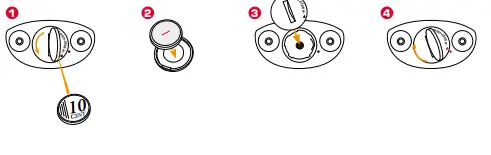
SPEED / CADENCE SENSOR FIRST START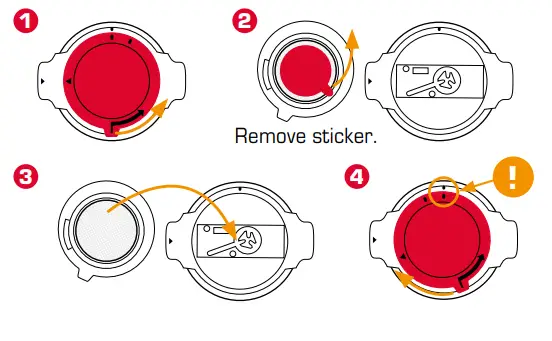

BUTTON FUNCTIONS
MENU Button
- Gerät einschalten/ausschalten (3s drücken)
- Menü öffnen oder schließen
START/ENTER Button
- Training starten/fortsetzen
- Eingabe bestätigen
- Eine Menüebene runter
- Manuelle Runde nehmen im Training
STOP/BACK Button
- Training stoppen
- Training nach beenden speichern
- Eine Menüebene rauf
Button
- Eine Seite Weiter
- In Listen runter
- Wert erhöhen

FIRST START
- Press MENU Button for 5s to Wake-Up.
- Press START to pair your Smartphone.
- Download SIGMA RIDE App and follow App instructions to configure your device.
- Or press the button to set the device manually.
- Pair sensors and finish initial settings.
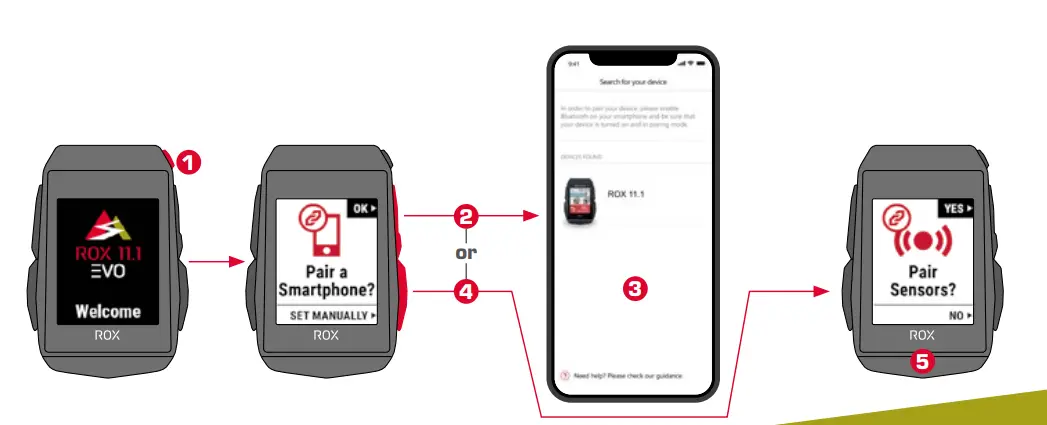
TRAINING
- Press MENU Button for 3s to switch on the device.
- Wait for the “GPS OK” message, search for clear sky, and do not move for a fast GPS fix.
- Press START to start the training session.
- Press STOP to stop the training session.
- Press STOP again to save the training session OR
- Press START again to continue the training session.
- Press STOP to leave the summary.
- Use your Smartphone and the SIGMA RIDE App to sync the training for full data analysis and sharing.

MENU OVERVIEW
MAIN MENU
- Press MENU button, when training is NOT started.
- Sie haben Zugriff auf das Hauptmenü mit alle Funktionen des ROX 11.1.

SHORT CUT MENU
- Press MENU button, when training is active or in auto pause.
- Hier können sie schnell auf die wichtigsten Einstellungen während der Fahrt zugreifen.

SENSOR CONNECTION
- In MAIN MENU > SETTINGS choose to CONNECT to edit connections.
- Choose SENSORS to pair new sensors or manage paired sensors.
- Choose SEARCH NEW to add new sensors.
- Make sure that sensors are switched on!
- Press START to pair sensor.
E-BIKE CONNECTION
- In Main Menu > Settings > Connect choose E-Bike to pair a new E-Bike or manage paired Bike.
- Make sure that E-Bike is switched on!
- Select the E-BIKE with or and press START button to pair E-Bike.
SIGMA RIDE APP
- Set Device and Training Views
- Firmware Update
- Analyze your training
- Share your data
- Navigation/Tracks and many more…
CHARGING AND DATA TRANSFER
- Open USB Cover.
- Insert USB-C cable. Check that the cable and port are dry!
- Charge with 5V max. 1000mA.
- Connect to PC for data transfer
TECHNICAL INFORMATION
| ROX 11.1 EVO | |
| Battery type | Rechargeable 1000 mAh /3.7 Wh Battery |
| Maximum operating altitude | 5000 m |
| Operation temperature | 0 °C to 40 °C |
| Operation frequency | ANT+ 2.4 GHz @ 1 dBm nominal Bluetooth 2.4 GHz @ 1 dBm nominal GPS 1575.42 MHz (receiver only) GLONASS 1602 MHz (receiver only) Galileo 1575.42 MHz (receiver only) |
| Transmission power | Value xx (ref to testing report) |
| Water and Dust rating | IP67 |

