
SISIGAD B02B Electric Self-Balancing Hoverboard
Remember to be safe and, most importantly, have fun!
Before operating this vehicle, read all the instructions for safe assembly and operations. User’s manual can guide you through the functions and usage of the hoverboard. Before using this hoverboard, familiarize yourself with how to operate, so that you can keep the hoverboard in the best condition possible. This appliance is suggested to be used by children aged from 8 years and above and persons with reduced physical, sensory or mental capabilities or lack of experience and knowledge if they have been given supervision on or instruction concerning use of the appliance in a safe way and understand the hazards involved. Children shall not play with the appliance. Cleaning and user maintenance shall not be made by children without supervision.
Warning: Lithium battery inside
We urge owners of this hoverboard model to charge and store the hoverboards in a safe place. To increase the safety and life of the batteries associated with this model it is important not to charge this model if the temperature is below 5°C or above 45°C. In addition, the charger must be disconnected when the battery is fully charged. Only use the charger that is packaged with the hoverboard model.
The risk of driving
- Learn how to drive safely before you drive fast on the hoverboard.
- Failing, losing control, crashing, including violating the rules in the user’s manual can lead to injury.
- Speed and range may differ based on rider weight, terrain, temperature, and driving style.
- Make sure to wear helmet and protective clothing before using thehoverboard.
- Make sure to read the manual carefully before using the hoverboard.
- Only for use in dry weather.
- We do not recommend the use of any balance scooters on public roads. For domestic use only.

The preparation before operation
Before using, the battery should be fully charged. Please check Chapter 6.
The weight limitation of the operator
he reason of the weight limitation: 1. guarantee the safety of the operator; 2. decrease the damage of overloading.
Calibration
If your hoverboard seems to pull to the left or right, you may need to recalibrate its sensors. Step as below:
Step 1: Shut down/level the scooter.
Step 2: Press the Power button for more than 10 seconds until you see the light flashing 5 times.
Step 3: Shutdown scooter again.
Built in Self-Balance function, it is easy for driving.
WARNING!
You should never turn violently when driving fast. You should never ride sideways or turn on a slope. It will lead to a fall and injury.
Operating principal
- The hoverboard uses Dynamic equilibrium, using internal gyroscope and acceleration sensors. The status of the hoverboard is controlled by the center-of gravity. It is adjusted by motor, which is controlled by the servo control system. When you lean forward, it will sense your actions to accelerate. When you need to turn, slow it down and move your foot forwards or backwards then the center-of gravity of the body moves left or right therefore the hoverboard can sense moving left or right.
- The hoverboard has inertial dynamic stabilization system, so it can keep anterior-posterior balance but cannot guarantee the left and right. So when turning, the scooter needs to be operated slowing, otherwise, you may be injured.
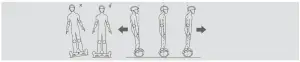
Learn how to use it
Step 1: Press the power button to turn on the hoverboard.
Step 2: Put the hoverboard on a flat ground and make sure all safety measures are taken. Put one foot on the pad that will trigger the pedal switch to turn on the operation indicator, after the system enters the selfbalancing mode, put the other foot on the pad.
Step 3: Take control of the hoverboards’ forwards or backwards, do remember the movement of your body should not be abrupt.
If you are not in a balanced condition when you trigger the foot-switch, the buzzer will alarm, and the warning LED will light. The system is not in a self-balanced condition. Without a balanced condition, you should not operate the hoverboard. Then you need to calibrate the sensors, see point 2.2.
Step 4: Control the left and right direction of the hoverboard.
Step 5: Before you get off, make sure that the hoverboard is still in balanced condition and stopped, then step off one foot, then the other foot.
You should never turn violently when driving fast.
You should never ride sideways or turn on a slope. It will lead to a fall and injury.
Always react on alarms
Hoverboard will not operate in the following situations:
- During operation, if the system runs an error, the hoverboard will prompt operators in different ways such as prohibit riding, alarm indicator lights, buzzer alarm beeps intermittently the system cannot enter selfbalancing mode.
- When stepping on the hoverboard the platform moves forwards or backwards more than 10 degrees, the unit will not operate.
- The voltage of the battery is too low.
- During charging.
- During operation, the platform turns upside down will prohibit operation.
- Over speeding.
- The battery is not charged enough.
- Tire stall, two seconds later the scooter enters power off mode.
- The battery voltage is lower than the protection value, 15 seconds later the hoverboard enters into power off mode.
- Continuing large current discharge (such as a long-time climbing a very steep slope)
When the hoverboard enters into the shutdown state (when the battery is low), the system will lock down the machine automatically. It can be unlocked when you press the power button. When the battery has been depleted or the system gives out information with safety shutdown, please do not continue to drive the hoverboard, otherwise, the hoverboard cannot balance for the lack of battery. In this condition, the driver is likely to be harmed. If the battery reaches the minimum, the continued driving of the hoverboard will negatively affect the battery’s life. The product should only be used in temperatures between -10°C – +45°C.
Riding practice
Before you drive the hoverboard, please make sure you are familiar with the skills of driving it. Always practice with someone ready to hold/catch you.
- Use casual (but not loose) clothes and flat shoes in order to retain your body’s flexibility.
- Please go to open spaces to practice driving the hoverboard until you can easily get on/off
- Make sure that the surface is level.
- When you are driving on different terrain, you must slow down.
- Hoverboard is a driving tool designed for a smooth road. Reduce speed if you drive the hoverboard on a rough surface.
- Before driving: Read Chapter 4 on maximum speed and Chapter 5 on safe driving thoroughly
Pedal sensor
The hoverboard has 4 sensors below the pedal, when the operator steps on the pedal, the hoverboard will adjust itself to a balancing pattern automatically. When riding it, you have to make sure that the pedal is being fully stepped on, please do not step on the parts outside the pedal. Do not put things on the pedals to make the hoverboard operate by itself and increase the possibility of crashing and even cause personal injury and damage to the hoverboard itself.
Battery and Operation Indicators
- The indicator is located in the middle of the hoverboard. It is used for operation information.
- Battery indicator on the hoverboard will show green color as long as there is sufficient power on the battery to drive.
- Battery indicator on the hoverbard will show red color when battery power is down (15-20% left) and you will you need to stop driving and start to recharge the hoverboard.
- Battery indicator on the hoverboard will show RED and have WARNING ALARM SOUND when battery power has run out and you must stop driving immediately. The hoverboard will now shut down without further notice and the hoverboard will then loose balance. You may have risk to get injured if still try to keep driving.
- Operation indicator: When the pedal is triggered, the operation indicator will light then the system comes into operating condition; when the system runs an error, the indicator will turn red.
Range per charge
The range per charge is related to many factors, for example:
- Topography: On even roads the range per charge will be increased, on uneven terrain, it will be decreased.
- Weight: The weight of the operator can influence the driving distance.
- Temperature: Extreme temperature will decrease the driving distance.
- Maintenance: If the hoverboard is charged properly and the battery is kept in good condition, this will maximize the driving distance.
- Speed and driving style: Keeping a steady speed will increase the driving distance, on the contrary, frequent start, stop, acceleration, deceleration will reduce the distance.
Max. Speed
- The maximum speed of the hoverboard is rated at 14km/h but depends on the charging condition of the battery, the condition/angle of the surface, wind direction, and the driver’s weight. If the battery is fully charged, the surface is very level or even angled downward, there is a tailwind, and the driver is not very heavy, the maximum speed may exceed 15km/h.
- Approaching its maximum speed, the hoverboard emits a warning signal, and speed should be reduced. We recommend driving the hoverboard at speeds that are comfortable to you and not driving the hoverboard at speeds exceeding 12km/h.
- In the permissive speed, the hoverboard can balance itself well.
This chapter will focus on safety, knowledge and warnings. Before operating this vehicle, read all the instructions for safe assembly and operation.
- Before starting, familiarize yourself with how to operate, so that you can keep the hoverboard in the best condition.
- When you are driving the hoverboard, make sure that all safety measures are taken. You should be wearing a helmet, knee pads, elbow pads and other protective gear.
- The driver should not wear loose or hanging clothing, shoelaces, etc. that can get caught in the wheels of the hoverboard.
- Hoverboard is only for personal entertainment. You are not allowed to ride it on public streets.
- Hoverboard is not allowed on the motor vehicle lanes.
- Children, the elderly, pregnant women are not allowed to drive.
- Persons with reduced balancing capacity should not drive the hoverboard.
- Do not drive the hoverboard under the influence of alcohol or any other substance.
- Do not carry items when driving.
- Please be alert to things in front of you, maintaining good vision will help you drive hoverboard safely.
- Relax your legs while driving, knees slightly bent, it can help maintain balance when encountering uneven ground.
- In the process of driving, make sure that your feet are always steeping on the pedals.
- Hoverboard can only carry one person.
- Do not start or stop suddenly.
- Avoid driving on steep slopes.
- Do not drive the hoverboard up against a fixed object (finst. a wall or other structure) and continue driving the hoverboard.
- Do not drive in dimly lit or dark places.
- Driving the hoverboard is at your own risk and the company is not responsible for any accidents or damage you may cause.
- Ensure the vehicle speed is safe to yourself and others, and be ready to stop at any time when operating. When you are driving the hoverboard, please keep a certain distance from each other to avoid collisions.
- When steering you should use your body’s center of gravity, the violent shift of center of gravity may cause you to wreck or fall off the hoverboard.
- Do not drive backwards for long distances, drive backwards at high speeds, turn at high speeds and drive too fast.
- Do not drive when raining or expose the hoverboard to other wet conditions. Only to be driven in dry weather.
- Avoid driving on obstacles and avoid snow, ice, and slippery surfaces.
- Avoid driving on items made of cloth, small branches and stones.
- Avoid driving in narrow spaces or where there is an obstacle.
Jumping on or off the hoverboard can and will cause damage that is not covered by warranty. Risk of personal injury. Personal damage or abuse related to “trick riding” is not covered by the company and voidsany warranty.
This chapter mainly discusses the charging methods, how to maintain the battery, the safety issues you need to pay attention to, and battery specifications. For safety of yourself and others, and extend the battery’s life and improve battery performance, please make sure to follow the following operations.
Low battery
When you find the battery indicator is red and flashing, it indicates low battery. It is recommended that you stop driving. When the power is low, there is not enough energy for your normal driving, then the system will automatically tilt the base of the platform to prohibit the operator’s use. It is very easy to fall if you insist on driving at this time, and negatively affect battery’s life.
Do not use the battery in the following cases.
- Giving out some odor or excessive heat
- Leakage of any substance.
- It is prohibited to disassemble the battery.
- Do not touch any substance leaking out of the battery.
- Do not let children and animals touch the battery.
- Batteries contain dangerous substances inside. It is forbidden to open the battery and to stick objects into the battery.
- Use only the supplied charger.
- Don’t over charge lithium batteries. The battery pack consists of lithium batteries.
When you find the battery indicator is green and flashing then after some time it will change to red light and the alarm will beep. Now it does not allow you to drive anymore. It indicates low battery. It is recommended that you stop driving and recharge the hoverboard. When the battery is low, there is not enough power for normal driving. The operational system of the hoverboard will automatically tilt the platform forward to prohibit use. This could cause the driver to fall off the hoverboard and become injured.
- When the charging. Do not ride the hoverboard!
- When charging ongoing then the LED light of the battery charger is red color.
- When charging is finished then LED light of the battery charger turns into green color.
- When charging finished unplug the battery charger from the mains power supply and from the hoverboard.
Charging steps
- Make sure that the hoverboard, the charger and the DC power socket on the hoverboard are kept dry.
- Using another charger may damage the product or create other potential risks.
- Plug the power adapter into the DC power port on the back of the hoverboard and a standard power outlet.
- Make sure the green indicator on the adaptor lights up.
- When the red indicator lights on the charger indicate charging property, otherwise check if the line is connected property.
- When the indicator light on the charger changes from red to green, this indicates that the battery is fully charged.
- In this case, please stop charging. Over charging will affect the battery life.
- Overcharging will reduce the lifetime of the battery. Please refer to the charging time in the specification sheet.The product should not be charged over longer periods.
- Never charge the product without supervision.
- The product should only be charged in temperatures between 0°C – +45°C.
- If charging at lower or higher temperatures, there is a risk that the performance of the battery will be reduced and a potential risk of damage to the product and personal injury.
- Charge and store the product in an open, dry area and away from flammable materials (i.e. materials that may burst into flames).
- Do not charge in sunlight or near open fire.
- Do not charge the product immediately after use. Let the product cool down for one hour before charging.
- If the product is left with other persons for example during a holiday period, it should be partially charged (20 – 50% charged). Not fully charged.
- Do not remove the product from the packaging, charge it fully and then put it back into the packaging. When shipped from the factory, the product has often been partially charged. Keep the product in a partially charged state, until it is going to be used.
- Only use the DC connector to connect with the DC cable from the charger that comes with the hoverboard.
- Do not insert any foreign objects into DC connector.
- Risk of arcing! Never bridge the DC charging with metal objects!CHAPTER
The hoverboard needs to be maintained. This chapter mainly describes the relevant steps and important operation reminders to maintain it. Please make sure that the power and charge coil arc off before you do the following operation. You should not operate when the battery is charging.
Cleaning
Make sure the power and the charge coil are off. Wipe the shell of hoverboard with soft cloth
Make sure that water and other liquids do not enter the internal parts of the balance scooter as this may permanently damage the electronics/batteries of the scooter. There is a risk of personal injury.
Storage
- If the storage temperature is below 0°C, please do not charge the hoverboard. You can place it in a warm environment (5-30°C) for charging.
- You can cover the hoverboard, in order to prevent dust.
- Store the hoverboard indoors put it in a place with a dry and suitable environment.
- If used at lower or higher temperatures, there is a risk that the performance of the battery will be reduced and a potential risk of damage to the product and personal injury.
- Store the product at temperatures between 5°C – 30°C. (optimum storage temperature is 25°C)
- Charge and store the product in an open, dry area and away from flammable materials (i.e. materials that may burst into flames).
- Do not store the product in sunlight or near open fire.
- If the product is left with other persons for example during a holiday period, it should be partially charged (20-50% charged). Not fully charged.
- When shipped from the factory, the product has often been partially charged. Keep the product in a partially charged state, until it is going to be used.
- The hoverboard must cool down for at least 1 hour before being packed.
- Must not be left inside a warm car sitting in the sun.
To protect user safety, users are forbidden to open the hoverboard, or you give up your warranty rights.
Please read the manual completely and instructions below before using the product
- Using another charger may damage the product or create other potential risks.
- Never charge the product without supervision.
- The charging period of the product should not exceed three hours. Stop charging after three hours.
- The product should only be charged in temperatures 0°C and 45″C,
If charging at lower or higher temperatures, there is a risk that the performance of the battery will be reduced and a potential risk of damage to the product and personal injury. - The product should only be used in temperatures between -10°C and +45″C. If used at lower or higher temperatures, there is a risk that the performance of the battery will be reduced and a potential risk of damage to the product and personal injury.
- Store the product at temperatures between 0°C and 35°C. (optimum storage temperature is 25°C)
- Charge and store the product in an open, dry area and away from flammable materials (i.e. materials that may burst into flames).
- Do not charge in sunlight or near open fire.
- Do not charge the product immediately after use. Let the product cool down for one hour before charging,
- If the product is left with other persons for example during a holiday period, it should be partially charged (20-50% charged). Not fully charged.
- Do not remove the product from the packaging, charge it fully and then put it back into the packaging,
- When shipped from the factory, the product has often been partially charged. Keeping the product in a partially charged state, until it is going to be used.
| Wheel Size | 8.5 inch |
| Motor | Dual 250W |
| Max Range | 13 km |
| Battery Power | DC 24V/4AH |
| Charging Time | 2.5-3 hours |
| Range of Rider’s Weight | 20-100 KG (44-200 LBS) |
| Weight Range for Best Experience | 20-90 KG (44-200 LBS) |
| Working Temperature | -10-40°C |
| Charging Temperature | 0 – 65°C |
| Stored Relative Humidity | 5%- 85% |


Manufacturer
Shenzhen Uni-chic Technology Co., Ltd.
Address: Dormitory Building 101, No. 50, Xingqiao Road, Longxin
Community, Longgang District,Shenzhen,Guangdong CHINA
Made In CHINA
