
SMART WATCHES S45C Smartwatch Instruction Manual

Plateforme d’ adaptation et exigences
- Android 4.4 and above
- iOS 8.5 and above
- Support Bluetooth 4.0 and above
Product details

Introduction of the function
- Time: Time, dat ,r maining power are shown on the watch face. (Once smart band connected to the device, time will be synchronized with device time. The time cannot be set on the smart band).
- Sta sinformation: record exercise time, mileage, calories burnt, sleep quality and sleep time.
- Message inte face: Turn on notification APP, not fi atio will be shown on smart bracelet whereve APP notification, incoming, messages are received
- Sleep:The bracelet records and shows the total sleep time you had, as well as deep sleep time, light sleep time. More detailde information analysis and data record can be viewed in the APP synchronously,
- Heart Rate function interfac : Click into measure your cur ent heart rate on the heart rate interface, the result will be shown afterward. More details and data are recorded and synced in the APP.
- Blood pressure function interface: Click into measure your current blood pressure on the blood pressure interface, the result will be shown afterward. More details and data are recorded and synced in the APP
- Blood oxyg n function interface: Click into measure your current bloo oxygen on the blood oxygen interface, the result will be shown afterward, More details and data are recorded and synced in the APP.
- Exercise mode: Click to ter in the exercise mode interface, there are eight kinds of sports modes: fast walking, running, riding, climbing, football, basketball, badminton, and table tennis. The movement time and calorie are recorded in each mode interface.
- Photo control: Turn on the camera on the APP to control the phone to 1 take photos.
- For women’s health, you can check the safety period/ovulation period/physiological period after connecting to the app.
- Lift the wrist screen: Turn on/off the wrist button.
- Countdown: After clicking enter, select the time to start counting down.
- Bright screen time: Click to enter to set the duration of the bright screen.
- Stopwatch: Click to enter the stopwatch function, you can start/pause/end operation, right slide to exit.
- Find the phone: When the bracelet is connected to the app, click to go to ind the phone, and the phone will ring later.
- Settings: Includes version number, factory reset, shutdown. 17. More: IIncludes charging reminder, sedentary reminder, upgrade
- After connecting with the app, you can push the dial to the watch through the app
- Connect to the app to push custom watch faces
[USE]



APP connection method
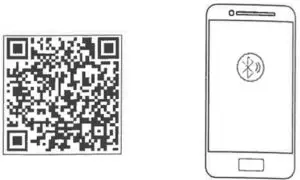
WearFit2.0 APP QR code (WearFit2.0 allows the use of mobile app features)
- Scan the QR code above to download or search “WearFit2.0” in Android store or APP store to download and install.
- Pair with iPhone. When connecting with the watch, the pairing information will pop up, you need to click to agree. If the connection is disconnected, first disconnect the app and then go to the phone settings to ignore the Bluetooth device
- Pair with Android phone, enter the phone settings/application management/authorization management/application permission management/find the equivalent app and open all permissions.
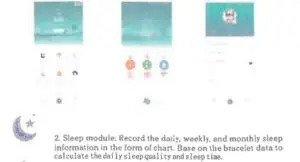
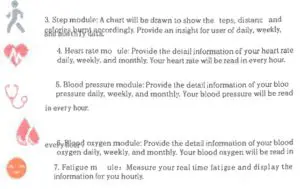
Basic Parameters
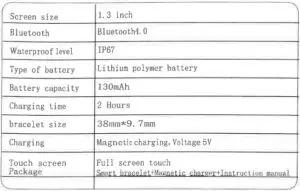
Remark
- If there is product quality problem or the use of products is not clear, please contact our store by direct mail, we will deal with it quickly.
- The measurement results of this product are for reference only, not for any medical purpose and basis. Please follow the doctor’s instructions and do not rely on the measurement results for self diagnosis and treatment.
- The waterproof grade is IP68, which ca be used for daily life waterproof. But the bracelet can not be used for diving and put under water for long time. In addition, this product does not prevent hot water, because steam will affect the bracelet.
- Our company reserves the right to modify the comments of this manual without notification. Some functions are different in the various software version, which is normal.



