

SONIX 3FBTSS2LS Bluetooth Speaker Exclusive for FFF

CONTENTS
- BLUETOOTH® SPEAKER
- CHARGING CABLE
- INSTRUCTION MANUAL
- WRIST STRAP
SAFETY INSTRUCTIONS
- Read this manual carefully before using the speaker and keep this manual for future reference.
- Keep the Sonix Bluetooth® Speaker away from heat, direct flame, direct sunlight, and sharp edges.
- To avoid the risk of a short circuit do not insert any unintended metal object into the Sonix Bluetooth® Speaker.
- To avoid a static charge, do not use the Sonix Bluetooth® Speaker in an extremely dry climate.
- Do not submerge in water.
- Not a toy. Keep out of children’s reach.
DETAILED DESCRIPTIONS
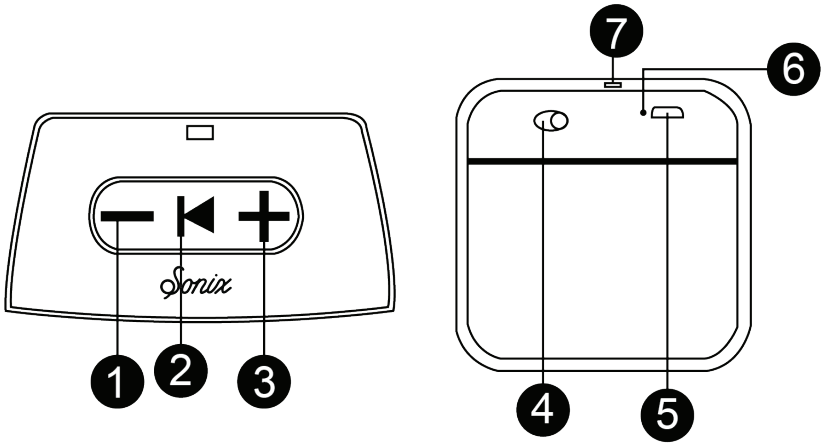
- Previous Song/Volume Decrease
- Short press for previous song.
- Long press to decrease volume.
- Play/Pause
- Short press to play or pause music.
- A second short press will resume playing music.
- Next Song/Volume Increase
- Short press for next song.
- Long press to increase volume.
- On/Off
- Slide ON/OFF switch to the right to power on. The blue light will flash until paired.
- Slide ON/OFF switch to the left to power off; the blue light and the unit will power off.
- Micro USB Charging Port
- Insert the charging cable into the DC 5V socket on the speaker. Connect the USB plug into a computer or AC/DC adaptor with DC 5V 1A.
- The light will be red when charging and will turn off when fully charged.
- Power/Pairing Light
- Wrist Strap Attachment
- Thread the thin end of the strap through the strap hole and then pull the other end of the strap through the loop on the threaded end.
BLUETOOTH® PAIRING
- Turn the speaker on.
- Speaker will beep and the light will flash blue to indicate the speaker is ready for pairing.
- Turn on your mobile phone/ device and activate the Bluetooth® function.
- Search for Bluetooth® devices until you see “Sonix Bluetooth® Speaker”.
- Light will be solid blue when pairing is successful.
- Once the speaker is paired and connected to your mobile phone/device, the next time the speaker is on, it will connect to your mobile phone/device automatically as long as the Bluetooth® in your mobile phone/device is on.
SPECIFICATIONS
- Functions: Bluetooth® V5.0
- Bluetooth® Range: 10m/32 feet
- Output Power: 3W
- Battery: 3.7V 300mAh
- Play time: Up to 2 hours
- Charging Time: Within 2.5 hours
- Charging Temperature: 5~45℃/41~113°F
- Discharging Temperature: -10~60℃/50~140°F
- Working Humidity: 60±25%R.H.
- Atmospheric Pressure: 86 ~106 KPa
- Product Weight: Approx. 172g
FCC compliance statement
This device complies with Part 15 of the FCC Rules. Operation is subject to the following two conditions: (1) this device may not cause harmful interference, and (2) this device must accept any interference received, including interference that may cause undesired operation. Important: Changes or modifications not expressly approved by the party responsible for compliance could void the user’s authority to operate the equipment. This equipment complies with FCC radiation exposure limits set forth for an uncontrolled environment.
FCC Statement
This equipment has been tested and found to comply with the limits for a Class B digital device, pursuant to part 15 of the FCC Rules. These limits are designed to provide reasonable protection against harmful interference in a residential installation. This equipment generates, uses and can radiate radio frequency energy and, if not installed and used in accordance with the instructions, may cause harmful interference to radio communications. However, there is no guarantee that interference will not occur in a particular installation. If this equipment does cause harmful interference to radio or television reception, which can be determined by turning the equipment off and on, the user is encouraged to try to correct the interference by one or more of the following measures
- Reorient or relocate the receiving antenna.
- Increase the separation between the equipment and receiver.
- Connect the equipment into an outlet on a circuit different from that to which the receiver is connected.
- Consult the dealer or an experienced radio/TV technician for help.
IC statement
This device complies with Industry Canada license-exempt RSS standard(s). Operation is subject to the following two conditions: (1) this device may not cause interference, and (2) this device must accept any interference, including interference that may cause undesired operation of the device. This equipment complies with Industry Canada radiation exposure limits set forth for an uncontrolled environment.
FCC ID: 2ATL4-3FBTSS2LS
IC: 25105-3FBTSS2LS