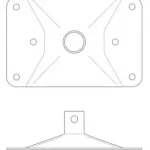2022 Starlink Square Dish Setup Guide and Specifications

Starlink Install Guide
How to setup and install your Starlink Kit
Find A Clear View of the Sky
Your Starlink needs a clear view of the sky so it can stay connected with satellites as they move overhead. Objects
that obstruct the connection between your Starlink and the satellite, such as a tree branch, pole, or roof, will cause
service interruptions.

To find a location with a clear view of the sky:
- Download the Starlink App.
- Use the “Check for Obstructions” tool to find an install location that will deliver the best service.
- For best results, Starlink should be installed as close to vertical as possible.
If you could not find a clear field of view from the ground level, consider installing in an elevated location,
like a roof, pole, or wall. Additional mounts and accessories are available for purchase on the Starlink Shop.
Plug Starlink In
1. Put Starlink into base and plug into power.
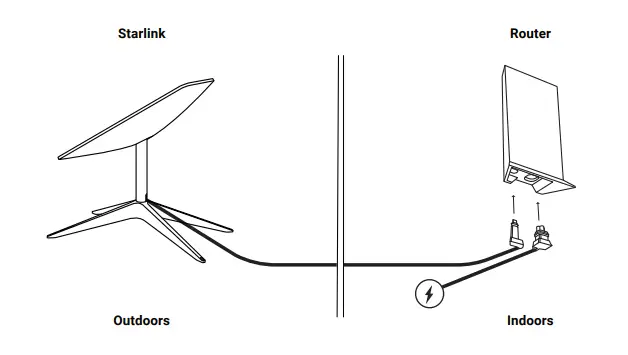
2. Starlink will automatically level itself to search for satellites overhead. Do NOT attempt to manually adjust your Starlink.
3. After a few minutes, Starlink will make an initial connection to the Starlink constellation and tilt to the optimum angle for satellite coverage (slightly north or south based on your location in the northern or southern hemisphere).
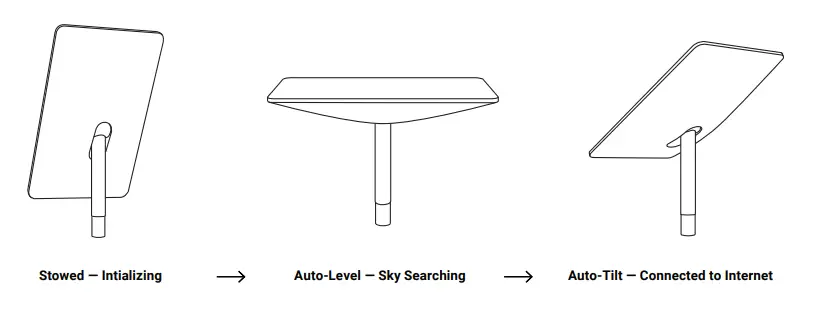
Connect to WiFi
1. On your device, find and connect to the STARLINK network in your WiFi settings.
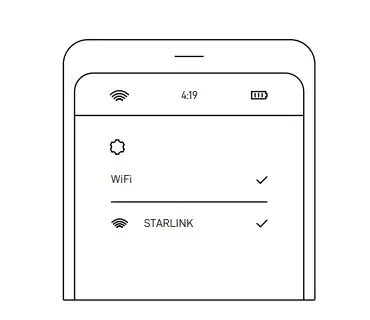
2. Once connected, a browser window will open prompting you to enter a new SSID (Network name) and password. This step is optional but recommended.
3. You are now connected! Open the Starlink App to customize additional settings, check your connection, and more.
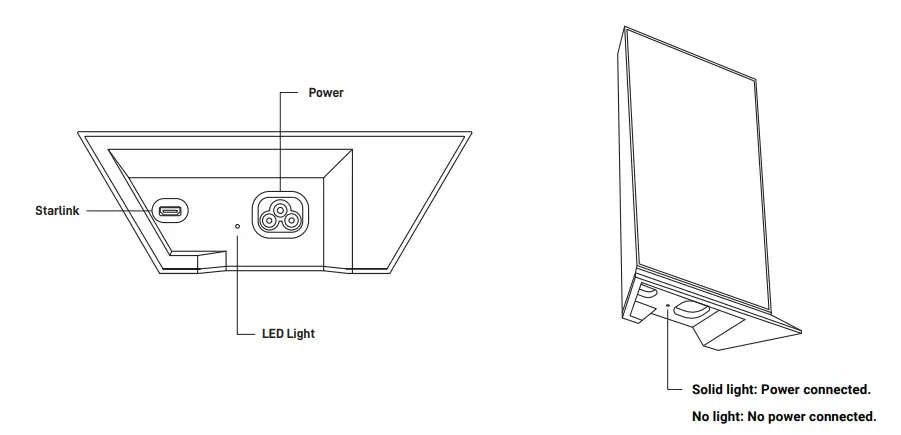
Can’t Get Online?
- Open the Starlink App to check for any alerts, outages, or obstructions.
- Check the WiFi router light.
- Make sure everything is securely plugged in and there is no damage to hardware or cables.
- Confirm you are at the correct service address listed on your account.
- Power cycle Starlink by unplugging from power and then plugging back in.
- If none of these works, contact Starlink Customer Support by logging into your account on starlink.com
For Further Assistance
Find answers to frequently asked questions, installation education, and additional troubleshooting in the
Starlink App and the Support section of starlink.com.
APPLICATIONS
Best for residential users and everyday internet applications like streaming, video calls, online gaming & more.
WHAT’S IN THE BOX
Your Starlink Kit includes everything you need to connect to the internet including your Starlink, WiFi router, power supply, cables, and base.
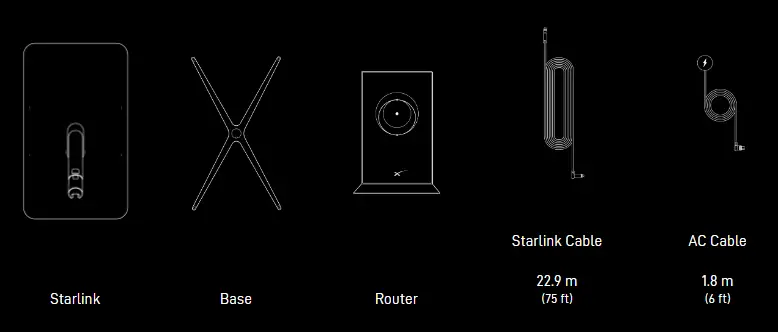
STARLINK
| Antenna | Electronic Phased Array |
| Orientation | Motorized Self Orienting |
| Environmental Rating | IP54 |
| Snow Melt Capability | Up to 40mm / hour (1.5in / hour) |
| Operating Temperature | -30°C to 50°C (-22°F to 122°F) |
| Field of View | 100° |
| Average Power Usage | 50-75W |
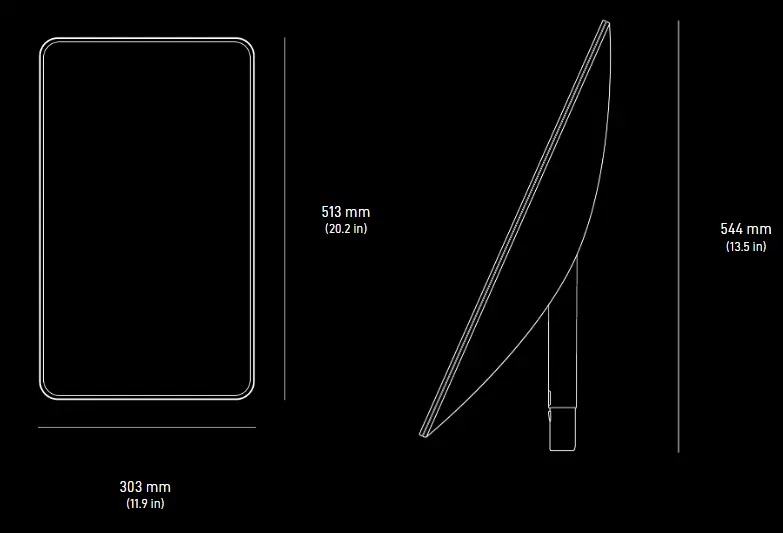
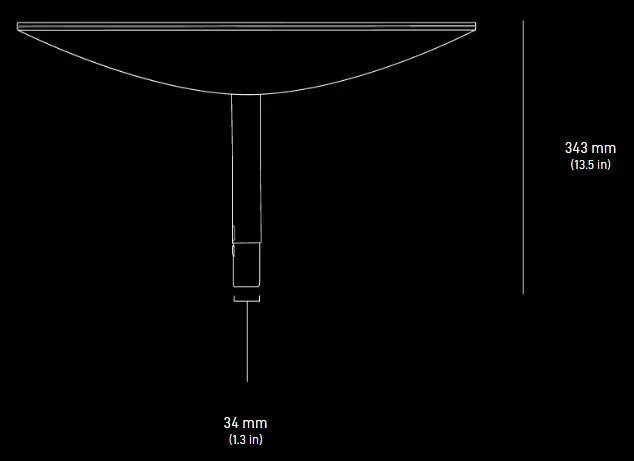
STARLINK WIFI ROUTER
| Wi-Fi Technology | IEEE 802.11a/b/g/n/ac standards |
| Chipset | Wi-Fi 5 |
| Radio | Dual Band – 3 x 3 MIMO |
| Security | WPA2 |
| Environmental Rating | IP54, configured for indoor use |
| Range | Up to 185m² (2000sqft) |
| Operating Temperature | -30°C to 50°C (-22°F to 122°F) |
| Mesh | Compatible with up to 12 Starlink Mesh nodes – Available to customers in shop |
| Ethernet Adapter | Available to customers in shop |
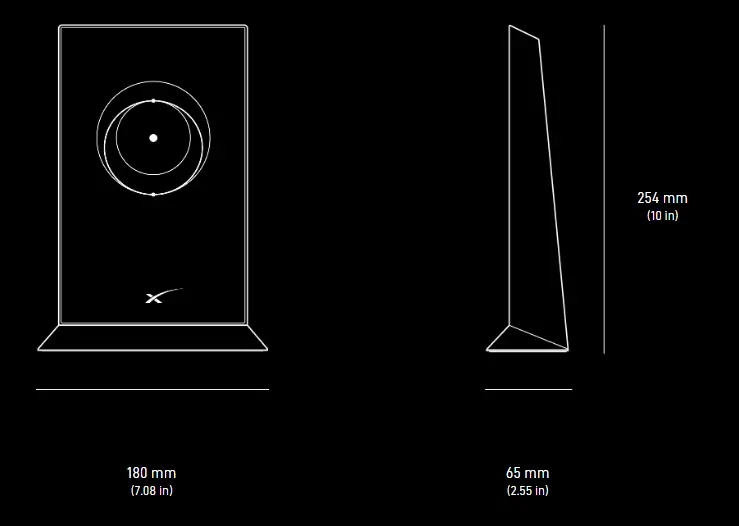
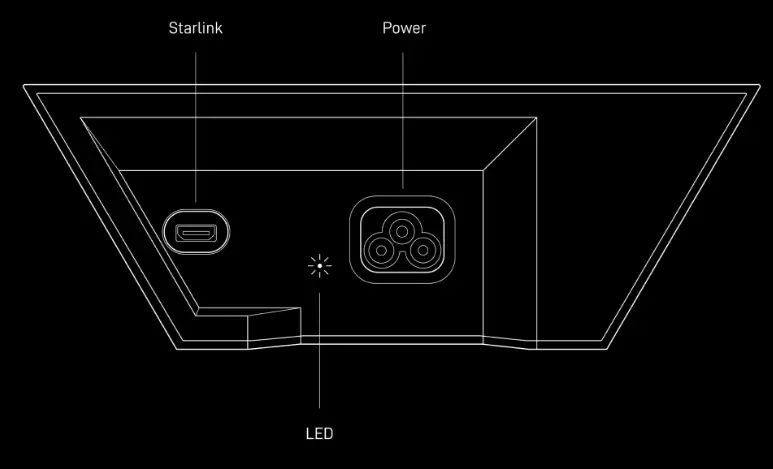
MOUNTS and ACCESSORIES
Mounts designed to permanently install on a roof, pole, or wall to avoid obstructions are available for purchase on the Starlink Shop once your Starlink is ready to ship. Cable routing kits, extended cable lengths, mesh nodes, and ethernet adapters are also available.
PIPE ADAPTER MOUNT
Designed to attach to any pole with a max diameter of 2.5” (64 mm). Slide adapter over the top of the existing pole, fasten provided screws, and drop Starlink in.
Tools Needed:
7/16” (11.1 mm) Socket Wrench
Package Dimensions:
8.3” x 5.5” x 3.4” / 21 x 14 x 8.7 cm
Package Weight: 1.35 lbs / 0.6 kg
Compatibility: Rectangular Starlink
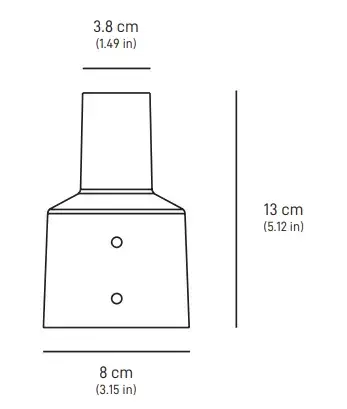

SHORT WALL MOUNT
Designed for installation on an exterior wall, near the top of the gable.
Drilling required.
Tools Needed:
Drill, Stud / Electrical Finder, Socket Wrench, Level,
5/32” (4 mm) Drill Bit, 0.5” x 2.5” (12.5 mm x 63.5 mm)
Socket, Pencil
Package Dimensions:
8.3” x 5.5” x 3.4” / 21 x 14 x 8.7 cm
Package Weight: 1.4 lbs / 0.6 kg
Compatibility: Rectangular Starlink
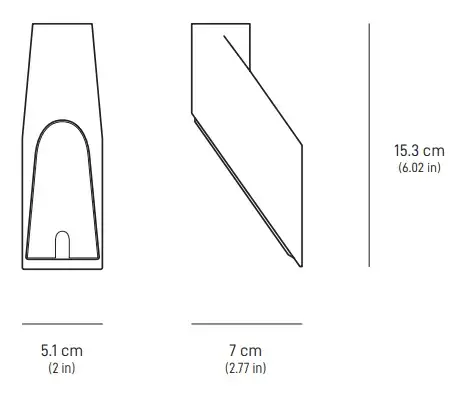

LONG WALL MOUNT
Designed for installation on an exterior wall near the top of the gable; extra length provides clearance of overhang when needed. Drilling required.
Tools Needed:
Drill, Stud / Electrical Finder, Socket Wrench,
Level, 5/32” (4 mm) Drill Bit, 0.5” x 2.5” (12.5 mm
x 63.5 mm) Socket, Pencil
Package Dimensions:
19.1” x 5.5” x 4.7” / 48.5 x 14 x 11.9 cm
Package Weight: 1.4 lbs / 0.6 kg
Compatibility: Rectangular Starlink
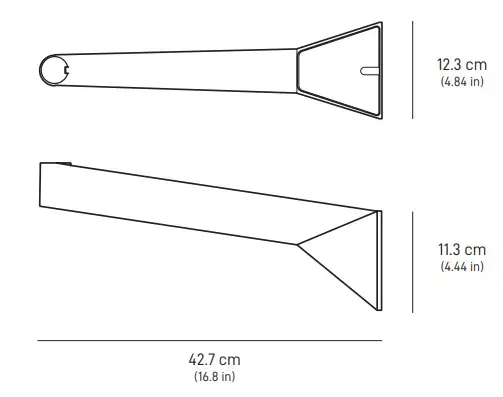

GROUND POLE MOUNT
Designed for in-ground installation when roof or wall mounting is not possible;
requires digging.
Tools Needed:
Shovel, Mortar Hoe, Mixing Trough / Bucket, Gloves,
Concrete Mix, and Water
Package Dimensions:
45.7” x 4.5” x 2.4” / 116 x 11.5 x 6.1 cm
Package Weight: 9.43 lbs / 4.27 kg
Compatibility: Rectangular Starlink

PIVOT MOUNT
Designed for installation on shingled roofs, recommend installing closer to edge for cable routing. Not recommended for tile, slate, and clay roofing.
For best results, Starlink should be installed as close to vertical as possible.
Tools Needed:
Drill, 5/32” (4 mm) Drill Bit, 1/2” (12.7 mm) Socket Wrench
Package Dimensions:
9.7” x 5.5” x 3.1” / 24.7 x 14 x 7.9 cm
Package Weight: 2.21 lbs / 1.0 kg
Compatibility: Rectangular Starlink
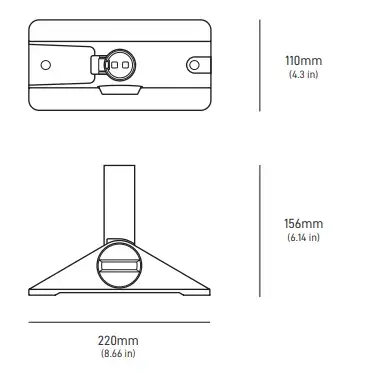

FLASHING MOUNT
Designed for water-tight protection when installing Starlink on shingles or siding and provides storage for extra cable.
Requires additional purchase of Pivot Mount.
Tools Needed:
Drill, Phillips Head Drill Bit, 5/16” (7.9 mm) and 7/16” (11.1 mm)
Socket Wrenches, 7/16” (11.1 mm) Wrench, Utility Knife, Pry Bar,
Roof Cement, Measuring Tape, Stud Finder, Pencil, and Goggles
Mount Dimensions:
10.58” / 26.89 cm, Width: 9.07” / 23 cm, Height: 1.97” / 5 cm
Package Dimensions:
15 5/8” x 15 ¼” x 3” / 39.7 x 38.7 x 7.6 cm
Package Weight: 7 lbs / 3.2 kg
Compatibility: Rectangular Starlink
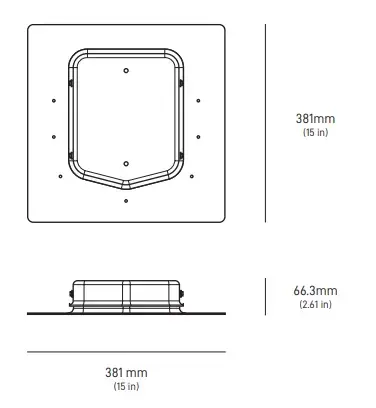

STARLINK CABLE
75’ Starlink Cable is designed to replace the standard cable from the Starlink Kit in case of damage.
Package Dimensions:
5.87” x 2.0” x 17.17” / 14.9 x 5.1 x 43.6 cm
Package Weight: 3.09 lbs / 1.4 kg
Compatibility: Rectangular Starlink
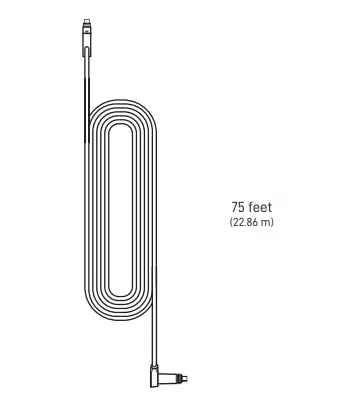
150’ Starlink Cable is designed to replace the standard cable from the Starlink Kit when additional length is needed between your install location and the router.
Package Dimensions:
12.25” x 3.5” x 12.75” / 31.1 x 8.9 x 32.4 cm
Package Weight: 6.06 lbs / 2.75 kg
Compatibility: Rectangular Starlink
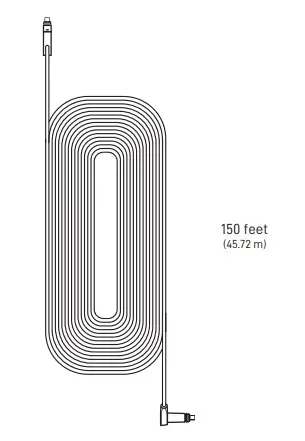
ETHERNET ADAPTER
Designed to connect a device directly to the Starlink Router for a wired connection.
Supports up to 1 Gbps speeds.
Package Dimensions: 6.5” x 4.5” x 1.5” / 16.5 x 11.4 x 3.6 cm
Package Weight: 0.33 lbs / 0.15 kg
Compatibility: Rectangular Starlink
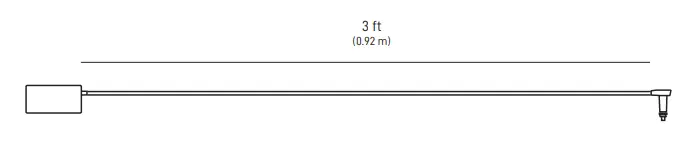

CABLE ROUTING KIT
Designed for drilling through most walls.
Not recommended for masonry, concrete, or hard coat stucco. Best for customers with prior internet cable routing experience and installation; must be comfortable drilling through walls. Kit includes a spade bit, drill bit, cable routing tool, silicone sealant, grommets, and wall clips.
Tools Needed: Drill, Stud / Electrical Finder
Package Dimensions: 3.75” x 5.25” x 1.75” / 34.9 x 13.3 x 4.4 cm
Package Weight: 0.83 lbs / 0.38 kg
Compatibility: Rectangular Starlink

MASONRY ROUTING KIT
Designed for drilling through masonry, concrete or hard coat stucco (excluding EIFS) walls. Best for customers with prior internet cable routing experience and installation; must be comfortable drilling through walls. Kit includes a spade bit, drill bit, cable routing tool, silicone sealant, grommets, and wall clips.
Tools Needed:
Hammer, Hammer Drill, Phillips Head Drill Bit,
Stud / Electrical Finder, Goggles, Gloves, and Mask
Package Dimensions:
13.875” x 6.5” x 1.75” / 35.2 x 16.5 x 4.4 cm
Package Weight: 2.1 lbs / 1 kg
Compatibility: Rectangular Starlink

RESOURCES / Download
- Starlink Standard Installation Guide – [ Download PDF ]
- Starlink Standard Accessories – [ Download PDF ]
- Starlink Standard Detailed Specs & Drawings – [ Download Zip ]
- Starlink Standard – [ Starlink App (iOS) ]
- Starlink Standard – [ Starlink App (Android)
FAQ – FREQUENTLY ASKED QUESTIONS
How do I set up Starlink?
WATCH VIDEO – Starlink Install
Starlink is easy to set up!
Find a clear view of the sky.Use the “Check for Obstructions” tool on the Starlink app (iOS, Android) to find the install location that will deliver the best service.
Plug Starlink into power.
Within a few minutes, your Starlink will connect to satellites.First, Starlink will automatically level itself to search for satellites overhead. Do NOT attempt to manually adjust your Starlink.
Next, Starlink will make an initial connection to the Starlink constellation and tilt to the optimum angle for satellite coverage – slightly north or south based on your location in the northern or southern hemisphere.
Connect to high-speed Starlink internet from your device!Note: Your Starlink may need to download the latest software after initial setup for optimal performance. This will happen automatically overnight or you can watch your Starlink app for messages about the update status.
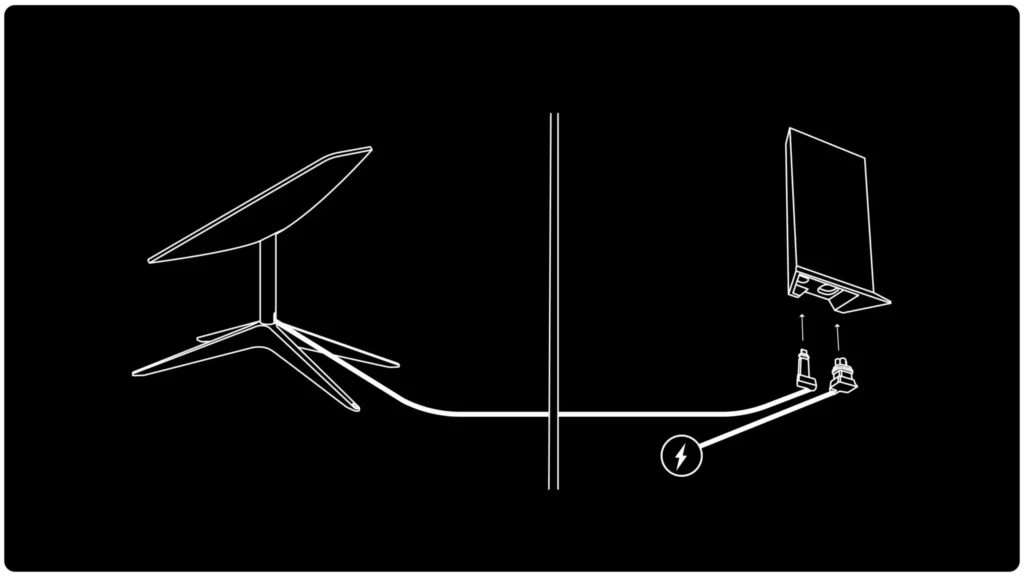
Set Up Guide – Rectangular (PDF)
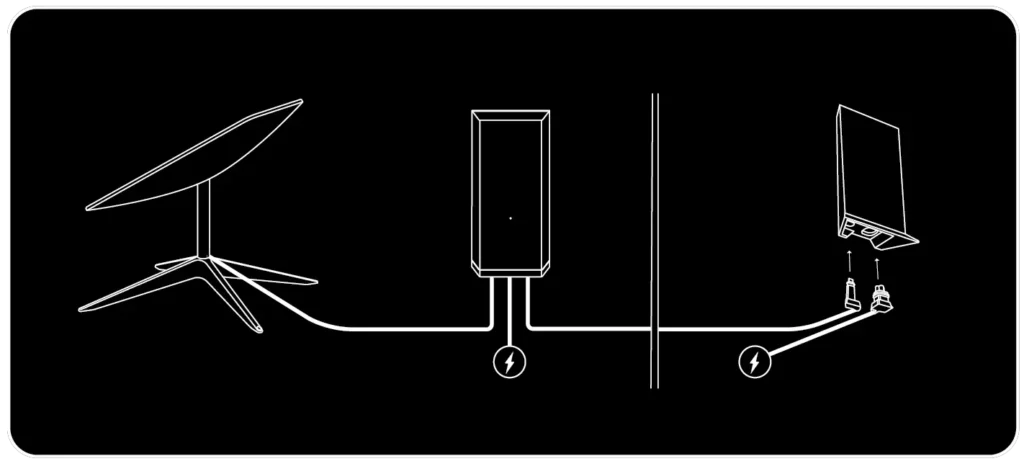
Set Up Guide – High Performance (PDF)
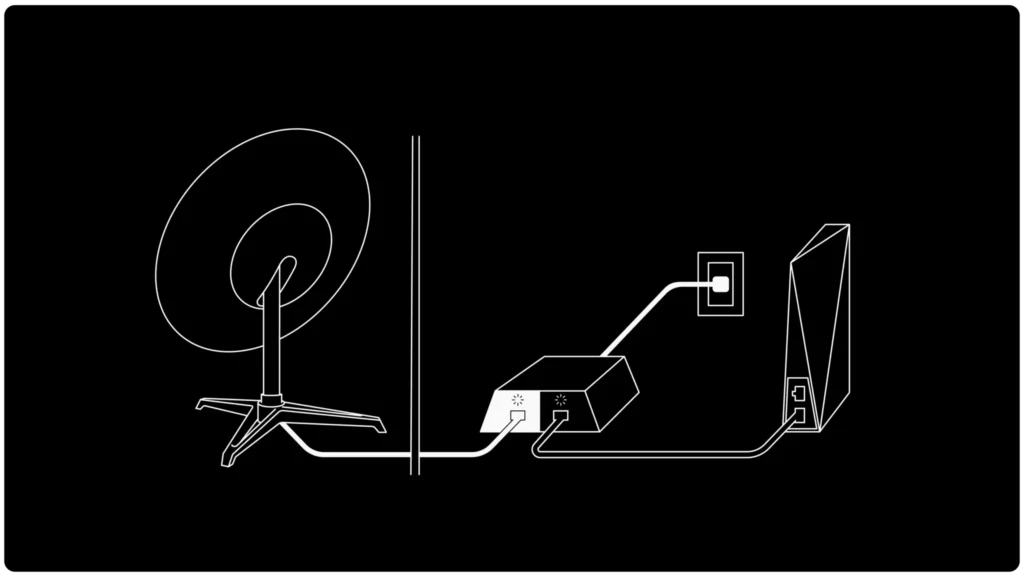
Set Up Guide- Circular (PDF)
Experiencing issues getting online after reviewing the setup guides?
Connect to your Starlink WiFi > Open the Starlink App > See if there are any alerts on the home screen.If you are unable to connect to your Starlinlk WiFi, please follow this troubleshooting guide: Cannot connect to the Starlink Router
If there are no alerts, please navigate to the topic to troubleshoot based on what the App screen says:App Says Starlink is Offline – Disconnected
App Says Starlink is Offline – Booting
App Says Starlink is Offline – Searching
If you have a different question about your account or service, please go back and select a different topic.
How do I download the Starlink App?
The Starlink app helps you find the best location for Starlink, check for obstructions, customize settings, receive updates, and access Support. The app has access to important troubleshooting data which helps resolve your issue faster, so we recommend contacting Support through the app.
From your mobile device, download the Starlink app using the appropriate link:
Download for iOS
Download for Android
What comes in my Starlink Kit?
Your Starlink Kit includes everything you need to connect to the internet including your Starlink, WiFi router/power supply, cables, and base.
The Starlink base is designed for ground level installation, or to support a quick start setup to test your internet connection. Many customers find that a permanent mount provides the best installation and service. Additional mounts and accessories are available for purchase on the Starlink Shop once your Starlink Kit is ready to ship.

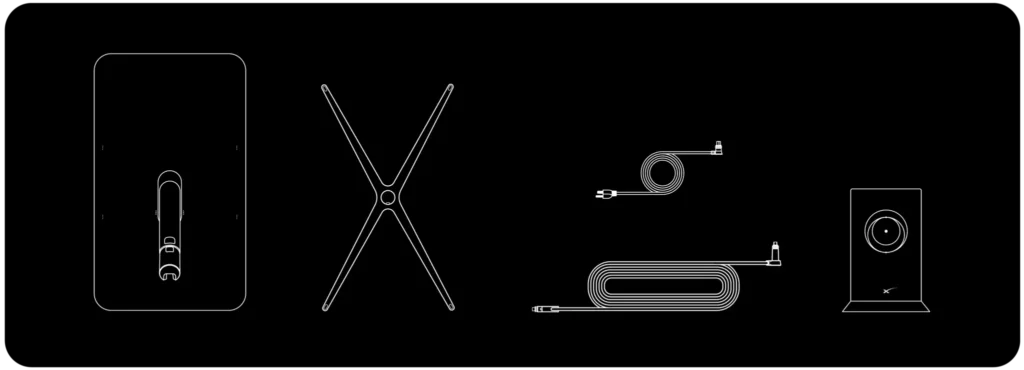
Set Up Guide (PDF)
Starlink Accessories Guide (PDF)

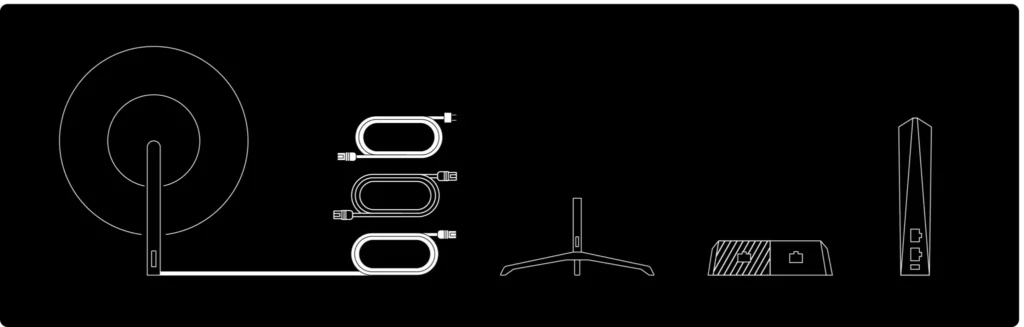
Set Up Guide (PDF)
Starlink Accessories Guide (PDF)

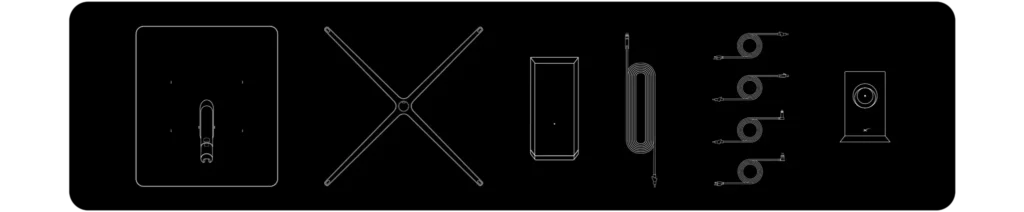
Set Up Guide (PDF)
Starlink Accessories Guide (PDF)
My order is ready but I am not. What do I do?
If you have missed the email to Confirm Your Order, or are not ready to proceed with your Starlink Kit order within the 7 day window, your order will be cancelled and your deposit will be refunded to the original form of payment.
When you are ready to resubmit your interest in Starlink, sign in to your account and place a new Starlink Kit order by clicking “+” in the Locations section of your Account page. If you do not see a “+” sign in your account, please sign up again on Starlink.com using a new email. When the address has availability, you will receive a new confirmation email with a new 7 day window.
We are unable to adjust or delay delivery timelines or service/billing start dates.
I have received the email to confirm my order, but my information is incorrect or has changed. What do I do?
When you click Confirm My Order in the email, it will redirect you to an order confirmation screen on your account page. From there, you can review the following details:
– Service address: Changing your service address is subject to availability. If the new service address does not have availability at that time, your order will not be processed and you will see a new expected service date on your account page. You will still hold your place in the queue at the new location.
– Shipping address: Changing the shipping address registered to your account or any pending order is not supported. If you need any item shipped to a different address than the address listed on your existing order click here
– Payment Method: Please be sure your card is not expired. If your bank requires a 3D verification, you will be redirected to verify your payment by receiving a PIN code via text.
When does my billing start?
Your billing begins 14 days from the day your Starlink Kit ships, and is not dependent on install or usage. You can return Starlink within 30 days of receipt for a refund on hardware (shipping not included). This allows time to test your Starlink and set up location to make sure Starlink is a good fit for you.
Note – a statement will be generated 7 days prior to the billing due date as a reminder for upcoming charges.
How much is my monthly service price? How much is the Starlink Kit?
Go to Starlink.com, enter your address, and click “Order Now” to preview the price breakdown in your area.
What is Starlink’s Portability Feature and Policy?
For an additional monthly fee, the Portability feature enables users to temporarily move their Starlink to new locations in order to receive service anywhere within the same continent Starlink provides active coverage. To see active coverage areas, please view the Starlink Availability Map. Portable users are served best effort and can expect lower service levels than fixed users, particularly in areas marked as “Waitlist” on the Availability Map.
Add Portability on Your Account:
– If you are an active customer, you can enable Portability from your account page and it will take effect immediately.
– If you purchased Portability before receiving your Starlink as a new customer, you must first power on your new Starlink at the Service Address listed in your account so your Starlink can update its software. Once updated, the Starlink will then be configured for Portability.
– If you have multiple Starlinks, Portability must be selected and purchased for each location.
– When you enable Portability, you are charged on your next monthly invoice. Portability is charged in full monthly increments and cannot be pro-rated. The Portability feature and billing charges will be ongoing until you decide to disable it. Once you disable Portability, the recurring charge will stop after your next monthly invoice and Portability will only remain active for the remainder of the current billing cycle. For example, if you enable Portability on March 12th and your next billing date is on April 1st, you will be charged $25 on April 1st for the full previous month.
Limitations:
– Best Effort Service: Portability service is provided on a best effort basis. Stated speeds and uninterrupted use of services are not guaranteed. Starlink prioritizes network resources for users at their registered service address. When you bring your Starlink to a new location, this prioritization may result in degraded service, particularly at times of peak usage or network congestion.
– International Travel: Starlink can only be used within the same continent as the registered Service Address. If you use Starlink in a foreign country for more than two months, you will be required to move your registered service address to your new location or purchase an additional Starlink to maintain service.
– No In-Motion Use: We do not support Starlink use in motion at this time. Using the Starlink Kit in motion will void the limited warranty of your Kit. While our teams are actively working to make it possible to use Starlink on moving vehicles (e.g., automobiles, RVs, boats), Starlink is not yet configured to be safely used in this way.
What is Starlink for RVs?
Immediate access to high-speed, low-latency internet on an as-needed basis at any destination where Starlink provides active coverage. The service can be paused or un-paused at anytime. At this time, there is no waitlist – all orders will be shipped shortly after the order is placed. However, supply is subject to network and equipment availability.
– We do not support Starlink use in motion at this time.
– To read more on the limitations on Starlink for RVs, click here.