

PACKAGE CONTENTS
Stratus Duo Controller
USB Cable
USB Wireless Adapter
Product Information Guide
PLATFORM COMPATIBILITY
Windows 7 +
Steam & Steam Big Picture Mode
Oculus Rift & Oculus Go
Samsung Gear VR
Android 4+
PRODUCT OVERVIEW
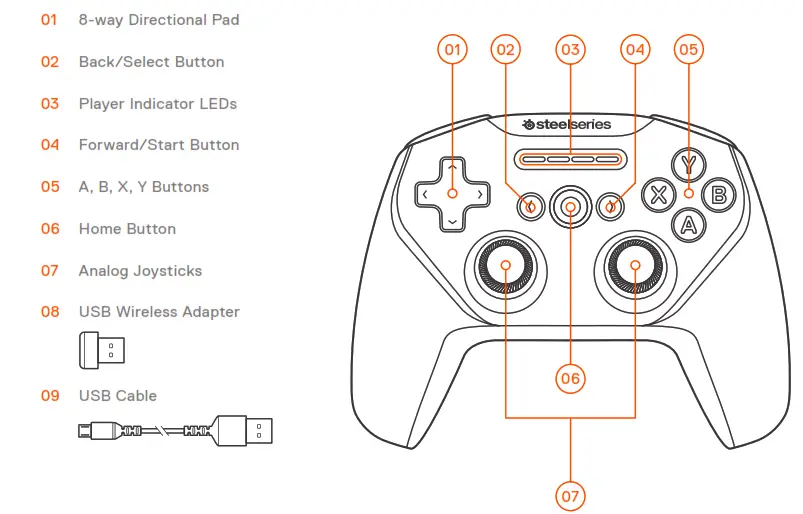
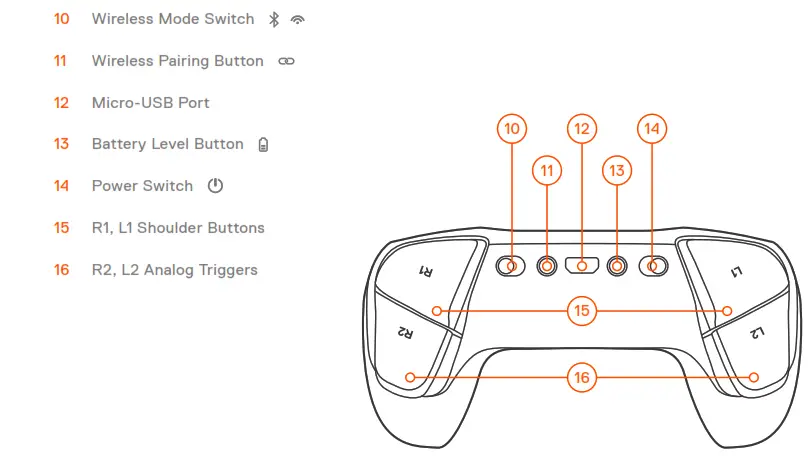
SETUP
CONNECTION MODES
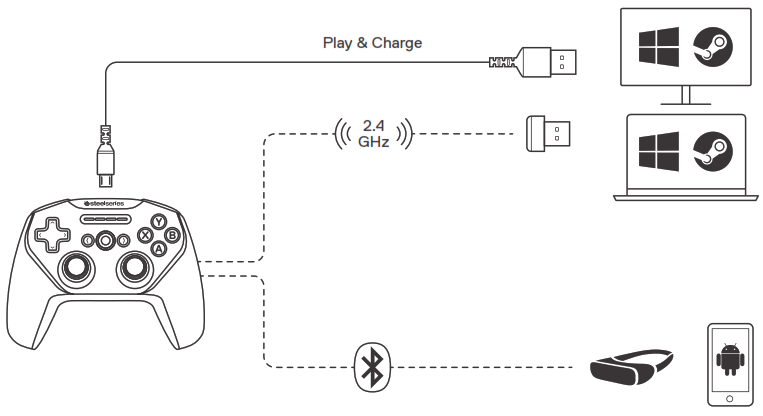
GETTING STARTED ON WINDOWS and STEAM
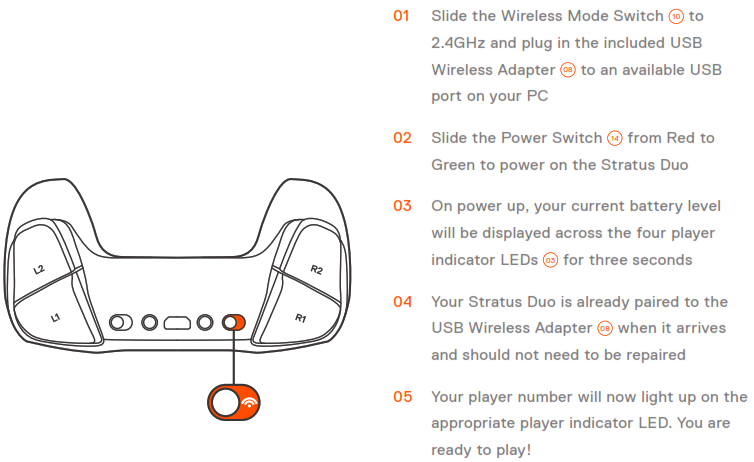
GETTING STARTED ON ANDROID, SAMSUNG GEAR VR and OCULUS GO
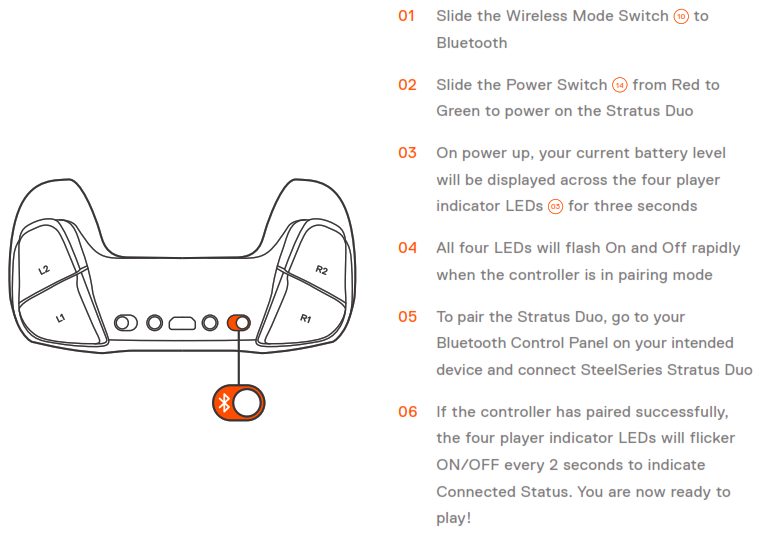
RE-PAIRING YOUR STRATUS DUO IN BLUETOOTH MODE
Your Stratus Duo will remember the last device that it connected to via Bluetooth and automatically repair. If you would like to force the Stratus Duo to re-enter pairing mode:
Press the Wireless Pairing Button 11 to re-enter pairing mode
Press & Hold the Wireless Pairing Button 11 for 5 seconds to erase the previous Bluetooth connection and re-enter pairing mode
All four LEDs will flash ON/OFF rapidly when in pairing mode
Go to your Bluetooth Control Panel on your device and choose SteelSeries Stratus Duo
Once paired successfully, the four LEDs will flicker ON/OFF every 2 seconds.
PAIRING YOUR STRATUS DUO TO A NEW USB WIRELESS ADAPTER
Note: Your Stratus Duo is already paired to the included USB Wireless Adapter
CHARGING
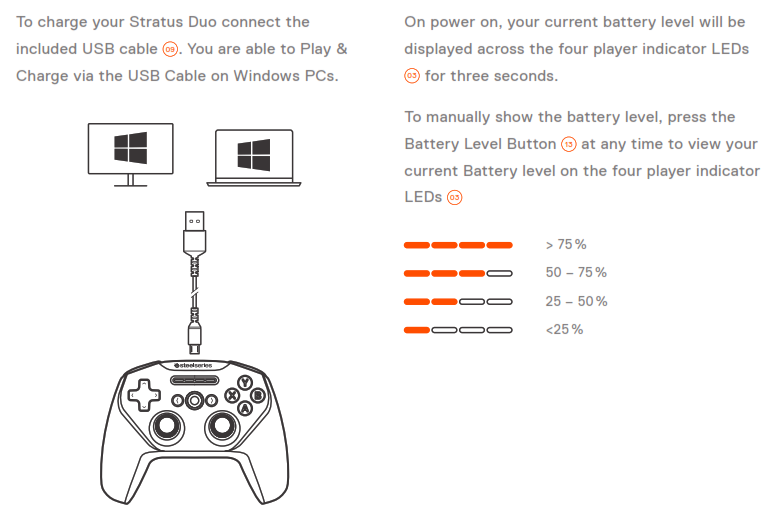

Europe – EU Declaration of Conformity
Hereby, SteelSeries ApS. declares that the equipment which is in compliance with directive RoHS 2.0 (2015/863/EU), R.E.D (2014/53/EU), EMC Directive (2014/30/EU), and LVD (2014/35/EU) which are issued by the Commission of the European Community.
The full text of the EU declaration of conformity is available at the following internet address: https://steelseries.com/
SteelSeries ApS. hereby confirms, to date, based on the feedback from our suppliers indicates that our products shipping to the EU territory comply with REACH (Registration, Evaluation, Authorization, and Restriction of Chemicals – (EC) 1907/2006) compliance program. We are fully committed to offering REACH compliance on the products and posting accurate REACH compliance status for the all of products.
Frequency bands and Powers (Gaming controller and Transceiver)
a. Frequency band(s) in which the radio equipment operates:
•BT and WIFI: 2.400 – 2.4835 GHz
b. Maximum radio-frequency power transmitted in the frequency band(s) in which the radio equipment operates:
•BT: GFSK: 6.09 dBm ± 2 dBm (Gaming Controller)
•GFSK: 5.64 dBm ± 2 dBm (Gaming Controller)
•GFSK: 3.11 dBm ± 2 dBm (Transceiver)
c. Software Version: V1.72

WEEE
This product must not be disposed of with your other household waste or treat them in compliance with the local regulations or contact your local city office, your household waste disposal service, or the shop where you purchased the product
![]()
Safety Guideline for Lithium Battery
Please keep follow all listed important warnings and cautions below while using this battery pack to avoid any damage or hazard.
This product must not be disposed of with your other household waste or treat them in compliance with the local regulations or contact your local city office, your household waste disposal service, or the shop where you purchased the product.
“CAUTION!” Risk of explosion if the battery pack is not replaced by the same type as specified by the manufacturer.
1. The battery polarity (+) and (-) shall not be connected and charged reversely. Risk of explosion if the battery polarity (+) and (-) is reversed.
2. Please keep this battery pack away from fire and high heat sources due to an explosion that might happen. Do not place your battery pack close to any heater or hot location.
3. This battery pack shall not be hit or impacted. This battery pack shall not be dealt with any sharp or keen objects either.
4. This battery pack shall not be exposed to moisture, dripping, or splashing.
5. If any electrolyte flows out of this battery pack when touching the user’s eyes and skin, please seek medical advice immediately.

Federal Communication Commission Interference Statement
This device complies with Part 15 of the FCC Rules. Operation is subject to the following two conditions: (1) This device may not cause harmful interference, and (2) this device must accept any interference received, including interference that may cause undesired operation.
This equipment has been tested and found to comply with the limits for a Class B digital device, pursuant to Part 15 of the FCC Rules. These limits are designed to provide reasonable protection against harmful interference in a residential installation. This equipment generates, uses and can radiate radio frequency energy and, if not installed and used in accordance with the instructions, may cause harmful interference to radio communications. However, there is no guarantee that interference will not occur in a particular installation. If this equipment does cause harmful interference to radio or television reception, which can be determined by turning the equipment off and on, the user is encouraged to try to correct the interference by one of the following measures:
– Reorient or relocate the receiving antenna.
– Increase the separation between the equipment and receiver.
– Connect the equipment into an outlet on a circuit different from that to which the receiver is connected.
– Consult the dealer or an experienced radio/TV technician for help.
FCC Caution: Any changes or modifications not expressly approved by the party responsible for compliance could void the user’s authority to operate this equipment. This transmitter must not be co-located or operating in conjunction with any other antenna or transmitter.
Note: The country code selection is for the non-US models only and is not available to all US models. Per FCC regulation,
all WiFi products marketed in the US must be fixed to US operation channels only.
Gaming Controller FCC ID: ZHK-GC00005
Transceiver FCC ID: ZHK-GC00005TX
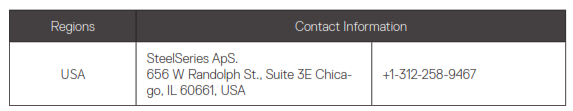
More information and support from https://steelseries.com/
Industry Canada Statement:
This device complies with RSS standards of the Industry Canada Rules. Operation is subject to the following two conditions: (1) This device may not cause harmful interference, and (2) this device must accept any interference received, including interference that may cause undesired operation.
Radiation Exposure Statement:
This equipment complies with IC radiation exposure limits set forth for an uncontrolled environment.
learn more at



