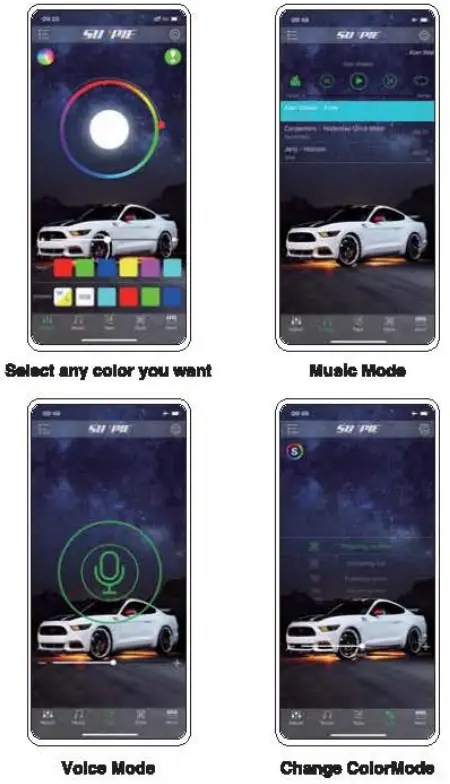SUNPIE Rock RGBW LED Lights User Manual
Feature
Ultra Bright LED’s Light up without delay.
Small size allows to be installed anywhere.
Hard -coated PC lens protects Light source from sand/dust, rock crawling/mudding.
Solid die-cast aluminum body for extra durability while doubling as heat sink. Solid Colors and Different RGB light effects.
How to Connect the Bluetooth

Open the APP show the Bluetooth connection falls
- please check whether your bluetooth device in a state of electricity.
- please check whether your bluetooth device is within range of a mobile phone bluetooth.
- usually mobile phone bluetooth wIthIn 10 meters, different mobile have different distance.
- please refer to the previous bluetooth device connection to reconnect the device.
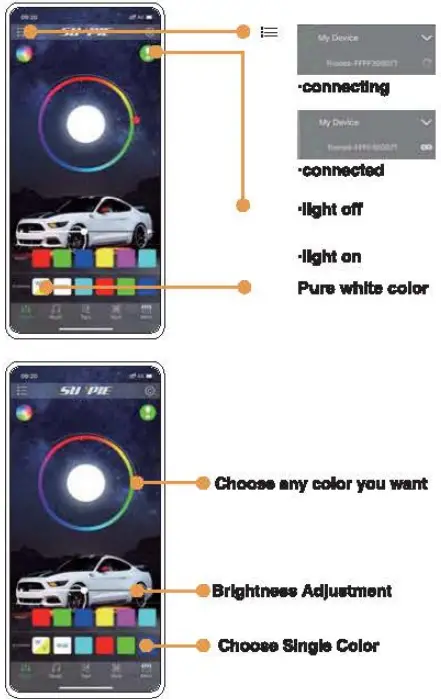
Scan Code to Download APP
- Scan the QR of the contol box or manual, or search “sunpie led lights” on app store to download the app
- Turn on your phone bluetooth function, and match the app successfully
Any question, Contact our support team firstly
[email protected] or [email protected]
Specification
| Input Voltge | DC9-32V |
| Output power | 2Ax4/2Ax6/2Ax8/2Ax 12 |
| Total brightness level | 4grade/6grade/8grade/12grade |
| operating tempera | -20 C-50 C |
| IP Grade | IP67 |
| Control mode | APP+Remote Control |
| Light emitting mode | RGBW |

How to build up rock light
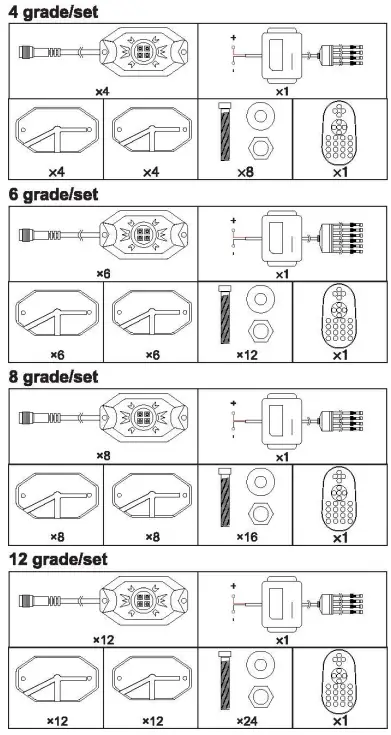
Remote Control Instructions
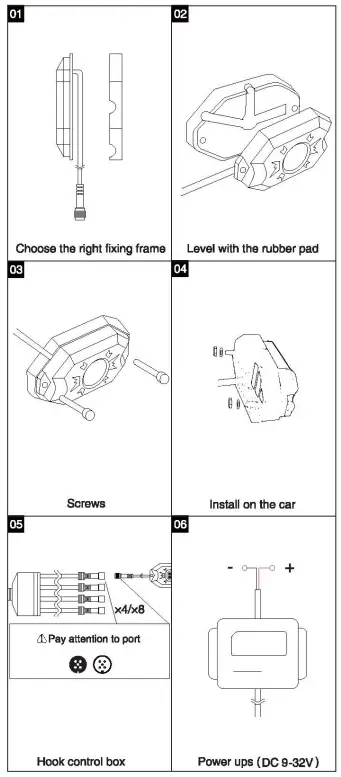
- OFF
- Turn up the light and speed
- ON
- Turn down the light and speed
- Static Green
- Static Red
- Static Blue
- Static White
- Colorful fazzling changes
- Fade in and out of white
- Colorful gradual changes
- Three Colors dazzling changes
- Static single color
- Lock
- Unlock
LOCK: Multiple sets of rock light remote control one-to-one lock control buttons
UNLOCK: Multiple sets of rock lamp remote control one to one unlock control button
This device complies with Part 15 of the FCC Rules. Operation is subject to the following two conditions:
- this device may not cause harmful interference, and
- this device must accept any interference received, including interference that may cause undesired operation.
Changes or modifications to this unit not expressly approved by the party responsible for compliance could void the user’s authority to operate the equipment.
NOTE: This equipment has been tested and found to comply with the limits for a Class B digital device, pursuant to Part 15 of the FCC Rules. These limits are designed to provide reasonable protection against harmful interference in a residential installation.
This equipment generates uses and can radiate radio frequency energy and, if not installed and used in accordance with the instructions, may cause harmful interference to radio communications. However, there is no guarantee that interference will not occur in a particular installation. If this equipment does cause harmful interference to radio or television reception, which can be determined by turning the equipment off and on, the user is encouraged to try to correct the interference by one or more of the following measures:
- Reorient or relocate the receiving antenna.
- Increase the separation between the equipment and receiver.
- Connect the equipment into an outlet on a circuit different from that to which the receiver is connected.
- Consult the dealer or an experienced radio/TV technician for help.
This device and its antenna(s) must not be co-located or operation in conjunction with any other antenna or transmitter.
Radiation Exposure Statement
The device has been evaluated to meet general RF exposure requirement in portable exposure condition without restriction.