
Sunrise TV Box Remote Control User Guide
Remote Control
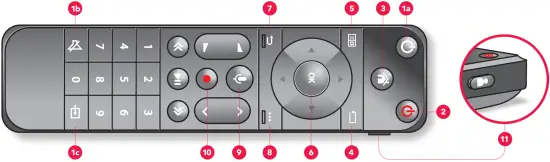
- TV set: 1a Switch on and off / 1b Mute / 1c Source (if paired with TV).
Pair via: Settings —> Picture and sound. - Sunrise TV: Switch Sunrise TV Box on and off.
- HOME / Menu: Access the main menu.
- Back to TV: Navigate directly to the live channel or to the last watched channel.
- TV guide: Access the TV listings including the Replay function.
- Navigation buttons: Navigate up, down, left, right and confirm with OK.
Tip: By pressing down on the arrow buttons you can navigate more quickly and fast-forward or rewind. - Back: Back to the previous step.
- Options: Call up information and options for the current or selected programme. Tip: You can also use this button to switch subtitles on.
- Voice search & control: By pressing the button and talking at the same time you can search for films & series, programmes or topics, or control your Sunrise TV Box. Tips for voice commands: Change channels, call up menus, navigate faster in the TV guide, fast forward and rewind or start programmes from the beginning.
- Record: Make a recording directly by pressing this button.
- Profiles: With the profile function you can create additional user or topic profiles and save channels lists and favorites lists.
Getting Start
- Ensure that your Sunrise modem is installed and working.
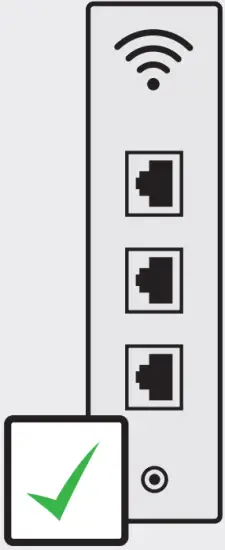
- Then install your Sunrise TV.
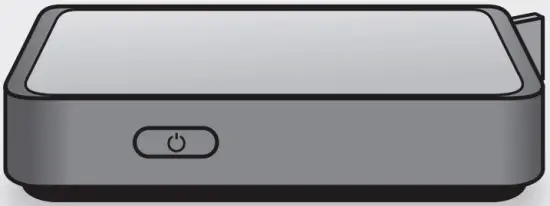
Support available online at: sunrise.ch/support

Contents
- Remote Control

- Sunrise TV
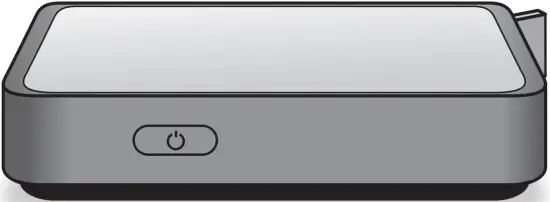
- Power Supply Unit
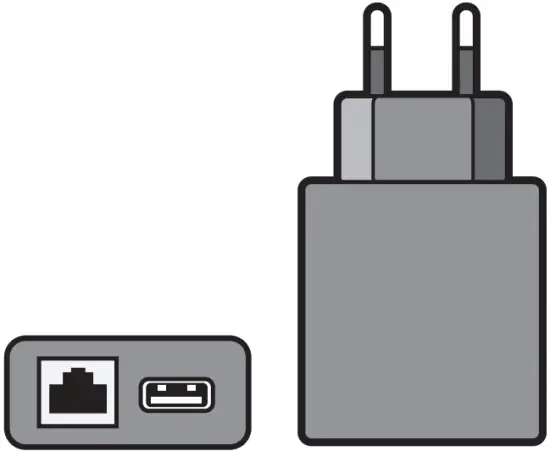
- Velcro Strip
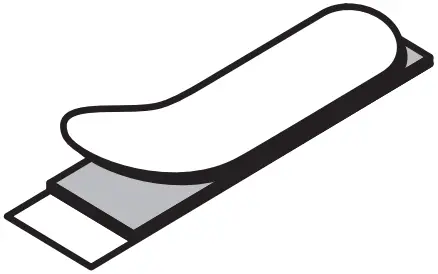
- HDMI 4K Cable

- Ethernet Network Cable
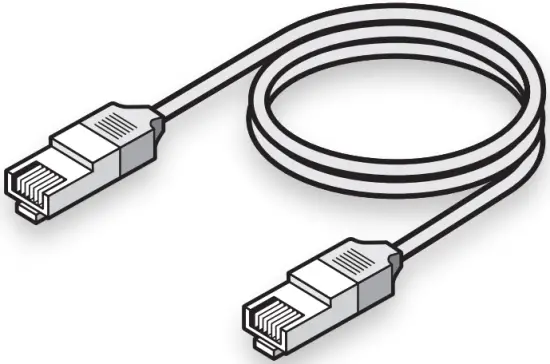
- USB Cable
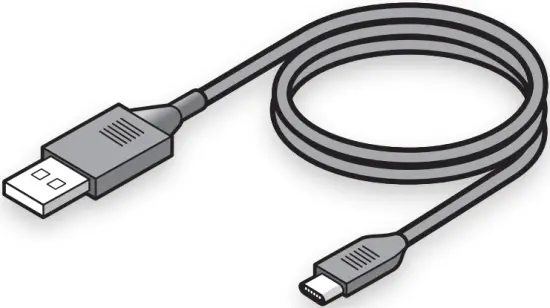
Installation
- Connect HDMI cable.
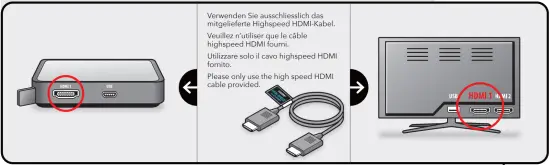
- Connect the TV Box to the socket using the USB cable and power supply unit.
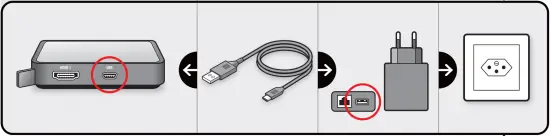
- Turn on your TV and choose HDMI 1 source.
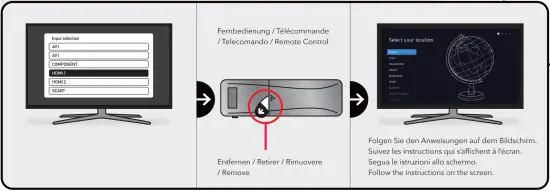
- Choose on-screen the internet connection type you prefer.
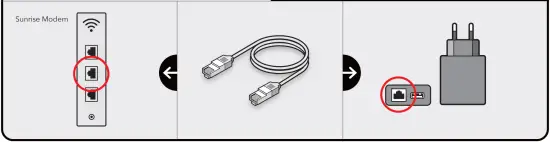
- Cable connection: (recommended for best performance) For cable internet connection follow the installation instructions below and then click on ethernet.

- Wifi connection: Click on Wi-Fi and follow the instructions on screen.

- Cable connection: (recommended for best performance) For cable internet connection follow the installation instructions below and then click on ethernet.
Tips and Tricks
- The standard PIN for parental control and for renting films is 0000.
- Would you like complete Internet coverage in your whole home?
No problem, our Wifi Pods will help you. You can find more information online: sunrise.ch/support - Use the Velcro fastener to attach your Sunrise TV to your television.
The Sunrise TV Box as well as this Quick Install Guide are made from recycled materials. Just doing our bit to help the planet wherever we can.

