
TacoBot Stackable Coding Robot User Manual

Getting Started

Step 1 Assemble the robot
Each hat has its own basic game. Stack base, body and head together and press tight. Then choose the corresponding hat and insert it in TacoBot’s head.

Step 2 Activate and play!
Turn on the power switch, press the “belly” button to activate the hat and enjoy.

Entertaining Mode TacoBot is a by default a robot toy!
TacoBot is programmed with a game mode for each hat by default. These modes encourage kids to interact with TacoBot in a quick and funny way.
- Button Hat

- Ultrasonic Hat

- Tracking Hat
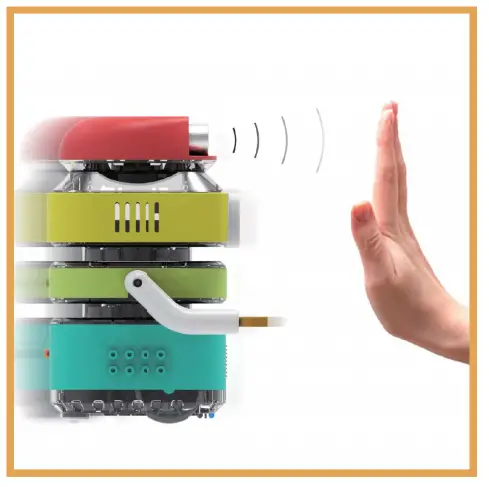
Step 1 Download the exploration mode
With the app, download the exploration mode into TacoBot, which matches the hat and the game manual you choose. Note: When downloading, The power must be on and the belly button is deactivated.

Step 2 Create a game environment accordingly
Create a game environment according to the game manual you’ ve chosen. Put TacoBot in the corresponding position, arm it if necessary.
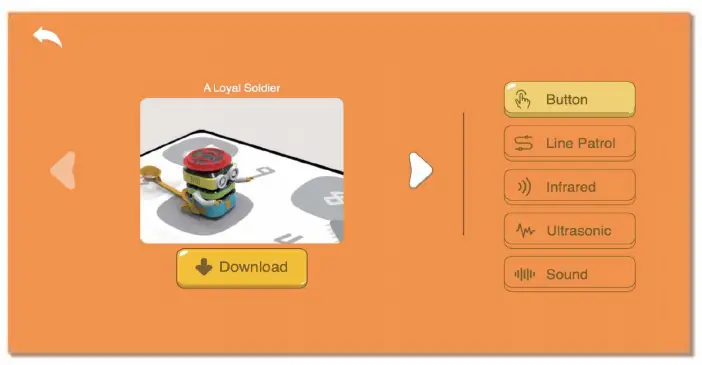
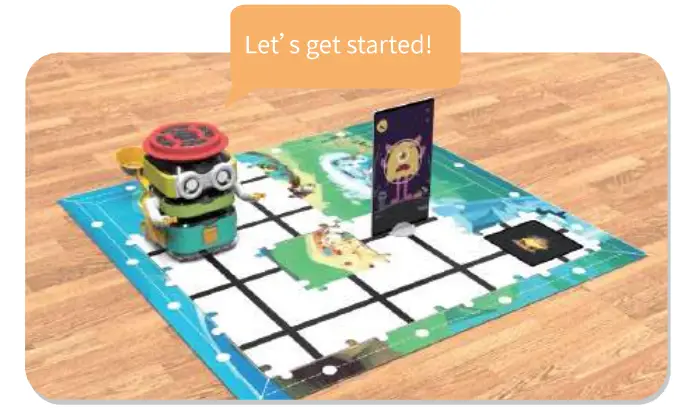
Thus can encourage kids’ more passion for exploration!
There are different badges corresponding with different game manuals. It is suggested parents reserve badges first and give kids as awards when they finish different explorations.




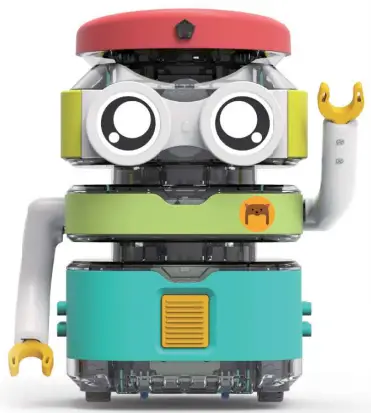
 Sticker Medal for Taco
Sticker Medal for Taco
Taco Bot

Download TacoBot APP to enjoy more functions and games.


Discover more contents to be expanded in the APP to get further improvement.
TacoBot has two kinds of Bluetooth. They will get connected automatically after being connected for first time.

- Connect the Bluetooth in the APP to control TacoBot’s movements.
- Go to device’s set up interface to connect TacoBot audio Bluetooth.
Screen-free Games
Discover different games for different hats. More games will be updated here to bring kids continuous fun.

Graphical Coding
Go to Coding Exploration to learn advanced content.

Remote Control & Music & Story
Change TacoBot into a RC robot or story-teller. Play and enjoy!
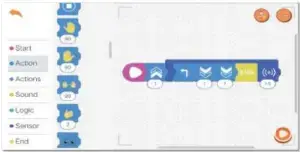

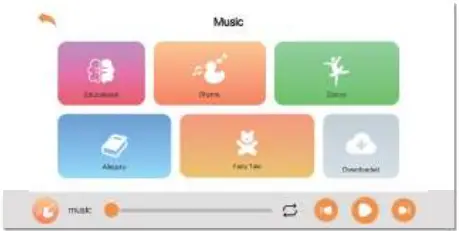 Xiamen Jornco Information Technology Co, Ltd.
Xiamen Jornco Information Technology Co, Ltd.
www.robospace.cc