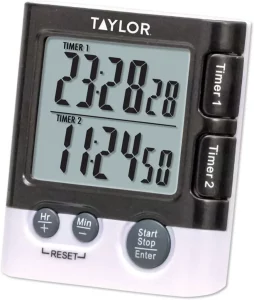

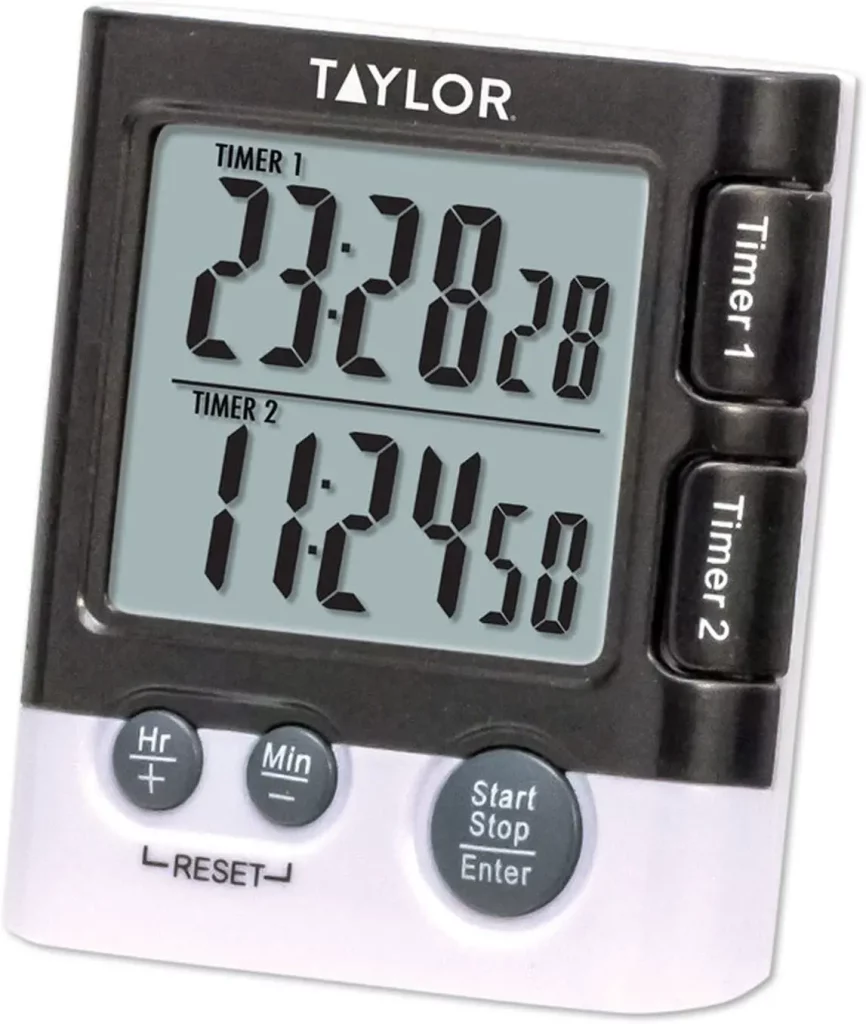
Introduction
- BRAND: Taylor Precision Products
- MATERIAL: Plastic
- ITEM DIMENSIONS LXWXH: 0.85 x 4.44 x 7 inches
- ITEM WEIGHT: 2.4 Ounces
This timer can keep track of up to two timed events at once and has simple buttons, a clock, and a calendar function. A crisp, simple-to-read dual display that can be seen from across the kitchen is provided by a sizable 1.5-inch LCD readout. The timer can show up to 23 hours, 59 minutes, making it appropriate for many different applications. The timer may be mounted using a clip, magnet, or stand and can be used in a variety of settings. one (1) AAA battery is necessary (included).
TO SET CLOCK/CALENDAR:
- Slide the switch on the back of the timer to CLOCK SET.
- Press the S/S/E (Start/Stop/Enter) button. “12 Hr.” flashes on the top row of the LCD. Press three-hour “Min/- button to toggle between 12 or 24 hour format. Press S/S/E to confirm the setting. The hour digits flash.
- Set the hour, minute, month, dote and year by pressing “Hr./+or “Min/-” to change the digits, then pressing S/S/E to confirm each setting
- To view the dock/calendar, move the switch to CLOCK.
TO PROGRAM TIMER #1:
- Slide the switch on the back of the timer to TIMER.
- Press “Timer 1”. The TIMER 1 icon flashes.
- Press “Hr./+” to set hours, “Minto set minutes. Hold down the buttons to advance the digits quickly. To start over, press/+ and “Min/ at the same time.
- Press “‘Start/Stop/Enter” to start timer countdown. Press again to pause or resume countdown.
- At 00:00, the alarm will sound. The timer digits and a TIME S UP icon will flash. The timer will begin to count up Press “Start/Stop/Enter to stop the alarm.
- Press the Hr./+ and the “Min/- key at the same time to clear the “TIME’ S UP icon and reset the timer digits to zero
TO PROGRAM TIMER #2:
- Slide the switch on the back of the timer to TIMER.
- Press “Timer 2”. The TIMER 2′ icon flashes.
- Follow timer setting instructions as listed under Timer #1
- When both timers are in use, press “TIMER T” or “TIMER 2 to toggle between timer operations. A flashing “TIMER 1” or “TIMER 2” icon indicates which timer is active. Note: a timer must be active for the setting buttons to work; for example, TIMER I must be active before its alarm can be turned oft.
- To view the Clock/Calendar screen while using the timer (), move the switch on the back of the timer of “CLUCK. The timers will continue to count down. When a timer has reached zero, the alarm will sound and a “TIME Is UP” icon flashes. To stop the alarm, move the switch to TIMER, press the beeping timer button (Timer 1 or Timer 2), the press S/S/E.
FAQ’s
- How is a Taylor digital timer turned off?
Press “Start/Stop” to pause the timer, then “Min” and “Sec” simultaneously to reset to 0 to stop timing. 4. To turn off the alarm when it chimes, press “Start/Stop.” The timer will remember the last time you set it. - How is a Taylor timer reset?
The timer may also be used as a stopwatch; simply click the start button to begin counting up when the timer reaches 00: 00. By simultaneously pushing the minute and second buttons, the timer may be easily reset. - How is a Taylor kitchen timer reset?
Press “CLEAR/STOP” to pause the timer. Press “CLEAR/STOP” once more to restart at 0 again. Press “START” to start the countdown again. - How is a Taylor egg timer used?
Place the eggs, timer, and water in the pot at room temperature. For the finest colour change effects, turn on the heat and slowly bring the water to a boil. Keep an eye out for the chosen hue to turn Soft, Medium, or Hard. The outside of the egg timer will change colour first. - What distinguishes a digital clock from an analogue one?
Analog clocks display the passage of time through continually moving hands. A digital clock, in contrast, displays the time as numbers. By observing where the hands are on an analogue clock, you may roughly determine the interval of time between graduations. - How does a digital clock operate?
An alternative to the conventional analogue clock is a digital clock. On a watch, phone, or alarm clock, this kind of clock uses digits to display the time in a digital format. Both a 12- and 24-hour format is possible. - What is the name of a digital clock?
As contrast to an analogue clock, a digital clock shows the time digitally, that is, in numbers or other symbols. - Why are digital clocks superior?
Clocks with a digital display have more functionality than traditional ones. Digital clocks are easier to see in stressful, time-sensitive situations, and some of them have countdown timers that may be used to keep track of the time. They can assist in getting pupils to their subsequent classroom in good time. - What two sorts of clocks are there?
There are several ways that clocks can show the time. Analog clocks display the current time on a conventional clock face with movable hands. Digital clocks show the passing of time as numbers. - What characteristics does a digital clock have?
Digital clocks are powered by batteries as well as electricity. Most clocks use batteries as a backup power source. Display: To indicate the time, these clocks employ LED or LCD screens. The temperature and the weather prediction are two extra display options on some of the clocks.